It's a HP Envy 15-j011dx. And I keep running into Epic Fail every time I try to update from Windows 8 to Windows 8.1.
Just to let you know, as a Ukrainian it's my job to have as many problems with technology as possible.
Before I go into the 8.1 update problems, you should know, I already downloaded and installed all the Windows updates that Windows recommended.
- This is a brand new notebook, I am trying to update the notebook to Windows 8.1, it gets as far as downloading and beginning the install process, then it says it needs to restart.
- When it does it simply goes to a black screen for 5-6 hours (that's as long as I have waited at least).
- I finally force it to shut down by holding the power button.
- When I try to start it up, it goes to a black screen again, only after the 3rd restart, the computer rolls back to the previous version and boots up.
- I tried getting help from HP Phone support, but i could not get a native speaking English support person, and I could not understand half of what they said to me, and then they didn't understand half of what I said. So I hung up on them.
- Then I tried chat support, here is the transcript, maybe it will give you a better idea of what has happened so far. Basically the chat person didn't want to listen to what I had to say either.
-------
- I went ahead and tried following the directions in that "technical document". It basically was the same way that I tried on my own.
- And exactly the same thing happens, it gets as far as saying it needs to restart...

....Anyways, I would appreciate it if you could tell me what is happening. Am I supposed to wait on the black screen for like 24 hours? Or is this new computer come with a corrupt OS?
Thank you so much.


















 Sign In
Sign In Create Account
Create Account

