Some questions:
- Do you have another computer running Windows 7 and do you know if the Windows on the "bad computer" is 32 or 64 bits?
- To evaluate the options you have I need to know if you want to recover files from the machine or not?

Need help with your computer or device? Want to learn new tech skills? You're in the right place!
Geeks to Go is a friendly community of tech experts who can solve any problem you have. Just create a free account and post your question. Our volunteers will reply quickly and guide you through the steps. Don't let tech troubles stop you. Join Geeks to Go now and get the support you need!



I have another computer (the one I'm working on now) and it is running Windows 7. Both computers are 32 bit.
I'd rather recover files if at all possible, but if not, I need a working computer more than I need 25 years worth of music.
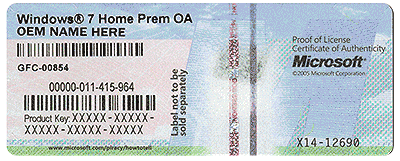




Well, I downloaded this (http://msft.digitalr...n/X17-58996.iso) ISO file and burned it to a DVD. I then loaded the DVD and when I restarted my computer it said to hit any key to boot from CD/DVD. I did and it said Windows with a small bar at the bottom and then...nothing.
Same cursor on a black screen that I always get whenever I try any repair.

Edited by SleepyDude, 31 December 2013 - 03:27 PM.


Hi,I tried these things to no avail. I borrowed a friends Ubuntu CD and ran full HD and memory scans which found nothing, so my new plan is to attempt to install the newest version of Ubuntu and, if that fails, buy a new laptop.
Many thanks for the attempts at helping!
0 members, 0 guests, 0 anonymous users







Community Forum Software by IP.Board
Licensed to: Geeks to Go, Inc.