Hard drive failure?
#31

 Posted 12 February 2014 - 05:49 PM
Posted 12 February 2014 - 05:49 PM

#32

 Posted 13 February 2014 - 12:23 PM
Posted 13 February 2014 - 12:23 PM

You do not need an extra drive as you would be using the notebook DVD writer, sorry but you really should already have a back up of Windows 7 on a DVD type disk and all other data backed up to the appropriate type of disk, this is not intended to sound like a lecture but consider the following points, how much do you value the data on the HDD, is any of the data on the HDD irreplaceable and finally how easy or difficult would it be to get the notebook back up and running if the HDD does fail and you have nothing backed up.I dont have any extra drives or CDs to back up onto
It is far easier and safer to back up important data as you go, DVD-R disks are relatively inexpensive now so when your budget will allow it invest in enough to secure your important data, Best Buy example
RE: HomeGroup, What OS is on your desktop, it must be W7 Home Premium as a minimum.
The Microsoft guide to setting up a HomeGroup is all the help that you will need, details here
#33

 Posted 14 February 2014 - 10:35 PM
Posted 14 February 2014 - 10:35 PM

#34

 Posted 15 February 2014 - 04:49 AM
Posted 15 February 2014 - 04:49 AM

I did ask;
However as you are on with it already we will wait on your next update.RE: HomeGroup, What OS is on your desktop, it must be W7 Home Premium as a minimum.
#35

 Posted 15 February 2014 - 05:42 PM
Posted 15 February 2014 - 05:42 PM

I would also like to appologize again for my slow responses.
#37

 Posted 19 February 2014 - 04:26 PM
Posted 19 February 2014 - 04:26 PM

#38

 Posted 19 February 2014 - 04:54 PM
Posted 19 February 2014 - 04:54 PM

Backing up to disk/s or a second HDD is looking to be your best option I`m afraid
#39

 Posted 23 February 2014 - 10:38 PM
Posted 23 February 2014 - 10:38 PM

#40

 Posted 24 February 2014 - 02:56 AM
Posted 24 February 2014 - 02:56 AM

Do you have a Windows 7 (Sp1) OS disk as it may be necessary to do a repair install of the present OS.
The log that you have post shows various errors that need attention, first of all I suggest that you back up all important data on the HDD and then create a new restore point.
Next: Reboot the computer, and tap the F8 key until you get the advanced boot menu up - one option should be 'Repair your computer'. Pick that one.
Log into your normal account.
You'll get a set of options - pick the Command Prompt one.
At the command prompt, type DIR C:\ this should bring up a listing of your normal C: drive contents, including the Program Files folder(s) and the Windows folder.
If not, try D:\ or E:\ (etc. until you get the right letter) type the following command CHKDSK <drive>: /R wait for it to complete - it could take a few hours, depending on the size of the drive.
Once complete, type sfc /scannow /OFFBOOTDIR=<drive>:\ /OFFWINDIR=<drive>:\Windows where <drive> is the letter you found above (example - sfc /scannow /OFFBOOTDIR=C:\ /OFFWINDIR=C:\Windows)
Wait for the command to complete. (make a note of the response!).
Once it has, type EXIT and then pick the option to reboot.
If the Offline SFC completed please try another SFC from normal Windows, you will then hopefully be able to post a new CBS.log file for us.
#41

 Posted 24 February 2014 - 08:53 AM
Posted 24 February 2014 - 08:53 AM

#42

 Posted 24 February 2014 - 06:50 PM
Posted 24 February 2014 - 06:50 PM

#43

 Posted 24 February 2014 - 06:55 PM
Posted 24 February 2014 - 06:55 PM

#44

 Posted 24 February 2014 - 07:08 PM
Posted 24 February 2014 - 07:08 PM

If there is no product key sticker to be found anywhere download and run The Magical Jelly Bean from here and that will provide your product key for you, make a note of it on a piece of paper and store it somewhere safe, do not disclose the number to anyone.
Going offline now as it is gone 1am here in the UK and I am up for work at 6am
#45

 Posted 27 February 2014 - 07:25 PM
Posted 27 February 2014 - 07:25 PM

Similar Topics
0 user(s) are reading this topic
0 members, 0 guests, 0 anonymous users
As Featured On:










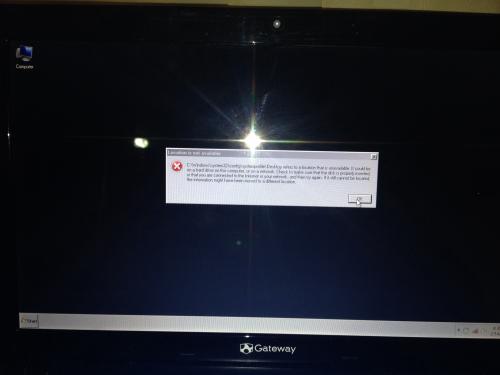




 Sign In
Sign In Create Account
Create Account

