I upgraded my cable boxes from verizon and they sent me another modem ... I last requested your opinion on this back in post #319 I believe it was. I had a black one now my wireless fios router is a black and red one, I upgraded to what they call the "fios quantum internet, Speeds up to 75 Mbps/35 Mbps.
This is the wireless card you recommended .... http://www.newegg.co...ID=fib6gpm20r5a
I just went back to newegg to copy the url and i got that script again like 3 times ... think that is whats slowing down my computer and making it sluggish so I closed it and now my computer isnt sluggish anymore.
I understand the cable is more stable but because I had to move my desktop to the other end of the apartment I really didn't want to run a cable across the entire hall .. presently its on the floor from the front room to the back of the apartment which is my livingroom.
No I havent used IE so dont know if I would get those scripts ... I really dont like IE and yes I still have chrome installed on my computer ....
As I was typing this to you it is slow and sluggish again and I was using FF .. once closed it was no longer slow and sluggish
Edited by Lexy610, 10 July 2014 - 02:33 PM.
![]()




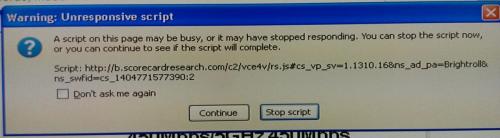










 Sign In
Sign In Create Account
Create Account

