Step 1
Please download and run Reset Windows Update Tool from the link below:
http://go.microsoft....?linkid=9665683
2. Please download and run System Update Readiness Tool from the link below according to the System Type:
System Update Readiness Tool for Windows Vista 32-bit
http://www.microsoft...&DisplayLang=en
System Update Readiness Tool for Windows Vista 64-bit
http://www.microsoft...&DisplayLang=en
3. Restart the computer and install Windows Vista SP1. Let’s reinstall SP1 standalone installer in Clean Boot.
For your reference, I have attached these steps as below:
Step 2:
Download Windows Vista Service Pack 1 Standalone Installer
====================================================
1. Download Windows Vista SP1 from the link below according to the System Type:
Windows Vista Service Pack 1 for Windows Vista 32-bit (Size: 544.3MB)
http://www.microsoft...&DisplayLang=en
Windows Vista Service Pack 1 for Windows Vista 64-bit (Size: 873.0MB)
http://www.microsoft...&DisplayLang=en
2. Please save it on the Desktop.
Step 3:
Install Windows Vista SP1 in Clean Boot Mode
=========================================
Please disable all startup items and third party services when booting to avoid conflict when installing Vista SP1.:
1. Click "Start", type: MSCONFIG in the search box and press Enter.
Note: Please click "Continue" if the "User Account Control" window pops up.
2. Click "Services", check the "Hide All Microsoft Services" box and click "Disable All" (if it is not gray).
3. Click "Startup", click "Disable All", click "OK" and restart the computer.
Note: Temporarily disabling the Startup Group only prevents the startup programs from loading at startup. This shouldn't affect the system or other programs. We can manually run these programs later.
4. Please double click the downloaded Windows Vista Service Pack 1 Standalone Installer and follow the instructions to install Windows Vista SP1.
Note:
To restore the computer to use a Normal Startup, repeat step 3 above. Then click "Normal Startup" on the General tab, click "OK", and then restart the computer.
Keep me posted.

 This topic is locked
This topic is locked


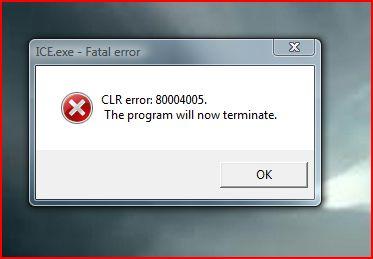

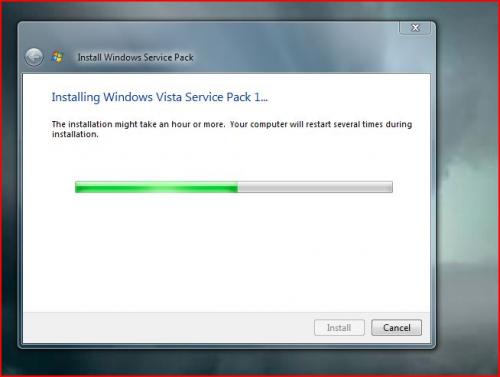
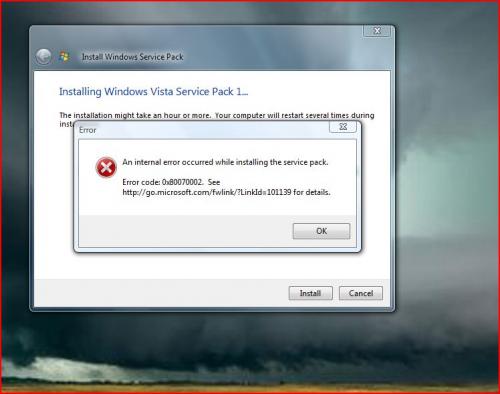
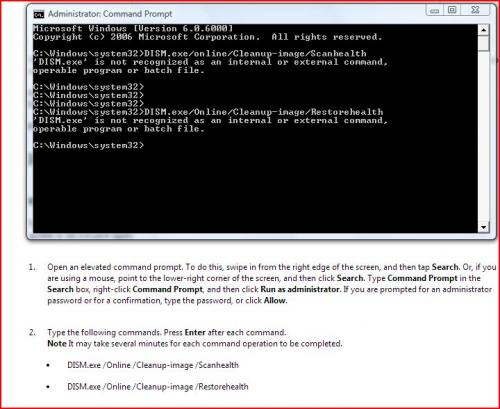
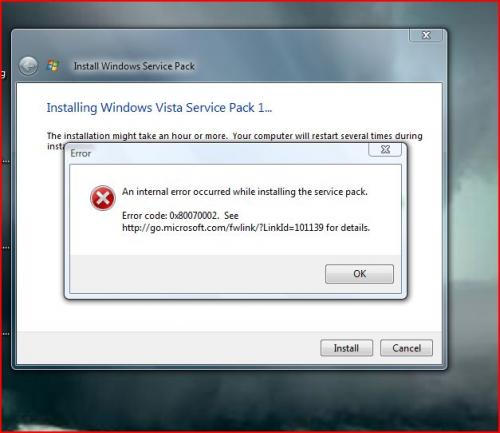











 Sign In
Sign In Create Account
Create Account

