Hi folks! I hope you can assist me.
My XP3Pro (and monitor) are behaving rather strangely with too many issues to mention in the title. I don’t know if it’s a malware or hardware problem so please forgive me if I am in the wrong place!
I started a thread about it in October 2013. I was unable to keep the thread going for various reasons, but I can now continue. Below is a copy of the post which I think is still relevant although the 'trails' are rather hard to see! (Oh, what I would give to have only that problem now!
 I have a 19" Hanspree lcd monitor on my XP pro3.
I have a 19" Hanspree lcd monitor on my XP pro3.
It's several years old now, but has been an excellent monitor with no issues until now.
Lines like speed trails have started appearing. I first noticed them on my desktop icons (see image).
But realise that these lines appear constantly.
Also recently, when I switch the pc on, on start up the screen flickers quite badly until it reaches login, then all is fine.
I've checked the cables are plugged in correctly and they seem to be ok.
Can these two issues be related and, the big question - are they 'fixable'?
Many thanks!
(see attached image)
But soon after posting the above, another problem arose so I started taking notes. The following info is from my notes (hence the dates and the length!)
14/11/2013
On startup / login, my password was not recognised, even tho it was my usual user/login details. There was no ‘password expiry’ warning . Note that
myusername had full admin. rights.
I thought it was a simple case of changing the password. So as always, I found some help online:-
• Started in Safe Mode. Login = Admin. Tried to open ‘help’ – nothing happened. Then ‘users’ in Control Panel - nothing happened. Double-clicked them a few times to open. The hour glass appeared then disappeared. Nothing opened. Walked away in frustration.

(
• Then, about 8 to 10 minutes later the Help window opens! I typed ‘change password’ in Search box, which took approx 1 minute to open. Eventually changed password successfully.
Restarted pc as normal. New password worked but this message appeared:-
C:\Docs...Settings\myusername\Desktop is not accessible. Access is denied. And only My Computer and Recycle bin icons were shown on a basic, plain desktop. All my shortcuts were gone!!
And to confuse me even more this also popped up:-
WinPatrol Alerts. New or Changed Program – Startup Program CryptoAP132.dll Accept Change? Reject Change? (select one) Think I accepted a few but there were many and I didn’t know if I was doing good or bad! Eventually I closed the window without selecting any more, which I think was a big mistake?! Didn't use my XP much for a wee while.
19/11/2013
I plugged the internet cable into the back of the XP (I work between the XP and Win7 with only one internet cable) and updated Avira AV then clicked ‘scan’.
ACCESS DENIED message again! Clicked ‘ok’ but the alert kept popping back (3 or 4 times) and each time I clicked ‘ok’. Avira then opened. I selected ‘scan’ but nothing happened. I thought it had froze.
Next this window appeared:
WinPatrol Alert – McAfee App..Instal..clean-up. I clicked ‘Accept’ coz I’ve used this before (should have done this at a more convenient time tho).
A few minutes passed before Avira even started a full system scan. Result - no problems were found (a few warnings about hidden files but that’s nothing new).
Had to launch Malwarebytes Anti-Malware from C:\ Prog.Files coz my personal settings ie. desktop shortcuts and start menu were all but gone. MBAM’s quick scan found this in local settings, temp:
PUP.Optional.Conduit.A - quarrantined and deleted safely. Restarted pc to complete removal.
Tried installing Windows Updates. Seems to be working but the
ACCESS DENIED alert keeps popping up! I just ok it and it goes away. All but 2 updates installed successfully. Tried these 2 again but no joy. (see attached images)
IMPORTANT NOTE. As administrator, I did ‘Take control / possession’ of
myusername (or something like that) in an attempt to get my familiar folders, software and settings back. But I just can’t recall when I did this!
26/11/2013
Started XP. Screen still flickering at startup. Logged in as Admin. This time 13 shortcuts on plain desktop, recycle bin in bottom right corner.
Double-clicked Computer. It took about 5 or 6 minutes to open. Small success as this time
myusername documents opened! A far cry from my previous, personal set-up, but a step in the right direction I thought.
The following weeks were spent saving my stuff and trying to continue work for my website coz all my most-used, fave programs are in XP

( (So is my printer). I also explored a bit to see what else may be wrong. Found the following:-
• It is painfully slow at opening the very first item, be-it Windows help or PicPick. Afterwards, things open ok.
• On the Keyboard the numbers lock stays lit. For numbers, I have to use the number pad on the right coz the normal numbers and arrows on the keyboard don’t work!
• Changed settings are not saved. For example when opening or saving a picture, Admins. documents are default, which I don’t use. All my stuff is in
‘myusername’s documents’ so I have to keep going through the folders list to get to where I want to open/save, over and over again (hope that makes sense!).
• Even software settings/preferences don’t save. For example, previously, I used Zoner Photo Studio with my custom workspace saved and Zoner would always open with my chosen / saved workspace. Now, no matter how many times I reset it with my own preferences, Zoner opens with default settings and workspace.
• I had my Brother printer set as default printer before. Now it’s Windows default XPS. I have to change it back to Brother each time.
• Changed my desktop background to a pretty picture - no change. And no screensaver.
• When I selected
‘Show hidden folders’ nothing happened. When I went back it had reset back to ‘Do not show hidden folders’.
4/02/2014
Started XP again. Logged in as Admin. Still has same problems but managed to access my folders, use some software and install Windows Updates. But again, 2 updates did not install.
(see attached images)5/02/2014
Started XP again. Logged in as Admin (same as yesterday).
Tried to open a program to do some photo edits but it would not open. Tried another, would not open. All showed this error message:
“Windows cannot access the specified device, path or file. You may not have the appropriate permissions to access them” (see attached images)Clicked Windows ‘Help’ for, well, help (ha ha, that's a laugh), same message!! Everything I tried to open showed the same message – except my folders and files.
Used my camera fone to show examples coz I cannot even get a screen capture from XP!
@ phillpower2: Really sorry, but I can’t show you the up-to-date details you require because of the issue mentioned. However, I did find a text file which hopefully offers enough info about my XP. If not, let me know.
(see attached images) Well, that’s all for now. I have done my best to collect as much info as poss - hopefully it is enough to get started. I promise I will do what I can to work with you in solving these problems.
A big thanks in advance, especially to you, phillpower2,

.
PS: I have a very short video (taken with my fone) which briefly shows the screen-flickering problem if needed. Haven't worked with videos before tho!
Edited by flat-erica, 06 February 2014 - 09:03 PM.







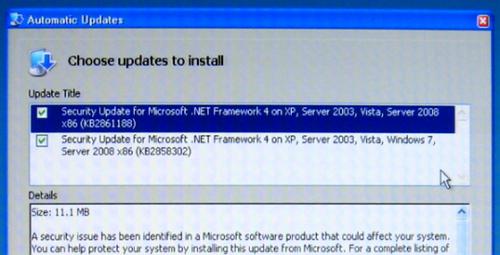
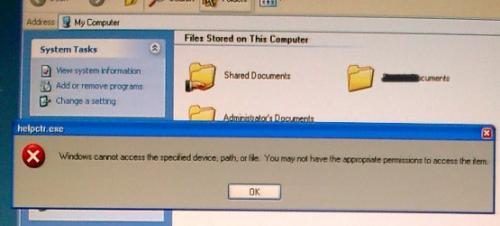
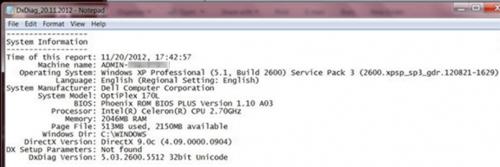
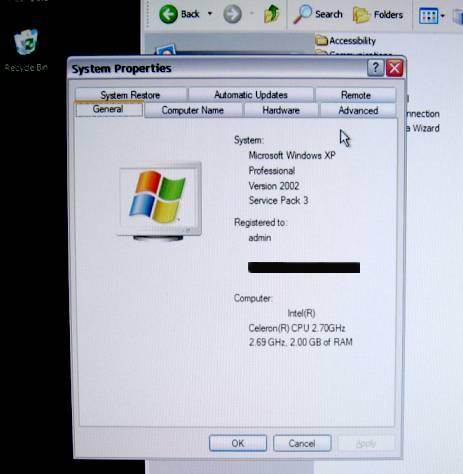
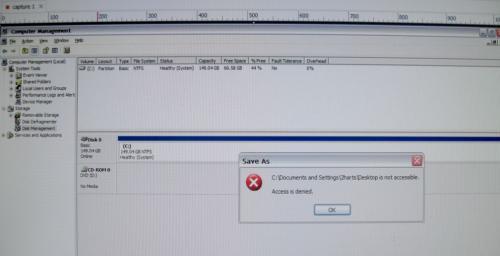
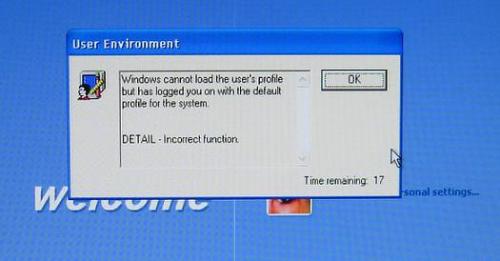
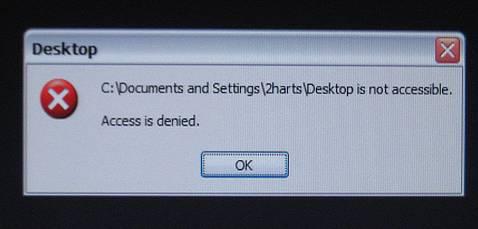
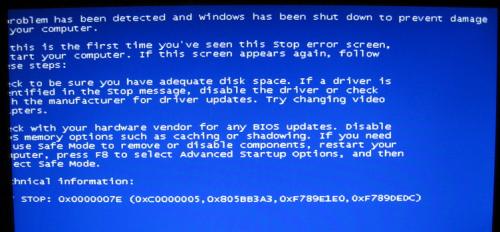











 Sign In
Sign In Create Account
Create Account

