Hello again,
I have been away from the computer for the past couple of days, but I attempted to install the driver from the Creative website on Tuesday evening and - as far as I am aware - it installed okay. However, there is no sound at all now when the three leads are joined by the connector. I tried removing the connector cable and connecting the three cables to their individual sockets: when I do this, I do have sound, but it is not coming from all the speakers (there is no sound from the two front speakers - the two back speakers and the central one are okay). The sound seems to be okay when the individual leads are plugged in (i.e. there is no interference). If I attempt to look at a video on YouTube though, the sound is still terrible!
Below, I will try to give you any information I can think of that might be relevant: -
If I go into Device Manager now and click on Creative SB X-Fi, it says that the driver version is 6.0.230.4 and is dated 28/02/2014.
Also in Device Manager, there is an exclamation mark by 'Audio Device on High Definition Audio Bus'. Every time I turn the computer on now I get the message: 'Found New Hardware on High Definition Audio Bus'. The 'Found New Hardware Wizard' then appears and tries to get me to search for software for SigmaTel High Definition Audio Codec.
If I click on 'Sounds and Audio Devices' in the Control Panel, it tells me that the speaker setup is: 5.1 surround sound speakers which I believe is the same as it was when the speakers were working.
There is now an Audio Control Panel on here for the Creative SB X-Fi, but I have no idea what any of the settings in it should be! Under the 'Speakers' tab, it says 5.1. There is a tick by 'Synchronize with Microsoft Windows Control Panel' and SVM is set to 'Off'.
I cannot think of anything else you might need to know at the moment, so will say goodbye for now.
Chris.
Edited by Channeal, 19 April 2014 - 06:19 AM.


 This topic is locked
This topic is locked


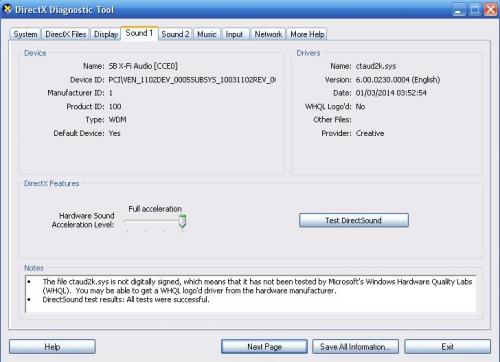












 Sign In
Sign In Create Account
Create Account

