Hey
There is no error screen attached
Bye,
Machiavelli
D'oh!
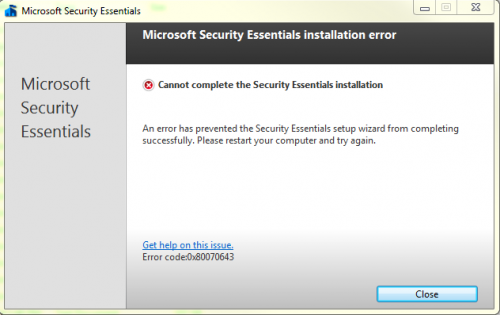

Need help with your computer or device? Want to learn new tech skills? You're in the right place!
Geeks to Go is a friendly community of tech experts who can solve any problem you have. Just create a free account and post your question. Our volunteers will reply quickly and guide you through the steps. Don't let tech troubles stop you. Join Geeks to Go now and get the support you need!









 TDSSKiller.3.0.0.25_10.03.2014_10.13.59_log.txt 725.38KB
179 downloads
TDSSKiller.3.0.0.25_10.03.2014_10.13.59_log.txt 725.38KB
179 downloads



Which suspicions? Please list the files.I have my suspicions on files that need removing, but I will not do anything till I hear back from you.

Product: Microsoft Security Client -- Error 1310. Error writing to file: C:\Program Files (x86)\Microsoft Security Client\MsMpLics.dll. System error 0. Verify that you have access to that directory.
Fault bucket , type 0
Event Name: MSSecurityClient
Response: Not available
Cab Id: 0
Problem signature:
P1: Setup.exe
P2: 4.4.304.0
P3: 0x80070643
P4: MorroBootstraper::CInstallFlow::InternalRun - GetEPPInstallAction
P5: MorroBootstraper::CFlow::ProcessFlowActionResult
P6: 0
P7: Security Essentials
P8:
P9:
P10:
Attached files:
C:\Users\Ralph\AppData\Local\Temp\\{35D1E6AC-CBE6-40F3-9D17-BB8E0FE60647}.tmp
C:\ProgramData\Microsoft\Microsoft Security Client\Support\EppOobe.etl
C:\ProgramData\Microsoft\Microsoft Security Client\Support\EppSetup.etl
C:\ProgramData\Microsoft\Microsoft Security Client\Support\MSSecurityClient_Setup_4.4.304.0_epp_Install.log
C:\ProgramData\Microsoft\Microsoft Security Client\Support\EppSetup.log
C:\ProgramData\Microsoft\Microsoft Security Client\Support\EppSetupResult.ini
These files may be available here:
Analysis symbol:
Rechecking for solution: 0
Report Id: bf6d625c-a95c-11e3-97dd-002522cd7073
Report Status: 0Fault bucket 3979265016, type 5
Event Name: MSSecurityClient
Response: Not available
Cab Id: 0
Problem signature:
P1: Setup.exe
P2: 4.4.304.0
P3: 0x80070643
P4: MorroBootstraper::CInstallFlow::InternalRun - GetEPPInstallAction
P5: MorroBootstraper::CFlow::ProcessFlowActionResult
P6: 0
P7: Security Essentials
P8:
P9:
P10:
Attached files:
C:\Users\Ralph\AppData\Local\Temp\\{35D1E6AC-CBE6-40F3-9D17-BB8E0FE60647}.tmp
C:\ProgramData\Microsoft\Microsoft Security Client\Support\EppOobe.etl
C:\ProgramData\Microsoft\Microsoft Security Client\Support\EppSetup.etl
C:\ProgramData\Microsoft\Microsoft Security Client\Support\MSSecurityClient_Setup_4.4.304.0_epp_Install.log
C:\ProgramData\Microsoft\Microsoft Security Client\Support\EppSetup.log
C:\ProgramData\Microsoft\Microsoft Security Client\Support\EppSetupResult.ini
These files may be available here:
C:\ProgramData\Microsoft\Windows\WER\ReportArchive\NonCritical_Setup.exe_60834eb452dc749840d17c44e5888e29a20d9b1_1617fd40
Analysis symbol:
Rechecking for solution: 0
Report Id: bf6d625c-a95c-11e3-97dd-002522cd7073
Report Status: 0Version=1 EventType=MSSecurityClient EventTime=130390437574969085 Consent=2 UploadTime=130390437575059090 ReportIdentifier=bf6d625c-a95c-11e3-97dd-002522cd7073 Response.BucketId=3979265016 Response.BucketTable=5 Response.type=4 Sig[0].Name=Problem Signature 01 Sig[0].Value=Setup.exe Sig[1].Name=Problem Signature 02 Sig[1].Value=4.4.304.0 Sig[2].Name=Problem Signature 03 Sig[2].Value=0x80070643 Sig[3].Name=Problem Signature 04 Sig[3].Value=MorroBootstraper::CInstallFlow::InternalRun - GetEPPInstallAction Sig[4].Name=Problem Signature 05 Sig[4].Value=MorroBootstraper::CFlow::ProcessFlowActionResult Sig[5].Name=Problem Signature 06 Sig[5].Value=0 Sig[6].Name=Problem Signature 07 Sig[6].Value=Security Essentials DynamicSig[1].Name=OS Version DynamicSig[1].Value=6.1.7601.2.1.0.256.1 DynamicSig[2].Name=Locale ID DynamicSig[2].Value=4105 State[0].Key=Transport.DoneStage1 State[0].Value=1 FriendlyEventName=MSSecurityClient ConsentKey=MSSecurityClient AppName=Microsoft Security Client Setup AppPath=D:\4236aeaf4c51a08837fe2b\amd64\setup.exe
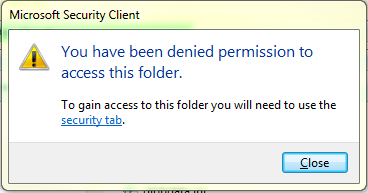
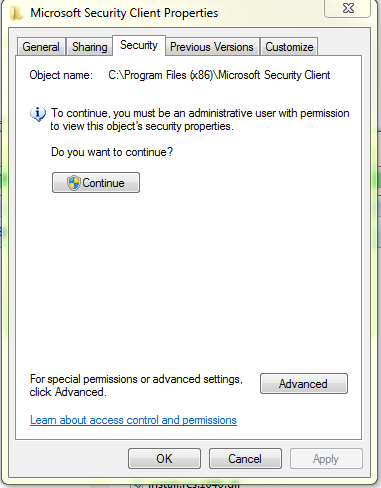
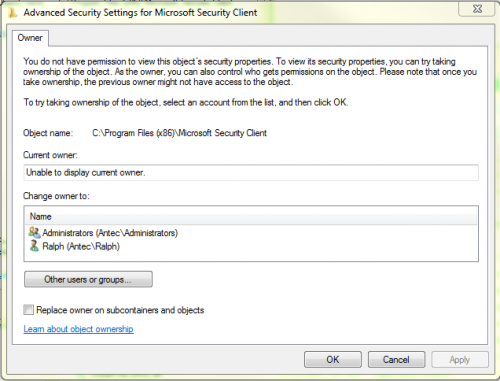


 button and in the search box, type Command Prompt
button and in the search box, type Command Prompt
Volume in drive C has no label.
Volume Serial Number is 9858-36D0
Directory of C:\Users\Ralph\AppData\Local\Temp
12/03/2014 09:18 AM <DIR> .
12/03/2014 09:18 AM <DIR> ..
11/03/2014 11:10 AM <DIR> acrord32_sbx
12/03/2014 09:11 AM <DIR> acro_rd_dir
11/03/2014 03:31 PM 65 adb.log
12/03/2014 03:18 AM 8,686 AdobeARM.log
11/03/2014 03:35 PM 158 CFG589A.tmp
11/03/2014 03:36 PM 158 CFG86FA.tmp
08/03/2014 05:42 PM <DIR> comtypes_cache
08/03/2014 01:03 PM 298 dd_NETFXRepair.log
09/03/2014 05:48 PM 403,362 dd_vcredistMSI612E.txt
09/03/2014 05:48 PM 13,624 dd_vcredistUI612E.txt
11/03/2014 02:56 PM 0 DMI1093.tmp
11/03/2014 04:18 PM 0 DMI28D4.tmp
11/03/2014 03:33 PM 0 DMI2D46.tmp
11/03/2014 04:10 PM 0 DMI2DC4.tmp
11/03/2014 03:15 PM 0 DMI3DDA.tmp
11/03/2014 03:04 PM 0 DMI426C.tmp
11/03/2014 03:04 PM 0 DMI5B0B.tmp
11/03/2014 03:15 PM 0 DMI63A3.tmp
11/03/2014 04:05 PM 0 DMI8113.tmp
11/03/2014 02:58 PM 0 DMI8F82.tmp
11/03/2014 04:04 PM 0 DMI94FE.tmp
11/03/2014 04:04 PM 0 DMI9628.tmp
11/03/2014 03:02 PM 0 DMID24C.tmp
11/03/2014 01:58 PM 0 DMID99B.tmp
11/03/2014 04:11 PM 0 DMIDE8C.tmp
11/03/2014 02:50 PM 0 DMIDE9B.tmp
11/03/2014 03:02 PM 0 DMIEB49.tmp
11/03/2014 04:09 PM 0 DMIF3A1.tmp
09/03/2014 03:55 PM <DIR> FixitTempFolder(34B9DFE5-2C9B-404E-AC8C-9B4AF77E7D0A)
08/03/2014 01:05 PM 0 FXSAPIDebugLogFile.txt
09/03/2014 11:08 AM 0 geColladaModelCacheLock
09/03/2014 11:08 AM 0 geIconCacheLock
09/03/2014 11:18 PM <DIR> hsperfdata_Ralph
12/03/2014 03:23 AM 7,276 jusched.log
08/03/2014 01:00 PM <DIR> LCFEM
11/03/2014 06:25 PM 1,300,193 Logfile.PML
09/03/2014 04:54 PM <DIR> Low
12/03/2014 07:30 AM <DIR> mozilla-temp-files
11/03/2014 04:20 PM <DIR> msdt
11/03/2014 04:20 PM <DIR> msdtadmin
12/03/2014 09:18 AM 15,354 MSIae3b0.LOG
10/03/2014 09:45 AM <DIR> plugtmp
11/03/2014 02:52 PM <DIR> plugtmp-1
12/03/2014 08:31 AM <DIR> plugtmp-2
11/03/2014 04:26 PM 33,806 PrintPreview.hta
09/03/2014 04:50 PM <DIR> scoped_dir1220_13703
11/03/2014 03:11 PM <DIR> scoped_dir2180_1529
08/03/2014 05:42 PM <DIR> scoped_dir2240_3867
09/03/2014 05:44 PM <DIR> scoped_dir2416_24114
11/03/2014 03:19 PM <DIR> scoped_dir2684_2956
09/03/2014 05:06 PM <DIR> scoped_dir3584_16832
11/03/2014 03:45 PM <DIR> scoped_dir3704_8079
11/03/2014 03:30 PM <DIR> scoped_dir3744_5238
09/03/2014 05:03 PM <DIR> scoped_dir3804_16087
12/03/2014 03:18 AM <DIR> scoped_dir3940_12787
10/03/2014 10:14 AM <DIR> scoped_dir3984_21478
11/03/2014 02:54 PM <DIR> scoped_dir7148_30972
09/03/2014 04:55 PM 802 StructuredQuery.log
09/03/2014 11:25 AM <DIR> Temp1_OCZToolbox_v4.5.0.227_Windows.zip
11/03/2014 06:42 PM 0 tmp318E.tmp
11/03/2014 06:42 PM 340 tmp318E.url
11/03/2014 06:42 PM 0 tmp318F.tmp
11/03/2014 06:42 PM 210 tmp318F.vbs
12/03/2014 03:18 AM 1,085 TWAIN.LOG
12/03/2014 03:18 AM 3 Twain001.Mtx
12/03/2014 03:18 AM 156 Twunk001.MTX
09/03/2014 05:44 PM 0 Twunk002.MTX
09/03/2014 04:50 PM 1,869 wmsetup.log
12/03/2014 03:18 AM <DIR> WPDNSE
10/03/2014 10:00 AM <DIR> _av4_
10/03/2014 10:08 AM <DIR> _avast4_
42 File(s) 1,787,445 bytes
31 Dir(s) 65,192,161,280 bytes free

 button and in the search box, type Command Prompt
button and in the search box, type Command Prompt
=== Verbose logging started: 12/03/2014 9:18:52 Build type: SHIP UNICODE 5.00.7601.00 Calling process: d:\f0f1f04a0b4e0caf1f\amd64\Setup.exe ===
MSI (c) (B8:B8) [09:18:52:379]: Cloaking enabled.
MSI (c) (B8:B8) [09:18:52:379]: Attempting to enable all disabled privileges before calling Install on Server
MSI (c) (B8:B8) [09:18:52:380]: End dialog not enabled
MSI (c) (B8:B8) [09:18:52:380]: Original package ==> d:\f0f1f04a0b4e0caf1f\amd64\epp.msi
MSI (c) (B8:B8) [09:18:52:380]: Package we're running from ==> d:\f0f1f04a0b4e0caf1f\amd64\epp.msi
MSI (c) (B8:B8) [09:18:52:382]: APPCOMPAT: Compatibility mode property overrides found.
MSI (c) (B8:B8) [09:18:52:382]: APPCOMPAT: looking for appcompat database entry with ProductCode '{E102B843-786A-4F58-AF75-6504570E207B}'.
MSI (c) (B8:B8) [09:18:52:382]: APPCOMPAT: no matching ProductCode found in database.
MSI (c) (B8:B8) [09:18:52:383]: MSCOREE not loaded loading copy from system32
MSI (c) (B8:B8) [09:18:52:385]: APPCOMPAT: looking for appcompat database entry with ProductCode '{E102B843-786A-4F58-AF75-6504570E207B}'.
MSI (c) (B8:B8) [09:18:52:385]: APPCOMPAT: no matching ProductCode found in database.
MSI (c) (B8:B8) [09:18:52:385]: Transforms are not secure.
MSI (c) (B8:B8) [09:18:52:385]: Note: 1: 2205 2: 3: Control
MSI (c) (B8:B8) [09:18:52:385]: PROPERTY CHANGE: Adding MsiLogFileLocation property. Its value is 'C:\Users\Ralph\AppData\Local\Temp\MSIae3b0.LOG'.
MSI (c) (B8:B8) [09:18:52:385]: No Command Line.
MSI (c) (B8:B8) [09:18:52:385]: PROPERTY CHANGE: Adding PackageCode property. Its value is '{C46130FB-F111-42CD-B47C-BF2DB79F4CB0}'.
MSI (c) (B8:B8) [09:18:52:385]: Product Code passed to Engine.Initialize: '(none)'
MSI (c) (B8:B8) [09:18:52:385]: Product Code from property table before transforms: '{E102B843-786A-4F58-AF75-6504570E207B}'
MSI (c) (B8:B8) [09:18:52:385]: Product Code from property table after transforms: '{E102B843-786A-4F58-AF75-6504570E207B}'
MSI (c) (B8:B8) [09:18:52:385]: Product not registered: beginning first-time install
MSI (c) (B8:B8) [09:18:52:385]: PROPERTY CHANGE: Adding ProductState property. Its value is '-1'.
MSI (c) (B8:B8) [09:18:52:385]: Entering CMsiConfigurationManager::SetLastUsedSource.
MSI (c) (B8:B8) [09:18:52:385]: User policy value 'SearchOrder' is 'nmu'
MSI (c) (B8:B8) [09:18:52:385]: Adding new sources is allowed.
MSI (c) (B8:B8) [09:18:52:385]: PROPERTY CHANGE: Adding PackagecodeChanging property. Its value is '1'.
MSI (c) (B8:B8) [09:18:52:385]: Package name extracted from package path: 'epp.msi'
MSI (c) (B8:B8) [09:18:52:385]: Package to be registered: 'epp.msi'
MSI (c) (B8:B8) [09:18:52:386]: Note: 1: 2262 2: AdminProperties 3: -2147287038
MSI (c) (B8:B8) [09:18:52:386]: PROPERTY CHANGE: Adding MsiSystemRebootPending property. Its value is '1'.
MSI (c) (B8:B8) [09:18:52:386]: TRANSFORMS property is now:
MSI (c) (B8:B8) [09:18:52:386]: PROPERTY CHANGE: Adding VersionDatabase property. Its value is '200'.
MSI (c) (B8:B8) [09:18:52:386]: SHELL32::SHGetFolderPath returned: C:\Users\Ralph\AppData\Roaming
MSI (c) (B8:B8) [09:18:52:386]: SHELL32::SHGetFolderPath returned: C:\Users\Ralph\Favorites
MSI (c) (B8:B8) [09:18:52:386]: SHELL32::SHGetFolderPath returned: C:\Users\Ralph\AppData\Roaming\Microsoft\Windows\Network Shortcuts
MSI (c) (B8:B8) [09:18:52:386]: SHELL32::SHGetFolderPath returned: C:\Users\Ralph\Documents
MSI (c) (B8:B8) [09:18:52:386]: SHELL32::SHGetFolderPath returned: C:\Users\Ralph\AppData\Roaming\Microsoft\Windows\Printer Shortcuts
MSI (c) (B8:B8) [09:18:52:386]: SHELL32::SHGetFolderPath returned: C:\Users\Ralph\AppData\Roaming\Microsoft\Windows\Recent
MSI (c) (B8:B8) [09:18:52:386]: SHELL32::SHGetFolderPath returned: C:\Users\Ralph\AppData\Roaming\Microsoft\Windows\SendTo
MSI (c) (B8:B8) [09:18:52:386]: SHELL32::SHGetFolderPath returned: C:\Users\Ralph\AppData\Roaming\Microsoft\Windows\Templates
MSI (c) (B8:B8) [09:18:52:386]: SHELL32::SHGetFolderPath returned: C:\ProgramData
MSI (c) (B8:B8) [09:18:52:386]: SHELL32::SHGetFolderPath returned: C:\Users\Ralph\AppData\Local
MSI (c) (B8:B8) [09:18:52:387]: SHELL32::SHGetFolderPath returned: C:\Users\Ralph\Pictures
MSI (c) (B8:B8) [09:18:52:387]: SHELL32::SHGetFolderPath returned: C:\ProgramData\Microsoft\Windows\Start Menu\Programs\Administrative Tools
MSI (c) (B8:B8) [09:18:52:387]: SHELL32::SHGetFolderPath returned: C:\ProgramData\Microsoft\Windows\Start Menu\Programs\Startup
MSI (c) (B8:B8) [09:18:52:387]: SHELL32::SHGetFolderPath returned: C:\ProgramData\Microsoft\Windows\Start Menu\Programs
MSI (c) (B8:B8) [09:18:52:387]: SHELL32::SHGetFolderPath returned: C:\ProgramData\Microsoft\Windows\Start Menu
MSI (c) (B8:B8) [09:18:52:387]: SHELL32::SHGetFolderPath returned: C:\Users\Public\Desktop
MSI (c) (B8:B8) [09:18:52:387]: SHELL32::SHGetFolderPath returned: C:\Users\Ralph\AppData\Roaming\Microsoft\Windows\Start Menu\Programs\Administrative Tools
MSI (c) (B8:B8) [09:18:52:387]: SHELL32::SHGetFolderPath returned: C:\Users\Ralph\AppData\Roaming\Microsoft\Windows\Start Menu\Programs\Startup
MSI (c) (B8:B8) [09:18:52:387]: SHELL32::SHGetFolderPath returned: C:\Users\Ralph\AppData\Roaming\Microsoft\Windows\Start Menu\Programs
MSI (c) (B8:B8) [09:18:52:387]: SHELL32::SHGetFolderPath returned: C:\Users\Ralph\AppData\Roaming\Microsoft\Windows\Start Menu
MSI (c) (B8:B8) [09:18:52:387]: SHELL32::SHGetFolderPath returned: C:\Users\Ralph\Desktop
MSI (c) (B8:B8) [09:18:52:387]: SHELL32::SHGetFolderPath returned: C:\ProgramData\Microsoft\Windows\Templates
MSI (c) (B8:B8) [09:18:52:388]: SHELL32::SHGetFolderPath returned: C:\Windows\Fonts
MSI (c) (B8:B8) [09:18:52:388]: Note: 1: 2898 2: MS Sans Serif 3: MS Sans Serif 4: 0 5: 16
MSI (c) (B8:B8) [09:18:52:390]: MSI_LUA: Setting AdminUser property to 1 because this is the client or the user has already permitted elevation
MSI (c) (B8:B8) [09:18:52:390]: MSI_LUA: Setting MsiRunningElevated property to 1 because the install is already running elevated.
MSI (c) (B8:B8) [09:18:52:390]: PROPERTY CHANGE: Adding MsiRunningElevated property. Its value is '1'.
MSI (c) (B8:B8) [09:18:52:390]: PROPERTY CHANGE: Adding Privileged property. Its value is '1'.
MSI (c) (B8:B8) [09:18:52:390]: Note: 1: 1402 2: HKEY_CURRENT_USER\Software\Microsoft\MS Setup (ACME)\User Info 3: 2
MSI (c) (B8:B8) [09:18:52:390]: PROPERTY CHANGE: Adding USERNAME property. Its value is 'Ralph'.
MSI (c) (B8:B8) [09:18:52:390]: Note: 1: 1402 2: HKEY_CURRENT_USER\Software\Microsoft\MS Setup (ACME)\User Info 3: 2
MSI (c) (B8:B8) [09:18:52:390]: PROPERTY CHANGE: Adding DATABASE property. Its value is 'd:\f0f1f04a0b4e0caf1f\amd64\epp.msi'.
MSI (c) (B8:B8) [09:18:52:390]: PROPERTY CHANGE: Adding OriginalDatabase property. Its value is 'd:\f0f1f04a0b4e0caf1f\amd64\epp.msi'.
MSI (c) (B8:B8) [09:18:52:390]: Machine policy value 'MsiDisableEmbeddedUI' is 0
MSI (c) (B8:B8) [09:18:52:390]: EEUI - Disabling MsiEmbeddedUI due to existing external or embedded UI
MSI (c) (B8:B8) [09:18:52:390]: EEUI - Disabling MsiEmbeddedUI in quiet mode
=== Logging started: 12/03/2014 9:18:52 ===
MSI (c) (B8:B8) [09:18:52:390]: Machine policy value 'DisableRollback' is 0
MSI (c) (B8:B8) [09:18:52:390]: User policy value 'DisableRollback' is 0
MSI (c) (B8:B8) [09:18:52:390]: PROPERTY CHANGE: Adding UILevel property. Its value is '2'.
MSI (c) (B8:B8) [09:18:52:390]: Creating MSIHANDLE (1) of type 790537 for thread 1976
MSI (c) (B8:B8) [09:18:52:390]: MsiOpenPackageEx is returning 0
MSI (c) (B8:B8) [09:18:52:390]: Closing MSIHANDLE (1) of type 790537 for thread 1976
=== Verbose logging stopped: 12/03/2014 9:18:52 ===
0 members, 1 guests, 0 anonymous users







Community Forum Software by IP.Board
Licensed to: Geeks to Go, Inc.