Hello bonezz777
No test results my friend only a screenshot, post the url like the example here
NB: There is no need to quote every reply btw ![]()

Need help with your computer or device? Want to learn new tech skills? You're in the right place!
Geeks to Go is a friendly community of tech experts who can solve any problem you have. Just create a free account and post your question. Our volunteers will reply quickly and guide you through the steps. Don't let tech troubles stop you. Join Geeks to Go now and get the support you need!


phillpower2,sorry 'bout that here Ya go http://www.pcpitstop...&report=Summary ![]()

Thanks for the url ![]()
Having looked at the results there are a couple of things to ask;
Do you know what the following are;
BDE version 5.2.0.2
Midmark IQmanager 8.3.2
Sentinel Protection Installer 7.5.0
Crystal Reports 10 Support Files
Medisoft NeAltovaXML 2006twork Professional 12
Is the following program a paid for product and are you aware that it has an Anti Virus program bundled with it - iolo technologies' System Mechanic
There are various types of AV protection installed on the computer and this is a bad idea as it can cause all sorts of erratic behaviour + it can leave the computer unprotected as the programs conflict with each other
Can you do this quick check for us please.

Hi,this computor was given to me by the Dr. I see,when he upgraded his office,all private hippa stuff was removed prior to me receiving it,how ever I have noticed alot of stuff of His still on here,but have Not removed anything Because I'm not sure what's important to functions?; As far as System Machanic,I bought that at walmart to TRY & fix my computor from running Sooooo slow,they lied,it didn't help,and yes it is a TWO Part Tool,it has a system tweaker and a Virus protection,But I did Not istall the virus protection 'cause(1)it wanted me to delete all my other protection,to istall theirs(2)It wouldn't load....Hope this help w/Your inquiry???...Thanks,Tim...PS,I tried the auto play thing nothing happened,it's crazy 'cause everything says all is normal,but obvioucly Not...
Edited by bonezz777, 30 March 2014 - 10:13 AM.

As far as System Machanic,I bought that at walmart to TRY & fix my computor from running Sooooo slow,they lied,it didn't help
Was the auto play problem already present or is it possible that it happened after this software was installed.
,they lied,it didn't help,and yes it is a TWO Part Tool,it has a system tweaker and a Virus protection,But I did Not istall the virus protection 'cause(1)it wanted me to delete all my other protection,to istall theirs(2)It wouldn't load..
This type of software is at best a gimmick that often does more harm than good and that is why it`s use is not something that is recommended, some information for you here
Download then run Speccy and post the resultant url for us please, details here
Once we have read your next update and gone through the Speccy results I think that it may be wise to get rid of the rubbish on the HDD.

Sorry it took so long getting back,speccy wouldn't dwn load,kept getting error"time reset couldn't dwnload",n "you must be connected to the internet", That happens alot?,okay heres Your request..http://speccy.pirifo...ceK3bW2hB4VQ880...Thanks,oh yeah,I deleted system machanic....And no,my dvr worked w/system mechanic,it quit working After we removed those viruses????
Edited by bonezz777, 30 March 2014 - 04:58 PM.

Thanks for the url ![]()
While looking for a firmware update for the DVD/CD player I found that the only drivers available for the device are for Vista and Windows 7, this has me wondering if the drive is a replacement and that the correct drivers for it have somehow been uninstalled or corrupted, check the thread here first and then we will get back to getting rid of the unused software on the HDD to free up some space, this we must do so that XP can be fully updated before support ends.
Drivers available from PCPitstop here and HP here

phillpower2,hello and thank You forthe good detective work,I guess the good Dr. had his tech fix the dvr at sometime and he replaced it w/what's on here now???No big deal though,I go to "my computer E" n play my movie no biggie,I can live w/that....Now what is Your oppinion on "D" HP Recovery,would it help or hurt the situation?...,And ALOT of stuff to remove-but-w/out affecting performance;adjust internet settings?,modem settings?,What ever You think Your the Pro way not me...Awaiting Your next move,thanks,Tim..Oh yeah,I forgot I did the Hp dwnload got a error when tried to load?..No biggie ![]()
Edited by bonezz777, 31 March 2014 - 05:37 PM.

For now I would only get rid of the unused programs on the HDD to free up the space that will allow XP to be fully updated.
Go to Add/Remove programs and uninstall the following if they are listed there;
BDE version 5.2.0.2
Midmark IQmanager 8.3.2
Sentinel Protection Installer 7.5.0
Crystal Reports 10 Support Files
Medisoft NeAltovaXML 2006twork Professional 12

Going to restart now for the removal,then update xp,thanks.. ![]()

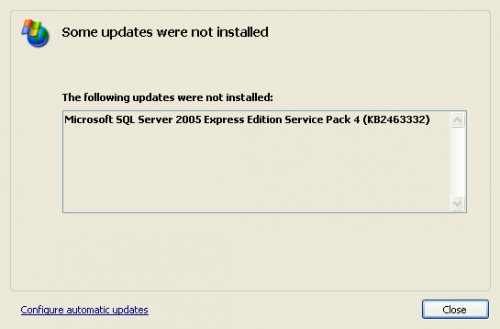
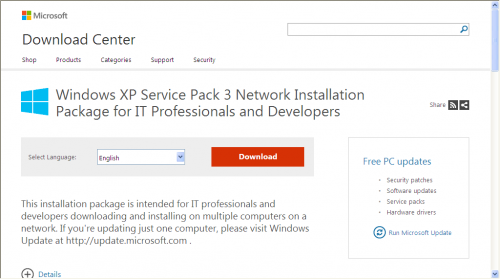 phillpower2,hello again,okay,it took me to windows update only one update available,spk4 I think;It dwnloaded but got this error code,see attached snapshot,the second snapshot is for a Question..should I try/do the IT professional dwnload??waiting...Thaks,Tim
phillpower2,hello again,okay,it took me to windows update only one update available,spk4 I think;It dwnloaded but got this error code,see attached snapshot,the second snapshot is for a Question..should I try/do the IT professional dwnload??waiting...Thaks,Tim
Edited by bonezz777, 02 April 2014 - 03:45 AM.

phillpower2,hello,I guess Y'alls site has been down for maintenace?,been trying all day,kept getting "page cannot be found"Got a couple of screen shots for Ya,The first is my update error,the second is "my computer" can I delete D,F,G,H,I,???this will free up alot of space...Will it STOP my computer from working??.....Your the Pro,watcha think?...Thanks,Tim ![]()
Edited by bonezz777, 02 April 2014 - 05:42 PM.

Hello Tim
can I delete D,F,G,H,I,???this will free up alot of space.
Deleting D: would free up a small amount of space but it is not advisable, this because it was originally installed as a recovery partition as opposed to providing a full XP installation disk when the computer was purchased, if the data on the D: drive is still in good order it will provide you with a way of restoring the computer to the way it was on the day that the computer was purchased.
Deleting F, G, H, and I will gain you nothing as they are not partitions on the HDD (C: drive) they are icons that are allocated to other types of storage devices such as external HDDs and flash drives etc.
Has all of the following been done;
For now I would only get rid of the unused programs on the HDD to free up the space that will allow XP to be fully updated.
Go to Add/Remove programs and uninstall the following if they are listed there;
BDE version 5.2.0.2
Midmark IQmanager 8.3.2
Sentinel Protection Installer 7.5.0
Crystal Reports 10 Support Files
Medisoft NeAltovaXML 2006twork Professional 12
Next uninstall the Eset online scanner

phillpower2,I have deleted these already,and then tried to do the update n got the error in above post(last post),thanks,Tim
0 members, 0 guests, 0 anonymous users







Community Forum Software by IP.Board
Licensed to: Geeks to Go, Inc.