Thank you, this is a fine mess I put myself into. Your help is much much appreciated.
Switching from windows xp os to linux mint with cinnamon failure. Will
#1

 Posted 21 March 2014 - 01:59 PM
Posted 21 March 2014 - 01:59 PM

Thank you, this is a fine mess I put myself into. Your help is much much appreciated.
#2

 Posted 22 March 2014 - 09:13 AM
Posted 22 March 2014 - 09:13 AM

Two questions for you:
- How did you removed the partitions?
- Do you want to install Linux Mint and completely delete Windows XP?
#3

 Posted 22 March 2014 - 09:28 AM
Posted 22 March 2014 - 09:28 AM

I want to remove XP.I attempted to install Mint from a USB ISO. So it was Gparted that I used that was on the stick.
#4

 Posted 22 March 2014 - 09:50 AM
Posted 22 March 2014 - 09:50 AM

According to the documentation here if you boot from the Live DVD and start the install process at some stage (page 14) it will ask "Erase disk and install Linux Mint" selecting this option should remove everything from the disk and created the needed partitions to install the OS.
#5

 Posted 22 March 2014 - 10:34 AM
Posted 22 March 2014 - 10:34 AM

On the GParted site. They mention reinstalling GRUB, faq 13 (if that is the problem I am not sure) Then beneath that it goes on about restoring XP ( www.gparted.org/faq.php )at number 16 commands for repairing boot problems in xp. But I do not want to restore xp. I don't know if I can just install parts off of the cd or if I have to install the whole thing.
I think that the boot needs to be restored.
#6

 Posted 22 March 2014 - 10:38 AM
Posted 22 March 2014 - 10:38 AM

I don't know if that will work or not. That is the same thing that I used to install Mint except it was on a USB. I can not boot from the USB, I have no OS. Maybe its different with a cd. I do not have a CD of a large enough capacity to use. The file is over 1GB.
- How did you transfer Linux Mint to the USB?
- Can you boot the PC and access the BIOS Boot menu to select the USB flash drive?
#7

 Posted 22 March 2014 - 10:45 AM
Posted 22 March 2014 - 10:45 AM

#8

 Posted 22 March 2014 - 10:54 AM
Posted 22 March 2014 - 10:54 AM

I used Universal USB Installer. Yes I tried the boot menu. It can not activate the device.
What you mean by "can not activate the device"? does it try to boot from the USB but gives some error?
#9

 Posted 22 March 2014 - 11:11 AM
Posted 22 March 2014 - 11:11 AM

0 active partitions
No boot device available
strike f1 to retry boot, f2 for setup utility
#10

 Posted 22 March 2014 - 11:24 AM
Posted 22 March 2014 - 11:24 AM

I did not word that correctly, it says:
0 active partitions
No boot device available
strike f1 to retry boot, f2 for setup utility
That is the result of booting from the Hard Drive and not from the USB flash drive.
Maybe you should try to transfer the Linux Mint ISO to the fash drive again using a different tool, not all the tools use the same boot manager and that could result on a successful boot, try UNetBootit
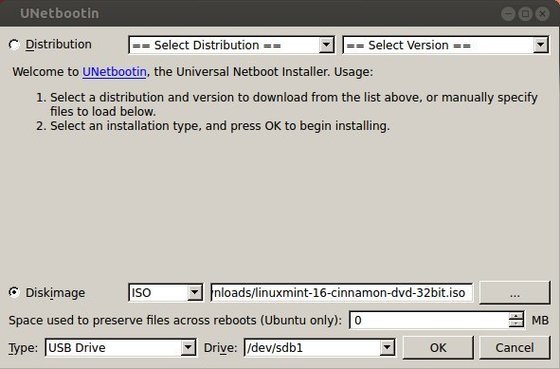
Note: On Windows make sure you select the correct drive letter corresponding to the USB flash drive on the Drive: select box.
#11

 Posted 22 March 2014 - 11:49 AM
Posted 22 March 2014 - 11:49 AM

#12

 Posted 22 March 2014 - 11:57 AM
Posted 22 March 2014 - 11:57 AM

No, I think that there is something missing. Everything was fine until I deleted all of my partitions in C drive, and then created different partitions.
You don't need any partitions on the Hard Drive to boot a OS Live CD/install disk from CD/USB.
Not all machines can boot from USB but if you see reference to the USB flash drive on the BIOS boot menu there's a chance that will work.
#13

 Posted 22 March 2014 - 12:23 PM
Posted 22 March 2014 - 12:23 PM

#14

 Posted 22 March 2014 - 12:29 PM
Posted 22 March 2014 - 12:29 PM

Yes usb is in the boot menu. That needed to be selected when I ran the mint installer. I am trying not to download files because I have borrowed the neighbors laptop for this. I don't even know if there is room in this thing, or how to check. It has windows 7 installed. Looks like I might have to download something.
I probably missed something, you successfully boot the mint installer from the USB flash drive before?
#15

 Posted 22 March 2014 - 12:31 PM
Posted 22 March 2014 - 12:31 PM

Similar Topics
1 user(s) are reading this topic
0 members, 1 guests, 0 anonymous users
As Featured On:














 Sign In
Sign In Create Account
Create Account

