It didnt ask for a reboot
<?xml version="1.0" encoding="UTF-16"?>
-<mbam-log>
-<header>
<date>2014/04/23 14:28:13 +0100</date>
<log>mbam-log-2014-04-23 (13-58-33).xml</log>
<isadmin>yes</isadmin>
</header>
-<engine>
<version>2.00.1.1004</version>
<rules-database>v2014.04.23.05</rules-database>
<swissarmy-database>v2014.03.27.01</swissarmy-database>
<license>trial</license>
<file-protection>enabled</file-protection>
<web-protection>enabled</web-protection>
<self-protection>disabled</self-protection>
</engine>
-<system>
<osversion>Windows 7 Service Pack 1</osversion>
<arch>x64</arch>
<username>Toshiba</username>
<filesys>NTFS</filesys>
</system>
-<summary>
<type>threat</type>
<result>completed</result>
<objects>280226</objects>
<time>1759</time>
<processes>0</processes>
<modules>0</modules>
<keys>0</keys>
<values>0</values>
<datas>0</datas>
<folders>0</folders>
<files>1</files>
<sectors>0</sectors>
</summary>
-<options>
<memory>enabled</memory>
<startup>enabled</startup>
<filesystem>enabled</filesystem>
<archives>enabled</archives>
<rootkits>enabled</rootkits>
<deeprootkit>disabled</deeprootkit>
<shuriken>enabled</shuriken>
<pup>enabled</pup>
<pum>enabled</pum>
</options>
-<items>
-<file>
<path>C:\Users\Toshiba\AppData\Local\Google\Chrome\User Data\Default\Preferences</path>
<vendor>PUP.Optional.FunMoods.A</vendor>
<action>replaced</action>
<gooddata/>
<hash>8f7120e0e71929d775f38fc9dc28ff01</hash>
</file>
</items>
</mbam-log>


 This topic is locked
This topic is locked



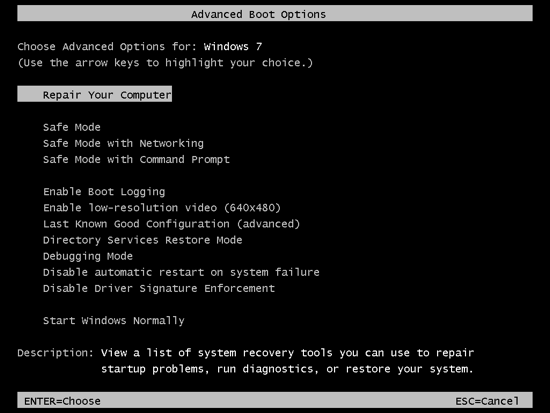
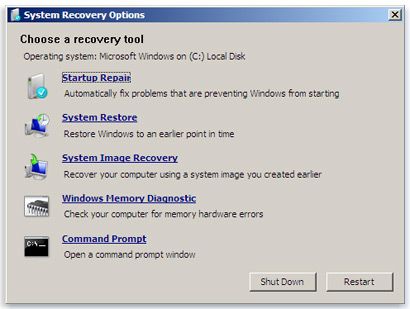

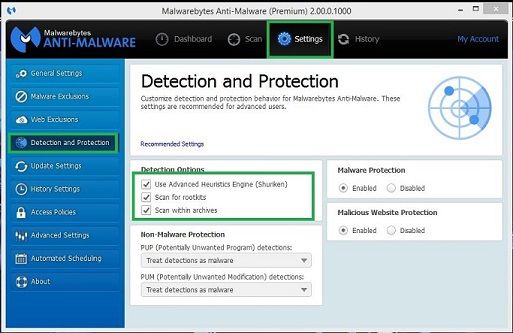

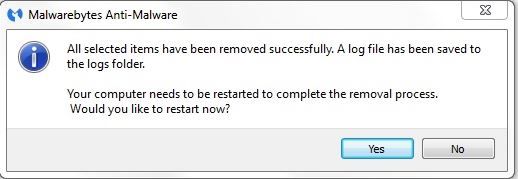
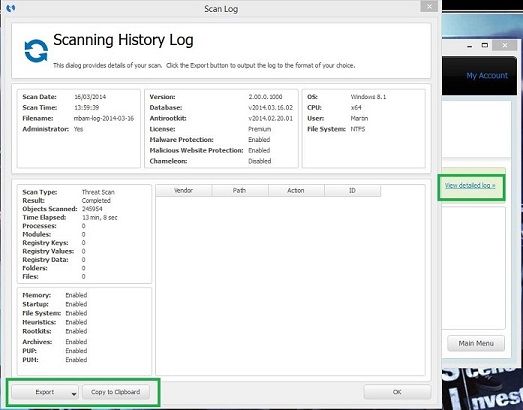











 Sign In
Sign In Create Account
Create Account

