Well I checked SFC and scanhealth and everything is in order and the machine runs good and the SOB installed ! A happy day !!
I did a restore point and also installed the next 2 updates and checked SFC and scanhealth again and all is good.
Did the last restore point and getting ready to clone the SSD to an identical 840 Pro.
What I have learned over time:
Whenever you do a windows update always set a restore point first and do an SFC afterward. If the updates screw up restore to last good config and only install a few updates at a time and check SFC each time and do a restore point.
For some reason, like on a new operating system install, when you have a boat load of updates it just doesn't like it sometimes and SFC will fail. I have had that happen more than once. So, just do a few at a time and check SFC each time like I was saying and do a restore point.
If you have to restart after an update, do it twice and wait a couple minutes before you do the second restart. That may not do anything but I have had good luck doing it that way.
This 355 update was a pest and had me pulling my hair out. I looked down and it was performing maintenance according to the icon on the bottom right while it was installing and that made me nervous but I lucked out.
Restoring to an earlier point is a problem most of the time unless I go to msconfig/startup and select safe mode start and re-boot. Then it seems to always restore. Then, before you shut it off go to msconfig/startup and un-select safe mode start. Last I knew you cannot get to safe mode by pounding the button on start up. There is however a dual-boot option on start up that you can install that will take you there if you select it. Many of you are wise to that already. I used it for a while a year ago but was tired of the extra step in logging into windows so I canned it.
I stumble and fumble and bumble my way through this sh__ I mean stuff and thanks for all the help..I really appreciate it.





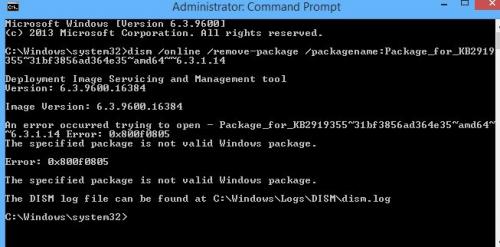
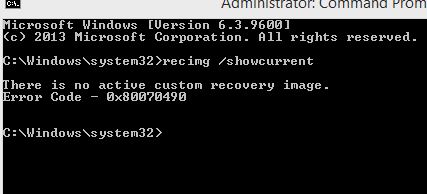











 Sign In
Sign In Create Account
Create Account

