Malwarebytes Anti-Malware
www.malwarebytes.org
Scan Date: 5/24/2014
Scan Time: 12:31:36 AM
Logfile: malwarebytes.txt
Administrator: Yes
Version: 2.00.2.1012
Malware Database: v2014.05.24.01
Rootkit Database: v2014.05.21.01
License: Trial
Malware Protection: Enabled
Malicious Website Protection: Enabled
Self-protection: Disabled
OS: Windows XP Service Pack 3
CPU: x86
File System: NTFS
User: Andre Stone
Scan Type: Threat Scan
Result: Completed
Objects Scanned: 277924
Time Elapsed: 7 min, 9 sec
Memory: Enabled
Startup: Enabled
Filesystem: Enabled
Archives: Enabled
Rootkits: Disabled
Heuristics: Enabled
PUP: Enabled
PUM: Enabled
Processes: 0
(No malicious items detected)
Modules: 0
(No malicious items detected)
Registry Keys: 0
(No malicious items detected)
Registry Values: 0
(No malicious items detected)
Registry Data: 0
(No malicious items detected)
Folders: 0
(No malicious items detected)
Files: 0
(No malicious items detected)
Physical Sectors: 0
(No malicious items detected)
(end)
Josh, I never received notification to "quarantine all." I had to export the report and then copy and paste. I could not use the button that said "Copy to clipboard." I hope I did it correctly.

 This topic is locked
This topic is locked



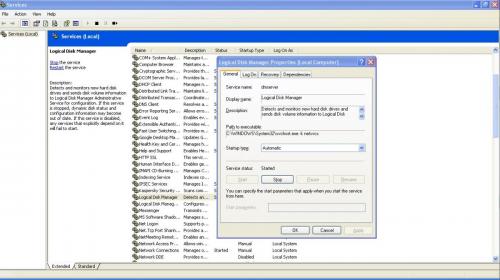











 Sign In
Sign In Create Account
Create Account

