Windows installer problems
#1

 Posted 19 July 2014 - 01:36 PM
Posted 19 July 2014 - 01:36 PM

#2

 Posted 19 July 2014 - 02:52 PM
Posted 19 July 2014 - 02:52 PM

What program and how are you installing it?
#3

 Posted 20 July 2014 - 11:26 AM
Posted 20 July 2014 - 11:26 AM

#4

 Posted 20 July 2014 - 11:46 AM
Posted 20 July 2014 - 11:46 AM

Try downloading Sensiblevision's FastAccess to a specific area on the hard drive, like Downloads under your account name in C:\Users.
Right click on it and select Run as Administrator, see if that helps.
For LoJack, completely uninstall it then follow the same steps as above, see if that helps.
#5

 Posted 21 July 2014 - 01:44 PM
Posted 21 July 2014 - 01:44 PM

#6

 Posted 21 July 2014 - 01:49 PM
Posted 21 July 2014 - 01:49 PM

I tried that. No difference. Now I uncovered more problems. I tried to install FutureMark PCMark8. It bombed out in the middle with a plain vanilla error message that gave no info. When I tried to uninstall this unsuccessful installation, I got the same [bleep] Windows Installer error message. The common denominator I see is a problem with the Windows Installer. But what can I do about that?
Let's try something simple first, it might be totally unrelated, but if it doesn't work, there's a fix you can run to fix the Windows Installer (Windows MSI).
Open an elevated command prompt by right-clicking on the command prompt and select Run As Admin. Then, enter the following command :
sfc /scannowLet the scan run till 100%, and tell me what message is returned after.
#7

 Posted 21 July 2014 - 07:58 PM
Posted 21 July 2014 - 07:58 PM

#8

 Posted 21 July 2014 - 08:03 PM
Posted 21 July 2014 - 08:03 PM

Try Windows Repair (All In One).
Best to go through all the steps, one at a time. Once you get to the Start Repairs screen, click Unselect All, then select Repair MSI (Windows Installer) then click Start.
Reboot when done, see if that helped.
#9

 Posted 22 July 2014 - 04:20 AM
Posted 22 July 2014 - 04:20 AM

Try Windows Repair (All In One).
Best to go through all the steps, one at a time. Once you get to the Start Repairs screen, click Unselect All, then select Repair MSI (Windows Installer) then click Start.
Reboot when done, see if that helped.
Haha this is exactly the next solution I was about to recommend !
#10

 Posted 22 July 2014 - 03:47 PM
Posted 22 July 2014 - 03:47 PM

But...
It did not help
#11

 Posted 22 July 2014 - 07:27 PM
Posted 22 July 2014 - 07:27 PM

About all I can suggest now is to start over with a Clean Install, using a ISO from heidoc.net (MS official release site) to create a new install DVD or flash drive.
How to Do a Clean Installation with Windows 7
How to Clean Install with a Upgrade Windows 7 Version
#12

 Posted 24 July 2014 - 12:38 PM
Posted 24 July 2014 - 12:38 PM

Hello!
can you tell me how to installing windows did you format or deleteing or directly install in old windows partition in the installation process
Edited by sofeyamiller, 24 July 2014 - 12:41 PM.
#13

 Posted 24 July 2014 - 01:03 PM
Posted 24 July 2014 - 01:03 PM

Back up your data and do a Clean Install (links I posted) formatting during the install.
Similar Topics
0 user(s) are reading this topic
0 members, 0 guests, 0 anonymous users
As Featured On:









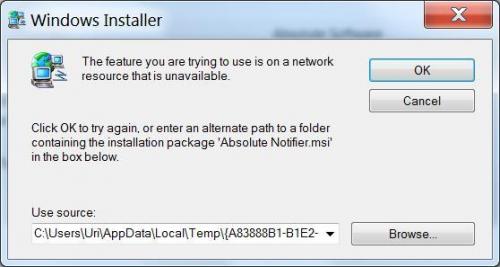






 Sign In
Sign In Create Account
Create Account

