I keep getting error code: err_proxy_connection_failed. On my windows 7 PC... I have good internet signal but am unable to connection to internet. Could use some help. Thanks
error code: err_proxy_connection_failed
#1

 Posted 20 July 2014 - 03:20 PM
Posted 20 July 2014 - 03:20 PM

I keep getting error code: err_proxy_connection_failed. On my windows 7 PC... I have good internet signal but am unable to connection to internet. Could use some help. Thanks
#2

 Posted 20 July 2014 - 05:29 PM
Posted 20 July 2014 - 05:29 PM

Hello!
If your using Internet Explorer try this!!
The issue could occur if you’re using a proxy server. Disable proxy server and check if that fixes the issue.
Follow these steps:
a. Open Internet Explorer.
b. Click the “Tools” button, and then click “Internet Options”.
c. Click the “Connections” tab, and then click “LAN settings”.
d. Uncheck the “Use a proxy server for your LAN check box”.
e. Select and check "Automatically detect settings" under "Automatic Configuration"
Edited by donetao, 20 July 2014 - 05:30 PM.
#3

 Posted 20 July 2014 - 05:32 PM
Posted 20 July 2014 - 05:32 PM

Chrome, Firefox, Safari Which browser are you using?
#4

 Posted 20 July 2014 - 05:35 PM
Posted 20 July 2014 - 05:35 PM

Chrome, Firefox, Safari Which browser are you using?
Good question!! ![]()
#5

 Posted 20 July 2014 - 05:43 PM
Posted 20 July 2014 - 05:43 PM

#6

 Posted 20 July 2014 - 05:43 PM
Posted 20 July 2014 - 05:43 PM

donetao I could bet money on you stalking me...Lol Seems like we always comment on the same Topics. Well since your here, I guess i will let you have this one! But don't expect this to happen every day ![]() Now i will sit back and watch the master fix this persons computer....
Now i will sit back and watch the master fix this persons computer.... ![]()
#7

 Posted 20 July 2014 - 06:04 PM
Posted 20 July 2014 - 06:04 PM

donetao I could bet money on you stalking me...Lol Seems like we always comment on the same Topics. Well since your here, I guess i will let you have this one! But don't expect this to happen every day
Now i will sit back and watch the master fix this persons computer....
Hello! My Dad always told me "Two heads are better than one"
I'm sure the OP would appreciate your replies. I don't have a EGO. Your always welcome on topics I'm replying on!
I have answered your PM
donetao!
TEAMWORK
Edited by donetao, 20 July 2014 - 06:13 PM.
#8

 Posted 20 July 2014 - 06:09 PM
Posted 20 July 2014 - 06:09 PM

Hello! Does your Firefox look like this. Also you could be infected with malware.
What Anti-Virus do you use.
Try scanning with the free version of Malwarebytes!
Also right click on the progression bars and run the trouble shooter.
Edited by donetao, 20 July 2014 - 06:10 PM.
#9

 Posted 20 July 2014 - 06:27 PM
Posted 20 July 2014 - 06:27 PM

#10

 Posted 20 July 2014 - 06:33 PM
Posted 20 July 2014 - 06:33 PM

Try (NO PROXY) Option It is the setting i use all day every day with Firefox
#11

 Posted 20 July 2014 - 06:36 PM
Posted 20 July 2014 - 06:36 PM

I unchecked the LAN check box and checked automatically detect settings. It works for a little while. Am downloading malwarebytes to clean PC. I use the free avlast... Thanks again
Hello!!
If it has automatically checked itself again you may be looking at a malware infection.
If malwarebytes doesn't fix your issue, you might want to open a topic in the malware section here on the forum.
Also try HelpMeHelpYou suggestion!
#12

 Posted 20 July 2014 - 06:50 PM
Posted 20 July 2014 - 06:50 PM

You may also reset Mozilla Firefox browser settings. It may just fix your problem
#13

 Posted 20 July 2014 - 06:58 PM
Posted 20 July 2014 - 06:58 PM

You may also reset Mozilla Firefox browser settings. It may just fix your problem
Hello ! good suggestion!
Here's a little help!
https://support.mozi...uestions/952587
Sorry!!
- Go to Firefox > Help > Troubleshooting Information.
- Click the "Reset Firefox" button.
- Firefox will close and reset. After Firefox is done, it will show a window with the information that is imported. Click Finish.
- Firefox will open with all factory defaults applied.
Edited by donetao, 20 July 2014 - 07:11 PM.
#14

 Posted 20 July 2014 - 07:12 PM
Posted 20 July 2014 - 07:12 PM

Thanks donetao i knew my better half would have my back on that...![]()
#15

 Posted 20 July 2014 - 07:17 PM
Posted 20 July 2014 - 07:17 PM

Similar Topics
0 user(s) are reading this topic
0 members, 0 guests, 0 anonymous users
As Featured On:











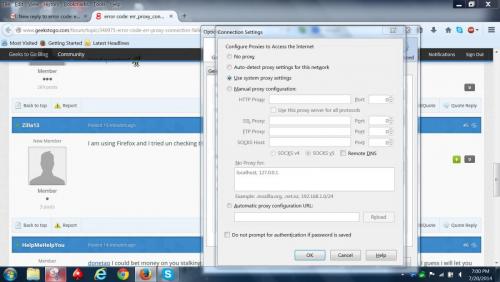




 Sign In
Sign In Create Account
Create Account

