My cousin foolishly deleted several entries under the "Everything" menu in autoruns because he thought the files didn't exist. If I run the installation disk to repair XP, will that replace the missing files and return the system to its original stability? This is the bad part about giving someone else access to your system files.

autoruns trapped the unwary on XP Pro
#1

 Posted 25 July 2014 - 02:53 AM
Posted 25 July 2014 - 02:53 AM

#2

 Posted 25 July 2014 - 05:09 PM
Posted 25 July 2014 - 05:09 PM

Do a System Restore to before he did the delete, that should fix it.
#3

 Posted 25 July 2014 - 07:19 PM
Posted 25 July 2014 - 07:19 PM

Thanks but I tried that. Windows said to try a different restore point but that wouldn't work either. Now what? Is the Recovery Console route my next step? The Disk Cleanup utility was run after the restore points were established-courtesy of my helpful relative.
Edited by khazarian, 25 July 2014 - 07:51 PM.
#4

 Posted 25 July 2014 - 07:49 PM
Posted 25 July 2014 - 07:49 PM

Hello! What make and model. Do you know if you have a hidden partition to restore back to factory.
You could try the repair.
Have you tried sfc /scannow?
I think you may have a major problem!! There are some major files in autoruns!
Edited by donetao, 25 July 2014 - 07:53 PM.
#5

 Posted 25 July 2014 - 09:39 PM
Posted 25 July 2014 - 09:39 PM

I ran sfc /scannow and Windows asked for the XP system disk. When it was finished I re-booted and ran sfc again; it did not ask for the system cd a second time. I can still get on the internet and all my installed softwares seem to be functioning. Only real problem I am faced with is when I try to open one of my removable storage disks; it opens for about 20 secs and then windows says to insert a disk into the disk drive accompanied by a message window "Retry>Cancel>Continue." Doesn't matter what I select, it gives me the same pop up window error. But I've had that problem even before the file deletions occured only now it is noticeably worse. All my other external storage devices are not exhibiting that behavior. I remember that I created a back up copy of the registry from about a week ago-prior to this major incident. My fear is that if the computer isn't taken care of soon, it may not work at all later.
#6

 Posted 25 July 2014 - 10:21 PM
Posted 25 July 2014 - 10:21 PM

Hello! I have never done this!!
findstr /c:"[SR]" %windir%\Logs\CBS\CBS.log >"%userprofile%\Desktop\sfcdetails.txt"
Open an "elevated command prompt" (right click -> Run as administrator).
2. In the elevated command prompt, copy and paste the command below, and press Enter. (See screenshot below)
NOTE: This will place a sfcdetails.txt file on your desktop with only the SFC scan result details from the CBS.LOG in it.
3. Close the elevated command prompt.
4. Open the sfcdetails.txt file on your desktop to see the SFC scan details in the CBS.LOG.
5. You can safely delete the sfcdetails.txt file afterwards if you like.
#7

 Posted 25 July 2014 - 10:47 PM
Posted 25 July 2014 - 10:47 PM

#8

 Posted 25 July 2014 - 11:02 PM
Posted 25 July 2014 - 11:02 PM

My fear is that if the computer isn't taken care of soon, it may not work at all later.
If you have the OME systen restore disk, you shouldn't need to worry to much. Just keep your cousin off your computer.
You can always restore back to factory if you have the disc!
Edited by donetao, 25 July 2014 - 11:03 PM.
#9

 Posted 25 July 2014 - 11:42 PM
Posted 25 July 2014 - 11:42 PM

ELEVATED COMMAND PROMPT unavailable. When I try to run cmd as administrator, I get the subsequent error:
C:\Windows\system32\cmd.exe
The service cannot be started, either because it is disabled or because it has no enabled devices associated with it.
Edited by khazarian, 27 July 2014 - 05:44 AM.
#10

 Posted 26 July 2014 - 05:02 PM
Posted 26 July 2014 - 05:02 PM

Decent tutorial here: How-to repair Windows XP
#11

 Posted 26 July 2014 - 09:04 PM
Posted 26 July 2014 - 09:04 PM

I've been wanting to migrate the system to a larger sized SSD using Paragon Drive Copy software. As soon as I can recover all the files that were deleted from autoruns, I intend to do just that.
Edited by khazarian, 27 July 2014 - 05:51 AM.
#12

 Posted 27 July 2014 - 04:35 AM
Posted 27 July 2014 - 04:35 AM

This bit of omitted data could be important in arriving at a successful conclusion. The OS CD I have is actually a DELL reinstallation disk and was used to install the Win XP_SP3 32-bit OS to the hard drive. The CD reads: "FOR DISTRIBUTION ONLY WITH A NEW DELL PC." "The software is already installed on your computer. Use this media only to reinstall the OS on a DELL PC." Since it has a registration code and I have downloaded Windows updates, it has to be a genuine copy. Does this mean I just insert the reinstallation and the computer reverts to factory settings? I found this text file in Documents and Settings. OEM or no OEM?
Attached Files
Edited by khazarian, 27 July 2014 - 05:26 AM.
#13

 Posted 27 July 2014 - 08:11 AM
Posted 27 July 2014 - 08:11 AM

Hello!
Sounds like you have the OME CD. This is the CD that has windows on it. That should take you back to factory. You can try the other way also.
Be sure you save all your data because it will be gone.
http://www.dell.com/...ocid=DSN_336966
#14

 Posted 27 July 2014 - 09:13 AM
Posted 27 July 2014 - 09:13 AM

Dell XP Install CDs do not restore to factory as then do not include any Dell software, just the XP Operating System. Great for doing a Clean Install, including format the boot drive during install.
Once done you will need to install SP1A or SP2 then SP3, 150+ Windows Updates and then restore your data and install programs. It's a lengthy process but once you finish you should have a solid, old and no longer updated, operating system.
If you are moving to a larger SSD, might be a good time to look at upgrading to Windows 7 or 8 if the computer is capable of it.
#15

 Posted 27 July 2014 - 10:08 AM
Posted 27 July 2014 - 10:08 AM

Hello! Sense you have never posted your HP make and model, I don't know if you have factory restore to out of the box.
If you purchased your PC after 2009. There's a good chance you have it. The way I see it the factory restore puts your PC back to when you took it out of the box.
You will have a lot of windows up dates to install and you will lose any thing you have added(pictures,files,ect.
It would be best if you created a image with a 3rd party App. like Macrium Reflect ,Arconis, Pargon or other imaging programs.
It's true XP3 will no longer be supported and a up grade might be wise!
PS Please read the bottom paragraph of my screen shot!
Edited by donetao, 27 July 2014 - 10:10 AM.
Similar Topics
0 user(s) are reading this topic
0 members, 0 guests, 0 anonymous users
As Featured On:












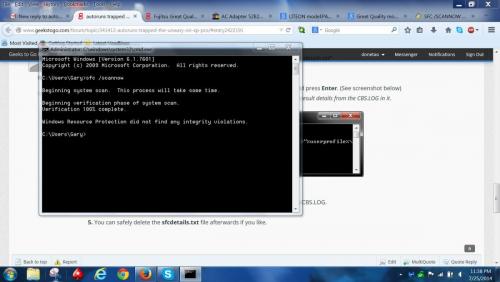

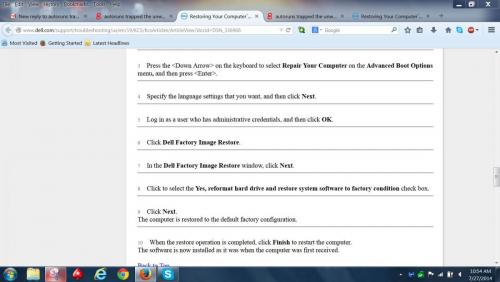




 Sign In
Sign In Create Account
Create Account

