HP pavillion yea just change to cd in bios and reboot computer
Computer won't start
#31

 Posted 01 August 2014 - 02:06 PM
Posted 01 August 2014 - 02:06 PM

#32

 Posted 01 August 2014 - 02:10 PM
Posted 01 August 2014 - 02:10 PM

the disk drive made funny noises and now it says windows boot manager
#33

 Posted 01 August 2014 - 02:11 PM
Posted 01 August 2014 - 02:11 PM

HP pavillion yea just change to cd in bios and reboot computer
Good, then proceed to do so
Once you get to this screen :

Click on Repair your computer at the bottom.
#34

 Posted 01 August 2014 - 02:12 PM
Posted 01 August 2014 - 02:12 PM

that didnt come up
#35

 Posted 01 August 2014 - 02:13 PM
Posted 01 August 2014 - 02:13 PM

that didnt come up
What do you mean ? This screen didn't pop up ? Did you boot from the CD/DVD-ROM ?
#36

 Posted 01 August 2014 - 02:13 PM
Posted 01 August 2014 - 02:13 PM

should i remove my hard drive before doing this
#37

 Posted 01 August 2014 - 02:15 PM
Posted 01 August 2014 - 02:15 PM

should i remove my hard drive before doing this
No otherwise you won't be able to repair your current Windows installation as it's installed on the hard drive.
#38

 Posted 01 August 2014 - 02:16 PM
Posted 01 August 2014 - 02:16 PM

i put the cd in rebooted from the disk and then this black page came up with the title windows boot manager. says windows failed to start and gives me 3 instructions
insert windows instalation disc and restart computer
choose your language settings
and repair your computer
at the bottom it says
status: 0xc000000f
#39

 Posted 01 August 2014 - 02:33 PM
Posted 01 August 2014 - 02:33 PM

Can you go into the "One time boot menu" which is accessible by pressing F12 on boot and manually select to boot from the CD/DVD-ROM ?
#40

 Posted 01 August 2014 - 02:48 PM
Posted 01 August 2014 - 02:48 PM

just checked the bios and it was on cd rom. i booted drom the disc and it still ends up with a black screen with a movable arrow
#41

 Posted 01 August 2014 - 02:55 PM
Posted 01 August 2014 - 02:55 PM

#42

 Posted 01 August 2014 - 03:26 PM
Posted 01 August 2014 - 03:26 PM

I'm just guessing! You may have got a bad down load or the burn to your CD wasn't successful.
You should see what Aura described with option to repair your computer.
#43

 Posted 01 August 2014 - 03:32 PM
Posted 01 August 2014 - 03:32 PM

the problem is the computer wont boot the window 7 cd
#44

 Posted 01 August 2014 - 03:33 PM
Posted 01 August 2014 - 03:33 PM

Hello! You can down load a system repair ISP from here.
The down load is about half way down the link
Choose 32 or 64 bit.
This will get you into the recovery mode.
You can choose repair with this!
http://maximumpcguid...em-repair-disc/
Edited by donetao, 01 August 2014 - 03:35 PM.
#45

 Posted 01 August 2014 - 03:38 PM
Posted 01 August 2014 - 03:38 PM

yes but aura already gave me a link to download a window 7 repair disk and it didnt work. what ever i put in the computer ends up with the same black screen.
Similar Topics
0 user(s) are reading this topic
0 members, 0 guests, 0 anonymous users
As Featured On:











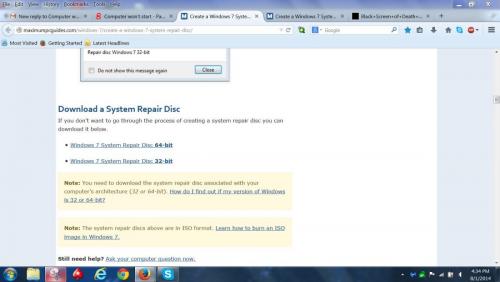




 Sign In
Sign In Create Account
Create Account

