hello you guys helped me out greatly about a year ago and im back with a few new questions. i recently got a hp pavilian g7 laptop with windows 7 home premium 64bit. i cant get it to connect to the internet. when i go to the device manager it shows that the network controler, pci device, pci simple communications controller, sm bus controler are missing the drivers. can you help me to find the correct ones or is there somthing more wrong with the computer?
win 7 home premium no drivers?
#1

 Posted 13 September 2014 - 12:12 PM
Posted 13 September 2014 - 12:12 PM

#2

 Posted 13 September 2014 - 12:26 PM
Posted 13 September 2014 - 12:26 PM

Hi have you tried the HP support for drivers from here :-
http://www8.hp.com/uk/en/drivers.html
You will need a working computer to download the drivers to either a flash drive or a CD, or other form of external memory.
Nev.
#3

 Posted 13 September 2014 - 01:23 PM
Posted 13 September 2014 - 01:23 PM

okay i checked that website had to use the u.s. version but i used my product number from the start up menu and it came up with 12 network drivers do i need all of them or how do determine which of them i need
#4

 Posted 13 September 2014 - 02:06 PM
Posted 13 September 2014 - 02:06 PM

Post a link to to what you were looking at and we can check.
#5

 Posted 13 September 2014 - 02:17 PM
Posted 13 September 2014 - 02:17 PM

#6

 Posted 13 September 2014 - 08:15 PM
Posted 13 September 2014 - 08:15 PM

Yikes, 3 devices (LAN, WiFi and Bluetooth) with multiple possible manufacturers.
Let's see what you really have.
Open Device Manager and expand Network Adapters.
Right click on the 1st and select Properties.
Click on the Detail tab.
Under Property click in the drop down and select Hardware Ids. Copy the one that looks something like this:
PCI\VEN_10EC&DEV_8168&SUBSYS_366D17AA
and paste it here. To copy, click on the entry to select it then press Ctrl+C to copy to the clip board.
Repeat for the other two.
We can then use those Hardware Ids to do a Google search to try to figure out exactly what hardware you have.
#7

 Posted 14 September 2014 - 08:38 AM
Posted 14 September 2014 - 08:38 AM

#8

 Posted 14 September 2014 - 09:07 AM
Posted 14 September 2014 - 09:07 AM

802.11g Mini Card Wireless Adapter
PCI\VEN_1814&DEV_5390&SUBSYS_1636103C
Ralink RT5390 802.11b/g/n WiFi Adapter
PCI/VEN_10EC&DEV_8136&SUBSYS_1671103C
Realtek RTL8188CE 802.11b/g/n Wireless LAN Driver for Microsoft Windows
#9

 Posted 16 September 2014 - 05:29 PM
Posted 16 September 2014 - 05:29 PM

okay I downloaded the ralink driver and installed it but nothing it says it installed okay but when I look in device manager it says this device cannot start code 10. do I need the pci and controller drivers first ive googled the numbers but nothing comes up
#10

 Posted 16 September 2014 - 06:16 PM
Posted 16 September 2014 - 06:16 PM

PCI/VEN_10EC&DEV_8136&SUBSYS_1671103C
Realtek RTL8188CE 802.11b/g/n Wireless LAN Driver for Microsoft Windows
Similar Topics
0 user(s) are reading this topic
0 members, 0 guests, 0 anonymous users
As Featured On:











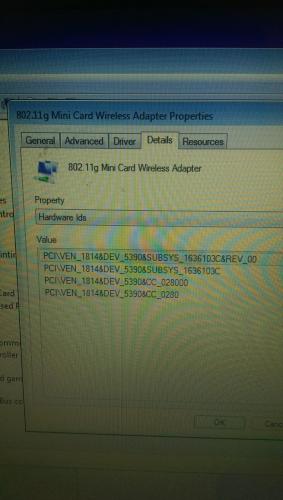
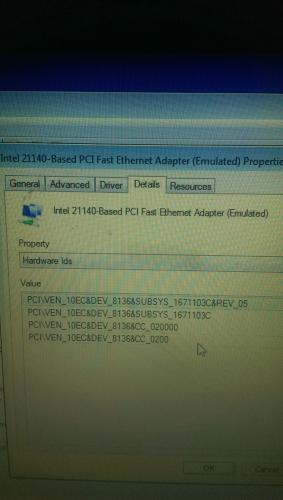
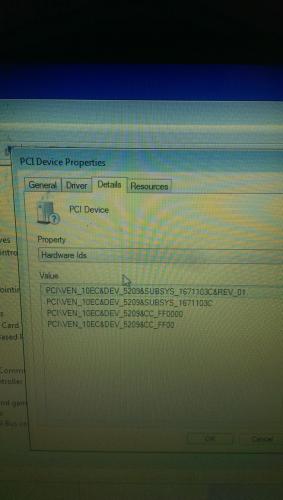
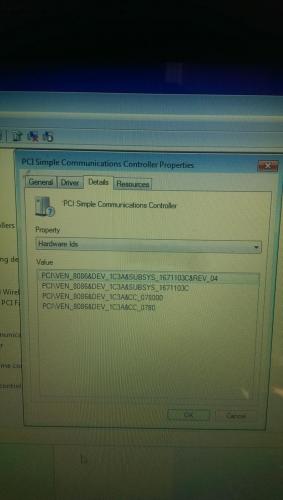
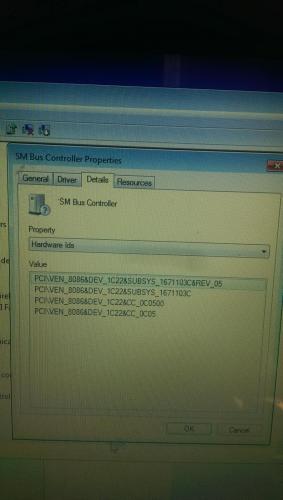




 Sign In
Sign In Create Account
Create Account

