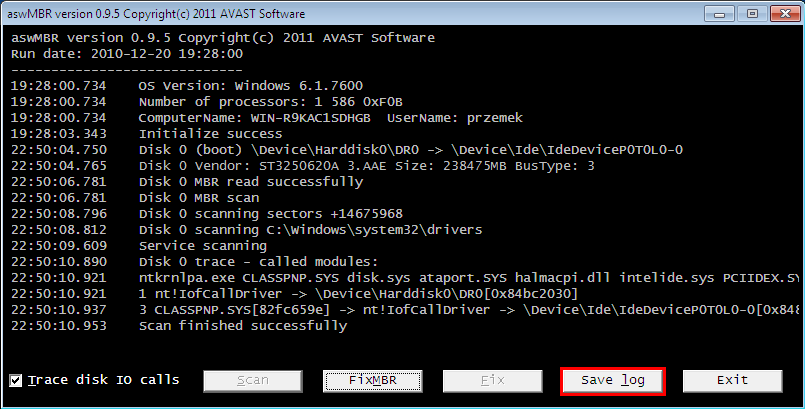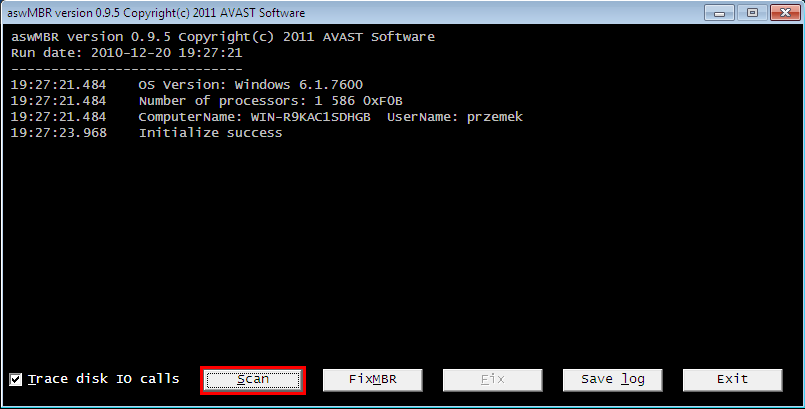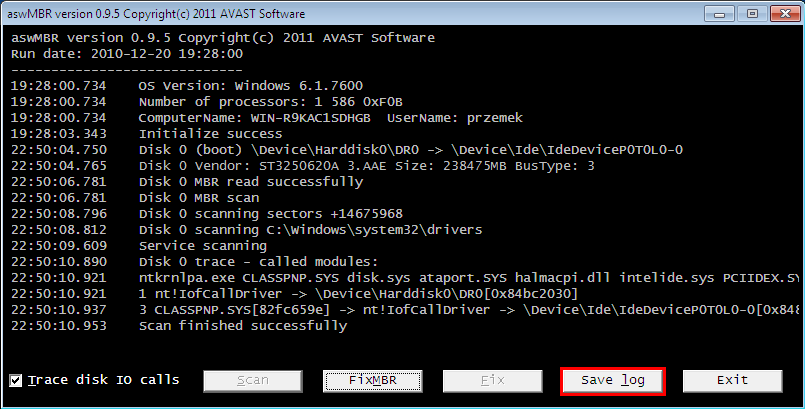Hi
silver moma and welcome at
GeekstoGo!
I'm
crooleeck and I'll try to help you. But first please notice that I'm not limitless, I'm not familiar with all software, I don't know everything. However, it has taken me years to learn what I know. I would be glad to help you.
Fight against malware is
NOT instantaneous, most infections require several courses of action to completely eradicate. It's also time-consuming, so be patient! We all like to know final result, so if you have since resolved the issues you were originally experiencing, or have received help elsewhere, please post.
I haven't finish my training so please be patient with me.
Note:- Please watch this topic. Part of the fix may require you to being Safe Mode, which will not allow you to access the internet, or my instructions! Please save or print following instrucions.
- Do exactly - step by step - what I wish for. Don't be afraid! If there's anything you don't understand, stop and ask!
- Please don't run unsupervised tools or fix on your own without my direction - it can be dangerous.
- You must reply within 3 days or your topic will be closed
Please download
Farbar Recovery Scan Tool and save it to your Desktop.
Note: You need to run the version compatible with your system - 64 Bit in your case.- Right click to run as administrator (XP users click run after receipt of Windows Security Warning - Open File). When the tool opens click Yes to disclaimer.
- Press Scan button.
- It will produce a log called FRST.txt in the same directory the tool is run from.
- Please copy and paste log back here.
- The first time the tool is run it generates another log (Addition.txt - also located in the same directory as FRST.exe/FRST64.exe). Please also paste that along with the FRST.txt into your reply.
MBR fix:
- Download aswMBR to your desktop.
- Double click the aswMBR.exe to run it.
- Agreed to update.
- Click the Scan button to start scan.
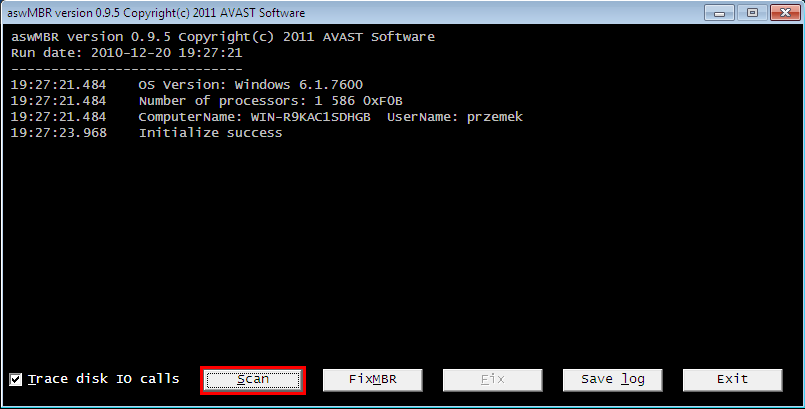
- Confirm popup.
- On completion of the fix click Save log, save it to your desktop as mbrfix.txt and post in your next reply.