Little Old Lady PC, Need Help Helping
#16

 Posted 11 November 2014 - 07:54 PM
Posted 11 November 2014 - 07:54 PM

#17

 Posted 11 November 2014 - 08:15 PM
Posted 11 November 2014 - 08:15 PM

FIXLOG
Fix result of Farbar Recovery Tool (FRST written by Farbar) (x86) Version: 10-11-2014
Ran by Chilson at 2014-11-11 18:54:42 Run:2
Running from C:\Users\Chilson\Desktop\AAA FRST2
Loaded Profile: Chilson (Available profiles: Chilson & avery)
Boot Mode: Normal
==============================================
Content of fixlist:
*****************
FF HKLM\...\Firefox\Extensions: [jid1-xNAj4KGyf5wyhg@jetpack] - C:\Program Files\iDeals Shopping Optimizer\ideals-shopping-optimizer.xpi
CHR HKLM\...\Chrome\Extension: [ekiinghkbmjmlcladgkjbkodgplhdphp] - C:\Program Files\iDeals Shopping Optimizer\chrome-powl-deals.crx []
2014-11-01 19:29 - 2014-11-06 15:02 - 00000000 ____D () C:\ProgramData\Windows Genuine Advantage
C:\Users\Chilson\AppData\Local\temp\dllnt_dump.dll
C:\Users\Chilson\AppData\Local\temp\Quarantine.exe
C:\Users\Chilson\AppData\Local\temp\sqlite3.dll
AlternateDataStreams: C:\ProgramData\TEMP:38020A20
AlternateDataStreams: C:\ProgramData\TEMP:DFC5A2B2
*****************
HKLM\Software\Mozilla\Firefox\Extensions\\jid1-xNAj4KGyf5wyhg@jetpack => value deleted successfully.
"HKLM\SOFTWARE\Google\Chrome\Extensions\ekiinghkbmjmlcladgkjbkodgplhdphp" => Key deleted successfully.
"C:\Program Files\iDeals Shopping Optimizer\chrome-powl-deals.crx" => File/Directory not found.
C:\ProgramData\Windows Genuine Advantage => Moved successfully.
C:\Users\Chilson\AppData\Local\temp\dllnt_dump.dll => Moved successfully.
C:\Users\Chilson\AppData\Local\temp\Quarantine.exe => Moved successfully.
C:\Users\Chilson\AppData\Local\temp\sqlite3.dll => Moved successfully.
C:\ProgramData\TEMP => ":38020A20" ADS removed successfully.
C:\ProgramData\TEMP => ":DFC5A2B2" ADS removed successfully.
==== End of Fixlog ====
#18

 Posted 11 November 2014 - 08:19 PM
Posted 11 November 2014 - 08:19 PM

We will need to connect the problem computer to run the ESET scan on it.
#19

 Posted 11 November 2014 - 08:21 PM
Posted 11 November 2014 - 08:21 PM

OK posting from the infected computer now. So far so good. Observing a coule of things, Neither Firefox or Chrome are showing installed on the computer. I have had to relog into this site on each post. Other than that it seems much better.
Woring on ESET now
#20

 Posted 11 November 2014 - 08:56 PM
Posted 11 November 2014 - 08:56 PM

Great!OK posting from the infected computer now. So far so good.
Go to Start > Control Panel > Programs and Features. They should be located there as being installed. You may have to go the following locations, right click on the executable(s) and send a shortcut to the task bar or desktop.Neither Firefox or Chrome are showing installed on the computer.
Start > Computer > Local Disk C: > Program Files > Mozilla Firefox > firefox.exe
Start > Computer > Local Disk C: > Program Files > Google > Chrome > Application > chrome.exe
No need to do it now though, if you have started the ESET scan. If they are not located in the Programs and Features found in the Control Panel they can always be re-installed.
As for having to relog into the site, you should see an option to stay logged in, Remember Me or something similar on the log in screen. Just place a checkmark in the box and you should stay logged in when you re-enter the site unless you click on Sign Out.
#21

 Posted 11 November 2014 - 09:08 PM
Posted 11 November 2014 - 09:08 PM

Just a heads up, I am fighting with McAfee antivirus plus, it won't completely shutdown, the instructions on that page referenced don't cover it. I am trying a msconfig diagnostic reboot now.
#22

 Posted 11 November 2014 - 09:16 PM
Posted 11 November 2014 - 09:16 PM

http://www.wikihow.com/Disable-McAfee
Here's a link to the McAfee site. See the second post by Dinz for instructions:
https://community.mc.../43708?tstart=0
#23

 Posted 11 November 2014 - 09:20 PM
Posted 11 November 2014 - 09:20 PM

Ok I give, short of deinstall McAfee I dont know how to completely stop it
#24

 Posted 11 November 2014 - 09:26 PM
Posted 11 November 2014 - 09:26 PM

Does the owner of the computer have the product license handy so we can uninstall, then re-install? If not, Magical Jelly Bean Keyfinder might be able to find it. I know it will find the product key for the OS, MS word and other paid for software. Worth a try!!
#25

 Posted 11 November 2014 - 09:28 PM
Posted 11 November 2014 - 09:28 PM

ok uninstalling, hate to do it as she has a paid subscription and I don't have he mcafee details to reload it
#26

 Posted 11 November 2014 - 09:30 PM
Posted 11 November 2014 - 09:30 PM

Yeah I had already tried all the things mentioned in those instructions, plus a few others, uninstalling now, I will deal with her when it comes time, besides that product really s&%%^ks or she wouldnt be in this fix to start with, right?
#27

 Posted 11 November 2014 - 09:32 PM
Posted 11 November 2014 - 09:32 PM

Sorry if I sound irritated just a lot going on here, and McAfee got on my nerves
#28

 Posted 11 November 2014 - 09:45 PM
Posted 11 November 2014 - 09:45 PM

Is there any way to tell if the scanner is working? I didn't get a start button or a measure of progress?
#29

 Posted 11 November 2014 - 09:52 PM
Posted 11 November 2014 - 09:52 PM

I have never been a big fan of McAfee or Norton myself, so I have to agree with you on that.besides that product really s&%%^ks or she wouldnt be in this fix to start with, right?
No apologies necessary! I can only imagine what you are going through! I help many elderlies at a local hi-rise in my town. Many think that their browser is the internet and not a conduit to access the internet. It's not easy helping those who do not understand the technology.Sorry if I sound irritated just a lot going on here, and McAfee got on my nerves
Did you get the option to click YES, and then click on I accept the Terms of Use, etc., etc.?Is there any way to tell if the scanner is working? I didn't get a start button or a measure of progress?
#30

 Posted 11 November 2014 - 09:58 PM
Posted 11 November 2014 - 09:58 PM

Similar Topics
Also tagged with one or more of these keywords: Trojans, PUPS, POWERLIKS, ReDirects, Multiple Chrome Instances, Powerliks, Rogues, PUPs, Bogus Chrome Instances
1 user(s) are reading this topic
0 members, 1 guests, 0 anonymous users
As Featured On:










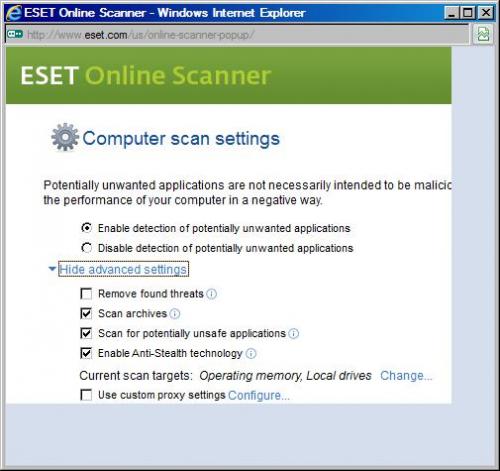








![FireFox blocking constant redirects [Solved] - last post by Essexboy](https://www.geekstogo.com/forum/uploads/profile/photo-177837.gif?_r=1396965007)

 Sign In
Sign In Create Account
Create Account

