
my pc sounds like there is something running when there isnt it it is
#31

 Posted 25 November 2014 - 08:50 AM
Posted 25 November 2014 - 08:50 AM

#32

 Posted 25 November 2014 - 10:12 AM
Posted 25 November 2014 - 10:12 AM

It asks me to connect to the internet and click OK, but I am already connected so I click OK and it just asks me again and wont do anything......
#33

 Posted 25 November 2014 - 11:15 AM
Posted 25 November 2014 - 11:15 AM

Download AVPTool from Here to your desktop
Run the programme you have just downloaded to your desktop ( it will be randomly named )
First we will run a virus scan
Select the cog to access scan areas
On the first tab select all elements down to OS C and then select start scan
https://dl.dropboxus...s Scan area.JPG
Once it has finished select reports and post the detected threats
.
Now an analysis scan
Select the Manual Disinfection tab
Press the Gather System Information button
Once it has completed then click Step 2 Report sending
Click avptool.sysinfo.zip
And you will be taken to the zip file that needs to be attached
#34

 Posted 26 November 2014 - 08:21 AM
Posted 26 November 2014 - 08:21 AM

it took 12 hours to scan ![]()
![]() it says no threats detected
it says no threats detected
#35

 Posted 26 November 2014 - 08:39 AM
Posted 26 November 2014 - 08:39 AM

Now an analysis scan
Select the Manual Disinfection tab
Press the Gather System Information button
Once it has completed then click Step 2 Report sending
Click avptool.sysinfo.zip
And you will be taken to the zip file that needs to be attached
#36

 Posted 26 November 2014 - 09:56 AM
Posted 26 November 2014 - 09:56 AM

im working on it now
#37

 Posted 26 November 2014 - 10:01 AM
Posted 26 November 2014 - 10:01 AM

here
Attached Files
#38

 Posted 26 November 2014 - 10:14 AM
Posted 26 November 2014 - 10:14 AM

#39

 Posted 26 November 2014 - 10:28 AM
Posted 26 November 2014 - 10:28 AM

yes I was just reserving some redbox movies and it did it then and continued even after i was done........
#40

 Posted 26 November 2014 - 10:35 AM
Posted 26 November 2014 - 10:35 AM

i opened task manager
cpu usage was 24% memory 50%
there was a winword.exe file that was open but i havent opened word since yesterday, so i closed it memory 51% cpu 0%
but i do know that exe file isnt always open as i look at task manager a lot, and the noise I am hearing isnt the fan, I can hear the fan right now, the noise i am hearing is different from the fan its that little pinking sound that a pc makes when it is doing something, but sometimes i am reading something and it starts........you know the kind of noise that old pcs made when they were booting onto a disk.........................sort of something like that.
#41

 Posted 26 November 2014 - 10:49 AM
Posted 26 November 2014 - 10:49 AM

ok so everything was quiet i opened thunderbird to check mail and pc went bananas with that sound........... all is quiet now well i can hear the fan or what i think is the fan.
i dont think its bullguard as this was happening prior to that purchase................
#42

 Posted 26 November 2014 - 11:13 AM
Posted 26 November 2014 - 11:13 AM

#43

 Posted 26 November 2014 - 11:18 AM
Posted 26 November 2014 - 11:18 AM

SORT OF NOT SLOW LIKE THAT BUT ITS DEFO SOMETHING LIKE THAT
#44

 Posted 26 November 2014 - 11:26 AM
Posted 26 November 2014 - 11:26 AM

#45

 Posted 26 November 2014 - 11:46 AM
Posted 26 November 2014 - 11:46 AM

ST1500DL003-9VT16L
Similar Topics
0 user(s) are reading this topic
0 members, 0 guests, 0 anonymous users
As Featured On:








 This topic is locked
This topic is locked


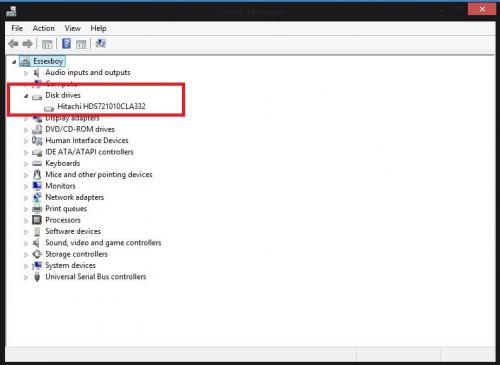




 Sign In
Sign In Create Account
Create Account

