The latest patch Tuesday when Microsoft releases updates was yesterday so hopefully an earlier restore point will sort it, if it does try installing the updates one at a time to see if it points towards one that caused the issue, it might be an older update that has tried to reinstall itself again etc.
Toshiba laptop won't go past login screen (Resolved)
#16

 Posted 11 February 2015 - 02:49 PM
Posted 11 February 2015 - 02:49 PM

#17

 Posted 11 February 2015 - 11:47 PM
Posted 11 February 2015 - 11:47 PM

Edit: weird. When I pulled up the task manager it had to processes named one point and when I stopped them the black screen went away and my computer booted up
Edited by Dbz2004, 11 February 2015 - 11:49 PM.
#18

 Posted 15 February 2015 - 03:44 AM
Posted 15 February 2015 - 03:44 AM

Is the computer now ok and a new restore point been created.
#19

 Posted 17 February 2015 - 11:57 PM
Posted 17 February 2015 - 11:57 PM

#20

 Posted 18 February 2015 - 12:21 PM
Posted 18 February 2015 - 12:21 PM

Click on Start, type msconfig in the search field then press Enter, disable runonce.exe there and then test.
As always create a new restore point first.
Similar Topics
1 user(s) are reading this topic
0 members, 1 guests, 0 anonymous users
As Featured On:










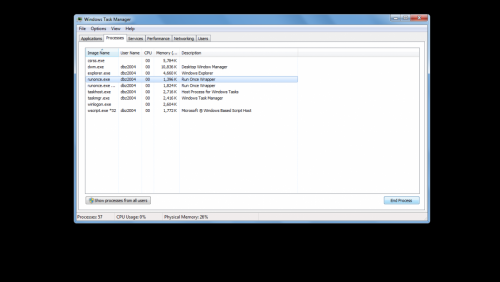




 Sign In
Sign In Create Account
Create Account

