No, not yet, I'm waiting for your reply, it's asking me to check the file so that it can clean it up, I suppose the program then asks me to do a reboot.

Computer hacked
#181

 Posted 09 March 2015 - 05:03 PM
Posted 09 March 2015 - 05:03 PM

#182

 Posted 09 March 2015 - 05:45 PM
Posted 09 March 2015 - 05:45 PM

Temp files can always be removed so go ahead and let them kill it.
#183

 Posted 09 March 2015 - 06:03 PM
Posted 09 March 2015 - 06:03 PM

I checked to remove it and it gave me a warning that this might harm my computer, but did it anyway, since you said it was safe and it rebooted.Now there is supposed to be a window with the results but there isn't. Shall I run the scan again to see if it got removed? No problem.
Edited by janji, 09 March 2015 - 06:03 PM.
#184

 Posted 09 March 2015 - 06:34 PM
Posted 09 March 2015 - 06:34 PM

I just checked it with the command prompt and it has removed it.
%TEMP%\sarscan.log
%TEMP%\sarclean.log
Only this one I don't know how to open, notepad doesn't seem to be the right program for it.
%TEMP%\samples.sar
#185

 Posted 09 March 2015 - 09:04 PM
Posted 09 March 2015 - 09:04 PM

I suspect %TEMP%\samples.sar is where it puts copies of stuff it removes. Not something you need to look at.
How is it running now?
Let's clear the alarms, reboot and run VEW again to see if we have broken anything:
#186

 Posted 10 March 2015 - 01:59 PM
Posted 10 March 2015 - 01:59 PM

Computer is noisy a bit, especially when I go online
Here is the VEW system log;
Vino's Event Viewer v01c run on Windows 2008 in English
Report run at 10/03/2015 20:55:15
Note: All dates below are in the format dd/mm/yyyy
~~~~~~~~~~~~~~~~~~~~~~~~~~~~~~~~~~
'System' Log - Critical Type
~~~~~~~~~~~~~~~~~~~~~~~~~~~~~~~~~~
~~~~~~~~~~~~~~~~~~~~~~~~~~~~~~~~~~
'System' Log - Error Type
~~~~~~~~~~~~~~~~~~~~~~~~~~~~~~~~~~
Log: 'System' Date/Time: 10/03/2015 19:51:14
Type: Error Category: 403
Event: 413 Source: Microsoft-Windows-TaskScheduler
Task Scheduler service failed to load tasks at service startup. Additional Data: Error Value: 2147942523.
Log: 'System' Date/Time: 10/03/2015 19:51:14
Type: Error Category: 403
Event: 413 Source: Microsoft-Windows-TaskScheduler
Task Scheduler service failed to load tasks at service startup. Additional Data: Error Value: 2147942523.
Log: 'System' Date/Time: 10/03/2015 19:51:14
Type: Error Category: 403
Event: 412 Source: Microsoft-Windows-TaskScheduler
Task Scheduler service failed to launch tasks triggered by computer startup. Additional Data: Error Value: 2147942523.
~~~~~~~~~~~~~~~~~~~~~~~~~~~~~~~~~~
'System' Log - Warning Type
~~~~~~~~~~~~~~~~~~~~~~~~~~~~~~~~~~
Log: 'System' Date/Time: 10/03/2015 19:50:31
Type: Warning Category: 0
Event: 4001 Source: Microsoft-Windows-WLAN-AutoConfig
WLAN AutoConfig service has successfully stopped.
Edited by janji, 10 March 2015 - 02:06 PM.
#187

 Posted 10 March 2015 - 02:04 PM
Posted 10 March 2015 - 02:04 PM

VEW application log:
Vino's Event Viewer v01c run on Windows 2008 in English
Report run at 10/03/2015 21:00:57
Note: All dates below are in the format dd/mm/yyyy
~~~~~~~~~~~~~~~~~~~~~~~~~~~~~~~~~~
'Application' Log - Critical Type
~~~~~~~~~~~~~~~~~~~~~~~~~~~~~~~~~~
~~~~~~~~~~~~~~~~~~~~~~~~~~~~~~~~~~
'Application' Log - Error Type
~~~~~~~~~~~~~~~~~~~~~~~~~~~~~~~~~~
~~~~~~~~~~~~~~~~~~~~~~~~~~~~~~~~~~
'Application' Log - Warning Type
~~~~~~~~~~~~~~~~~~~~~~~~~~~~~~~~~~
Log: 'Application' Date/Time: 10/03/2015 19:55:52
Type: Warning Category: 3
Event: 3036 Source: Microsoft-Windows-Search
The content source <csc://{S-1-5-21-4165335087-975643669-458432890-1000}/> cannot be accessed.
Context: Application, SystemIndex Catalog
Details:
The object was not found. (HRESULT : 0x80041201) (0x80041201)
#188

 Posted 10 March 2015 - 08:54 PM
Posted 10 March 2015 - 08:54 PM

Event: 3036 Source: Microsoft-Windows-SearchThe content source <csc://{S-1-5-21-4165335087-975643669-458432890-1000}/> cannot be accessed.
Do Step 2 of http://techtrix.hubp...-7-Search-Index
That should fix that error anyway.
We are still getting task scheduler errors.
I don't have any automatic way of fixing them. You just have to go into Task Scheduler and work through each entry to see which gives you an error. I have found it is wise to make a copy of the folder c:\windows\System32\Tasks to a different location. Then when you find a problem you can delete the file from c:\windows\System32\Tasks. It's possible to use the copied files to restore any microsoft tasks that you have to remove. You go back into Task Scheduler to where the problem was and then Import Task, point it at the copy of the file (you will need to change XML to All Files} then point it at the file you just deleted and Open. This will reimport the task and hopefully it will be happy next time you go into it.
How is it running anyway? Any problems that you notice?
#189

 Posted 12 March 2015 - 04:55 PM
Posted 12 March 2015 - 04:55 PM

#190

 Posted 12 March 2015 - 06:29 PM
Posted 12 March 2015 - 06:29 PM

If you don't get an error when you click on Task Scheduler Library then you don' t do anything. Instead click on the arrow in front of it to open it up and then on Microsoft then on its arrow and then on Windows then on its arrow and then go through and click on each folder and look for an error.
#191

 Posted 13 March 2015 - 09:58 AM
Posted 13 March 2015 - 09:58 AM

Hi Ron,
the programm doesn't seem to work, I've worked through several folders following instructions, deleting the documents in the respective folders stored under tasks and pointing to import, then my desktop folder which holds the copies. I went up to CertificateServicesClient and checked back to the folders in the C drive that I had already done, and they were still empty.
I couldn't right click and import, that only worked with one file, but had to select import file in the task schedulers window on the right side. Apparently it didn't work. I also get these error messages:
Funny thing is that my mouse seems to be working better, I had trouble in controlling it and thought it was because it's an old dysfunctional one, I hadn't used it in a while.
Edited by janji, 13 March 2015 - 10:12 AM.
#192

 Posted 13 March 2015 - 07:04 PM
Posted 13 March 2015 - 07:04 PM

VEW application log:
Vino's Event Viewer v01c run on Windows 2008 in English
Report run at 14/03/2015 02:01:07
Note: All dates below are in the format dd/mm/yyyy
~~~~~~~~~~~~~~~~~~~~~~~~~~~~~~~~~~
'Application' Log - Critical Type
~~~~~~~~~~~~~~~~~~~~~~~~~~~~~~~~~~
~~~~~~~~~~~~~~~~~~~~~~~~~~~~~~~~~~
'Application' Log - Error Type
~~~~~~~~~~~~~~~~~~~~~~~~~~~~~~~~~~
~~~~~~~~~~~~~~~~~~~~~~~~~~~~~~~~~~
'Application' Log - Warning Type
~~~~~~~~~~~~~~~~~~~~~~~~~~~~~~~~~~
Log: 'Application' Date/Time: 14/03/2015 01:01:06
Type: Warning Category: 3
Event: 3036 Source: Microsoft-Windows-Search
The content source <csc://{S-1-5-21-4165335087-975643669-458432890-1000}/> cannot be accessed.
Context: Application, SystemIndex Catalog
Details:
The object was not found. (HRESULT : 0x80041201) (0x80041201)
Log: 'Application' Date/Time: 14/03/2015 00:39:35
Type: Warning Category: 3
Event: 3036 Source: Microsoft-Windows-Search
The content source <csc://{S-1-5-21-4165335087-975643669-458432890-1000}/> cannot be accessed.
Context: Windows Application, SystemIndex Catalog
Details:
The object was not found. (HRESULT : 0x80041201) (0x80041201)
Log: 'Application' Date/Time: 14/03/2015 00:39:27
Type: Warning Category: 3
Event: 3036 Source: Microsoft-Windows-Search
The content source <csc://{S-1-5-21-4165335087-975643669-458432890-1000}/> cannot be accessed.
Context: Windows Application, SystemIndex Catalog
Details:
The object was not found. (HRESULT : 0x80041201) (0x80041201)
Log: 'Application' Date/Time: 14/03/2015 00:39:27
Type: Warning Category: 3
Event: 3036 Source: Microsoft-Windows-Search
The content source <iehistory://{S-1-5-18}/> cannot be accessed.
Context: Windows Application, SystemIndex Catalog
Details:
(HRESULT : 0x80004005) (0x80004005)
Log: 'Application' Date/Time: 14/03/2015 00:39:27
Type: Warning Category: 3
Event: 3036 Source: Microsoft-Windows-Search
The content source <iehistory://{S-1-5-18}/> cannot be accessed.
Context: Windows Application, SystemIndex Catalog
Details:
(HRESULT : 0x80004005) (0x80004005)
Log: 'Application' Date/Time: 14/03/2015 00:39:02
Type: Warning Category: 1
Event: 1008 Source: Microsoft-Windows-Search
The Windows Search Service is starting up and attempting to remove the old search index {Reason: User Requested}.
#193

 Posted 13 March 2015 - 07:05 PM
Posted 13 March 2015 - 07:05 PM

Does this help,
VEW system log:
Vino's Event Viewer v01c run on Windows 2008 in English
Report run at 14/03/2015 02:00:25
Note: All dates below are in the format dd/mm/yyyy
~~~~~~~~~~~~~~~~~~~~~~~~~~~~~~~~~~
'System' Log - Critical Type
~~~~~~~~~~~~~~~~~~~~~~~~~~~~~~~~~~
~~~~~~~~~~~~~~~~~~~~~~~~~~~~~~~~~~
'System' Log - Error Type
~~~~~~~~~~~~~~~~~~~~~~~~~~~~~~~~~~
Log: 'System' Date/Time: 14/03/2015 00:57:23
Type: Error Category: 403
Event: 413 Source: Microsoft-Windows-TaskScheduler
Task Scheduler service failed to load tasks at service startup. Additional Data: Error Value: 2147942523.
Log: 'System' Date/Time: 14/03/2015 00:57:23
Type: Error Category: 403
Event: 413 Source: Microsoft-Windows-TaskScheduler
Task Scheduler service failed to load tasks at service startup. Additional Data: Error Value: 2147942523.
Log: 'System' Date/Time: 14/03/2015 00:57:23
Type: Error Category: 403
Event: 412 Source: Microsoft-Windows-TaskScheduler
Task Scheduler service failed to launch tasks triggered by computer startup. Additional Data: Error Value: 2147942523.
~~~~~~~~~~~~~~~~~~~~~~~~~~~~~~~~~~
'System' Log - Warning Type
~~~~~~~~~~~~~~~~~~~~~~~~~~~~~~~~~~
Log: 'System' Date/Time: 14/03/2015 00:56:12
Type: Warning Category: 0
Event: 4001 Source: Microsoft-Windows-WLAN-AutoConfig
WLAN AutoConfig service has successfully stopped.
Edited by janji, 13 March 2015 - 07:14 PM.
Similar Topics
1 user(s) are reading this topic
0 members, 1 guests, 0 anonymous users
As Featured On:










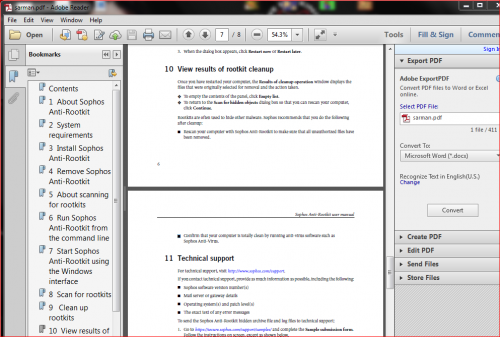
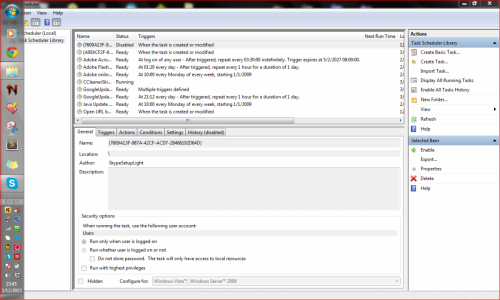
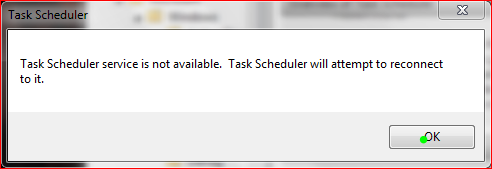
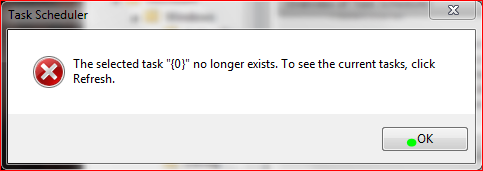




 Sign In
Sign In Create Account
Create Account

