To run properly, Yahoo Messenger needs Sun Java and the latest version of Adobe Macromedia Flash Player. Click on these links to make sure they are installed and up to date:
Sun Java:
http://java.com/en/download/
Adobe Macromedia Flash Player:
http://www.adobe.com...ve/download/...
(*NOTE* - On the 2nd link, make sure you un-check the middle checkbox (mcafee security) before clicking Install Now.)
Let us know if you can verify the problem still exists after updating those.
Does your browser(s) seem to work normally? Like, Internet Explorer loads all pages, etc?
#16

 Posted 16 April 2015 - 12:32 PM
Posted 16 April 2015 - 12:32 PM

#17

 Posted 16 April 2015 - 03:33 PM
Posted 16 April 2015 - 03:33 PM

After updating those 2 things in the above post, here's some more stuff to try (I'm just copying/pasting):
Internet Explorer is used to sign into Yahoo Messenger. If you have another browser set as default, IE will still sit as a link between your browser and Yahoo Messenger. For this reason most troubleshooting is concentrated on Internet Explorer.
Upgrade IE and update any support software (Flashplayer, Java, Shockwaveplayer)
(This was mentioned in the above post, with links)
On the sign in page, click 'Messenger' > Connection Preference. Toggle between 'Connect direct to the internet' and 'Proxy setting' to make sure the information is correct in the lower 2 boxes.
Check these settings in IE (even if you have another browser set as default):
- Tools > Internet options > Connections > Lan settings > check 'Automatically detect settings - uncheck other options.
- Tools > work offline - make sure this is NOT checked and has a red X through it
Disable your firewall and test to see if you can sign in.
Control Panel > Internet Options > Connections > LAN Settings > Uncheck Proxy server, check automatically detect settings.
Control Panel > Internet Options > Connections > dial-up and virtual private Network setting > select your default connection > setting > check automatically detect setting
If you are unable to sign into this secure page: https://login.yahoo....c=fptx._intl=uk. Copy the yahoo https address above and paste it in:
IE > tools > internet options > LAN settings - check automatically detect settings > Advanced - paste in 'Secure' window > OK
#18

 Posted 17 April 2015 - 09:20 AM
Posted 17 April 2015 - 09:20 AM

Last version of Java ask for a new version of Windows.
I have XP.
Also, for IE9, 10 or 11 (I have 8) it is necesarry a new version of Windows too.
I'm sorry, but I can't made just a half of advices, 'cause it is possible to ruin my PC.
Any ideas? It is frustrating because suddenly a program won't work and for another XP computers works very fine.
LE: I think I found the problem. I can't acces login yahoo.com page (in IE).
It is strange, because in Mozilla I use it withouth problems.
You are right. Mozilla is my default browser, but I remind when I check my e-mails directly from Y Messenger the browser that open was IE not Moziila (even IE is not my default browser).
Edited by Gasol, 17 April 2015 - 09:31 AM.
#19

 Posted 20 April 2015 - 08:38 AM
Posted 20 April 2015 - 08:38 AM

OK, and did you follow Step 6?
You'll need to copy and paste that address/link in the location it mentions. (LAN Settings button is located under the Connections tab in Internet Properties)
#20

 Posted 20 April 2015 - 10:33 AM
Posted 20 April 2015 - 10:33 AM

I follow step 6.
It doesn't work.
Similar Topics
Also tagged with one or more of these keywords: ym, yahoo messenger, connection
1 user(s) are reading this topic
0 members, 1 guests, 0 anonymous users
As Featured On:
















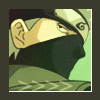


 Sign In
Sign In Create Account
Create Account

