Thanks so very much phillpower2 ... very much appreciated.

Blue screen crashes
#16

 Posted 03 June 2015 - 02:33 PM
Posted 03 June 2015 - 02:33 PM

#17

 Posted 03 June 2015 - 03:02 PM
Posted 03 June 2015 - 03:02 PM

You are most welcome Ricky ![]()
If you do need to start a malware removal thread would you be so kind as to post a link to it into this thread so that we can follow it ![]()
#18

 Posted 24 June 2015 - 03:04 PM
Posted 24 June 2015 - 03:04 PM

Not heard back from you and no malware thread started on the GTG malware removal forums, how are things going with the computer Ricky.
#19

 Posted 26 June 2015 - 06:29 AM
Posted 26 June 2015 - 06:29 AM

Not heard back from you and no malware thread started on the GTG malware removal forums, how are things going with the computer Ricky.
Hi, it's been pretty frustrating actually - I've scanned with several different virus/malware programs but it's still playing up .... here's the link to my malware post
http://www.geekstogo...r-just-crashes/
I'd like to thank you for your ongoing interest and help, it gives me a touch of confidence lolz oh to be 17 again ![]()
Ricky
#20

 Posted 26 June 2015 - 12:59 PM
Posted 26 June 2015 - 12:59 PM

You are most welcome Ricky and thank you for the update ![]()
As post earlier, please return here if the issue is not resolved after the computer has been given the all clear of malware by a security expert on the GTG malware removal forums.
#21

 Posted 09 July 2015 - 12:17 AM
Posted 09 July 2015 - 12:17 AM

Hi phillpower2 I have been referred back to you:
iammykyl has just posted a reply to a topic that you have subscribed to titled "system often freezes, loses signal or just crashes".
The topic can be found here: http://www.geekstogo...view=getnewpost
vGday.
Phillpower2 referred Ricky_22 here with suspected malware, not that he has been given a clean bill of health, please return to the original post to carry on troubleshooting.
> http://www.geekstogo...s/#entry2505324 Thanks.
NB. Please keep us informed, update your topic.
iammykyl
#22

 Posted 09 July 2015 - 03:47 AM
Posted 09 July 2015 - 03:47 AM

Hello Ricky_22,
Pleased to hear that the computer has been given the all clear of malware by the security experts ![]()
To save going over old ground can I ask that you do the following for us please,
Let us know what the computer was being used for with the latest crash.
Provide updated Speedfan and HWMonitor screenshots for us please.
#23

 Posted 10 July 2015 - 12:41 AM
Posted 10 July 2015 - 12:41 AM

Hi
I was giving a reply to a talent contestant in an Idol forum .... I was only halfway through typing my opinion.
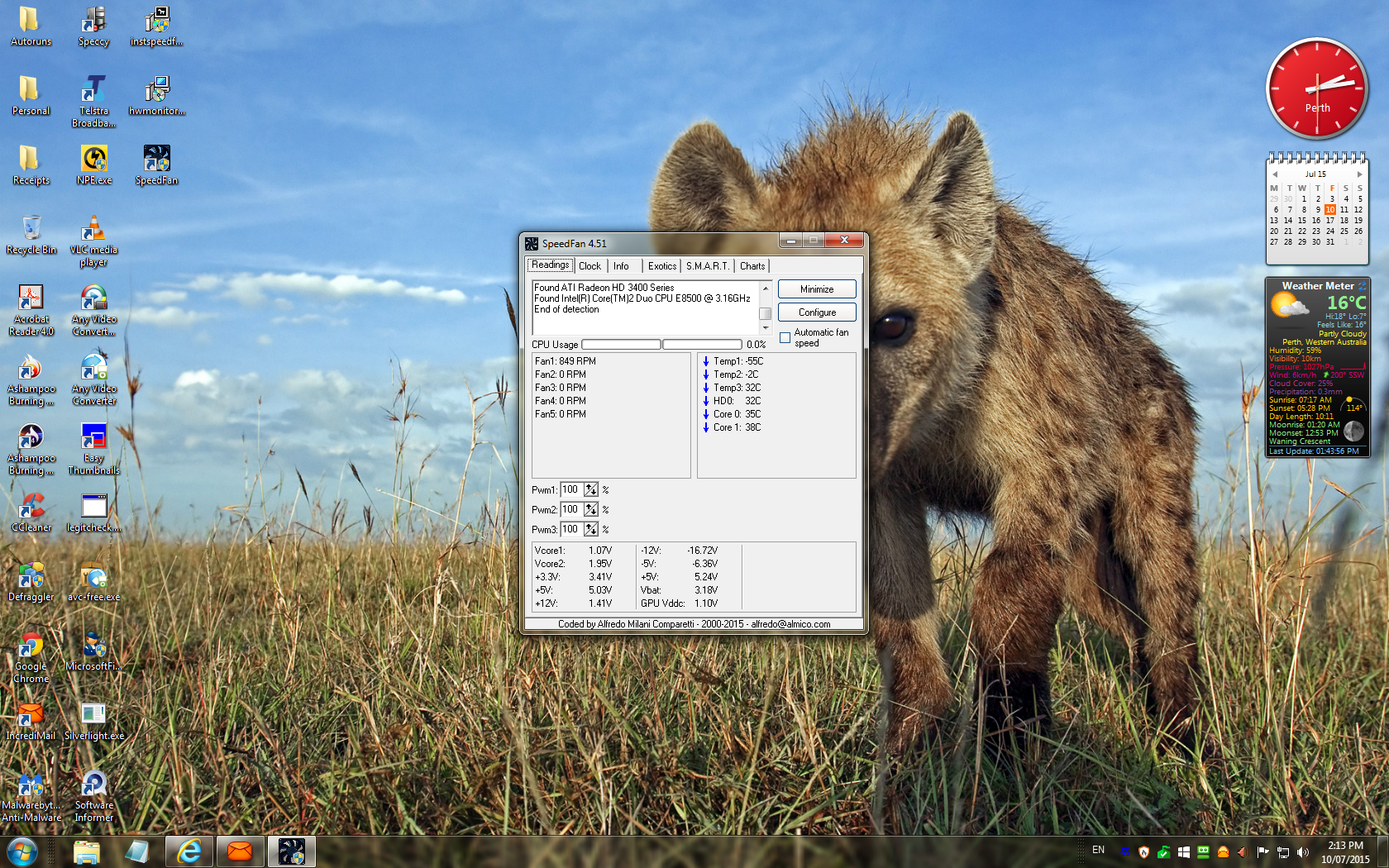
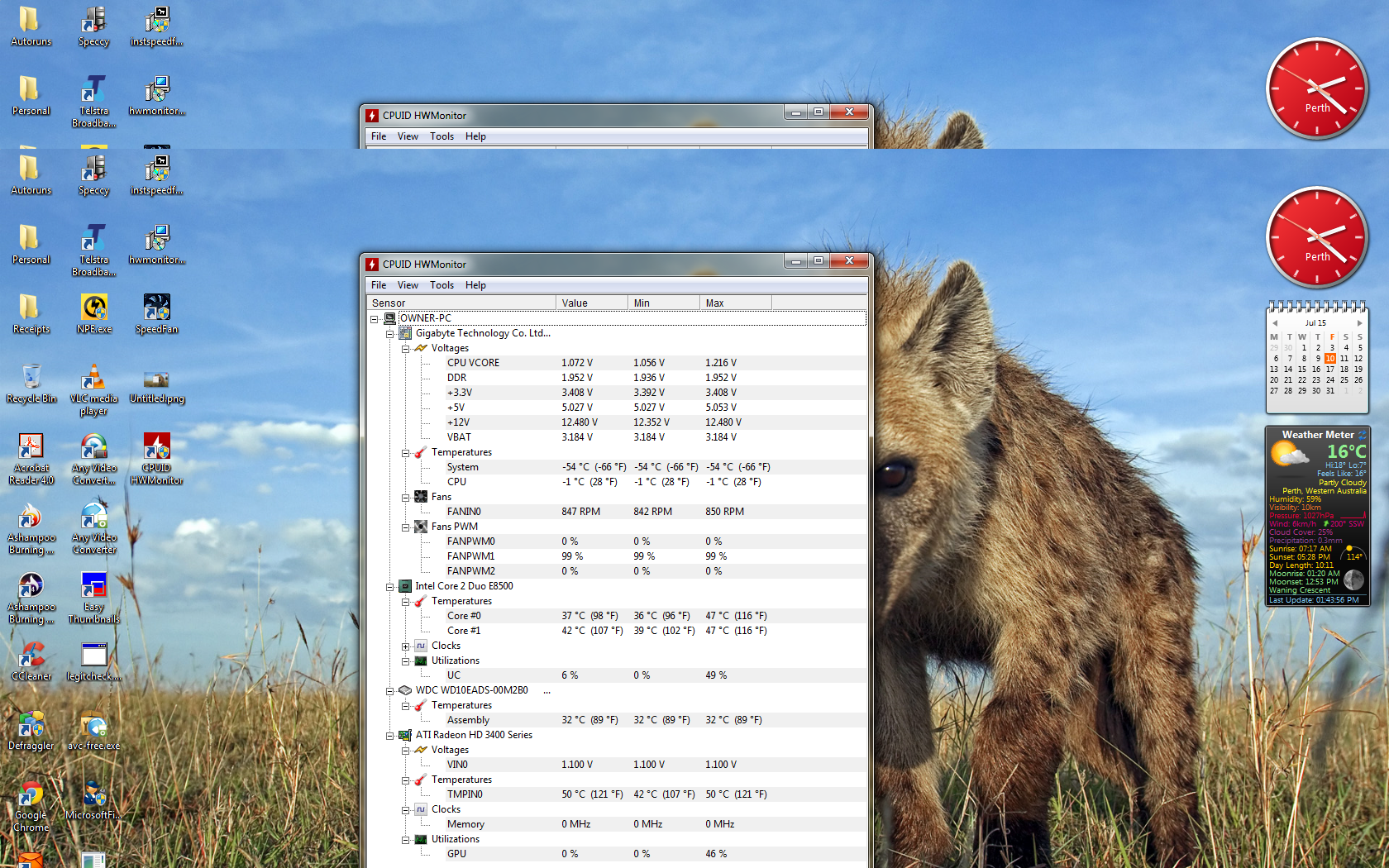
#24

 Posted 10 July 2015 - 12:42 AM
Posted 10 July 2015 - 12:42 AM

sorry lolz, haven't quite got the gist of how to do that .... Hope that's sufficient for you ... each ran for around 5 to 10mins
Edited by Ricky_22, 10 July 2015 - 12:44 AM.
#25

 Posted 10 July 2015 - 01:12 AM
Posted 10 July 2015 - 01:12 AM

The screen caps are best when they are expanded to full screen as it makes them easier to read but yours were better than others and could at least be read without a magnifying glass ![]()
The one constant thing that I note is that the voltage to the Ram at 1.9V+ is too high, this will cause the Ram to heat up and lead to all sorts of problems, I must also mention that if the Ram has been overvolted for a prolonged period of time it will not only weaken the Ram but also the memory slots on the MB.
Has any attempt at OCing the Ram or any other component been made.
Try restoring the MBs default factory settings in the BIOS, they are sometimes listed as "most stable settings" this to see if the voltage to the Ram reverts back to what it should be at no more than 1.8V.
NB: I only see the one cooling fan reading, how many fans do you have other than the CPU cooler and where in the case are the fan/s located.
#26

 Posted 10 July 2015 - 11:32 PM
Posted 10 July 2015 - 11:32 PM

I opened the case to look for the fans, the memory one was pretty dusty, so I gently cleaned/vacuumed it - that fan was just above the mem chips (right side of case, just under the power plug), other fan at top rear of case.
Having cleaned I re-took the speedfan test and the HW test also - posted below, without screen back-ground lolz
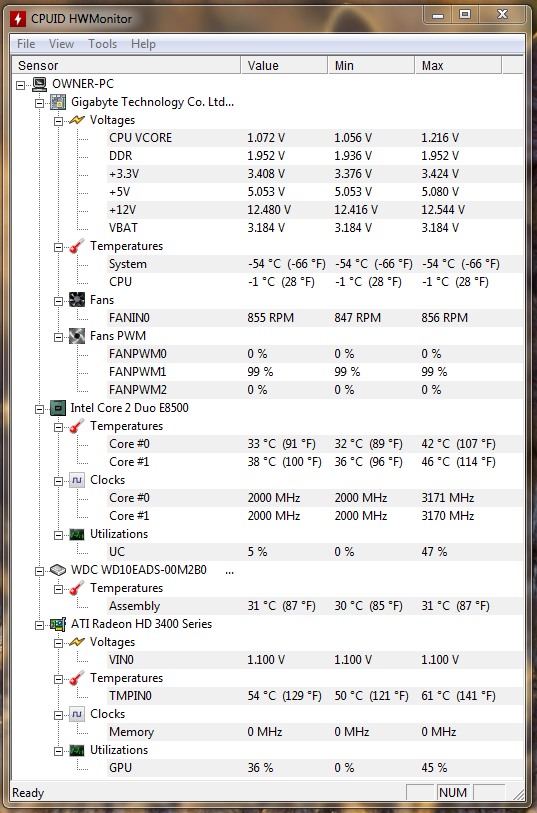
Hope that's okay ....
Has any attempt at OCing the Ram or any other component been made.
? I didn't know what that meant, so I guessed not ......... I googled it, and got 'overclocked' ..... so, no, I haven't deliberately done anything like that, I wouldn't know how ![]()
Edited by Ricky_22, 10 July 2015 - 11:41 PM.
#27

 Posted 11 July 2015 - 02:09 AM
Posted 11 July 2015 - 02:09 AM

Better screen caps thanks ![]()
You only have the one fan that is capable of providing Speedfan and HWMonitor readings so the single reading is explained.
Your Ram is still reading as receiving more than the maximum 1.8V, did you try restoring the MBs default factory suggestions. (keep a check on the +12V rail as well in the future as while not presently exceeding the maximum of 12.600V it is borderline and again will heat things up etc).
NB: It is not advisable to use a vacuum for cleaning out the dust as they produce static electricity that can fry your hardware.
#28

 Posted 11 July 2015 - 06:51 AM
Posted 11 July 2015 - 06:51 AM

Wow, thanks for that info about using the vacuum .......
I'm very 'green' when it comes to the BIOS .... and with that talk of OC's does this speccy report mean anything?
RAM
Memory slots
Total memory slots 2
Used memory slots 2
Free memory slots 0
Memory
Type DDR2
Size 2048 MBytes
Channels # Dual
DRAM Frequency 400.5 MHz
CAS# Latency (CL) 5 clocks
RAS# to CAS# Delay (tRCD) 5 clocks
RAS# Precharge (tRP) 5 clocks
Cycle Time (tRAS) 18 clocks
Command Rate (CR) 2T
Physical Memory
Memory Usage 50 %
Total Physical 2.00 GB
Available Physical MB
Total Virtual 4.00 GB
Available Virtual 2.25 GB
SPD
Number Of SPD Modules 2
Slot #1
Slot #2
If you still want me to go into the BIOS ..... okay, I'll give it a go ![]()
![]()
#29

 Posted 12 July 2015 - 03:09 AM
Posted 12 July 2015 - 03:09 AM

You are welcome ![]()
I'm very 'green' when it comes to the BIOS .... and with that talk of OC's does this speccy report mean anything?RAMMemory slotsTotal memory slots 2Used memory slots 2Free memory slots 0MemoryType DDR2Size 2048 MBytesChannels # DualDRAM Frequency 400.5 MHzCAS# Latency (CL) 5 clocksRAS# to CAS# Delay (tRCD) 5 clocksRAS# Precharge (tRP) 5 clocksCycle Time (tRAS) 18 clocksCommand Rate (CR) 2TPhysical MemoryMemory Usage 50 %Total Physical 2.00 GBAvailable Physical MBTotal Virtual 4.00 GBAvailable Virtual 2.25 GBSPDNumber Of SPD Modules 2Slot #1Slot #2
Nope, but the following also from Speccy does;
#30

 Posted 12 July 2015 - 09:40 AM
Posted 12 July 2015 - 09:40 AM

Well, I googled "How to restore the MBs to default factory settings windows 7" the results from that really frustrated/confused me ![]()
![]()
![]()
![]()
Similar Topics
1 user(s) are reading this topic
0 members, 1 guests, 0 anonymous users
As Featured On:










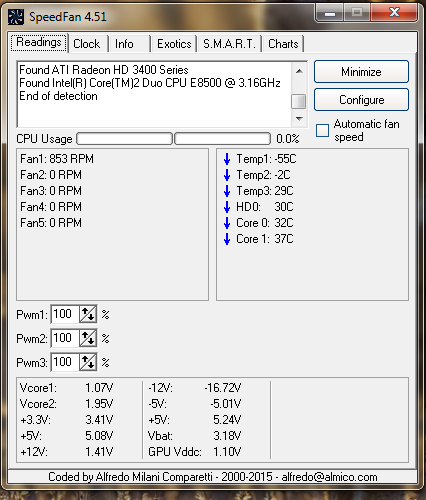




 Sign In
Sign In Create Account
Create Account

