Jrt.txt, AdwCleaner log and FRST.txt below:
~~~~~~~~~~~~~~~~~~~~~~~~~~~~~~~~~~~~~~~~~~~~~~~~~~~~~~~~~~~~~
Junkware Removal Tool (JRT) by Thisisu
Version: 6.9.7 (06.15.2015:1)
OS: Windows 7 Home Premium x64
Ran by Steven on Mon 06/15/2015 at 16:52:22.13
~~~~~~~~~~~~~~~~~~~~~~~~~~~~~~~~~~~~~~~~~~~~~~~~~~~~~~~~~~~~~
~~~ Services
~~~ Tasks
Successfully deleted: [Task] C:\Windows\system32\tasks\PCDEventLauncherTask
~~~ Registry Values
~~~ Registry Keys
Successfully deleted: [Registry Key] HKEY_CURRENT_USER\Software\Microsoft\Internet Explorer\SearchScopes\{C9384CC4-10BA-4008-8F68-1BA0C82C3FC9}
~~~ Files
Successfully deleted: [File] C:\Users\Steven.Steven-PC\appdata\local\google\chrome\user data\default\local storage\hxxp_search.tb.ask.com_0.localstorage
Successfully deleted: [File] C:\Users\Steven.Steven-PC\appdata\local\google\chrome\user data\default\local storage\hxxp_search.tb.ask.com_0.localstorage-journal
Successfully deleted: [File] C:\Users\Steven.Steven-PC\appdata\local\google\chrome\user data\default\local storage\hxxps_static.olark.com_0.localstorage
Successfully deleted: [File] C:\Users\Steven.Steven-PC\appdata\local\google\chrome\user data\default\local storage\hxxps_static.olark.com_0.localstorage-journal
~~~ Folders
Successfully deleted: [Folder] C:\ProgramData\paretologic\regcure pro
Successfully deleted: [Folder] C:\ProgramData\pcdr
Successfully deleted: [Folder] C:\users\public\documents\downloaded installers
Successfully deleted: [Folder] C:\Users\Steven.Steven-PC\appdata\local\packageaware
Successfully deleted: [Folder] C:\Users\Steven.Steven-PC\appdata\local\slimware utilities inc
Successfully deleted: [Folder] C:\Users\Steven.Steven-PC\appdata\locallow\pcdr
Successfully deleted: [Folder] C:\Users\Steven.Steven-PC\AppData\Roaming\drivercure
Successfully deleted: [Folder] C:\Users\Steven.Steven-PC\AppData\Roaming\paretologic\regcure pro
Successfully deleted: [Folder] C:\Users\Steven.Steven-PC\AppData\Roaming\pcdr
~~~ Chrome
[C:\Users\Steven.Steven-PC\appdata\local\Google\Chrome\User Data\Default\Preferences] - default search provider reset
[C:\Users\Steven.Steven-PC\appdata\local\Google\Chrome\User Data\Default\Preferences] - Extensions Deleted:
[C:\Users\Steven.Steven-PC\appdata\local\Google\Chrome\User Data\Default\Secure Preferences] - default search provider reset
[C:\Users\Steven.Steven-PC\appdata\local\Google\Chrome\User Data\Default\Secure Preferences] - Extensions Deleted:
[]
~~~~~~~~~~~~~~~~~~~~~~~~~~~~~~~~~~~~~~~~~~~~~~~~~~~~~~~~~~~~~
Scan was completed on Mon 06/15/2015 at 16:54:44.23
End of JRT log
~~~~~~~~~~~~~~~~~~~~~~~~~~~~~~~~~~~~~~~~~~~~~~~~~~~~~~~~~~~~~
# AdwCleaner v4.206 - Logfile created 15/06/2015 at 17:04:18
# Updated 01/06/2015 by Xplode
# Database : 2015-05-31.5 [Local]
# Operating system : Windows 7 Home Premium (x64)
# Username : Steven - STEVEN-PC
# Running from : C:\Users\Steven.Steven-PC\Desktop\AdwCleaner.exe
# Option : Cleaning
***** [ Services ] *****
***** [ Files / Folders ] *****
Folder Deleted : C:\ProgramData\ParetoLogic
***** [ Scheduled tasks ] *****
***** [ Shortcuts ] *****
***** [ Registry ] *****
Key Deleted : HKCU\Software\Microsoft\Internet Explorer\DOMStorage\ask.com
Key Deleted : HKCU\Software\ParetoLogic
Key Deleted : HKLM\SOFTWARE\ParetoLogic
***** [ Web browsers ] *****
-\\ Internet Explorer v8.0.7600.17267
-\\ Google Chrome v43.0.2357.81
*************************
AdwCleaner[R0].txt - [982 bytes] - [15/06/2015 17:02:10]
AdwCleaner[S0].txt - [871 bytes] - [15/06/2015 17:04:18]
########## EOF - C:\AdwCleaner\AdwCleaner[S0].txt - [929 bytes] ##########
Scan result of Farbar Recovery Scan Tool (FRST) (x64) Version:08-06-2015
Ran by Steven (administrator) on STEVEN-PC on 15-06-2015 17:07:48
Running from C:\Users\Steven.Steven-PC\Desktop
Loaded Profiles: Steven (Available Profiles: Steven)
Platform: Windows 7 Home Premium (X64) OS Language: English (United States)
Internet Explorer Version 8 (Default browser: IE)
Boot Mode: Normal
Tutorial for Farbar Recovery Scan Tool: http://www.geekstogo...very-scan-tool/
==================== Processes (Whitelisted) =================
(If an entry is included in the fixlist, the process will be closed. The file will not be moved.)
(AMD) C:\Windows\System32\atiesrxx.exe
(AMD) C:\Windows\System32\atieclxx.exe
(Stardock Corporation) C:\Program Files (x86)\Stardock\MyColors\VistaSrv.exe
() C:\Program Files (x86)\Stardock\MyColors\wbvista.exe
(McAfee, Inc.) C:\Program Files (x86)\McAfee\SiteAdvisor\mcsacore.exe
(McAfee, Inc.) C:\Windows\System32\mfevtps.exe
() C:\Windows\SysWOW64\PnkBstrA.exe
(McAfee, Inc.) C:\Program Files\McAfee\MSC\McAPExe.exe
(McAfee, Inc.) C:\Program Files\Common Files\McAfee\AMCore\mcshield.exe
(McAfee, Inc.) C:\Program Files\Common Files\McAfee\SystemCore\mfefire.exe
(McAfee, Inc.) C:\Program Files\Common Files\McAfee\Platform\McSvcHost\McSvHost.exe
(Microsoft Corporation) C:\Windows\SysWOW64\rundll32.exe
(Microsoft Corporation) C:\Windows\System32\rundll32.exe
(Google Inc.) C:\Program Files (x86)\Google\Update\1.3.27.5\GoogleCrashHandler.exe
(Google Inc.) C:\Program Files (x86)\Google\Update\1.3.27.5\GoogleCrashHandler64.exe
(Microsoft Corporation) C:\Program Files\Windows Sidebar\sidebar.exe
(Dell) C:\Users\Steven.Steven-PC\AppData\Local\Apps\2.0\ZTHCPYXZ.HDR\GCG5ADT7.AY7\dell..tion_0f612f649c4a10af_0005.0008_a4204ff54ae5d3ac\DellSystemDetect.exe
() C:\Program Files (x86)\LG Soft India\EasySetPackage\bin\EasySetPackage.exe
(McAfee, Inc.) C:\Program Files\Common Files\McAfee\Platform\McUICnt.exe
(InstallShield Software Corporation) C:\Program Files (x86)\Common Files\InstallShield\UpdateService\issch.exe
(Advanced Micro Devices Inc.) C:\Program Files (x86)\ATI Technologies\ATI.ACE\Core-Static\MOM.exe
(Adobe Systems Incorporated) C:\Program Files (x86)\Common Files\Adobe\ARM\1.0\AdobeARM.exe
() C:\Program Files (x86)\LG Soft India\EasySetPackage\bin\TestDDCCI.exe
(TODO: <Company name>) C:\Program Files (x86)\LG Soft India\EasySetPackage\bin\ESP64Proxy.exe
(ATI Technologies Inc.) C:\Program Files (x86)\ATI Technologies\ATI.ACE\Core-Static\CCC.exe
(Alienware) C:\Program Files\Alienware\Command Center\AWCCServiceController.exe
(Alienware) C:\Program Files\Alienware\Command Center\DoorController.exe
(Alienware) C:\Program Files\Alienware\Command Center\AlienwareAlienFXController.exe
(Alienware) C:\Program Files\Alienware\Command Center\AWCCApplicationWatcher32.exe
(Alienware) C:\Program Files\Alienware\Command Center\AWCCApplicationWatcher64.exe
(Alienware) C:\Program Files\Alienware\Command Center\ThermalController.exe
==================== Registry (Whitelisted) ==================
(If an entry is included in the fixlist, the registry item will be restored to default or removed. The file will not be moved.)
HKLM\...\Run: [] => [X]
HKLM\...\Run: [Command Center Controllers] => C:\Program Files\Alienware\Command Center\AWCCStartupOrchestrator.exe [12656 2012-06-18] (Alienware)
HKLM-x32\...\Run: [SiHBAWakeupUtility] => [X]
HKLM-x32\...\Run: [StartCCC] => C:\Program Files (x86)\ATI Technologies\ATI.ACE\Core-Static\CLIStart.exe [98304 2010-05-17] (Advanced Micro Devices, Inc.)
HKLM-x32\...\Run: [mcui_exe] => C:\Program Files\McAfee.com\Agent\mcagent.exe [537992 2014-04-25] (McAfee, Inc.)
HKLM-x32\...\Run: [mcpltui_exe] => C:\Program Files\McAfee.com\Agent\mcagent.exe [537992 2014-04-25] (McAfee, Inc.)
HKLM-x32\...\Run: [ISUSScheduler] => C:\Program Files (x86)\Common Files\InstallShield\UpdateService\issch.exe [69632 2004-04-13] (InstallShield Software Corporation)
HKLM-x32\...\Run: [Adobe ARM] => C:\Program Files (x86)\Common Files\Adobe\ARM\1.0\AdobeARM.exe [1022152 2014-12-19] (Adobe Systems Incorporated)
Winlogon\Notify\GoToAssist: C:\Program Files (x86)\Citrix\GoToAssist\896\G2AWinLogon_x64.dll (Citrix Online, a division of Citrix Systems, Inc.)
Winlogon\Notify\WB: C:\Program Files (x86)\Stardock\MyColors\fast64.dll [X]
HKLM\...\Policies\Explorer: [NoFolderOptions] 0
HKLM\...\Policies\Explorer: [NoControlPanel] 0
HKU\S-1-5-21-4029747782-3714501738-2995947912-1000\...\Run: [ISUSPM Startup] => C:\Program Files (x86)\Common Files\InstallShield\UpdateService\ISUSPM.exe [196608 2004-04-17] (InstallShield Software Corporation)
HKU\S-1-5-21-4029747782-3714501738-2995947912-1000\...\Run: [DellSystemDetect] => C:\Users\Steven.Steven-PC\AppData\Local\Apps\2.0\ZTHCPYXZ.HDR\GCG5ADT7.AY7\dell..tion_0f612f649c4a10af_0005.0008_a4204ff54ae5d3ac\DellSystemDetect.exe [262720 2014-06-21] (Dell)
HKU\S-1-5-21-4029747782-3714501738-2995947912-1000\Control Panel\Desktop\\SCRNSAVE.EXE ->
HKU\S-1-5-18\...\RunOnce: [{91120000-002F-0000-0000-0000000FF1CE}] => C:\Windows\system32\cmd.exe /C del "C:\ProgramData\Microsoft Help\Rgstrtn.lck" /Q /A:H
Startup: C:\ProgramData\Microsoft\Windows\Start Menu\Programs\Startup\EasySetPackage.lnk [2014-06-14]
ShortcutTarget: EasySetPackage.lnk -> C:\Program Files (x86)\LG Soft India\EasySetPackage\bin\EasySetPackage.exe ()
Startup: C:\ProgramData\Microsoft\Windows\Start Menu\Programs\Startup\Stardock MyColors.lnk [2014-06-14]
ShortcutTarget: Stardock MyColors.lnk -> C:\Program Files (x86)\Stardock\MyColors\SDDelayedLaunch.exe ()
==================== Internet (Whitelisted) ====================
(If an item is included in the fixlist, if it is a registry item it will be removed or restored to default.)
HKLM\Software\Microsoft\Internet Explorer\Main,Start Page = about:blank
HKLM\Software\Wow6432Node\Microsoft\Internet Explorer\Main,Start Page = about:blank
HKU\S-1-5-21-4029747782-3714501738-2995947912-1000\Software\Microsoft\Internet Explorer\Main,Start Page = https://www.yahoo.com/
HKU\S-1-5-21-4029747782-3714501738-2995947912-1000\Software\Microsoft\Internet Explorer\Main,Start Page Redirect Cache = http://www.msn.com/?ocid=iehp
HKU\S-1-5-21-4029747782-3714501738-2995947912-1000\Software\Microsoft\Internet Explorer\Main,Default_Page_URL = http://www.msn.com/?...=EIE9HP&PC=UP50
SearchScopes: HKU\.DEFAULT -> DefaultScope {0633EE93-D776-472f-A0FF-E1416B8B2E3A} URL =
SearchScopes: HKU\S-1-5-19 -> DefaultScope {0633EE93-D776-472f-A0FF-E1416B8B2E3A} URL =
SearchScopes: HKU\S-1-5-20 -> DefaultScope {0633EE93-D776-472f-A0FF-E1416B8B2E3A} URL =
SearchScopes: HKU\S-1-5-21-4029747782-3714501738-2995947912-1000 -> {61AB72F0-FF53-4C25-99D0-762F03A5DA1C} URL = http://www.bing.com/...rc=IE-SearchBox
SearchScopes: HKU\S-1-5-21-4029747782-3714501738-2995947912-1000 -> {C9384CC4-10BA-4008-8F68-1BA0C82C3FC9} URL = https://search.yahoo...&p={searchTerms}
BHO: McAfee SiteAdvisor BHO -> {B164E929-A1B6-4A06-B104-2CD0E90A88FF} -> c:\Program Files (x86)\McAfee\SiteAdvisor\x64\McIEPlg.dll [2015-04-17] (McAfee, Inc.)
BHO-x32: McAfee SiteAdvisor BHO -> {B164E929-A1B6-4A06-B104-2CD0E90A88FF} -> c:\Program Files (x86)\McAfee\SiteAdvisor\McIEPlg.dll [2015-04-17] (McAfee, Inc.)
Toolbar: HKLM - McAfee SiteAdvisor Toolbar - {0EBBBE48-BAD4-4B4C-8E5A-516ABECAE064} - c:\Program Files (x86)\McAfee\SiteAdvisor\x64\McIEPlg.dll [2015-04-17] (McAfee, Inc.)
Toolbar: HKLM-x32 - McAfee SiteAdvisor Toolbar - {0EBBBE48-BAD4-4B4C-8E5A-516ABECAE064} - c:\Program Files (x86)\McAfee\SiteAdvisor\McIEPlg.dll [2015-04-17] (McAfee, Inc.)
DPF: HKLM-x32 {166B1BCA-3F9C-11CF-8075-444553540000} http://download.macr...director/sw.cab
DPF: HKLM-x32 {682C59F5-478C-4421-9070-AD170D143B77} http://www.dell.com/...t/Ode/pcd86.cab
Handler: dssrequest - {5513F07E-936B-4E52-9B00-067394E91CC5} - c:\Program Files (x86)\McAfee\SiteAdvisor\x64\McIEPlg.dll [2015-04-17] (McAfee, Inc.)
Handler-x32: dssrequest - {5513F07E-936B-4E52-9B00-067394E91CC5} - c:\Program Files (x86)\McAfee\SiteAdvisor\McIEPlg.dll [2015-04-17] (McAfee, Inc.)
Handler: sacore - {5513F07E-936B-4E52-9B00-067394E91CC5} - c:\Program Files (x86)\McAfee\SiteAdvisor\x64\McIEPlg.dll [2015-04-17] (McAfee, Inc.)
Handler-x32: sacore - {5513F07E-936B-4E52-9B00-067394E91CC5} - c:\Program Files (x86)\McAfee\SiteAdvisor\McIEPlg.dll [2015-04-17] (McAfee, Inc.)
Filter: application/x-mfe-ipt - {3EF5086B-5478-4598-A054-786C45D75692} - c:\Program Files\McAfee\MSC\McSnIePl64.dll [2014-04-25] (McAfee, Inc.)
Filter-x32: application/x-mfe-ipt - {3EF5086B-5478-4598-A054-786C45D75692} - c:\Program Files (x86)\McAfee\MSC\McSnIePl.dll [2014-04-25] (McAfee, Inc.)
Filter: deflate - {8f6b0360-b80d-11d0-a9b3-006097942311} - C:\Windows\system32\urlmon.dll [2013-03-02] (Microsoft Corporation)
Filter-x32: deflate - {8f6b0360-b80d-11d0-a9b3-006097942311} - C:\Windows\SysWOW64\urlmon.dll [2013-03-02] (Microsoft Corporation)
Filter: gzip - {8f6b0360-b80d-11d0-a9b3-006097942311} - C:\Windows\system32\urlmon.dll [2013-03-02] (Microsoft Corporation)
Filter-x32: gzip - {8f6b0360-b80d-11d0-a9b3-006097942311} - C:\Windows\SysWOW64\urlmon.dll [2013-03-02] (Microsoft Corporation)
Tcpip\Parameters: [DhcpNameServer] 192.168.254.251
FireFox:
========
FF Plugin: @mcafee.com/MSC,version=10 -> c:\PROGRA~1\mcafee\msc\NPMCSN~1.DLL [2014-04-25] ()
FF Plugin: @microsoft.com/GENUINE -> disabled No File
FF Plugin: @Microsoft.com/NpCtrl,version=1.0 -> C:\Program Files\Microsoft Silverlight\5.1.40416.0\npctrl.dll [2015-04-16] ( Microsoft Corporation)
FF Plugin-x32: @adobe.com/ShockwavePlayer -> C:\Windows\SysWOW64\Adobe\Director\np32dsw_1204144.dll [2013-09-05] (Adobe Systems, Inc.)
FF Plugin-x32: @Google.com/GoogleEarthPlugin -> C:\Program Files (x86)\Google\Google Earth\plugin\npgeplugin.dll [2015-05-21] (Google)
FF Plugin-x32: @mcafee.com/MSC,version=10 -> c:\PROGRA~2\mcafee\msc\NPMCSN~1.DLL [2014-04-25] ()
FF Plugin-x32: @microsoft.com/GENUINE -> disabled No File
FF Plugin-x32: @Microsoft.com/NpCtrl,version=1.0 -> C:\Program Files (x86)\Microsoft Silverlight\5.1.40416.0\npctrl.dll [2015-04-15] ( Microsoft Corporation)
FF Plugin-x32: @tools.google.com/Google Update;version=3 -> C:\Program Files (x86)\Google\Update\1.3.27.5\npGoogleUpdate3.dll [2015-05-15] (Google Inc.)
FF Plugin-x32: @tools.google.com/Google Update;version=9 -> C:\Program Files (x86)\Google\Update\1.3.27.5\npGoogleUpdate3.dll [2015-05-15] (Google Inc.)
FF Plugin-x32: Adobe Reader -> C:\Program Files (x86)\Adobe\Reader 11.0\Reader\AIR\nppdf32.dll [2015-05-01] (Adobe Systems Inc.)
FF HKLM\...\Firefox\Extensions: [{4ED1F68A-5463-4931-9384-8FFF5ED91D92}] - C:\Program Files (x86)\McAfee\SiteAdvisor
FF Extension: McAfee SiteAdvisor - C:\Program Files (x86)\McAfee\SiteAdvisor [2014-05-04]
FF HKLM-x32\...\Firefox\Extensions: [{4ED1F68A-5463-4931-9384-8FFF5ED91D92}] - C:\Program Files (x86)\McAfee\SiteAdvisor
Chrome:
=======
CHR Profile: C:\Users\Steven.Steven-PC\AppData\Local\Google\Chrome\User Data\Default
CHR Extension: (Google Slides) - C:\Users\Steven.Steven-PC\AppData\Local\Google\Chrome\User Data\Default\Extensions\aapocclcgogkmnckokdopfmhonfmgoek [2015-03-25]
CHR Extension: (No Name) - C:\Users\Steven.Steven-PC\AppData\Local\Google\Chrome\User Data\Default\Extensions\aeljlhkkoipjimklndofjoafhpccdfjo [2015-03-25]
CHR Extension: (Google Docs) - C:\Users\Steven.Steven-PC\AppData\Local\Google\Chrome\User Data\Default\Extensions\aohghmighlieiainnegkcijnfilokake [2015-03-25]
CHR Extension: (Google Drive) - C:\Users\Steven.Steven-PC\AppData\Local\Google\Chrome\User Data\Default\Extensions\apdfllckaahabafndbhieahigkjlhalf [2015-03-25]
CHR Extension: (YouTube) - C:\Users\Steven.Steven-PC\AppData\Local\Google\Chrome\User Data\Default\Extensions\blpcfgokakmgnkcojhhkbfbldkacnbeo [2015-03-25]
CHR Extension: (Google Search) - C:\Users\Steven.Steven-PC\AppData\Local\Google\Chrome\User Data\Default\Extensions\coobgpohoikkiipiblmjeljniedjpjpf [2015-03-28]
CHR Extension: (Google Sheets) - C:\Users\Steven.Steven-PC\AppData\Local\Google\Chrome\User Data\Default\Extensions\felcaaldnbdncclmgdcncolpebgiejap [2015-03-25]
CHR Extension: (No Name) - C:\Users\Steven.Steven-PC\AppData\Local\Google\Chrome\User Data\Default\Extensions\fheoggkfdfchfphceeifdbepaooicaho [2015-03-26]
CHR Extension: (Bookmark Manager) - C:\Users\Steven.Steven-PC\AppData\Local\Google\Chrome\User Data\Default\Extensions\gmlllbghnfkpflemihljekbapjopfjik [2015-04-21]
CHR Extension: (Chrome Hotword Shared Module) - C:\Users\Steven.Steven-PC\AppData\Local\Google\Chrome\User Data\Default\Extensions\lccekmodgklaepjeofjdjpbminllajkg [2015-03-25]
CHR Extension: (Google Wallet) - C:\Users\Steven.Steven-PC\AppData\Local\Google\Chrome\User Data\Default\Extensions\nmmhkkegccagdldgiimedpiccmgmieda [2015-01-27]
CHR Extension: (Gmail) - C:\Users\Steven.Steven-PC\AppData\Local\Google\Chrome\User Data\Default\Extensions\pjkljhegncpnkpknbcohdijeoejaedia [2015-03-25]
CHR HKLM\...\Chrome\Extension: [fheoggkfdfchfphceeifdbepaooicaho] - C:\Program Files (x86)\McAfee\SiteAdvisor\McChPlg.crx [2015-06-09]
CHR HKLM-x32\...\Chrome\Extension: [fheoggkfdfchfphceeifdbepaooicaho] - C:\Program Files (x86)\McAfee\SiteAdvisor\McChPlg.crx [2015-06-09]
==================== Services (Whitelisted) =================
(If an entry is included in the fixlist, it will be removed from the registry. The file will not be moved unless listed separately.)
S2 HomeNetSvc; C:\Program Files\Common Files\McAfee\Platform\McSvcHost\McSvHost.exe [328928 2013-07-30] (McAfee, Inc.)
R2 McAfee SiteAdvisor Service; C:\Program Files (x86)\McAfee\SiteAdvisor\McSACore.exe [154856 2015-06-04] (McAfee, Inc.)
R2 McAPExe; C:\Program Files\McAfee\MSC\McAPExe.exe [178528 2014-04-25] (McAfee, Inc.)
R2 McMPFSvc; C:\Program Files\Common Files\McAfee\Platform\McSvcHost\McSvHost.exe [328928 2013-07-30] (McAfee, Inc.)
S2 McNaiAnn; C:\Program Files\Common Files\McAfee\Platform\McSvcHost\McSvHost.exe [328928 2013-07-30] (McAfee, Inc.)
S3 McODS; C:\Program Files\McAfee\VirusScan\mcods.exe [603424 2014-09-04] (McAfee, Inc.)
S2 mcpltsvc; C:\Program Files\Common Files\McAfee\Platform\McSvcHost\McSvHost.exe [328928 2013-07-30] (McAfee, Inc.)
R2 McProxy; C:\Program Files\Common Files\McAfee\Platform\McSvcHost\McSvHost.exe [328928 2013-07-30] (McAfee, Inc.)
R2 mfecore; C:\Program Files\Common Files\McAfee\AMCore\mcshield.exe [1041192 2014-08-20] (McAfee, Inc.)
R2 mfefire; C:\Program Files\Common Files\McAfee\SystemCore\\mfefire.exe [219752 2014-06-20] (McAfee, Inc.)
R2 mfevtp; C:\Windows\system32\mfevtps.exe [189912 2014-06-20] (McAfee, Inc.)
S2 PEVSystemStart; C:\ComboFix\pev.3XE [256000 2011-06-26] () [File not signed]
R2 PnkBstrA; C:\Windows\SysWOW64\PnkBstrA.exe [66872 2012-08-03] ()
R2 WinDefend; C:\Program Files\Windows Defender\mpsvc.dll [1011712 2009-07-13] (Microsoft Corporation)
==================== Drivers (Whitelisted) ====================
(If an entry is included in the fixlist, it will be removed from the registry. The file will not be moved unless listed separately.)
U5 AppMgmt; C:\Windows\system32\svchost.exe [27136 2009-07-13] (Microsoft Corporation)
R3 cfwids; C:\Windows\System32\drivers\cfwids.sys [72128 2014-06-20] (McAfee, Inc.)
S3 HipShieldK; C:\Windows\System32\drivers\HipShieldK.sys [197704 2013-09-23] (McAfee, Inc.)
S3 LGDDCDevice; C:\Windows\SysWOW64\LGI2CDriver.sys [16384 2009-12-22] (LG Soft India) [File not signed]
S3 LGII2CDevice; C:\Windows\SysWOW64\LGPII2CDriver.sys [19456 2009-12-22] (LG Soft India) [File not signed]
S3 MBAMSwissArmy; C:\Windows\system32\drivers\MBAMSwissArmy.sys [122584 2015-06-10] (Malwarebytes Corporation)
R3 mfeapfk; C:\Windows\System32\drivers\mfeapfk.sys [181704 2014-06-20] (McAfee, Inc.)
R3 mfeavfk; C:\Windows\System32\drivers\mfeavfk.sys [313544 2014-06-20] (McAfee, Inc.)
R3 mfefirek; C:\Windows\System32\drivers\mfefirek.sys [523792 2014-06-20] (McAfee, Inc.)
R0 mfehidk; C:\Windows\System32\drivers\mfehidk.sys [786296 2014-06-20] (McAfee, Inc.)
R3 mfencbdc; C:\Windows\System32\DRIVERS\mfencbdc.sys [445512 2014-08-20] (McAfee, Inc.)
S3 mfencrk; C:\Windows\System32\DRIVERS\mfencrk.sys [96592 2014-08-20] (McAfee, Inc.)
R0 mfewfpk; C:\Windows\System32\drivers\mfewfpk.sys [348552 2014-06-20] (McAfee, Inc.)
R3 mio; C:\Windows\System32\DRIVERS\mio.sys [7680 2011-05-04] (Dell/Alienware)
R0 SI3132; C:\Windows\System32\DRIVERS\SI3132.sys [90664 2007-10-03] (Silicon Image, Inc)
R0 SiFilter; C:\Windows\System32\DRIVERS\SiWinAcc.sys [22056 2007-10-03] (Silicon Image, Inc)
R0 SiRemFil; C:\Windows\System32\DRIVERS\SiRemFil.sys [17448 2007-10-03] (Silicon Image, Inc)
==================== NetSvcs (Whitelisted) ===================
(If an entry is included in the fixlist, it will be removed from the registry. The file will not be moved unless listed separately.)
==================== One Month Created files and folders ========
(If an entry is included in the fixlist, the file/folder will be moved.)
2015-06-15 17:02 - 2015-06-15 17:04 - 00000000 ____D C:\AdwCleaner
2015-06-15 16:56 - 2015-06-15 16:49 - 02231296 _____ C:\Users\Steven.Steven-PC\Desktop\AdwCleaner.exe
2015-06-15 16:55 - 2015-06-15 16:55 - 00000000 ____D C:\ProgramData\Microsoft\Windows\Start Menu\Programs\McAfee
2015-06-15 16:54 - 2015-06-15 16:54 - 00002698 _____ C:\Users\Steven.Steven-PC\Desktop\JRT.txt
2015-06-15 16:52 - 2015-06-15 16:52 - 00000207 _____ C:\Windows\tweaking.com-regbackup-STEVEN-PC-Windows-7-Home-Premium-(64-bit).dat
2015-06-15 16:52 - 2015-06-15 16:52 - 00000000 ____D C:\RegBackup
2015-06-15 16:52 - 2015-06-15 16:45 - 02945429 _____ (Thisisu) C:\Users\Steven.Steven-PC\Desktop\JRT.exe
2015-06-14 20:17 - 2015-06-14 20:17 - 00000127 _____ C:\Users\Steven.Steven-PC\Desktop\ckfiles.txt
2015-06-14 19:55 - 2015-06-14 20:18 - 00000000 ____D C:\MGADiagToolOutput
2015-06-14 19:54 - 2015-06-14 19:54 - 00000000 ____D C:\ProgramData\Office Genuine Advantage
2015-06-14 19:51 - 2015-06-14 19:48 - 02031992 _____ (Microsoft Corporation) C:\Users\Steven.Steven-PC\Desktop\MGADiag.exe
2015-06-14 19:51 - 2015-06-14 19:47 - 00468480 _____ () C:\Users\Steven.Steven-PC\Desktop\CKScanner.exe
2015-06-14 08:25 - 2015-06-14 08:25 - 00004717 _____ C:\Users\Steven.Steven-PC\Desktop\RKreport_SCN_06142015_082525.log
2015-06-14 07:31 - 2015-06-14 08:20 - 00035064 _____ C:\Windows\system32\Drivers\TrueSight.sys
2015-06-14 07:31 - 2015-06-14 07:31 - 00000000 ____D C:\ProgramData\RogueKiller
2015-06-14 07:30 - 2015-06-14 07:28 - 17639160 _____ C:\Users\Steven.Steven-PC\Desktop\RogueKiller.exe
2015-06-13 21:53 - 2015-06-13 21:47 - 04197016 _____ (Kaspersky Lab ZAO) C:\Users\Steven.Steven-PC\Desktop\tdsskiller.exe
2015-06-12 21:22 - 2015-06-13 07:13 - 00000000 ___SD C:\ComboFix
2015-06-12 20:47 - 2015-06-12 20:47 - 00000000 ____D C:\Qoobox
2015-06-12 20:47 - 2011-06-26 01:45 - 00256000 _____ C:\Windows\PEV.exe
2015-06-12 20:47 - 2010-11-07 12:20 - 00208896 _____ C:\Windows\MBR.exe
2015-06-12 20:47 - 2009-04-19 23:56 - 00060416 _____ (NirSoft) C:\Windows\NIRCMD.exe
2015-06-12 20:47 - 2000-08-30 19:00 - 00518144 _____ (SteelWerX) C:\Windows\SWREG.exe
2015-06-12 20:47 - 2000-08-30 19:00 - 00406528 _____ (SteelWerX) C:\Windows\SWSC.exe
2015-06-12 20:47 - 2000-08-30 19:00 - 00098816 _____ C:\Windows\sed.exe
2015-06-12 20:47 - 2000-08-30 19:00 - 00080412 _____ C:\Windows\grep.exe
2015-06-12 20:47 - 2000-08-30 19:00 - 00068096 _____ C:\Windows\zip.exe
2015-06-12 20:46 - 2015-06-12 20:46 - 00000000 ____D C:\Windows\erdnt
2015-06-12 20:44 - 2015-06-12 20:37 - 05628161 ____R (Swearware) C:\Users\Steven.Steven-PC\Desktop\ComboFix.exe
2015-06-10 19:11 - 2015-06-14 22:39 - 00030702 _____ C:\Users\Steven.Steven-PC\Desktop\Addition.txt
2015-06-10 19:10 - 2015-06-15 17:07 - 00017106 _____ C:\Users\Steven.Steven-PC\Desktop\FRST.txt
2015-06-10 19:09 - 2015-06-15 17:07 - 00000000 ____D C:\FRST
2015-06-10 19:09 - 2015-06-10 15:07 - 02108928 _____ (Farbar) C:\Users\Steven.Steven-PC\Desktop\FRST64.exe
2015-06-02 20:16 - 2015-06-02 20:16 - 00002156 _____ C:\ProgramData\Microsoft\Windows\Start Menu\Programs\Google Earth.lnk
2015-05-18 20:32 - 2015-03-18 22:07 - 05503416 _____ (Microsoft Corporation) C:\Windows\system32\ntoskrnl.exe
2015-05-18 20:32 - 2015-03-18 21:57 - 03963320 _____ (Microsoft Corporation) C:\Windows\SysWOW64\ntkrnlpa.exe
2015-05-18 20:32 - 2015-03-18 21:57 - 03908024 _____ (Microsoft Corporation) C:\Windows\SysWOW64\ntoskrnl.exe
2015-05-18 19:23 - 2015-05-18 19:23 - 00000000 ____D C:\Users\Steven.Steven-PC\AppData\Local\openvr
==================== One Month Modified files and folders ========
(If an entry is included in the fixlist, the file/folder will be moved.)
2015-06-15 17:08 - 2012-05-08 17:21 - 00000830 _____ C:\Windows\Tasks\Adobe Flash Player Updater.job
2015-06-15 17:06 - 2012-12-22 16:31 - 00000894 _____ C:\Windows\Tasks\GoogleUpdateTaskMachineCore.job
2015-06-15 17:06 - 2009-07-14 00:08 - 00000006 ____H C:\Windows\Tasks\SA.DAT
2015-06-15 17:06 - 2009-07-13 23:51 - 00044324 _____ C:\Windows\setupact.log
2015-06-15 17:04 - 2012-05-04 20:14 - 01381150 _____ C:\Windows\WindowsUpdate.log
2015-06-15 17:04 - 2009-07-13 23:45 - 00019712 ____H C:\Windows\system32\7B296FB0-376B-497e-B012-9C450E1B7327-5P-1.C7483456-A289-439d-8115-601632D005A0
2015-06-15 17:04 - 2009-07-13 23:45 - 00019712 ____H C:\Windows\system32\7B296FB0-376B-497e-B012-9C450E1B7327-5P-0.C7483456-A289-439d-8115-601632D005A0
2015-06-15 16:55 - 2014-05-04 10:07 - 00001844 _____ C:\Users\Public\Desktop\McAfee AntiVirus Plus.lnk
2015-06-15 16:54 - 2009-07-14 00:13 - 00793298 _____ C:\Windows\system32\PerfStringBackup.INI
2015-06-15 16:53 - 2013-09-20 21:32 - 00000000 ____D C:\Users\Steven.Steven-PC\AppData\Roaming\ParetoLogic
2015-06-13 07:12 - 2012-05-05 22:03 - 00092658 _____ C:\Windows\PFRO.log
2015-06-12 20:46 - 2012-12-22 16:31 - 00000898 _____ C:\Windows\Tasks\GoogleUpdateTaskMachineUA.job
2015-06-12 20:40 - 2009-07-14 00:08 - 00032616 _____ C:\Windows\Tasks\SCHEDLGU.TXT
2015-06-10 18:56 - 2014-06-18 19:24 - 00122584 _____ (Malwarebytes Corporation) C:\Windows\system32\Drivers\MBAMSwissArmy.sys
2015-06-10 07:40 - 2014-06-14 08:56 - 00000000 ____D C:\Windows\pss
2015-06-09 19:42 - 2012-05-05 21:52 - 00000000 ____D C:\Program Files\Common Files\McAfee
2015-06-08 22:06 - 2012-05-04 17:49 - 00000000 ____D C:\Users\Steven.Steven-PC
2015-06-08 21:59 - 2009-07-13 22:20 - 00000000 ____D C:\Windows\system32\NDF
2015-06-08 21:58 - 2009-07-13 22:20 - 00000000 ____D C:\Windows\registration
2015-05-30 22:03 - 2015-03-25 19:40 - 00002183 _____ C:\Users\Public\Desktop\Google Chrome.lnk
2015-05-18 22:06 - 2012-05-04 17:26 - 00000000 ____D C:\Users\Steven
2015-05-18 21:29 - 2012-05-09 03:00 - 00000000 ____D C:\Program Files\Microsoft Silverlight
2015-05-18 21:29 - 2012-05-09 03:00 - 00000000 ____D C:\Program Files (x86)\Microsoft Silverlight
2015-05-18 20:47 - 2013-07-13 03:01 - 00000000 ____D C:\Windows\system32\MRT
2015-05-18 20:47 - 2012-05-07 21:15 - 00000000 ____D C:\ProgramData\Microsoft Help
2015-05-18 20:43 - 2012-05-06 17:49 - 140425016 _____ (Microsoft Corporation) C:\Windows\system32\MRT.exe
2015-05-18 20:42 - 2012-05-09 03:01 - 00000000 ____D C:\ProgramData\Microsoft\Windows\Start Menu\Programs\Microsoft Silverlight
2015-05-18 19:08 - 2012-05-05 22:31 - 00000000 ____D C:\Program Files (x86)\Steam
==================== Files in the root of some directories =======
2012-05-20 14:13 - 2012-05-20 14:13 - 0000104 _____ () C:\Users\Steven.Steven-PC\AppData\Local\fusioncache.dat
2012-05-05 19:46 - 2013-01-03 23:54 - 0007605 _____ () C:\Users\Steven.Steven-PC\AppData\Local\resmon.resmoncfg
Some files in TEMP:
====================
C:\Users\Steven.Steven-PC\AppData\Local\Temp\dllnt_dump.dll
C:\Users\Steven.Steven-PC\AppData\Local\Temp\Quarantine.exe
C:\Users\Steven.Steven-PC\AppData\Local\Temp\sqlite3.dll
==================== Bamital & volsnap Check =================
(There is no automatic fix for files that do not pass verification.)
C:\Windows\System32\winlogon.exe => File is digitally signed
C:\Windows\System32\wininit.exe => File is digitally signed
C:\Windows\SysWOW64\wininit.exe => File is digitally signed
C:\Windows\explorer.exe => File is digitally signed
C:\Windows\SysWOW64\explorer.exe => File is digitally signed
C:\Windows\System32\svchost.exe => File is digitally signed
C:\Windows\SysWOW64\svchost.exe => File is digitally signed
C:\Windows\System32\services.exe => File is digitally signed
C:\Windows\System32\User32.dll => File is digitally signed
C:\Windows\SysWOW64\User32.dll => File is digitally signed
C:\Windows\System32\userinit.exe => File is digitally signed
C:\Windows\SysWOW64\userinit.exe => File is digitally signed
C:\Windows\System32\rpcss.dll => File is digitally signed
C:\Windows\System32\Drivers\volsnap.sys => File is digitally signed
LastRegBack: 2015-06-03 18:58
==================== End of log ============================
![]()
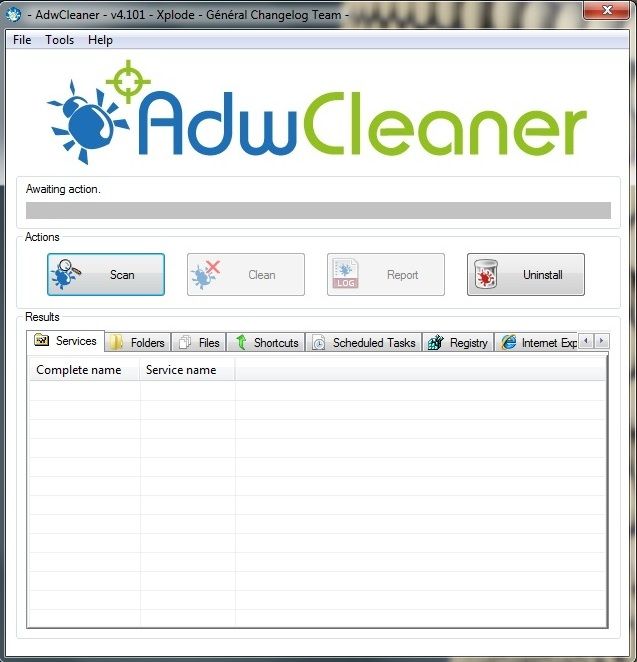

 This topic is locked
This topic is locked













 Sign In
Sign In Create Account
Create Account

