Please be advised, you have exactly 30 days from the day you upgrade to Windows 10 to go back to your old OS before you can no longer do so. You do this by hitting the Start button or Windows key and clicking "Settings." Then click on "Update & Security" then "Recovery." You will see an option to "Go Back." If you do NOT see the option, it means you deleted the Windows.old file from your PC or 30 days has passed. If it is not there, you are stuck. No 3rd party program required.
Edited by heartgrave, 21 August 2015 - 06:11 PM.





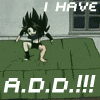













 Sign In
Sign In Create Account
Create Account

