Hi ![]()
I turn to you in a final attempt to see if you can help me with my problem.
I have a 4 year old PC:
Intel® Core™ i7-2600K CPU @ 3,40 GHz, 3701 Mhz, 4 core(s), 8 logic processors
Bios Award Software International, Inc. F1, 15-04-2011
Windows 10 Home (recently upgraded from Win7, but problem occurs with both OS's)
Physical Memory 8 GB
NVIDIA GeForce GTX 560
Physical Memory 8 GB
Virtual Memory 16 GB
The problem is random freezes/lock ups with the only option to power down the hard way. The sound oftens "stutters" as it freezes. Its totally random, it can happen in games, youtube, just by using explorer or frankly doing nothing at all:)
I have tried:
Disabeling additional sound drivers (NVIDIA High Def which I have 4 of) and running realtek only
Disabeling mouse/keyboard drivers
Tried NUMEROUS NVIDIA drivers since I have read there is/was a lot of general trouble with the 560 card:( I have not had the succes others have had..
I have done windows memory tests without any problems
Nothing have really worked, and since it happens VERY randomly its hard to see instant succes/failure.
From what I have read it could be power related and/or BIOS that messes up things, I sincerily hope you can give me some tips! I was hoping the pc could last a few more years, but I am about to give up:)
Best regards, and thanks a lot in advance
Brian
PS: I am a huuuge pc noob when it comes to configs/building of them..![]()





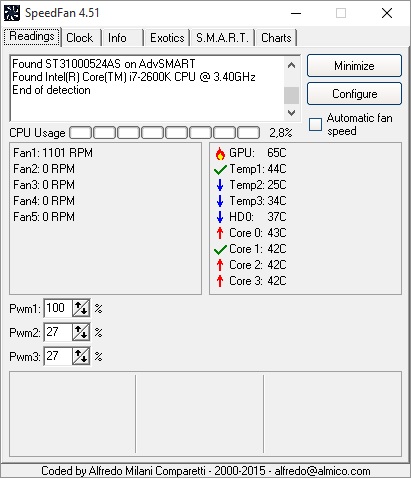
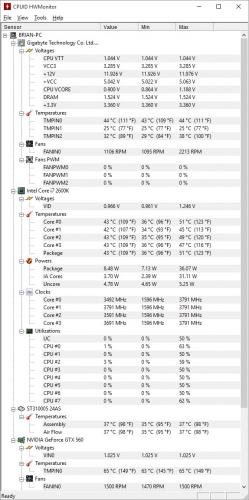
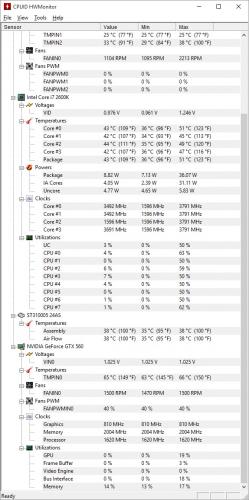
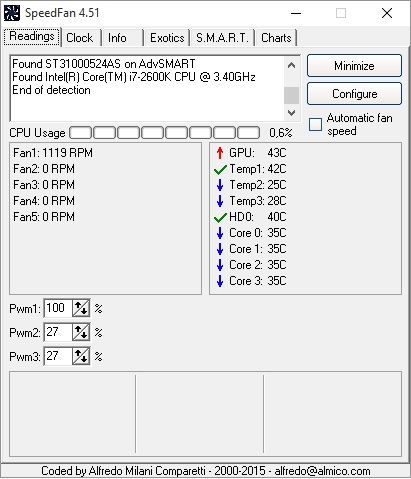
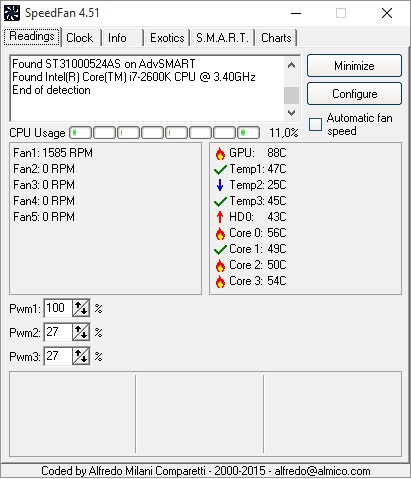











 Sign In
Sign In Create Account
Create Account

