This past weekend I reinstalled W10, thinking that maybe the second time will work. Well, it didn't and I'm still having the same problem as the first installation. My realtek network adapter and dell wireless are not working. When checking the status window in both connections. The ipv4 and ipv6 connectivity show as “not connected” and on the activity portion there is “0” bytes sent or received. I was suggested that this might be a winsock or tcp/ip problem and given a solution. However, it did not work. So, I'm stuck with no internet. I don't want to uninstall W10 and go back to W8.1. I'm disabled and the net is a big part of my daily routine.
Thank You







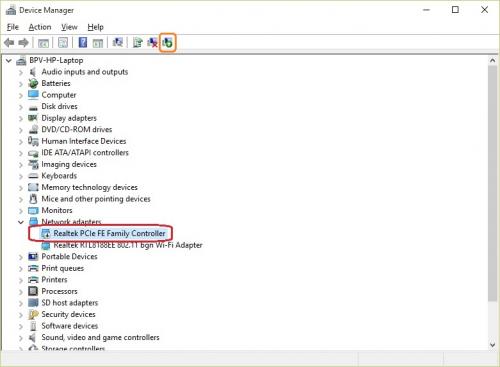
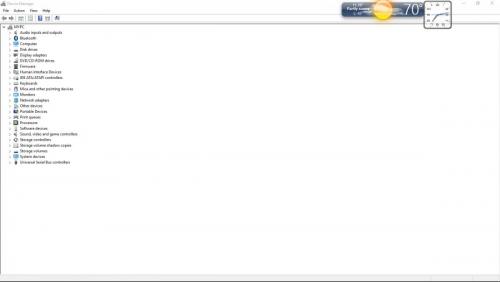

















 Sign In
Sign In Create Account
Create Account

