Best Answer
Apologies for the delay getting back to you 
Couple of things of note in Speccy;
Hibernation has re enabled, not uncommon when done from power management, after first creating a new restore point disable it using command prompt please;
Press the Windows + X keys to open Power menu and select Command Prompt (Admin) type in powercfg/h off and then press enter.
The following updates are still scheduled, ones you mention wanting to keep have been omitted, ones in red should be gotten rid of altogether as should the one that I have included an external link for, you are connecting to the internet by way of an Intel wireless device and so definitely can do without a Realtek LAN Optimizer (if there is such a thing) starting up as soon as you try and access the internet.
Scheduler
27/10/2015 08:51;: SlimCleaner Plus (Scheduled Scan - Andee)
27/10/2015 10:00;: IUM-F1E24CA0-B63E-4F13-A9E3-4ADE3BFF3473
Adobe Acrobat Update Task
DolbySelectorTask
IUM-F1E24CA0-B63E-4F13-A9E3-4ADE3BFF3473-Logon
Optimize Start Menu Cache Files-S-1-5-21-4290463442-3981218742-3094551730-1001
Optimize Start Menu Cache Files-S-1-5-21-4290463442-3981218742-3094551730-500
You have multiple failed updates for both Windows and MS Office, we will come back to these and if need be testing the Ram once you have done the above, don't want to inundate you with things to do.





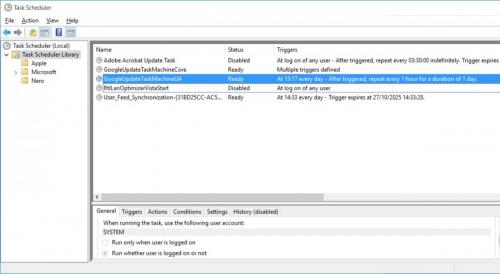
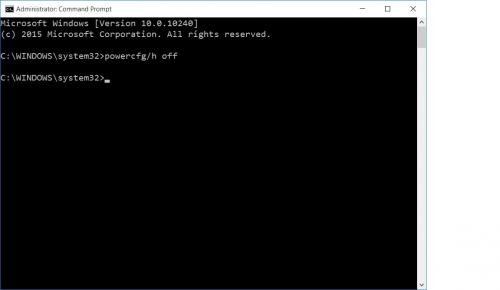
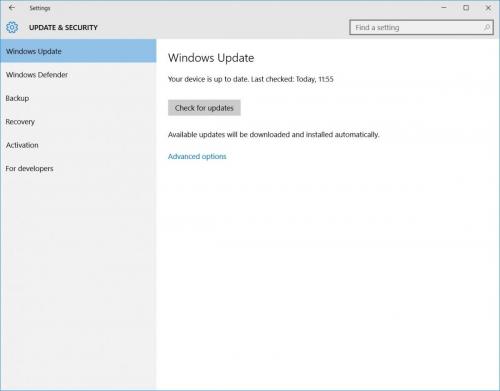











 Sign In
Sign In Create Account
Create Account

