if you receive newest Windows 10 update and your internet no longer is working or you receive a Group policy login not working after update or newest update then you need to reset your Winsock "not your Registry"
You can bring up the Command prompt by pressing the WindowsKey + R and u will see the run box...inside type Command or search for the Command prompt.. once inside command prompt as administrator .. type Netsh .. and then type Winsock reset ... You will see the following message if done correctly that winsock was reset successfully.. after restart your computer and Internet will be working also if you have a slow internet speed will be increased more for your bandwidth if you had problems. This is a quick fix that will resolve the issue without messing up your registry files .. some people may experience this issue do to the new updates




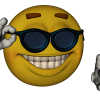











 Sign In
Sign In Create Account
Create Account

