When I attempt to burn a disk I get a pop up that asks if I want to burn to use as I would a USB stick or burn for use in a DVD player. If I select USB stick, the disk is reformatted and then the burn takes place. If I select play in a DVD player, the burner runs but nothing happens and I either get the message stated above or I have to end the burn process after 10 or 15 minutes by ending the task. Even then, the burner runs and I must reboot to stop it.
I have run system checks and the burner is working correctly according to all the checks performed on it. I feel that this is a windows related problem and not a burner problem. I tried a new disk from another manufacturer tonight and am getting the same message as before. It does not even recognize the disk. This happens from time to time.




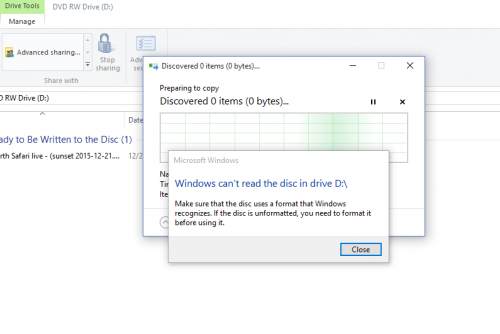


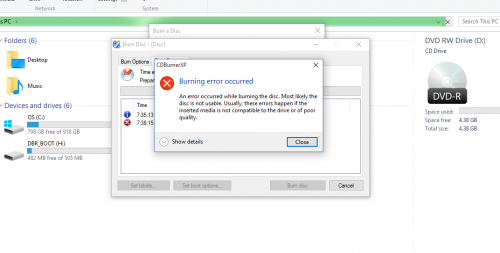
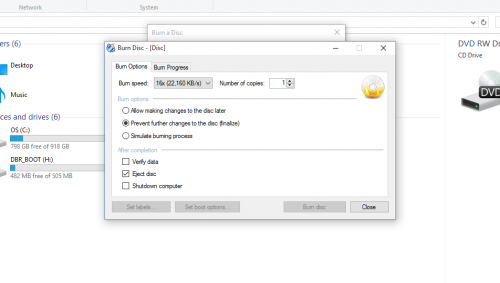
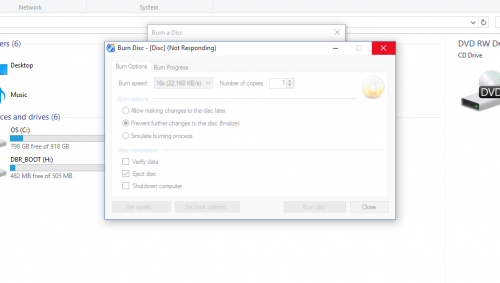












 Sign In
Sign In Create Account
Create Account

