I don't think a failing mouse would do that. Go into Device Manager and find your mouse, right click on it and uninstall then reboot. It should find it again and reinstall it.
Windows Indexing
#76

 Posted 11 January 2016 - 10:49 AM
Posted 11 January 2016 - 10:49 AM

#77

 Posted 11 January 2016 - 06:41 PM
Posted 11 January 2016 - 06:41 PM

Okay did that and it's still crazy. I even tried another mouse and it does the same thing. Seems as if it's getting worse selecting stuff on it's own.
#78

 Posted 11 January 2016 - 09:10 PM
Posted 11 January 2016 - 09:10 PM

Have you checked with the PC maker's website to see if there is a better driver for the mouse/
Apparently Mouse left or right is controlled by a registry value:
HKEY_CURRENT_USER\Control Panel\Mouse
If you use regedit to visit the above then on the right side you will find SwapMouseButtons.. If it's 0 then its the normal right hand mouse. 1 means reverse the buttons
i have attached mouse.zip. If you save it and right click on it and Extract all you will find the mouse.reg which is an export from the HKEY_CURRENT_USER\Control Panel\Mouse of my win 8. Perhaps if you right click on it and Merge it will correct some of the oddness.
#79

 Posted 12 January 2016 - 08:13 AM
Posted 12 January 2016 - 08:13 AM

This didn't work. It's still acting crazy. I tried the mouse on my son's laptop and it works just fine there. (Like it was working on mine before). Is there a virus or something that could be affecting the mouse? The only thing I've done since we did all the other stuff is reinstall the WIndows Phone App so my phone would sync, etc. One other thing I notice that is strange is that when I am in Chrome, when I open a new tab that computer stalls and all the tabs become "locked" for a minute or so then resume fine. I am running the most recent version of Chrome. It also locked up when I tried in Firefox.
#80

 Posted 12 January 2016 - 08:22 AM
Posted 12 January 2016 - 08:22 AM

#81

 Posted 12 January 2016 - 09:57 AM
Posted 12 January 2016 - 09:57 AM

Don't know of any virus. Do you have any remote control software installed like logmein or teamviewer?
I get the same effect on Facebook if I hit Ctrl + A so that still looks like a keyboard issue.
On the new tabs I wonder if the delay is caused by problems loading the little favorite windows
See what happens if you install this in chrome:
https://chrome.googl...mfilij?hl=en-US
Do you still get the delay?
#82

 Posted 12 January 2016 - 11:32 AM
Posted 12 January 2016 - 11:32 AM

That seems to fix the delay. I don't know of any remote control software that I have. I don't remote access the computer or anything. I am also using another keyboard (not the laptop) but when I unplug it, the same thing happens. Also, when I'm in Outlook, instead of having to double click on a message to open it, it opens the second I mouse over it. The settings are for double click, etc. So I don't know what's causing it but it's a pain. Another for instance is if I am in FB notifications I click on the notification I want to see but it will open up whatever link is UNDER the notification I click. If I am looking at a notification that someone likes a photo, I click on the notification and it will normally bring up the picture. But now it will bring up a game page, ad page, etc. Whatever is sitting under what I click.
#83

 Posted 12 January 2016 - 12:44 PM
Posted 12 January 2016 - 12:44 PM

Perhaps you have accidentally activated one or more Ease of Access options. One of them is Hover equals Doubleclick
This is for Win 7 but I expect it's the same on 8.
http://windows.micro...e#1TC=windows-7
#84

 Posted 12 January 2016 - 01:05 PM
Posted 12 January 2016 - 01:05 PM

#85

 Posted 12 January 2016 - 01:17 PM
Posted 12 January 2016 - 01:17 PM

Try going in and clicking on the Hover option. Apply. Does it make a difference? Sometimes when you turn it off it will fix the problem.
Did the swapmousebuttons option change when it reverted?
#86

 Posted 12 January 2016 - 01:28 PM
Posted 12 January 2016 - 01:28 PM

Okay, did it and it went back to left handed. Fixed it again and it went back to left handed.
#87

 Posted 13 January 2016 - 06:47 AM
Posted 13 January 2016 - 06:47 AM

If the swapmousebuttons entry in HKEY_CURRENT_USER\Control Panel\Mouse in regedit is changing You could change it back then right click on HKEY_CURRENT_USER\Control Panel\Mouse and select Security then make sure no one has Full Control or Write privileges
#88

 Posted 15 January 2016 - 05:40 AM
Posted 15 January 2016 - 05:40 AM

The mouse is still crazy. i am going to buy a new one today and see if that works. Not sure it will since this mouse works fine on the other computer. However, my computer keeps trying to do that update from before where it gets stuck on installing update 2 of 3. Is there a way I can find out what update that is and delete it so it will quit doing this?
#89

 Posted 15 January 2016 - 06:50 AM
Posted 15 January 2016 - 06:50 AM

Do you have a touchscreen or touchpad on the thing? If so try disabling it.
Go to:
http://unixpapa.com/js/testmouse.html
Left click where it says:
Then right click and then Doubleclick
Then copy the text from the box and paste it into a reply.
#90

 Posted 15 January 2016 - 07:15 AM
Posted 15 January 2016 - 07:15 AM

No touchscreen. Only thing touch is the mousepad on the laptop. Here's the results.
Similar Topics
0 user(s) are reading this topic
0 members, 0 guests, 0 anonymous users
As Featured On:











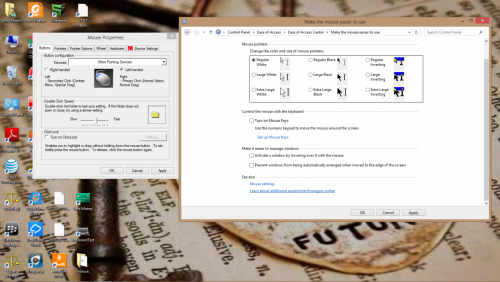




 Sign In
Sign In Create Account
Create Account

