I am still running Windows XP ![]()
My (most likely inadequate) understanding of the situation with XP and java is that even though Microsoft no longer support XP as an operating system, you should still be able to install the updates - although if there is a problem as a result of the update, they will not sort it out. The web page at https://www.java.com...d/faq/winxp.xml certainly seems to indicate that it should still be possible to update java.
My problem though is that for some time now (probably months), I have been unable to update java at all and have been getting the following message: -
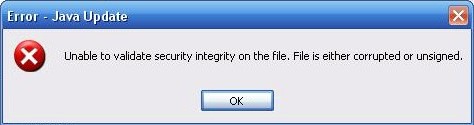
Is this something I should be concerned about? The 'security integrity' bit does worry me a bit. I am confused though because I am not completely sure whether this is something that automatically happens with XP computers and java (in spite of what the java site I gave the link to above says), or if it is a problem specific to my computer.
Many thanks,
Chris

Java problem with XP (Resolved)

Best Answer Channeal , 13 January 2016 - 04:02 AM
Just calling in to say that I haven't had any more alerts to update anything and everything seems fine, so it appears that deleting java has not caused any problems whatsover. Am now asking myself... Go to the full post »
#1

 Posted 08 January 2016 - 09:00 AM
Posted 08 January 2016 - 09:00 AM

#2

 Posted 08 January 2016 - 11:57 AM
Posted 08 January 2016 - 11:57 AM

What are you using Java for ??
I 'd be inclined to consider uninstalling it completely if you can.
Regards
paws
#4

 Posted 08 January 2016 - 12:43 PM
Posted 08 January 2016 - 12:43 PM

Thank you both for your replies. I hope you enjoyed your cuppa, Phill! ![]()
It is a good question - and to be honest, I am not sure why I need java. It is disabled in my browser, along with most other plug-ins. There is something (which I thought was java, but truthfully am not 100% sure that it was) which has several times required me to enable it recently. Unfortunately, I cannot recall what I was doing when this happened (sorry, am just getting a bit old and forgetful! ![]() )
)
I think maybe I will just wait a day or two before trying to delete java just in case I get asked to enable whatever it was again!
I have one more question though. If I deleted java and then found that I needed it after all, would I be able to re-install it okay, even on a computer with XP?
Many thanks,
Chris.
#5

 Posted 08 January 2016 - 01:09 PM
Posted 08 January 2016 - 01:09 PM

Indeed I did thanks Chris and a plain chocolate Hobnob (or two ![]() ).
).
Where Java is concerned, if you really do need it then it is most important that it is kept updated and you disable it when it is not needed, with this in mind I would uninstall it and use the computer as you normally do, if along the way any software that you may use requires Java to be able to run you will receive an on screen prompt to install it, from then on disable Java when it is not needed and check for updates when you get any future prompts that Java is required, hope that makes sense.
#6

 Posted 08 January 2016 - 01:32 PM
Posted 08 January 2016 - 01:32 PM

Okay, thanks Phill. I just went into 'Add or Remove Programs' and uninstalled 'Java Update 65' which was all I could find there. Do I need to do anything else?
Ah, chocolate Hobnobs - haven't had those for years! I think you might just have destroyed my new year diet! ![]()
Many thanks,
Chris.
#7

 Posted 08 January 2016 - 02:34 PM
Posted 08 January 2016 - 02:34 PM

That was the correct removal procedure for XP without using the Java removal tool, you should not need to do anything further and not that it particularly matters but Version 8 Update 66 would have been the latest you should have had.
Ah, chocolate Hobnobs - haven't had those for years! I think you might just have destroyed my new year diet!
![]()
You are welcome btw Chris ![]()
#8

 Posted 13 January 2016 - 04:02 AM
Posted 13 January 2016 - 04:02 AM

Just calling in to say that I haven't had any more alerts to update anything and everything seems fine, so it appears that deleting java has not caused any problems whatsover. Am now asking myself why I didn't delete it before!
Thanks to both of you who replied here. I have had such an amazing amount of help here in the past - especially back in 2014, when for a while it seemed almost as though this forum was my second
home ![]() - and I am eternally grateful! It would be great to think that I won't have to trouble you again for ages - but with my computer being nearly 10 years old, it probably won't be the case!
- and I am eternally grateful! It would be great to think that I won't have to trouble you again for ages - but with my computer being nearly 10 years old, it probably won't be the case!
Which reminds me, I really need to do a bit of maintenance and to check that everything is backed up.....
Take care and thanks again,
Chris.
#9

 Posted 13 January 2016 - 04:11 AM
Posted 13 January 2016 - 04:11 AM

Thanks for the update, we are pleased to hear that all is well ![]()
You are most welcome from all of us here at GTG btw and no worries any time you need computer help please don`t hesitate, come straight back here ![]()
Similar Topics
0 user(s) are reading this topic
0 members, 0 guests, 0 anonymous users
As Featured On:















 Sign In
Sign In Create Account
Create Account

