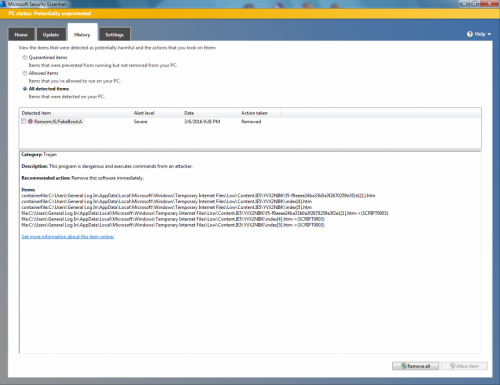 Hello I need some one to Please help me get my computer back, & explain "slowly" how & where I got this , email ?, web page ?,.. I have no idea, my Wife & I was playing "pch mahjong" then out of no where, a voice came over the speakers saying to call MS NOW! You have been infected so call 1-877.......Now our computer stinks more than it already did. (dial up) so it wont let us browse now; Thanks Guy's & Gal's for Your Time & hard Work. Tim
Hello I need some one to Please help me get my computer back, & explain "slowly" how & where I got this , email ?, web page ?,.. I have no idea, my Wife & I was playing "pch mahjong" then out of no where, a voice came over the speakers saying to call MS NOW! You have been infected so call 1-877.......Now our computer stinks more than it already did. (dial up) so it wont let us browse now; Thanks Guy's & Gal's for Your Time & hard Work. Tim
Scan result of Farbar Recovery Scan Tool (FRST) (x64) Version:05-03-2016 01
Ran by Tim (administrator) on TIM-HP (09-03-2016 15:20:40)
Running from C:\Downloads
Loaded Profiles: Tim (Available Profiles: Tim & General Log In & Guest)
Platform: Windows 7 Professional Service Pack 1 (X64) Language: English (United States)
Internet Explorer Version 11 (Default browser: IE)
Boot Mode: Normal
==================== Processes (Whitelisted) =================
(If an entry is included in the fixlist, the process will be closed. The file will not be moved.)
(Microsoft Corporation) C:\Program Files\Microsoft Security Client\MsMpEng.exe
(DigitalPersona, Inc.) C:\Program Files\Hewlett-Packard\HP ProtectTools Security Manager\Bin\DpHostW.exe
(AMD) C:\Windows\System32\atiesrxx.exe
(Advanced Micro Devices, Inc.) C:\Windows\SysWOW64\tbaseprovisioning.exe
(DigitalPersona, Inc.) C:\Program Files\Hewlett-Packard\HP ProtectTools Security Manager\Bin\DpCardEngine.exe
(Realtek Semiconductor) C:\Program Files\Realtek\Audio\HDA\RtkAudioService64.exe
(Realtek Semiconductor) C:\Program Files\Realtek\Audio\HDA\RAVBg64.exe
(AMD) C:\Windows\System32\atieclxx.exe
(Microsoft Corporation) C:\Windows\System32\wlanext.exe
(Andrea Electronics Corporation) C:\Program Files\Realtek\Audio\HDA\AERTSr64.exe
(LSI Corporation) C:\Program Files\LSI SoftModem\agr64svc.exe
() C:\Program Files (x86)\Hewlett-Packard\HP Theft Recovery\CtService.exe
(CyberLink) C:\Program Files (x86)\CyberLink\PowerDVD12\Kernel\DMS\CLMSMonitorServicePDVD12.exe
(CyberLink) C:\Program Files (x86)\CyberLink\PowerDVD12\Kernel\DMS\CLMSServerPDVD12.exe
(Intel® Corporation) C:\Program Files\Intel\WiFi\bin\EvtEng.exe
(Hewlett-Packard) C:\Program Files (x86)\Hewlett-Packard\File Sanitizer\HPFSService.exe
(Malwarebytes) C:\Program Files (x86)\Malwarebytes Anti-Malware\mbamscheduler.exe
(Intel® Corporation) C:\Program Files\Common Files\Intel\WirelessCommon\RegSrvc.exe
(Intel® Corporation) C:\Program Files\Intel\WiFi\bin\ZeroConfigService.exe
(Hewlett-Packard Company) C:\Windows\SysWOW64\flcdlock.exe
(Hewlett-Packard Development Company) C:\Program Files (x86)\Hewlett-Packard\HP Device Access Manager\HP.ProtectTools.DeviceAccessManager.ServiceHost.exe
(Microsoft Corporation) C:\Program Files\Microsoft Security Client\NisSrv.exe
(DigitalPersona, Inc.) C:\Program Files (x86)\Hewlett-Packard\HP ProtectTools Security Manager\Bin\DPAgent.exe
(Realtek Semiconductor) C:\Program Files\Realtek\Audio\HDA\RtkNGUI64.exe
(Microsoft Corporation) C:\Program Files\Microsoft Security Client\msseces.exe
(CyberLink) C:\Program Files (x86)\CyberLink\Power2Go8\CLMLSvc_P2G8.exe
(Hewlett-Packard) C:\Program Files (x86)\Hewlett-Packard\File Sanitizer\CORESHREDDER.exe
(Hewlett-Packard) C:\Program Files (x86)\HP\HP Software Update\hpwuschd2.exe
(DigitalPersona, Inc.) C:\Program Files\Hewlett-Packard\HP ProtectTools Security Manager\Bin\DpAgent.exe
(Microsoft Corporation) C:\Windows\System32\GWX\GWX.exe
(Microsoft Corporation) C:\Program Files\Internet Explorer\iexplore.exe
(Hewlett-Packard Company) C:\Program Files (x86)\Hewlett-Packard\HP Support Framework\HPSA_Service.exe
(Adobe Systems Incorporated) C:\Windows\System32\Macromed\Flash\FlashUtil64_20_0_0_306_ActiveX.exe
(Microsoft Corporation) C:\Windows\splwow64.exe
==================== Registry (Whitelisted) ===========================
(If an entry is included in the fixlist, the registry item will be restored to default or removed. The file will not be moved.)
HKLM\...\Run: [RTHDVCPL] => C:\Program Files\Realtek\Audio\HDA\RtkNGUI64.exe [7570136 2014-04-14] (Realtek Semiconductor)
HKLM\...\Run: [InstallerLauncher] => "C:\Program Files\Bitdefender\Antivirus Free Edition\Install\setuplauncher.exe" /run:"C:\Program Files\Bitdefender\Antivirus Free Edition\Install\Installer.exe"
HKLM\...\Run: [MSC] => c:\Program Files\Microsoft Security Client\msseces.exe [1340192 2016-01-29] (Microsoft Corporation)
HKLM-x32\...\Run: [CLMLServer_For_P2G8] => c:\Program Files (x86)\CyberLink\Power2Go8\CLMLSvc_P2G8.exe [111576 2013-08-05] (CyberLink)
HKLM-x32\...\Run: [CLVirtualDrive] => c:\Program Files (x86)\CyberLink\Power2Go8\VirtualDrive.exe [490760 2013-08-06] (CyberLink Corp.)
HKLM-x32\...\Run: [HP File Sanitizer] => C:\Program Files (x86)\Hewlett-Packard\File Sanitizer\Coreshredder.exe [2213592 2014-02-05] (Hewlett-Packard)
HKLM-x32\...\Run: [Adobe Reader Speed Launcher] => C:\Program Files (x86)\Adobe\Reader 9.0\Reader\Reader_sl.exe [35760 2009-12-22] (Adobe Systems Incorporated)
HKLM-x32\...\Run: [Adobe ARM] => C:\Program Files (x86)\Common Files\Adobe\ARM\1.0\AdobeARM.exe [948672 2009-12-11] (Adobe Systems Incorporated)
HKLM-x32\...\Run: [HP Software Update] => C:\Program Files (x86)\Hp\HP Software Update\HPWuSchd2.exe [49208 2010-06-09] (Hewlett-Packard)
HKLM-x32\...\Run: [] => [X]
HKLM-x32\...\Run: [TweakDUN] => C:\Program Files (x86)\TweakDUN\tweakdun.exe splash
HKLM\...\Winlogon: [Userinit] C:\Windows\system32\userinit.exe,c:\Program Files (x86)\Hewlett-Packard\HP ProtectTools Security Manager\Bin\DPAgent.exe,
Lsa: [Notification Packages] DPPassFilter scecli
CHR HKLM\SOFTWARE\Policies\Google: Restriction <======= ATTENTION
==================== Internet (Whitelisted) ====================
(If an item is included in the fixlist, if it is a registry item it will be removed or restored to default.)
Tcpip\..\Interfaces\{2F1E699D-E62A-4FF1-A81B-78F8012F36FF}: [NameServer] 207.69.188.165 207.69.188.166
Internet Explorer:
==================
HKLM\Software\Microsoft\Internet Explorer\Main,Start Page = hxxp://g.msn.com/HPCOM14/19
HKLM\Software\Wow6432Node\Microsoft\Internet Explorer\Main,Start Page = hxxp://g.msn.com/HPCOM14/19
HKLM\Software\Microsoft\Internet Explorer\Main,Default_Page_URL = hxxp://g.msn.com/HPCOM14/19
HKLM\Software\Wow6432Node\Microsoft\Internet Explorer\Main,Default_Page_URL = hxxp://g.msn.com/HPCOM14/19
HKU\S-1-5-21-3386813744-1969293527-735481815-1001\Software\Microsoft\Internet Explorer\Main,Start Page = hxxp://home.peoplepc.com/
BHO: HP Network Check Helper -> {E76FD755-C1BA-4DCB-9F13-99BD91223ADE} -> C:\Program Files (x86)\Hewlett-Packard\HP Support Framework\Resources\HPNetworkCheck\HPNetworkCheckPluginx64.dll [2013-08-28] (Hewlett-Packard)
BHO-x32: Adobe PDF Link Helper -> {18DF081C-E8AD-4283-A596-FA578C2EBDC3} -> C:\Program Files (x86)\Common Files\Adobe\Acrobat\ActiveX\AcroIEHelperShim.dll [2009-12-21] (Adobe Systems Incorporated)
BHO-x32: HP File Sanitizer -> {3134413B-49B4-425C-98A5-893C1F195601} -> C:\Program Files (x86)\Hewlett-Packard\File Sanitizer\IEBHO.dll [2014-02-05] (Hewlett-Packard)
BHO-x32: No Name -> {B69F34DD-F0F9-42DC-9EDD-957187DA688D} -> No File
BHO-x32: HP Network Check Helper -> {E76FD755-C1BA-4DCB-9F13-99BD91223ADE} -> C:\Program Files (x86)\Hewlett-Packard\HP Support Framework\Resources\HPNetworkCheck\HPNetworkCheckPlugin.dll [2013-08-28] (Hewlett-Packard)
Toolbar: HKLM-x32 - FreshDownload Bar - {ED0E8CA5-42FB-4B18-997B-769E0408E79D} - C:\PROGRA~2\FRESHD~1\FRESHD~1\fdiebar.dll No File
DPF: HKLM-x32 {4B54A9DE-EF1C-4EBE-A328-7C28EA3B433A} hxxp://quickscan.bitdefender.com/qsax/qsax.cab
FireFox:
========
FF Plugin: @microsoft.com/GENUINE -> disabled [No File]
FF Plugin: @Microsoft.com/NpCtrl,version=1.0 -> c:\Program Files\Microsoft Silverlight\5.1.41212.0\npctrl.dll [2015-12-11] ( Microsoft Corporation)
FF Plugin-x32: @microsoft.com/GENUINE -> disabled [No File]
FF Plugin-x32: @Microsoft.com/NpCtrl,version=1.0 -> c:\Program Files (x86)\Microsoft Silverlight\5.1.41212.0\npctrl.dll [2015-12-11] ( Microsoft Corporation)
FF Plugin-x32: digitalpersona.com/ChromeDPAgent -> c:\Program Files (x86)\Hewlett-Packard\HP ProtectTools Security Manager\Bin\BrowserExt\components\npChromeDPAgent.dll [2014-02-10] (DigitalPersona, Inc.)
FF HKLM-x32\...\Firefox\Extensions: [dpmaxz_ng@jetpack] - c:\Program Files (x86)\Hewlett-Packard\HP ProtectTools Security Manager\Bin\BrowserExt\dpchrome
FF Extension: HP Client Security Manager - c:\Program Files (x86)\Hewlett-Packard\HP ProtectTools Security Manager\Bin\BrowserExt\dpchrome [2015-12-12] [not signed]
Chrome:
=======
CHR HKLM-x32\...\Chrome\Extension: [ncffjdbbodifgldkcbhmiiljfcnbgjab] - c:\Program Files (x86)\Hewlett-Packard\HP ProtectTools Security Manager\Bin\BrowserExt\dpchrome.crx [2014-02-10]
==================== Services (Whitelisted) ========================
(If an entry is included in the fixlist, it will be removed from the registry. The file will not be moved unless listed separately.)
R2 CtAgentService; C:\Program Files (x86)\Hewlett-Packard\HP Theft Recovery\CtService.exe [7168 2014-03-31] () [File not signed]
R2 CyberLink PowerDVD 12 Media Server Monitor Service; c:\Program Files (x86)\CyberLink\PowerDVD12\Kernel\DMS\CLMSMonitorServicePDVD12.exe [77576 2013-08-12] (CyberLink)
R2 CyberLink PowerDVD 12 Media Server Service; c:\Program Files (x86)\CyberLink\PowerDVD12\Kernel\DMS\CLMSServerPDVD12.exe [298760 2013-08-12] (CyberLink)
R2 DpHost; c:\Program Files\Hewlett-Packard\HP ProtectTools Security Manager\Bin\DpHostW.exe [500048 2014-02-10] (DigitalPersona, Inc.)
R2 FLCDLOCK; c:\windows\SysWOW64\flcdlock.exe [567608 2013-11-20] (Hewlett-Packard Company)
R2 HpDamServiceHost; c:\Program Files (x86)\Hewlett-Packard\HP Device Access Manager\HP.ProtectTools.DeviceAccessManager.ServiceHost.exe [18232 2013-11-15] (Hewlett-Packard Development Company)
R2 MBAMScheduler; C:\Program Files (x86)\Malwarebytes Anti-Malware\mbamscheduler.exe [1513784 2015-10-05] (Malwarebytes)
S2 MBAMService; C:\Program Files (x86)\Malwarebytes Anti-Malware\mbamservice.exe [1135416 2015-10-05] (Malwarebytes)
R2 MsMpSvc; c:\Program Files\Microsoft Security Client\MsMpEng.exe [23808 2016-01-29] (Microsoft Corporation)
S3 MyWiFiDHCPDNS; C:\Program Files\Intel\WiFi\bin\PanDhcpDns.exe [284912 2013-11-20] ()
R3 NisSrv; c:\Program Files\Microsoft Security Client\NisSrv.exe [374344 2016-01-29] (Microsoft Corporation)
R2 RtkAudioService; C:\Program Files\Realtek\Audio\HDA\RtkAudioService64.exe [290520 2014-01-08] (Realtek Semiconductor)
R2 tbaseprovisioning; C:\Windows\SysWOW64\tbaseprovisioning.exe [79440 2015-08-14] (Advanced Micro Devices, Inc.)
S3 WinDefend; C:\Program Files\Windows Defender\mpsvc.dll [1011712 2013-12-03] (Microsoft Corporation)
R2 ZeroConfigService; C:\Program Files\Intel\WiFi\bin\ZeroConfigService.exe [3674864 2013-11-20] (Intel® Corporation)
===================== Drivers (Whitelisted) ==========================
(If an entry is included in the fixlist, it will be removed from the registry. The file will not be moved unless listed separately.)
S3 amdkmcsp; C:\Windows\System32\DRIVERS\amdkmcsp.sys [114456 2015-08-14] (Advanced Micro Devices, Inc. )
R0 amdkmpfd; C:\Windows\System32\drivers\amdkmpfd.sys [36608 2013-12-13] (Advanced Micro Devices, Inc.)
R1 amdpsp; C:\Windows\System32\DRIVERS\amdpsp.sys [298776 2015-08-14] (Advanced Micro Devices, Inc. )
R1 CLVirtualDrive; C:\Windows\System32\DRIVERS\CLVirtualDrive.sys [90608 2011-12-27] (CyberLink)
R2 DAMDrv; C:\Windows\System32\DRIVERS\DAMDrv64.sys [65752 2013-10-07] (Hewlett-Packard Company)
S3 ebdrv; C:\Windows\system32\drivers\evbda.sys [3286016 2009-06-10] (Broadcom Corporation)
R3 MBAMProtector; C:\windows\system32\drivers\mbam.sys [25816 2015-10-05] (Malwarebytes)
S3 MBAMSwissArmy; C:\windows\system32\drivers\MBAMSwissArmy.sys [192216 2016-03-08] (Malwarebytes)
S3 MBAMWebAccessControl; C:\windows\system32\drivers\mwac.sys [63704 2015-10-05] (Malwarebytes Corporation)
R3 MODEMCSA; C:\Windows\System32\drivers\MODEMCSA.sys [24064 2009-07-13] (Microsoft Corporation)
R0 MpFilter; C:\Windows\System32\DRIVERS\MpFilter.sys [289120 2015-11-13] (Microsoft Corporation)
R3 NETwNs64; C:\Windows\System32\DRIVERS\NETwsw02.sys [3599840 2013-10-14] (Intel Corporation)
R3 NisDrv; C:\Windows\System32\DRIVERS\NisDrvWFP.sys [133816 2015-11-13] (Microsoft Corporation)
==================== NetSvcs (Whitelisted) ===================
(If an entry is included in the fixlist, it will be removed from the registry. The file will not be moved unless listed separately.)
==================== One Month Created files and folders ========
(If an entry is included in the fixlist, the file/folder will be moved.)
2016-03-09 15:20 - 2016-03-09 15:20 - 00000000 ____D C:\FRST
2016-03-08 07:38 - 2016-02-19 14:02 - 00038336 _____ (Microsoft Corporation) C:\windows\system32\CompatTelRunner.exe
2016-03-08 07:38 - 2016-02-19 13:54 - 01168896 _____ (Microsoft Corporation) C:\windows\system32\aeinv.dll
2016-03-08 07:38 - 2016-02-19 09:07 - 01373184 _____ (Microsoft Corporation) C:\windows\system32\appraiser.dll
2016-03-08 07:38 - 2016-02-11 09:07 - 00689152 _____ (Microsoft Corporation) C:\windows\system32\generaltel.dll
2016-03-08 07:38 - 2016-02-05 09:07 - 00696832 _____ (Microsoft Corporation) C:\windows\system32\invagent.dll
2016-03-08 07:38 - 2016-02-05 09:07 - 00499200 _____ (Microsoft Corporation) C:\windows\system32\devinv.dll
2016-03-08 07:38 - 2016-02-05 09:07 - 00076800 _____ (Microsoft Corporation) C:\windows\system32\acmigration.dll
2016-03-07 18:31 - 2016-03-07 18:31 - 00001026 _____ C:\Users\Public\Desktop\WOLFCODERS ScreenSnag.lnk
2016-03-07 18:31 - 2016-03-07 18:31 - 00000000 ____D C:\ProgramData\Microsoft\Windows\Start Menu\Programs\WOLFCODERS ScreenSnag
2016-03-07 18:31 - 2016-03-07 18:31 - 00000000 ____D C:\Program Files (x86)\WOLFCODERS ScreenSnag
2016-03-07 16:40 - 2016-03-08 05:06 - 13388686 _____ C:\Users\Tim\Downloads\msert.exe
2016-03-07 10:16 - 2016-03-07 15:06 - 23807881 _____ C:\Users\Tim\Downloads\mpas-fe.exe.26wgabc.partial
2016-03-07 10:07 - 2016-03-07 15:06 - 23800577 _____ C:\Users\Tim\Downloads\mpam-fe (1).exe.erzic1p.partial
2016-03-05 17:06 - 2016-03-09 10:18 - 00000000 ____D C:\Users\General Log In\AppData\Roaming\Free Download Manager
2016-03-05 17:06 - 2016-03-05 17:06 - 00001331 _____ C:\Users\General Log In\Desktop\Free Download Manager.lnk
2016-03-05 13:03 - 2016-03-09 14:26 - 00000830 _____ C:\windows\Tasks\Adobe Flash Player Updater.job
2016-03-05 13:03 - 2016-03-05 13:03 - 00003768 _____ C:\windows\System32\Tasks\Adobe Flash Player Updater
2016-03-05 11:28 - 2016-03-05 11:28 - 00000673 _____ C:\windows\system32\Drivers\etc\hosts.bak
2016-03-05 11:19 - 2000-05-22 00:00 - 00140488 _____ (Microsoft Corporation) C:\windows\SysWOW64\Comdlg32.ocx
2016-03-05 11:19 - 2000-05-22 00:00 - 00115920 _____ (Microsoft Corporation) C:\windows\SysWOW64\Msinet.ocx
2016-03-05 10:24 - 2016-03-05 10:24 - 00000000 ____D C:\Users\Tim\AppData\LocalLow\Oracle
2016-03-05 10:24 - 2016-03-05 10:24 - 00000000 ____D C:\ProgramData\Oracle
2016-03-05 10:17 - 2016-03-05 10:23 - 00735328 _____ (Oracle Corporation) C:\Users\General Log In\Downloads\JavaSetup8u73.exe
2016-03-05 08:54 - 2016-03-05 13:03 - 00796864 _____ (Adobe Systems Incorporated) C:\windows\SysWOW64\FlashPlayerApp.exe
2016-03-05 08:54 - 2016-03-05 13:03 - 00142528 _____ (Adobe Systems Incorporated) C:\windows\SysWOW64\FlashPlayerCPLApp.cpl
2016-03-05 08:54 - 2016-03-05 08:54 - 00000000 ____D C:\windows\system32\Macromed
2016-03-05 06:18 - 2016-03-05 06:58 - 02735752 _____ C:\Users\General Log In\Downloads\install_flash_player_18_active_x.exe.ibz20af.partial
2016-03-04 08:07 - 2016-03-04 08:07 - 00000000 ____D C:\Users\General Log In\AppData\Local\DigitalPersona,_Inc
2016-03-02 21:08 - 2016-02-12 13:52 - 03169792 _____ (Microsoft Corporation) C:\windows\system32\wucltux.dll
2016-03-02 21:08 - 2016-02-12 13:52 - 00192512 _____ (Microsoft Corporation) C:\windows\system32\wuwebv.dll
2016-03-02 21:08 - 2016-02-12 13:52 - 00098816 _____ (Microsoft Corporation) C:\windows\system32\wudriver.dll
2016-03-02 21:08 - 2016-02-12 13:44 - 00091136 _____ (Microsoft Corporation) C:\windows\system32\WinSetupUI.dll
2016-03-02 21:08 - 2016-02-12 13:39 - 00174080 _____ (Microsoft Corporation) C:\windows\SysWOW64\wuwebv.dll
2016-03-02 21:08 - 2016-02-12 13:22 - 02610688 _____ (Microsoft Corporation) C:\windows\system32\wuaueng.dll
2016-03-02 21:08 - 2016-02-12 13:19 - 00709120 _____ (Microsoft Corporation) C:\windows\system32\wuapi.dll
2016-03-02 21:08 - 2016-02-12 13:18 - 00140288 _____ (Microsoft Corporation) C:\windows\system32\wuauclt.exe
2016-03-02 21:08 - 2016-02-12 13:18 - 00037888 _____ (Microsoft Corporation) C:\windows\system32\wups2.dll
2016-03-02 21:08 - 2016-02-12 13:18 - 00037888 _____ (Microsoft Corporation) C:\windows\system32\wuapp.exe
2016-03-02 21:08 - 2016-02-12 13:18 - 00036864 _____ (Microsoft Corporation) C:\windows\system32\wups.dll
2016-03-02 21:08 - 2016-02-12 13:18 - 00012288 _____ (Microsoft Corporation) C:\windows\system32\wu.upgrade.ps.dll
2016-03-02 21:08 - 2016-02-12 13:06 - 00573440 _____ (Microsoft Corporation) C:\windows\SysWOW64\wuapi.dll
2016-03-02 21:08 - 2016-02-12 13:05 - 00093696 _____ (Microsoft Corporation) C:\windows\SysWOW64\wudriver.dll
2016-03-02 21:08 - 2016-02-12 13:05 - 00035328 _____ (Microsoft Corporation) C:\windows\SysWOW64\wuapp.exe
2016-03-02 21:08 - 2016-02-12 13:05 - 00030208 _____ (Microsoft Corporation) C:\windows\SysWOW64\wups.dll
2016-03-01 14:32 - 1999-10-10 15:48 - 00206700 ____R C:\Users\General Log In\Downloads\_SETUP.LIB
2016-03-01 14:31 - 2016-03-05 17:09 - 00000000 ____D C:\Users\General Log In\AppData\Local\Adobe
2016-03-01 13:15 - 2016-03-01 13:15 - 00000000 ____D C:\Users\General Log In\AppData\Roaming\FreeDownloadManager.ORG
2016-03-01 13:15 - 2016-03-01 13:15 - 00000000 ____D C:\Users\General Log In\AppData\Local\Free Download Manager
2016-03-01 13:15 - 2016-03-01 13:15 - 00000000 ____D C:\ProgramData\FreeDownloadManager.ORG
2016-03-01 13:15 - 2016-03-01 13:15 - 00000000 ____D C:\ProgramData\Free Download Manager
2016-02-29 16:53 - 2016-03-08 23:27 - 00192216 _____ (Malwarebytes) C:\windows\system32\Drivers\MBAMSwissArmy.sys
2016-02-29 16:53 - 2016-02-29 16:53 - 00001110 _____ C:\Users\Public\Desktop\Malwarebytes Anti-Malware.lnk
2016-02-29 16:53 - 2016-02-29 16:53 - 00000000 ____D C:\ProgramData\Microsoft\Windows\Start Menu\Programs\Malwarebytes Anti-Malware
2016-02-29 16:52 - 2016-02-29 16:53 - 00000000 ____D C:\Program Files (x86)\Malwarebytes Anti-Malware
2016-02-29 16:52 - 2016-02-29 16:52 - 00000000 ____D C:\ProgramData\Malwarebytes
2016-02-29 16:52 - 2015-10-05 09:50 - 00063704 _____ (Malwarebytes Corporation) C:\windows\system32\Drivers\mwac.sys
2016-02-29 16:52 - 2015-10-05 09:50 - 00025816 _____ (Malwarebytes) C:\windows\system32\Drivers\mbam.sys
2016-02-29 15:09 - 2016-02-29 17:59 - 00109272 _____ (Malwarebytes) C:\windows\system32\Drivers\mbamchameleon.sys
2016-02-29 15:06 - 2016-02-29 15:06 - 00000000 ____D C:\Users\General Log In\Downloads\mbam-chameleon-3.1.28.0
2016-02-29 14:39 - 2016-02-29 15:05 - 06392130 _____ C:\Users\General Log In\Downloads\mbam-chameleon-3.1.28.0.zip
2016-02-28 13:08 - 2016-02-28 13:08 - 47258812 _____ C:\Users\General Log In\Downloads\Windows6.1-KB947821-v34-x64.msu.zxduuzn.partial
2016-02-28 11:39 - 2016-02-28 11:39 - 00002988 _____ C:\windows\System32\Tasks\{4678693A-7E1D-4D5A-8B9C-88C09315D8A0}
2016-02-28 11:38 - 2016-02-28 11:40 - 00000000 ____D C:\ProgramData\SUPERSetup
2016-02-28 11:37 - 2016-02-28 11:37 - 00002048 _____ C:\Uninstall.dat
2016-02-28 08:56 - 2016-02-28 08:56 - 00000000 ____D C:\Users\General Log In\AppData\Local\GWX
2016-02-28 08:15 - 2016-02-28 08:16 - 00302011 _____ C:\Users\General Log In\Downloads\WindowsUpdateDiagnostic.diagcab
2016-02-28 05:53 - 2016-02-28 05:53 - 00058016 _____ C:\Users\Guest\AppData\Local\GDIPFONTCACHEV1.DAT
2016-02-28 05:53 - 2016-02-28 05:53 - 00001421 _____ C:\Users\Guest\AppData\Roaming\Microsoft\Windows\Start Menu\Programs\Internet Explorer.lnk
2016-02-28 05:53 - 2016-02-28 05:53 - 00000000 ____D C:\Users\Guest\AppData\Roaming\Adobe
2016-02-28 05:53 - 2016-02-28 05:53 - 00000000 ____D C:\Users\Guest\AppData\Local\Power2Go8
2016-02-28 05:52 - 2016-02-28 05:53 - 00000000 ____D C:\Users\Guest
2016-02-28 05:52 - 2016-02-28 05:52 - 00000020 ___SH C:\Users\Guest\ntuser.ini
2016-02-28 05:52 - 2016-02-28 05:52 - 00000000 _SHDL C:\Users\Guest\My Documents
2016-02-28 05:52 - 2016-02-28 05:52 - 00000000 _SHDL C:\Users\Guest\Documents\My Videos
2016-02-28 05:52 - 2016-02-28 05:52 - 00000000 _SHDL C:\Users\Guest\Documents\My Pictures
2016-02-28 05:52 - 2016-02-28 05:52 - 00000000 _SHDL C:\Users\Guest\Documents\My Music
2016-02-28 05:52 - 2016-02-28 05:52 - 00000000 ____D C:\Users\Guest\AppData\Roaming\Intel
2016-02-28 05:52 - 2016-02-28 05:52 - 00000000 ____D C:\Users\Guest\AppData\Roaming\EagleGet
2016-02-28 05:52 - 2016-02-28 05:52 - 00000000 ____D C:\Users\Guest\AppData\Roaming\DigitalPersona
2016-02-28 05:52 - 2016-02-28 05:52 - 00000000 ____D C:\Users\Guest\AppData\Local\VirtualStore
2016-02-28 05:52 - 2016-02-28 05:52 - 00000000 ____D C:\Users\Guest\AppData\Local\DigitalPersona
2016-02-28 05:52 - 2015-12-12 02:32 - 00000000 ___HD C:\Users\Guest\Documents\hp.system.package.metadata
2016-02-28 05:52 - 2015-12-12 02:32 - 00000000 ___HD C:\Users\Guest\Documents\hp.applications.package.appdata
2016-02-28 05:52 - 2010-11-21 02:16 - 00000000 ____D C:\Users\Guest\AppData\Roaming\Media Center Programs
2016-02-27 09:44 - 2016-02-27 09:44 - 00000000 ____D C:\Users\General Log In\AppData\Roaming\Macromedia
2016-02-27 08:06 - 2016-03-06 16:02 - 00003954 _____ C:\windows\System32\Tasks\User_Feed_Synchronization-{27A3E11A-B801-4AD0-9748-248E17739A1A}
2016-02-27 08:06 - 2016-03-01 14:31 - 00000000 ____D C:\Users\General Log In\AppData\Roaming\Adobe
2016-02-27 08:06 - 2016-02-27 08:06 - 00058016 _____ C:\Users\General Log In\AppData\Local\GDIPFONTCACHEV1.DAT
2016-02-27 08:06 - 2016-02-27 08:06 - 00001421 _____ C:\Users\General Log In\AppData\Roaming\Microsoft\Windows\Start Menu\Programs\Internet Explorer.lnk
2016-02-27 08:06 - 2016-02-27 08:06 - 00000000 ____D C:\Users\General Log In\AppData\Roaming\Hewlett-Packard
2016-02-27 08:06 - 2016-02-27 08:06 - 00000000 ____D C:\Users\General Log In\AppData\Local\Power2Go8
2016-02-27 08:05 - 2016-03-05 17:01 - 00000000 ____D C:\Users\General Log In\AppData\Local\VirtualStore
2016-02-27 08:05 - 2016-02-27 08:06 - 00000000 ____D C:\Users\General Log In
2016-02-27 08:05 - 2016-02-27 08:05 - 00000020 ___SH C:\Users\General Log In\ntuser.ini
2016-02-27 08:05 - 2016-02-27 08:05 - 00000000 _SHDL C:\Users\General Log In\My Documents
2016-02-27 08:05 - 2016-02-27 08:05 - 00000000 _SHDL C:\Users\General Log In\Documents\My Videos
2016-02-27 08:05 - 2016-02-27 08:05 - 00000000 _SHDL C:\Users\General Log In\Documents\My Pictures
2016-02-27 08:05 - 2016-02-27 08:05 - 00000000 _SHDL C:\Users\General Log In\Documents\My Music
2016-02-27 08:05 - 2016-02-27 08:05 - 00000000 ____D C:\Users\General Log In\AppData\Roaming\Intel
2016-02-27 08:05 - 2016-02-27 08:05 - 00000000 ____D C:\Users\General Log In\AppData\Roaming\DigitalPersona
2016-02-27 08:05 - 2016-02-27 08:05 - 00000000 ____D C:\Users\General Log In\AppData\Local\DigitalPersona
2016-02-27 08:05 - 2015-12-12 02:32 - 00000000 ___HD C:\Users\General Log In\Documents\hp.system.package.metadata
2016-02-27 08:05 - 2015-12-12 02:32 - 00000000 ___HD C:\Users\General Log In\Documents\hp.applications.package.appdata
2016-02-27 08:05 - 2010-11-21 02:16 - 00000000 ____D C:\Users\General Log In\AppData\Roaming\Media Center Programs
2016-02-26 13:59 - 2016-02-26 14:55 - 05236326 _____ C:\Users\Tim\Downloads\Windows6.1-KB947821-v34-x64 (1).msu.vc8llaf.partial
2016-02-25 15:52 - 2016-02-25 20:28 - 20707770 _____ C:\Users\Tim\Downloads\mpam-feX64.exe.7srche2.partial
2016-02-25 14:38 - 2016-02-25 20:19 - 23087326 _____ C:\Users\Tim\Downloads\mpam-fe.exe.ku2pm7u.partial
2016-02-24 22:25 - 2016-02-27 08:07 - 00002125 _____ C:\ProgramData\Microsoft\Windows\Start Menu\Programs\Microsoft Security Essentials.lnk
2016-02-24 22:25 - 2016-02-27 08:07 - 00000000 ____D C:\Program Files\Microsoft Security Client
2016-02-24 22:25 - 2016-02-27 08:07 - 00000000 ____D C:\Program Files (x86)\Microsoft Security Client
2016-02-24 20:58 - 2016-02-25 21:01 - 14243008 _____ (Microsoft Corporation) C:\Users\Tim\Downloads\mseinstall.exe
2016-02-24 14:40 - 2016-02-26 07:24 - 00000000 ____D C:\Users\Tim\AppData\Local\FSDART
2016-02-24 08:26 - 2016-02-24 16:29 - 00000000 ____D C:\Users\Tim\AppData\Local\F-Secure
2016-02-24 08:26 - 2016-02-24 16:29 - 00000000 ____D C:\ProgramData\F-Secure
2016-02-23 09:57 - 2016-03-07 09:57 - 00000324 _____ C:\windows\Tasks\HPCeeScheduleForTim.job
2016-02-21 16:26 - 2016-02-21 16:28 - 00357932 _____ C:\Users\Tim\Downloads\Windows6.1-KB947821-v34-x64.msu.2mnrw7p.partial
2016-02-21 07:47 - 2016-02-21 07:48 - 00248048 _____ C:\Users\Tim\Downloads\es2282-adobe8.pdf
2016-02-21 06:44 - 2016-02-21 07:18 - 00000000 ____D C:\Users\Tim\AppData\Local\Deployment
2016-02-21 06:44 - 2016-02-21 06:44 - 00000000 ____D C:\Users\Tim\AppData\Local\Apps\2.0
2016-02-20 10:51 - 2016-02-20 10:51 - 00007597 _____ C:\Users\Tim\AppData\Local\Resmon.ResmonCfg
2016-02-18 09:19 - 2015-11-19 09:07 - 00994760 _____ (Microsoft Corporation) C:\windows\system32\ucrtbase.dll
2016-02-18 09:19 - 2015-11-19 09:07 - 00063840 _____ (Microsoft Corporation) C:\windows\system32\api-ms-win-crt-private-l1-1-0.dll
2016-02-18 09:19 - 2015-11-19 09:07 - 00020832 _____ (Microsoft Corporation) C:\windows\system32\api-ms-win-crt-math-l1-1-0.dll
2016-02-18 09:19 - 2015-11-19 09:07 - 00019808 _____ (Microsoft Corporation) C:\windows\system32\api-ms-win-crt-multibyte-l1-1-0.dll
2016-02-18 09:19 - 2015-11-19 09:07 - 00017760 _____ (Microsoft Corporation) C:\windows\system32\api-ms-win-crt-string-l1-1-0.dll
2016-02-18 09:19 - 2015-11-19 09:07 - 00017760 _____ (Microsoft Corporation) C:\windows\system32\api-ms-win-crt-stdio-l1-1-0.dll
2016-02-18 09:19 - 2015-11-19 09:07 - 00016224 _____ (Microsoft Corporation) C:\windows\system32\api-ms-win-crt-runtime-l1-1-0.dll
2016-02-18 09:19 - 2015-11-19 09:07 - 00015712 _____ (Microsoft Corporation) C:\windows\system32\api-ms-win-crt-convert-l1-1-0.dll
2016-02-18 09:19 - 2015-11-19 09:07 - 00014176 _____ (Microsoft Corporation) C:\windows\system32\api-ms-win-crt-time-l1-1-0.dll
2016-02-18 09:19 - 2015-11-19 09:07 - 00014176 _____ (Microsoft Corporation) C:\windows\system32\api-ms-win-core-localization-l1-2-0.dll
2016-02-18 09:19 - 2015-11-19 09:07 - 00013664 _____ (Microsoft Corporation) C:\windows\system32\api-ms-win-crt-filesystem-l1-1-0.dll
2016-02-18 09:19 - 2015-11-19 09:07 - 00012640 _____ (Microsoft Corporation) C:\windows\system32\api-ms-win-crt-process-l1-1-0.dll
2016-02-18 09:19 - 2015-11-19 09:07 - 00012640 _____ (Microsoft Corporation) C:\windows\system32\api-ms-win-crt-heap-l1-1-0.dll
2016-02-18 09:19 - 2015-11-19 09:07 - 00012640 _____ (Microsoft Corporation) C:\windows\system32\api-ms-win-crt-conio-l1-1-0.dll
2016-02-18 09:19 - 2015-11-19 09:07 - 00012128 _____ (Microsoft Corporation) C:\windows\system32\api-ms-win-crt-utility-l1-1-0.dll
2016-02-18 09:19 - 2015-11-19 09:07 - 00012128 _____ (Microsoft Corporation) C:\windows\system32\api-ms-win-crt-locale-l1-1-0.dll
2016-02-18 09:19 - 2015-11-19 09:07 - 00012128 _____ (Microsoft Corporation) C:\windows\system32\api-ms-win-crt-environment-l1-1-0.dll
2016-02-18 09:19 - 2015-11-19 09:07 - 00012128 _____ (Microsoft Corporation) C:\windows\system32\api-ms-win-core-synch-l1-2-0.dll
2016-02-18 09:19 - 2015-11-19 09:07 - 00012128 _____ (Microsoft Corporation) C:\windows\system32\api-ms-win-core-processthreads-l1-1-1.dll
2016-02-18 09:19 - 2015-11-19 09:07 - 00011616 _____ (Microsoft Corporation) C:\windows\system32\api-ms-win-core-xstate-l2-1-0.dll
2016-02-18 09:19 - 2015-11-19 09:07 - 00011616 _____ (Microsoft Corporation) C:\windows\system32\api-ms-win-core-timezone-l1-1-0.dll
2016-02-18 09:19 - 2015-11-19 09:07 - 00011616 _____ (Microsoft Corporation) C:\windows\system32\api-ms-win-core-file-l2-1-0.dll
2016-02-18 09:19 - 2015-11-19 09:07 - 00011616 _____ (Microsoft Corporation) C:\windows\system32\api-ms-win-core-file-l1-2-0.dll
2016-02-18 09:19 - 2015-11-19 09:06 - 00922432 _____ (Microsoft Corporation) C:\windows\SysWOW64\ucrtbase.dll
2016-02-18 09:19 - 2015-11-19 09:06 - 00066400 _____ (Microsoft Corporation) C:\windows\SysWOW64\api-ms-win-crt-private-l1-1-0.dll
2016-02-18 09:19 - 2015-11-19 09:06 - 00022368 _____ (Microsoft Corporation) C:\windows\SysWOW64\api-ms-win-crt-math-l1-1-0.dll
2016-02-18 09:19 - 2015-11-19 09:06 - 00019808 _____ (Microsoft Corporation) C:\windows\SysWOW64\api-ms-win-crt-multibyte-l1-1-0.dll
2016-02-18 09:19 - 2015-11-19 09:06 - 00017760 _____ (Microsoft Corporation) C:\windows\SysWOW64\api-ms-win-crt-string-l1-1-0.dll
2016-02-18 09:19 - 2015-11-19 09:06 - 00017760 _____ (Microsoft Corporation) C:\windows\SysWOW64\api-ms-win-crt-stdio-l1-1-0.dll
2016-02-18 09:19 - 2015-11-19 09:06 - 00016224 _____ (Microsoft Corporation) C:\windows\SysWOW64\api-ms-win-crt-runtime-l1-1-0.dll
2016-02-18 09:19 - 2015-11-19 09:06 - 00015712 _____ (Microsoft Corporation) C:\windows\SysWOW64\api-ms-win-crt-convert-l1-1-0.dll
2016-02-18 09:19 - 2015-11-19 09:06 - 00014176 _____ (Microsoft Corporation) C:\windows\SysWOW64\api-ms-win-crt-time-l1-1-0.dll
2016-02-18 09:19 - 2015-11-19 09:06 - 00014176 _____ (Microsoft Corporation) C:\windows\SysWOW64\api-ms-win-core-localization-l1-2-0.dll
2016-02-18 09:19 - 2015-11-19 09:06 - 00013664 _____ (Microsoft Corporation) C:\windows\SysWOW64\api-ms-win-crt-filesystem-l1-1-0.dll
2016-02-18 09:19 - 2015-11-19 09:06 - 00012640 _____ (Microsoft Corporation) C:\windows\SysWOW64\api-ms-win-crt-process-l1-1-0.dll
2016-02-18 09:19 - 2015-11-19 09:06 - 00012640 _____ (Microsoft Corporation) C:\windows\SysWOW64\api-ms-win-crt-heap-l1-1-0.dll
2016-02-18 09:19 - 2015-11-19 09:06 - 00012640 _____ (Microsoft Corporation) C:\windows\SysWOW64\api-ms-win-crt-conio-l1-1-0.dll
2016-02-18 09:19 - 2015-11-19 09:06 - 00012128 _____ (Microsoft Corporation) C:\windows\SysWOW64\api-ms-win-crt-utility-l1-1-0.dll
2016-02-18 09:19 - 2015-11-19 09:06 - 00012128 _____ (Microsoft Corporation) C:\windows\SysWOW64\api-ms-win-crt-locale-l1-1-0.dll
2016-02-18 09:19 - 2015-11-19 09:06 - 00012128 _____ (Microsoft Corporation) C:\windows\SysWOW64\api-ms-win-crt-environment-l1-1-0.dll
2016-02-18 09:19 - 2015-11-19 09:06 - 00012128 _____ (Microsoft Corporation) C:\windows\SysWOW64\api-ms-win-core-synch-l1-2-0.dll
2016-02-18 09:19 - 2015-11-19 09:06 - 00012128 _____ (Microsoft Corporation) C:\windows\SysWOW64\api-ms-win-core-processthreads-l1-1-1.dll
2016-02-18 09:19 - 2015-11-19 09:06 - 00011616 _____ (Microsoft Corporation) C:\windows\SysWOW64\api-ms-win-core-xstate-l2-1-0.dll
2016-02-18 09:19 - 2015-11-19 09:06 - 00011616 _____ (Microsoft Corporation) C:\windows\SysWOW64\api-ms-win-core-timezone-l1-1-0.dll
2016-02-18 09:19 - 2015-11-19 09:06 - 00011616 _____ (Microsoft Corporation) C:\windows\SysWOW64\api-ms-win-core-file-l2-1-0.dll
2016-02-18 09:19 - 2015-11-19 09:06 - 00011616 _____ (Microsoft Corporation) C:\windows\SysWOW64\api-ms-win-core-file-l1-2-0.dll
2016-02-18 09:18 - 2016-01-11 14:11 - 01684416 _____ (Microsoft Corporation) C:\windows\system32\Drivers\ntfs.sys
2016-02-17 10:37 - 2016-02-17 10:37 - 07970904 _____ (Advanced Micro Devices, Inc. ) C:\windows\SysWOW64\atiumdva.dll
2016-02-17 10:37 - 2016-02-17 10:37 - 07238984 _____ (Advanced Micro Devices, Inc. ) C:\windows\SysWOW64\atiumdag.dll
2016-02-17 10:37 - 2016-02-17 10:37 - 00159768 _____ (Advanced Micro Devices, Inc. ) C:\windows\system32\atiu9p64.dll
2016-02-17 10:37 - 2016-02-17 10:37 - 00119744 _____ (Advanced Micro Devices, Inc. ) C:\windows\system32\atimpc64.dll
2016-02-17 10:37 - 2016-02-17 10:37 - 00119744 _____ (Advanced Micro Devices, Inc. ) C:\windows\system32\amdpcom64.dll
2016-02-17 10:37 - 2016-02-17 10:37 - 00102040 _____ (Advanced Micro Devices, Inc. ) C:\windows\SysWOW64\atimpc32.dll
2016-02-17 10:37 - 2016-02-17 10:37 - 00102040 _____ (Advanced Micro Devices, Inc. ) C:\windows\SysWOW64\amdpcom32.dll
2016-02-17 10:35 - 2016-02-17 10:35 - 00148840 _____ (Advanced Micro Devices, Inc. ) C:\windows\system32\amdave64.dll
2016-02-17 10:35 - 2016-02-17 10:35 - 00135280 _____ (Advanced Micro Devices, Inc.) C:\windows\SysWOW64\amdhcp32.dll
2016-02-17 10:35 - 2016-02-17 10:35 - 00130616 _____ (Advanced Micro Devices, Inc. ) C:\windows\SysWOW64\amdave32.dll
2016-02-17 10:34 - 2016-02-17 10:34 - 00874008 _____ (AMD) C:\windows\system32\coinst_15.20.dll
2016-02-17 10:34 - 2016-02-17 10:34 - 00243736 _____ C:\windows\system32\clinfo.exe
2016-02-17 10:34 - 2016-02-17 10:34 - 00161296 _____ C:\windows\system32\hsa-thunk64.dll
2016-02-17 10:34 - 2016-02-17 10:34 - 00151576 _____ C:\windows\SysWOW64\hsa-thunk.dll
2016-02-17 10:34 - 2016-02-17 10:34 - 00151064 _____ (Advanced Micro Devices, Inc. ) C:\windows\system32\mantle64.dll
2016-02-17 10:34 - 2016-02-17 10:34 - 00126488 _____ (Advanced Micro Devices, Inc. ) C:\windows\SysWOW64\mantle32.dll
2016-02-17 10:34 - 2016-02-17 10:34 - 00117776 _____ (Advanced Micro Devices, Inc. ) C:\windows\system32\mantleaxl64.dll
2016-02-17 10:34 - 2016-02-17 10:34 - 00098328 _____ (Advanced Micro Devices, Inc. ) C:\windows\SysWOW64\mantleaxl32.dll
2016-02-17 10:34 - 2016-02-17 10:34 - 00012824 _____ (Microsoft Corporation) C:\windows\system32\detoured.dll
2016-02-17 10:34 - 2016-02-17 10:34 - 00012816 _____ (Microsoft Corporation) C:\windows\SysWOW64\detoured.dll
2016-02-17 10:33 - 2016-02-17 10:33 - 25059344 _____ (Advanced Micro Devices, Inc.) C:\windows\SysWOW64\atioglxx.dll
2016-02-17 10:33 - 2016-02-17 10:33 - 00199704 _____ (AMD) C:\windows\system32\atitmm64.dll
2016-02-17 10:33 - 2016-02-17 10:33 - 00128536 _____ (Advanced Micro Devices, Inc. ) C:\windows\system32\atisamu64.dll
2016-02-17 10:33 - 2016-02-17 10:33 - 00110104 _____ (Advanced Micro Devices, Inc. ) C:\windows\SysWOW64\atisamu32.dll
2016-02-17 10:32 - 2016-02-17 10:32 - 30554640 _____ (Advanced Micro Devices, Inc.) C:\windows\system32\atio6axx.dll
2016-02-17 10:32 - 2016-02-17 10:32 - 21527568 _____ (Advanced Micro Devices, Inc.) C:\windows\system32\Drivers\atikmdag.sys
2016-02-17 10:32 - 2016-02-17 10:32 - 00493592 _____ (Advanced Micro Devices, Inc.) C:\windows\system32\Drivers\atikmpag.sys
2016-02-17 10:32 - 2016-02-17 10:32 - 00341528 _____ (Advanced Micro Devices, Inc.) C:\windows\system32\ATIODE.exe
2016-02-17 10:32 - 2016-02-17 10:32 - 00059928 _____ (Advanced Micro Devices, Inc.) C:\windows\system32\ATIODCLI.exe
2016-02-17 10:32 - 2016-02-17 10:32 - 00038424 _____ (AMD) C:\windows\system32\atimuixx.dll
2016-02-17 10:31 - 2016-02-17 10:31 - 14310936 _____ (Advanced Micro Devices Inc.) C:\windows\SysWOW64\aticaldd.dll
2016-02-17 10:31 - 2016-02-17 10:31 - 00451096 _____ (Advanced Micro Devices, Inc.) C:\windows\system32\atidemgy.dll
2016-02-17 10:31 - 2016-02-17 10:31 - 00219152 _____ C:\windows\system32\atieah64.exe
2016-02-17 10:31 - 2016-02-17 10:31 - 00198160 _____ C:\windows\SysWOW64\atieah32.exe
2016-02-17 10:31 - 2016-02-17 10:31 - 00166928 _____ (Advanced Micro Devices, Inc. ) C:\windows\SysWOW64\atigktxx.dll
2016-02-17 10:31 - 2016-02-17 10:31 - 00114200 _____ (Advanced Micro Devices, Inc. ) C:\windows\system32\atig6pxx.dll
2016-02-17 10:31 - 2016-02-17 10:31 - 00099352 _____ (Advanced Micro Devices, Inc. ) C:\windows\SysWOW64\atiglpxx.dll
2016-02-17 10:31 - 2016-02-17 10:31 - 00099352 _____ (Advanced Micro Devices, Inc. ) C:\windows\system32\atiglpxx.dll
2016-02-17 10:31 - 2016-02-17 10:31 - 00071192 _____ (Advanced Micro Devices Inc.) C:\windows\system32\aticalrt64.dll
2016-02-17 10:30 - 2016-02-17 10:30 - 00945680 _____ (Advanced Micro Devices, Inc.) C:\windows\SysWOW64\atiadlxy.dll
2016-02-17 10:30 - 2016-02-17 10:30 - 00945680 _____ (Advanced Micro Devices, Inc.) C:\windows\SysWOW64\atiadlxx.dll
2016-02-17 10:30 - 2016-02-17 10:30 - 00394256 _____ (Advanced Micro Devices, Inc.) C:\windows\system32\atiapfxx.exe
2016-02-17 10:30 - 2016-02-17 10:30 - 00064528 _____ (Advanced Micro Devices Inc.) C:\windows\system32\aticalcl64.dll
2016-02-17 10:30 - 2016-02-17 10:30 - 00057880 _____ (Advanced Micro Devices Inc.) C:\windows\SysWOW64\aticalcl.dll
2016-02-17 10:30 - 2016-02-17 10:30 - 00052248 _____ (Advanced Micro Devices, Inc.) C:\windows\system32\Drivers\ati2erec.dll
2016-02-17 10:29 - 2016-02-17 10:29 - 27544600 _____ (Advanced Micro Devices Inc.) C:\windows\system32\amdocl12cl64.dll
2016-02-17 10:29 - 2016-02-17 10:29 - 22327312 _____ (Advanced Micro Devices Inc.) C:\windows\SysWOW64\amdocl12cl.dll
2016-02-17 10:29 - 2016-02-17 10:29 - 01196064 _____ C:\windows\system32\amdocl_as64.exe
2016-02-17 10:29 - 2016-02-17 10:29 - 01070624 _____ C:\windows\system32\amdocl_ld64.exe
2016-02-17 10:29 - 2016-02-17 10:29 - 01004064 _____ C:\windows\SysWOW64\amdocl_as32.exe
2016-02-17 10:29 - 2016-02-17 10:29 - 00807456 _____ C:\windows\SysWOW64\amdocl_ld32.exe
2016-02-17 10:28 - 2016-02-17 10:28 - 39721496 _____ (Advanced Micro Devices Inc.) C:\windows\SysWOW64\amdocl.dll
2016-02-17 10:28 - 2016-02-17 10:28 - 06354456 _____ (Advanced Micro Devices, Inc. ) C:\windows\system32\amdmantle64.dll
2016-02-17 10:28 - 2016-02-17 10:28 - 05138448 _____ (Advanced Micro Devices, Inc. ) C:\windows\SysWOW64\amdmantle32.dll
2016-02-17 10:28 - 2016-02-17 10:28 - 00237584 _____ C:\windows\system32\amdgfxinfo64.dll
2016-02-17 10:28 - 2016-02-17 10:28 - 00059408 _____ (Advanced Micro Devices, Inc. ) C:\windows\system32\amdmmcl6.dll
2016-02-17 10:28 - 2016-02-17 10:28 - 00047120 _____ (Advanced Micro Devices, Inc. ) C:\windows\SysWOW64\amdmmcl.dll
2016-02-17 10:27 - 2016-02-17 10:27 - 00209936 _____ C:\windows\SysWOW64\amdgfxinfo32.dll
2016-02-17 10:27 - 2016-02-17 10:27 - 00068112 _____ (Khronos Group) C:\windows\SysWOW64\OpenCL.dll
2016-02-17 10:22 - 2016-02-17 10:22 - 15725584 _____ (Advanced Micro Devices Inc.) C:\windows\system32\aticaldd64.dll
2016-02-17 10:22 - 2016-02-17 10:22 - 00060952 _____ (Advanced Micro Devices Inc.) C:\windows\SysWOW64\aticalrt.dll
2016-02-17 10:21 - 2016-02-17 10:21 - 08705552 _____ (Advanced Micro Devices, Inc. ) C:\windows\system32\atiumd64.dll
2016-02-17 10:21 - 2016-02-17 10:21 - 00151456 _____ (Advanced Micro Devices, Inc.) C:\windows\system32\amdhcp64.dll
2016-02-17 10:21 - 2016-02-17 10:21 - 00133240 _____ (Advanced Micro Devices, Inc. ) C:\windows\SysWOW64\atiu9pag.dll
2016-02-17 09:42 - 2016-02-17 09:42 - 00140240 _____ C:\windows\system32\samu_krnl_ci.sbin
2016-02-17 09:42 - 2016-02-17 09:42 - 00047664 _____ C:\windows\system32\kapp_ci.sbin
2016-02-17 09:42 - 2016-02-17 09:42 - 00043536 _____ C:\windows\system32\kapp_si.sbin
2016-02-17 09:41 - 2016-02-17 09:41 - 03471376 _____ C:\windows\SysWOW64\atiumdva.cap
2016-02-17 09:41 - 2016-02-17 09:41 - 03437632 _____ C:\windows\system32\atiumd6a.cap
2016-02-17 09:41 - 2016-02-17 09:41 - 00842001 _____ C:\windows\system32\amdicdxx.dat
2016-02-17 09:41 - 2016-02-17 09:41 - 00737410 _____ C:\windows\system32\atiicdxx.dat
2016-02-17 09:41 - 2016-02-17 09:41 - 00663856 _____ C:\windows\SysWOW64\atiapfxx.blb
2016-02-17 09:41 - 2016-02-17 09:41 - 00663856 _____ C:\windows\system32\atiapfxx.blb
2016-02-17 09:41 - 2016-02-17 09:41 - 00322868 _____ C:\windows\system32\ativvaxy_vi.dat
2016-02-17 09:41 - 2016-02-17 09:41 - 00321200 _____ C:\windows\system32\ativvaxy_vi_nd.dat
2016-02-17 09:41 - 2016-02-17 09:41 - 00255808 _____ C:\windows\system32\ativvaxy_cz_nd.dat
2016-02-17 09:41 - 2016-02-17 09:41 - 00250884 _____ C:\windows\system32\ativvaxy_FJ.dat
2016-02-17 09:41 - 2016-02-17 09:41 - 00249088 _____ C:\windows\system32\ativvaxy_FJ_nd.dat
2016-02-17 09:41 - 2016-02-17 09:41 - 00234420 _____ C:\windows\system32\ativvaxy_cik.dat
2016-02-17 09:41 - 2016-02-17 09:41 - 00232752 _____ C:\windows\system32\ativvaxy_cik_nd.dat
2016-02-17 09:41 - 2016-02-17 09:41 - 00177344 _____ C:\windows\system32\ativce03.dat
2016-02-17 09:41 - 2016-02-17 09:41 - 00175648 _____ C:\windows\system32\amde31a.dat
2016-02-17 09:41 - 2016-02-17 09:41 - 00100816 _____ C:\windows\system32\ativce02.dat
2016-02-15 20:25 - 2016-02-16 05:37 - 22908888 _____ (Malwarebytes ) C:\Users\Tim\Downloads\mbam-setup-majorgeeks-2.2.0.1024.exe
2016-02-13 14:13 - 2016-02-06 05:48 - 25839104 _____ (Microsoft Corporation) C:\windows\system32\mshtml.dll
2016-02-13 14:13 - 2016-02-06 05:32 - 02724864 _____ (Microsoft Corporation) C:\windows\system32\mshtml.tlb
2016-02-13 14:13 - 2016-02-06 05:24 - 02887680 _____ (Microsoft Corporation) C:\windows\system32\iertutil.dll
2016-02-13 14:13 - 2016-02-06 05:11 - 00615936 _____ (Microsoft Corporation) C:\windows\system32\ieui.dll
2016-02-13 14:13 - 2016-02-06 05:10 - 00144384 _____ (Microsoft Corporation) C:\windows\system32\ieUnatt.exe
2016-02-13 14:13 - 2016-02-06 05:01 - 20366848 _____ (Microsoft Corporation) C:\windows\SysWOW64\mshtml.dll
2016-02-13 14:13 - 2016-02-06 04:54 - 02724864 _____ (Microsoft Corporation) C:\windows\SysWOW64\mshtml.tlb
2016-02-13 14:13 - 2016-02-06 04:43 - 02280448 _____ (Microsoft Corporation) C:\windows\SysWOW64\iertutil.dll
2016-02-13 14:13 - 2016-02-06 04:38 - 00476160 _____ (Microsoft Corporation) C:\windows\SysWOW64\ieui.dll
2016-02-13 14:13 - 2016-02-06 04:37 - 00115712 _____ (Microsoft Corporation) C:\windows\SysWOW64\ieUnatt.exe
2016-02-13 14:13 - 2016-02-06 04:32 - 14458368 _____ (Microsoft Corporation) C:\windows\system32\ieframe.dll
2016-02-13 14:13 - 2016-02-06 04:16 - 12857856 _____ (Microsoft Corporation) C:\windows\SysWOW64\ieframe.dll
2016-02-13 14:13 - 2016-02-06 04:09 - 01547264 _____ (Microsoft Corporation) C:\windows\system32\urlmon.dll
2016-02-13 14:13 - 2016-02-06 03:54 - 01312256 _____ (Microsoft Corporation) C:\windows\SysWOW64\urlmon.dll
2016-02-13 12:40 - 2016-01-22 15:31 - 00387784 _____ (Microsoft Corporation) C:\windows\system32\iedkcs32.dll
2016-02-13 12:40 - 2016-01-22 15:10 - 00341200 _____ (Microsoft Corporation) C:\windows\SysWOW64\iedkcs32.dll
2016-02-13 12:40 - 2016-01-22 01:56 - 00004096 _____ (Microsoft Corporation) C:\windows\system32\ieetwcollectorres.dll
2016-02-13 12:40 - 2016-01-22 01:41 - 00066560 _____ (Microsoft Corporation) C:\windows\system32\iesetup.dll
2016-02-13 12:40 - 2016-01-22 01:40 - 00571904 _____ (Microsoft Corporation) C:\windows\system32\vbscript.dll
2016-02-13 12:40 - 2016-01-22 01:40 - 00417792 _____ (Microsoft Corporation) C:\windows\system32\html.iec
2016-02-13 12:40 - 2016-01-22 01:40 - 00088064 _____ (Microsoft Corporation) C:\windows\system32\MshtmlDac.dll
2016-02-13 12:40 - 2016-01-22 01:40 - 00048640 _____ (Microsoft Corporation) C:\windows\system32\ieetwproxystub.dll
2016-02-13 12:40 - 2016-01-22 01:33 - 00054784 _____ (Microsoft Corporation) C:\windows\system32\jsproxy.dll
2016-02-13 12:40 - 2016-01-22 01:32 - 00034304 _____ (Microsoft Corporation) C:\windows\system32\iernonce.dll
2016-02-13 12:40 - 2016-01-22 01:29 - 06052352 _____ (Microsoft Corporation) C:\windows\system32\jscript9.dll
2016-02-13 12:40 - 2016-01-22 01:27 - 00817664 _____ (Microsoft Corporation) C:\windows\system32\jscript.dll
2016-02-13 12:40 - 2016-01-22 01:27 - 00814080 _____ (Microsoft Corporation) C:\windows\system32\jscript9diag.dll
2016-02-13 12:40 - 2016-01-22 01:27 - 00114688 _____ (Microsoft Corporation) C:\windows\system32\ieetwcollector.exe
2016-02-13 12:40 - 2016-01-22 01:20 - 00968704 _____ (Microsoft Corporation) C:\windows\system32\MsSpellCheckingFacility.exe
2016-02-13 12:40 - 2016-01-22 01:17 - 00489984 _____ (Microsoft Corporation) C:\windows\system32\dxtmsft.dll
2016-02-13 12:40 - 2016-01-22 01:09 - 00077824 _____ (Microsoft Corporation) C:\windows\system32\JavaScriptCollectionAgent.dll
2016-02-13 12:40 - 2016-01-22 01:08 - 00107520 _____ (Microsoft Corporation) C:\windows\system32\inseng.dll
2016-02-13 12:40 - 2016-01-22 01:05 - 00199680 _____ (Microsoft Corporation) C:\windows\system32\msrating.dll
2016-02-13 12:40 - 2016-01-22 01:04 - 00092160 _____ (Microsoft Corporation) C:\windows\system32\mshtmled.dll
2016-02-13 12:40 - 2016-01-22 01:02 - 00496640 _____ (Microsoft Corporation) C:\windows\SysWOW64\vbscript.dll
2016-02-13 12:40 - 2016-01-22 01:02 - 00315392 _____ (Microsoft Corporation) C:\windows\system32\dxtrans.dll
2016-02-13 12:40 - 2016-01-22 01:02 - 00062464 _____ (Microsoft Corporation) C:\windows\SysWOW64\iesetup.dll
2016-02-13 12:40 - 2016-01-22 01:01 - 00341504 _____ (Microsoft Corporation) C:\windows\SysWOW64\html.iec
2016-02-13 12:40 - 2016-01-22 01:01 - 00047616 _____ (Microsoft Corporation) C:\windows\SysWOW64\ieetwproxystub.dll
2016-02-13 12:40 - 2016-01-22 01:00 - 00152064 _____ (Microsoft Corporation) C:\windows\system32\occache.dll
2016-02-13 12:40 - 2016-01-22 01:00 - 00064000 _____ (Microsoft Corporation) C:\windows\SysWOW64\MshtmlDac.dll
2016-02-13 12:40 - 2016-01-22 00:55 - 00047104 _____ (Microsoft Corporation) C:\windows\SysWOW64\jsproxy.dll
2016-02-13 12:40 - 2016-01-22 00:55 - 00030720 _____ (Microsoft Corporation) C:\windows\SysWOW64\iernonce.dll
2016-02-13 12:40 - 2016-01-22 00:51 - 00663552 _____ (Microsoft Corporation) C:\windows\SysWOW64\jscript.dll
2016-02-13 12:40 - 2016-01-22 00:51 - 00620032 _____ (Microsoft Corporation) C:\windows\SysWOW64\jscript9diag.dll
2016-02-13 12:40 - 2016-01-22 00:50 - 00262144 _____ (Microsoft Corporation) C:\windows\system32\webcheck.dll
2016-02-13 12:40 - 2016-01-22 00:48 - 00718336 _____ (Microsoft Corporation) C:\windows\system32\ie4uinit.exe
2016-02-13 12:40 - 2016-01-22 00:47 - 00798208 _____ (Microsoft Corporation) C:\windows\system32\msfeeds.dll
2016-02-13 12:40 - 2016-01-22 00:46 - 02123264 _____ (Microsoft Corporation) C:\windows\system32\inetcpl.cpl
2016-02-13 12:40 - 2016-01-22 00:46 - 01359360 _____ (Microsoft Corporation) C:\windows\system32\mshtmlmedia.dll
2016-02-13 12:40 - 2016-01-22 00:43 - 00416256 _____ (Microsoft Corporation) C:\windows\SysWOW64\dxtmsft.dll
2016-02-13 12:40 - 2016-01-22 00:39 - 00060416 _____ (Microsoft Corporation) C:\windows\SysWOW64\JavaScriptCollectionAgent.dll
2016-02-13 12:40 - 2016-01-22 00:38 - 00091136 _____ (Microsoft Corporation) C:\windows\SysWOW64\inseng.dll
2016-02-13 12:40 - 2016-01-22 00:37 - 00168960 _____ (Microsoft Corporation) C:\windows\SysWOW64\msrating.dll
2016-02-13 12:40 - 2016-01-22 00:35 - 04611072 _____ (Microsoft Corporation) C:\windows\SysWOW64\jscript9.dll
2016-02-13 12:40 - 2016-01-22 00:35 - 00076288 _____ (Microsoft Corporation) C:\windows\SysWOW64\mshtmled.dll
2016-02-13 12:40 - 2016-01-22 00:34 - 00279040 _____ (Microsoft Corporation) C:\windows\SysWOW64\dxtrans.dll
2016-02-13 12:40 - 2016-01-22 00:33 - 00130048 _____ (Microsoft Corporation) C:\windows\SysWOW64\occache.dll
2016-02-13 12:40 - 2016-01-22 00:31 - 02597376 _____ (Microsoft Corporation) C:\windows\system32\wininet.dll
2016-02-13 12:40 - 2016-01-22 00:27 - 00230400 _____ (Microsoft Corporation) C:\windows\SysWOW64\webcheck.dll
2016-02-13 12:40 - 2016-01-22 00:25 - 00687104 _____ (Microsoft Corporation) C:\windows\SysWOW64\msfeeds.dll
2016-02-13 12:40 - 2016-01-22 00:24 - 02050560 _____ (Microsoft Corporation) C:\windows\SysWOW64\inetcpl.cpl
2016-02-13 12:40 - 2016-01-22 00:24 - 01155072 _____ (Microsoft Corporation) C:\windows\SysWOW64\mshtmlmedia.dll
2016-02-13 12:40 - 2016-01-22 00:08 - 00800768 _____ (Microsoft Corporation) C:\windows\system32\ieapfltr.dll
2016-02-13 12:40 - 2016-01-22 00:07 - 02120704 _____ (Microsoft Corporation) C:\windows\SysWOW64\wininet.dll
2016-02-13 12:40 - 2016-01-22 00:02 - 00710144 _____ (Microsoft Corporation) C:\windows\SysWOW64\ieapfltr.dll
2016-02-13 09:04 - 2016-02-13 09:04 - 00841698 _____ C:\Users\Tim\Documents\Independent Living Presents___ Establishing a State of Ultimate Self Reliance_php.mht
2016-02-12 09:28 - 2016-01-22 01:27 - 05573056 _____ (Microsoft Corporation) C:\windows\system32\ntoskrnl.exe
2016-02-12 09:28 - 2016-01-22 01:27 - 00154560 _____ (Microsoft Corporation) C:\windows\system32\Drivers\ksecpkg.sys
2016-02-12 09:28 - 2016-01-22 01:27 - 00095680 _____ (Microsoft Corporation) C:\windows\system32\Drivers\ksecdd.sys
2016-02-12 09:28 - 2016-01-22 01:24 - 01733592 _____ (Microsoft Corporation) C:\windows\system32\ntdll.dll
2016-02-12 09:28 - 2016-01-22 01:20 - 00503808 _____ (Microsoft Corporation) C:\windows\system32\srcore.dll
2016-02-12 09:28 - 2016-01-22 01:20 - 00362496 _____ (Microsoft Corporation) C:\windows\system32\wow64win.dll
2016-02-12 09:28 - 2016-01-22 01:20 - 00243712 _____ (Microsoft Corporation) C:\windows\system32\wow64.dll
2016-02-12 09:28 - 2016-01-22 01:20 - 00215040 _____ (Microsoft Corporation) C:\windows\system32\winsrv.dll
2016-02-12 09:28 - 2016-01-22 01:20 - 00210432 _____ (Microsoft Corporation) C:\windows\system32\wdigest.dll
2016-02-12 09:28 - 2016-01-22 01:20 - 00135680 _____ (Microsoft Corporation) C:\windows\system32\sspicli.dll
2016-02-12 09:28 - 2016-01-22 01:20 - 00086528 _____ (Microsoft Corporation) C:\windows\system32\TSpkg.dll
2016-02-12 09:28 - 2016-01-22 01:20 - 00050176 _____ (Microsoft Corporation) C:\windows\system32\srclient.dll
2016-02-12 09:28 - 2016-01-22 01:20 - 00028672 _____ (Microsoft Corporation) C:\windows\system32\sspisrv.dll
2016-02-12 09:28 - 2016-01-22 01:20 - 00013312 _____ (Microsoft Corporation) C:\windows\system32\wow64cpu.dll
2016-02-12 09:28 - 2016-01-22 01:19 - 01214464 _____ (Microsoft Corporation) C:\windows\system32\rpcrt4.dll
2016-02-12 09:28 - 2016-01-22 01:19 - 00344064 _____ (Microsoft Corporation) C:\windows\system32\schannel.dll
2016-02-12 09:28 - 2016-01-22 01:19 - 00028160 _____ (Microsoft Corporation) C:\windows\system32\secur32.dll
2016-02-12 09:28 - 2016-01-22 01:18 - 00961024 _____ (Microsoft Corporation) C:\windows\system32\CPFilters.dll
2016-02-12 09:28 - 2016-01-22 01:18 - 00723968 _____ (Microsoft Corporation) C:\windows\system32\EncDec.dll
2016-02-12 09:28 - 2016-01-22 01:18 - 00016384 _____ (Microsoft Corporation) C:\windows\system32\ntvdm64.dll
2016-02-12 09:28 - 2016-01-22 01:17 - 00315392 _____ (Microsoft Corporation) C:\windows\system32\msv1_0.dll
2016-02-12 09:28 - 2016-01-22 01:17 - 00312320 _____ (Microsoft Corporation) C:\windows\system32\ncrypt.dll
2016-02-12 09:28 - 2016-01-22 01:17 - 00159744 _____ (Microsoft Corporation) C:\windows\system32\mtxoci.dll
2016-02-12 09:28 - 2016-01-22 01:16 - 01461248 _____ (Microsoft Corporation) C:\windows\system32\lsasrv.dll
2016-02-12 09:28 - 2016-01-22 01:16 - 00146432 _____ (Microsoft Corporation) C:\windows\system32\msaudite.dll
2016-02-12 09:28 - 2016-01-22 01:16 - 00060416 _____ (Microsoft Corporation) C:\windows\system32\msobjs.dll
2016-02-12 09:28 - 2016-01-22 01:15 - 01163264 _____ (Microsoft Corporation) C:\windows\system32\kernel32.dll
2016-02-12 09:28 - 2016-01-22 01:15 - 00730112 _____ (Microsoft Corporation) C:\windows\system32\kerberos.dll
2016-02-12 09:28 - 2016-01-22 01:15 - 00422400 _____ (Microsoft Corporation) C:\windows\system32\KernelBase.dll
2016-02-12 09:28 - 2016-01-22 01:13 - 03993536 _____ (Microsoft Corporation) C:\windows\SysWOW64\ntkrnlpa.exe
2016-02-12 09:28 - 2016-01-22 01:13 - 03938752 _____ (Microsoft Corporation) C:\windows\SysWOW64\ntoskrnl.exe
2016-02-12 09:28 - 2016-01-22 01:13 - 00043520 _____ (Microsoft Corporation) C:\windows\system32\csrsrv.dll
2016-02-12 09:28 - 2016-01-22 01:13 - 00043520 _____ (Microsoft Corporation) C:\windows\system32\cryptbase.dll
2016-02-12 09:28 - 2016-01-22 01:13 - 00022016 _____ (Microsoft Corporation) C:\windows\system32\credssp.dll
2016-02-12 09:28 - 2016-01-22 01:12 - 00880128 _____ (Microsoft Corporation) C:\windows\system32\advapi32.dll
2016-02-12 09:28 - 2016-01-22 01:12 - 00686080 _____ (Microsoft Corporation) C:\windows\system32\adtschema.dll
2016-02-12 09:28 - 2016-01-22 01:12 - 00006656 _____ (Microsoft Corporation) C:\windows\system32\apisetschema.dll
2016-02-12 09:28 - 2016-01-22 01:12 - 00006144 ____H (Microsoft Corporation) C:\windows\system32\api-ms-win-security-base-l1-1-0.dll
2016-02-12 09:28 - 2016-01-22 01:12 - 00005120 ____H (Microsoft Corporation) C:\windows\system32\api-ms-win-core-file-l1-1-0.dll
2016-02-12 09:28 - 2016-01-22 01:12 - 00004608 ____H (Microsoft Corporation) C:\windows\system32\api-ms-win-core-threadpool-l1-1-0.dll
2016-02-12 09:28 - 2016-01-22 01:12 - 00004608 ____H (Microsoft Corporation) C:\windows\system32\api-ms-win-core-processthreads-l1-1-0.dll
2016-02-12 09:28 - 2016-01-22 01:12 - 00004096 ____H (Microsoft Corporation) C:\windows\system32\api-ms-win-core-sysinfo-l1-1-0.dll
2016-02-12 09:28 - 2016-01-22 01:12 - 00004096 ____H (Microsoft Corporation) C:\windows\system32\api-ms-win-core-synch-l1-1-0.dll
2016-02-12 09:28 - 2016-01-22 01:12 - 00004096 ____H (Microsoft Corporation) C:\windows\system32\api-ms-win-core-localregistry-l1-1-0.dll
2016-02-12 09:28 - 2016-01-22 01:12 - 00004096 ____H (Microsoft Corporation) C:\windows\system32\api-ms-win-core-localization-l1-1-0.dll
2016-02-12 09:28 - 2016-01-22 01:12 - 00003584 ____H (Microsoft Corporation) C:\windows\system32\api-ms-win-core-rtlsupport-l1-1-0.dll
2016-02-12 09:28 - 2016-01-22 01:12 - 00003584 ____H (Microsoft Corporation) C:\windows\system32\api-ms-win-core-processenvironment-l1-1-0.dll
2016-02-12 09:28 - 2016-01-22 01:12 - 00003584 ____H (Microsoft Corporation) C:\windows\system32\api-ms-win-core-namedpipe-l1-1-0.dll
2016-02-12 09:28 - 2016-01-22 01:12 - 00003584 ____H (Microsoft Corporation) C:\windows\system32\api-ms-win-core-misc-l1-1-0.dll
2016-02-12 09:28 - 2016-01-22 01:12 - 00003584 ____H (Microsoft Corporation) C:\windows\system32\api-ms-win-core-memory-l1-1-0.dll
2016-02-12 09:28 - 2016-01-22 01:12 - 00003584 ____H (Microsoft Corporation) C:\windows\system32\api-ms-win-core-libraryloader-l1-1-0.dll
2016-02-12 09:28 - 2016-01-22 01:12 - 00003584 ____H (Microsoft Corporation) C:\windows\system32\api-ms-win-core-heap-l1-1-0.dll
2016-02-12 09:28 - 2016-01-22 01:12 - 00003072 ____H (Microsoft Corporation) C:\windows\system32\api-ms-win-core-xstate-l1-1-0.dll
2016-02-12 09:28 - 2016-01-22 01:12 - 00003072 ____H (Microsoft Corporation) C:\windows\system32\api-ms-win-core-util-l1-1-0.dll
2016-02-12 09:28 - 2016-01-22 01:12 - 00003072 ____H (Microsoft Corporation) C:\windows\system32\api-ms-win-core-string-l1-1-0.dll
2016-02-12 09:28 - 2016-01-22 01:12 - 00003072 ____H (Microsoft Corporation) C:\windows\system32\api-ms-win-core-profile-l1-1-0.dll
2016-02-12 09:28 - 2016-01-22 01:12 - 00003072 ____H (Microsoft Corporation) C:\windows\system32\api-ms-win-core-io-l1-1-0.dll
2016-02-12 09:28 - 2016-01-22 01:12 - 00003072 ____H (Microsoft Corporation) C:\windows\system32\api-ms-win-core-interlocked-l1-1-0.dll
2016-02-12 09:28 - 2016-01-22 01:12 - 00003072 ____H (Microsoft Corporation) C:\windows\system32\api-ms-win-core-handle-l1-1-0.dll
2016-02-12 09:28 - 2016-01-22 01:12 - 00003072 ____H (Microsoft Corporation) C:\windows\system32\api-ms-win-core-fibers-l1-1-0.dll
2016-02-12 09:28 - 2016-01-22 01:12 - 00003072 ____H (Microsoft Corporation) C:\windows\system32\api-ms-win-core-errorhandling-l1-1-0.dll
2016-02-12 09:28 - 2016-01-22 01:12 - 00003072 ____H (Microsoft Corporation) C:\windows\system32\api-ms-win-core-delayload-l1-1-0.dll
2016-02-12 09:28 - 2016-01-22 01:12 - 00003072 ____H (Microsoft Corporation) C:\windows\system32\api-ms-win-core-debug-l1-1-0.dll
2016-02-12 09:28 - 2016-01-22 01:12 - 00003072 ____H (Microsoft Corporation) C:\windows\system32\api-ms-win-core-datetime-l1-1-0.dll
2016-02-12 09:28 - 2016-01-22 01:12 - 00003072 ____H (Microsoft Corporation) C:\windows\system32\api-ms-win-core-console-l1-1-0.dll
2016-02-12 09:28 - 2016-01-22 01:09 - 01314328 _____ (Microsoft Corporation) C:\windows\SysWOW64\ntdll.dll
2016-02-12 09:28 - 2016-01-22 01:06 - 01114112 _____ (Microsoft Corporation) C:\windows\SysWOW64\kernel32.dll
2016-02-12 09:28 - 2016-01-22 01:06 - 00665088 _____ (Microsoft Corporation) C:\windows\SysWOW64\rpcrt4.dll
2016-02-12 09:28 - 2016-01-22 01:06 - 00275456 _____ (Microsoft Corporation) C:\windows\SysWOW64\KernelBase.dll
2016-02-12 09:28 - 2016-01-22 01:06 - 00171520 _____ (Microsoft Corporation) C:\windows\SysWOW64\wdigest.dll
2016-02-12 09:28 - 2016-01-22 01:06 - 00096768 _____ (Microsoft Corporation) C:\windows\SysWOW64\sspicli.dll
2016-02-12 09:28 - 2016-01-22 01:06 - 00065536 _____ (Microsoft Corporation) C:\windows\SysWOW64\TSpkg.dll
2016-02-12 09:28 - 2016-01-22 01:06 - 00043008 _____ (Microsoft Corporation) C:\windows\SysWOW64\srclient.dll
2016-02-12 09:28 - 2016-01-22 01:06 - 00005120 _____ (Microsoft Corporation) C:\windows\SysWOW64\wow32.dll
2016-02-12 09:28 - 2016-01-22 01:05 - 00251392 _____ (Microsoft Corporation) C:\windows\SysWOW64\schannel.dll
2016-02-12 09:28 - 2016-01-22 01:05 - 00022016 _____ (Microsoft Corporation) C:\windows\SysWOW64\secur32.dll
2016-02-12 09:28 - 2016-01-22 01:04 - 00642048 _____ (Microsoft Corporation) C:\windows\SysWOW64\CPFilters.dll
2016-02-12 09:28 - 2016-01-22 01:04 - 00535040 _____ (Microsoft Corporation) C:\windows\SysWOW64\EncDec.dll
2016-02-12 09:28 - 2016-01-22 01:02 - 00553472 _____ (Microsoft Corporation) C:\windows\SysWOW64\kerberos.dll
2016-02-12 09:28 - 2016-01-22 01:02 - 00259584 _____ (Microsoft Corporation) C:\windows\SysWOW64\msv1_0.dll
2016-02-12 09:28 - 2016-01-22 01:02 - 00223232 _____ (Microsoft Corporation) C:\windows\SysWOW64\ncrypt.dll
2016-02-12 09:28 - 2016-01-22 01:02 - 00176128 _____ (Microsoft Corporation) C:\windows\SysWOW64\msorcl32.dll
2016-02-12 09:28 - 2016-01-22 01:02 - 00146432 _____ (Microsoft Corporation) C:\windows\SysWOW64\msaudite.dll
2016-02-12 09:28 - 2016-01-22 01:02 - 00114176 _____ (Microsoft Corporation) C:\windows\SysWOW64\mtxoci.dll
2016-02-12 09:28 - 2016-01-22 01:02 - 00060416 _____ (Microsoft Corporation) C:\windows\SysWOW64\msobjs.dll
2016-02-12 09:28 - 2016-01-22 00:59 - 00686080 _____ (Microsoft Corporation) C:\windows\SysWOW64\adtschema.dll
2016-02-12 09:28 - 2016-01-22 00:59 - 00642560 _____ (Microsoft Corporation) C:\windows\SysWOW64\advapi32.dll
2016-02-12 09:28 - 2016-01-22 00:59 - 00017408 _____ (Microsoft Corporation) C:\windows\SysWOW64\credssp.dll
2016-02-12 09:28 - 2016-01-22 00:59 - 00006656 _____ (Microsoft Corporation) C:\windows\SysWOW64\apisetschema.dll
2016-02-12 09:28 - 2016-01-22 00:59 - 00005120 ____H (Microsoft Corporation) C:\windows\SysWOW64\api-ms-win-core-file-l1-1-0.dll
2016-02-12 09:28 - 2016-01-22 00:59 - 00004608 ____H (Microsoft Corporation) C:\windows\SysWOW64\api-ms-win-core-processthreads-l1-1-0.dll
2016-02-12 09:28 - 2016-01-22 00:59 - 00004096 ____H (Microsoft Corporation) C:\windows\SysWOW64\api-ms-win-core-sysinfo-l1-1-0.dll
2016-02-12 09:28 - 2016-01-22 00:59 - 00004096 ____H (Microsoft Corporation) C:\windows\SysWOW64\api-ms-win-core-synch-l1-1-0.dll
2016-02-12 09:28 - 2016-01-22 00:59 - 00004096 ____H (Microsoft Corporation) C:\windows\SysWOW64\api-ms-win-core-misc-l1-1-0.dll
2016-02-12 09:28 - 2016-01-22 00:59 - 00004096 ____H (Microsoft Corporation) C:\windows\SysWOW64\api-ms-win-core-localregistry-l1-1-0.dll
2016-02-12 09:28 - 2016-01-22 00:59 - 00004096 ____H (Microsoft Corporation) C:\windows\SysWOW64\api-ms-win-core-localization-l1-1-0.dll
2016-02-12 09:28 - 2016-01-22 00:59 - 00003584 ____H (Microsoft Corporation) C:\windows\SysWOW64\api-ms-win-core-processenvironment-l1-1-0.dll
2016-02-12 09:28 - 2016-01-22 00:59 - 00003584 ____H (Microsoft Corporation) C:\windows\SysWOW64\api-ms-win-core-namedpipe-l1-1-0.dll
2016-02-12 09:28 - 2016-01-22 00:59 - 00003584 ____H (Microsoft Corporation) C:\windows\SysWOW64\api-ms-win-core-memory-l1-1-0.dll
2016-02-12 09:28 - 2016-01-22 00:59 - 00003584 ____H (Microsoft Corporation) C:\windows\SysWOW64\api-ms-win-core-libraryloader-l1-1-0.dll
2016-02-12 09:28 - 2016-01-22 00:59 - 00003584 ____H (Microsoft Corporation) C:\windows\SysWOW64\api-ms-win-core-interlocked-l1-1-0.dll
2016-02-12 09:28 - 2016-01-22 00:59 - 00003584 ____H (Microsoft Corporation) C:\windows\SysWOW64\api-ms-win-core-heap-l1-1-0.dll
2016-02-12 09:28 - 2016-01-22 00:59 - 00003072 ____H (Microsoft Corporation) C:\windows\SysWOW64\api-ms-win-core-string-l1-1-0.dll
2016-02-12 09:28 - 2016-01-22 00:59 - 00003072 ____H (Microsoft Corporation) C:\windows\SysWOW64\api-ms-win-core-rtlsupport-l1-1-0.dll
2016-02-12 09:28 - 2016-01-22 00:59 - 00003072 ____H (Microsoft Corporation) C:\windows\SysWOW64\api-ms-win-core-profile-l1-1-0.dll
2016-02-12 09:28 - 2016-01-22 00:59 - 00003072 ____H (Microsoft Corporation) C:\windows\SysWOW64\api-ms-win-core-io-l1-1-0.dll
2016-02-12 09:28 - 2016-01-22 00:59 - 00003072 ____H (Microsoft Corporation) C:\windows\SysWOW64\api-ms-win-core-handle-l1-1-0.dll
2016-02-12 09:28 - 2016-01-22 00:59 - 00003072 ____H (Microsoft Corporation) C:\windows\SysWOW64\api-ms-win-core-fibers-l1-1-0.dll
2016-02-12 09:28 - 2016-01-22 00:59 - 00003072 ____H (Microsoft Corporation) C:\windows\SysWOW64\api-ms-win-core-errorhandling-l1-1-0.dll
2016-02-12 09:28 - 2016-01-22 00:59 - 00003072 ____H (Microsoft Corporation) C:\windows\SysWOW64\api-ms-win-core-delayload-l1-1-0.dll
2016-02-12 09:28 - 2016-01-22 00:59 - 00003072 ____H (Microsoft Corporation) C:\windows\SysWOW64\api-ms-win-core-debug-l1-1-0.dll
2016-02-12 09:28 - 2016-01-22 00:59 - 00003072 ____H (Microsoft Corporation) C:\windows\SysWOW64\api-ms-win-core-datetime-l1-1-0.dll
2016-02-12 09:28 - 2016-01-22 00:59 - 00003072 ____H (Microsoft Corporation) C:\windows\SysWOW64\api-ms-win-core-console-l1-1-0.dll
2016-02-12 09:28 - 2016-01-22 00:13 - 00064000 _____ (Microsoft Corporation) C:\windows\system32\auditpol.exe
2016-02-12 09:28 - 2016-01-22 00:07 - 00338432 _____ (Microsoft Corporation) C:\windows\system32\conhost.exe
2016-02-12 09:28 - 2016-01-22 00:07 - 00050176 _____ (Microsoft Corporation) C:\windows\SysWOW64\auditpol.exe
2016-02-12 09:28 - 2016-01-22 00:05 - 00296960 _____ (Microsoft Corporation) C:\windows\system32\rstrui.exe
2016-02-12 09:28 - 2016-01-21 23:59 - 00159232 _____ (Microsoft Corporation) C:\windows\system32\Drivers\mrxsmb.sys
2016-02-12 09:28 - 2016-01-21 23:58 - 00290816 _____ (Microsoft Corporation) C:\windows\system32\Drivers\mrxsmb10.sys
2016-02-12 09:28 - 2016-01-21 23:58 - 00129024 _____ (Microsoft Corporation) C:\windows\system32\Drivers\mrxsmb20.sys
2016-02-12 09:28 - 2016-01-21 23:57 - 00112640 _____ (Microsoft Corporation) C:\windows\system32\smss.exe
2016-02-12 09:28 - 2016-01-21 23:57 - 00030720 _____ (Microsoft Corporation) C:\windows\system32\lsass.exe
2016-02-12 09:28 - 2016-01-21 23:53 - 00025600 _____ (Microsoft Corporation) C:\windows\SysWOW64\setup16.exe
2016-02-12 09:28 - 2016-01-21 23:53 - 00014336 _____ (Microsoft Corporation) C:\windows\SysWOW64\ntvdm64.dll
2016-02-12 09:28 - 2016-01-21 23:53 - 00007680 _____ (Microsoft Corporation) C:\windows\SysWOW64\instnm.exe
2016-02-12 09:28 - 2016-01-21 23:53 - 00002048 _____ (Microsoft Corporation) C:\windows\SysWOW64\user.exe
2016-02-12 09:28 - 2016-01-21 23:51 - 00036352 _____ (Microsoft Corporation) C:\windows\SysWOW64\cryptbase.dll
2016-02-12 09:28 - 2016-01-21 23:51 - 00006144 ____H (Microsoft Corporation) C:\windows\SysWOW64\api-ms-win-security-base-l1-1-0.dll
2016-02-12 09:28 - 2016-01-21 23:51 - 00004608 ____H (Microsoft Corporation) C:\windows\SysWOW64\api-ms-win-core-threadpool-l1-1-0.dll
2016-02-12 09:28 - 2016-01-21 23:51 - 00003584 ____H (Microsoft Corporation) C:\windows\SysWOW64\api-ms-win-core-xstate-l1-1-0.dll
2016-02-12 09:28 - 2016-01-21 23:51 - 00003072 ____H (Microsoft Corporation) C:\windows\SysWOW64\api-ms-win-core-util-l1-1-0.dll
2016-02-12 07:49 - 2016-01-06 14:02 - 00275456 _____ (Microsoft Corporation) C:\windows\system32\InkEd.dll
2016-02-12 07:49 - 2016-01-06 14:02 - 00024576 _____ (Microsoft Corporation) C:\windows\system32\jnwmon.dll
2016-02-12 07:49 - 2016-01-06 13:41 - 00216064 _____ (Microsoft Corporation) C:\windows\SysWOW64\InkEd.dll
2016-02-12 07:39 - 2016-01-16 14:01 - 02085888 _____ (Microsoft Corporation) C:\windows\system32\ole32.dll
2016-02-12 07:39 - 2016-01-16 13:36 - 01413632 _____ (Microsoft Corporation) C:\windows\SysWOW64\ole32.dll
2016-02-10 12:37 - 2016-01-07 12:42 - 00141312 _____ (Microsoft Corporation) C:\windows\system32\Drivers\mrxdav.sys
2016-02-10 12:36 - 2015-12-20 13:50 - 03180544 _____ (Microsoft Corporation) C:\windows\system32\rdpcorets.dll
2016-02-10 12:36 - 2015-12-20 13:50 - 00016384 _____ (Microsoft Corporation) C:\windows\system32\RdpGroupPolicyExtension.dll
2016-02-10 12:36 - 2015-12-20 09:08 - 00243200 _____ (Microsoft Corporation) C:\windows\system32\rdpudd.dll
2016-02-10 12:31 - 2016-01-07 12:53 - 03211776 _____ (Microsoft Corporation) C:\windows\system32\win32k.sys
2016-02-09 18:04 - 2015-07-30 08:13 - 00124624 _____ (Microsoft Corporation) C:\windows\system32\PresentationCFFRasterizerNative_v0300.dll
2016-02-09 18:04 - 2015-07-30 08:13 - 00103120 _____ (Microsoft Corporation) C:\windows\SysWOW64\PresentationCFFRasterizerNative_v0300.dll
2016-02-08 11:49 - 2016-02-08 11:49 - 00058410 _____ C:\Users\Tim\Downloads\ACCESS_FLORIDA_APPLICATION_DETAILS_668081505.pdf
==================== One Month Modified files and folders ========
(If an entry is included in the fixlist, the file/folder will be moved.)
2016-03-09 15:20 - 2016-01-14 08:31 - 00003910 _____ C:\windows\System32\Tasks\User_Feed_Synchronization-{6E4A02F4-3E64-41F3-896C-220F4F605540}
2016-03-09 13:29 - 2009-07-13 23:45 - 00016976 ____H C:\windows\system32\7B296FB0-376B-497e-B012-9C450E1B7327-5P-1.C7483456-A289-439d-8115-601632D005A0
2016-03-09 13:29 - 2009-07-13 23:45 - 00016976 ____H C:\windows\system32\7B296FB0-376B-497e-B012-9C450E1B7327-5P-0.C7483456-A289-439d-8115-601632D005A0
2016-03-09 11:11 - 2009-07-14 00:13 - 00781302 _____ C:\windows\system32\PerfStringBackup.INI
2016-03-09 11:11 - 2009-07-13 22:20 - 00000000 ____D C:\windows\inf
2016-03-09 11:07 - 2015-12-12 02:31 - 03910742 _____ C:\windows\SysWOW64\rootpa.e2e
2016-03-09 11:07 - 2009-07-14 00:08 - 00032612 _____ C:\windows\Tasks\SCHEDLGU.TXT
2016-03-09 11:07 - 2009-07-14 00:08 - 00000006 ____H C:\windows\Tasks\SA.DAT
2016-03-09 11:02 - 2016-01-04 17:26 - 03303492 _____ C:\windows\ntbtlog.txt
2016-03-09 11:01 - 2015-12-12 02:28 - 00065536 _____ C:\windows\system32\spu_storage.bin
2016-03-08 11:41 - 2015-12-28 15:22 - 00000000 ____D C:\Users\Tim\AppData\Local\ElevatedDiagnostics
2016-03-08 07:39 - 2016-01-12 06:17 - 00000000 ____D C:\windows\system32\appraiser
2016-03-07 18:32 - 2015-12-28 14:04 - 00000000 ____D C:\Users\Tim\AppData\Local\VirtualStore
2016-03-07 09:57 - 2015-12-29 20:23 - 00003174 _____ C:\windows\System32\Tasks\HPCeeScheduleForTim
2016-03-06 07:37 - 2016-01-01 11:12 - 00000000 ____D C:\Users\Tim\Documents\EGDownloads
2016-03-05 17:09 - 2016-01-07 07:12 - 00000000 ____D C:\Users\Tim\AppData\Local\Adobe
2016-03-04 13:00 - 2009-07-13 22:20 - 00000000 ____D C:\windows\rescache
2016-03-04 07:56 - 2015-12-28 14:04 - 00000000 ____D C:\Users\Tim
2016-02-27 19:23 - 2016-01-04 17:26 - 00000000 ____D C:\windows\Minidump
2016-02-27 19:23 - 2015-12-28 18:59 - 00342324 ____N C:\windows\Minidump\022716-20997-01.dmp
2016-02-27 19:22 - 2009-07-13 22:20 - 00000000 ____D C:\windows\LiveKernelReports
2016-02-27 08:07 - 2015-12-12 02:43 - 00002155 _____ C:\windows\epplauncher.mif
2016-02-27 00:52 - 2015-12-12 02:39 - 00000000 ___RD C:\ProgramData\Microsoft\Windows\Start Menu\Programs\Productivity and Tools
2016-02-27 00:52 - 2013-12-03 15:23 - 00000000 ____D C:\ProgramData\Package Cache
2016-02-27 00:45 - 2016-01-16 05:30 - 00000000 ____D C:\windows\system32\appmgmt
2016-02-26 15:34 - 2009-07-13 22:20 - 00000000 ____D C:\windows\tracing
2016-02-24 18:00 - 2016-01-03 05:33 - 00000000 ___SD C:\windows\SysWOW64\GWX
2016-02-24 18:00 - 2016-01-03 05:33 - 00000000 ___SD C:\windows\system32\GWX
2016-02-24 06:19 - 2009-07-13 22:20 - 00000000 ____D C:\windows\system32\NDF
2016-02-23 08:04 - 2015-12-12 02:39 - 00000000 ___HD C:\windows\system32\WLANProfiles
2016-02-23 08:04 - 2010-11-21 02:16 - 00000000 ___RD C:\Users\Public\Recorded TV
2016-02-23 08:04 - 2009-07-13 22:20 - 00000000 ____D C:\windows\SysWOW64\GroupPolicy
2016-02-23 08:04 - 2009-07-13 22:20 - 00000000 ____D C:\windows\registration
2016-02-17 10:37 - 2014-04-02 07:06 - 08910672 _____ (Advanced Micro Devices, Inc. ) C:\windows\system32\atiumd6a.dll
2016-02-17 10:37 - 2014-04-02 07:06 - 00176848 _____ (Advanced Micro Devices, Inc. ) C:\windows\system32\atiuxp64.dll
2016-02-17 10:37 - 2014-04-02 07:06 - 00146728 _____ (Advanced Micro Devices, Inc. ) C:\windows\SysWOW64\atiuxpag.dll
2016-02-17 10:36 - 2014-04-02 07:06 - 09561688 _____ (Advanced Micro Devices, Inc. ) C:\windows\SysWOW64\atidxx32.dll
2016-02-17 10:36 - 2014-04-02 07:06 - 01469808 _____ (Advanced Micro Devices, Inc. ) C:\windows\system32\aticfx64.dll
2016-02-17 10:36 - 2014-04-02 07:06 - 01214248 _____ (Advanced Micro Devices, Inc. ) C:\windows\SysWOW64\aticfx32.dll
2016-02-17 10:31 - 2014-04-02 05:58 - 00704536 _____ (AMD) C:\windows\system32\atieclxx.exe
2016-02-17 10:31 - 2014-04-02 05:57 - 00305176 _____ (AMD) C:\windows\system32\atiesrxx.exe
2016-02-17 10:31 - 2014-04-02 05:22 - 00193560 _____ (Advanced Micro Devices, Inc. ) C:\windows\system32\atig6txx.dll
2016-02-17 10:30 - 2014-04-02 06:44 - 47793680 _____ (Advanced Micro Devices Inc.) C:\windows\system32\amdocl64.dll
2016-02-17 10:30 - 2014-04-02 05:23 - 01258000 _____ (Advanced Micro Devices, Inc.) C:\windows\system32\atiadlxx.dll
2016-02-17 10:27 - 2014-04-02 06:39 - 00073744 _____ (Khronos Group) C:\windows\system32\OpenCL.dll
2016-02-17 10:21 - 2014-04-02 07:06 - 11266224 _____ (Advanced Micro Devices, Inc. ) C:\windows\system32\atidxx64.dll
2016-02-15 17:38 - 2015-12-28 14:16 - 00000000 ____D C:\Users\Tim\AppData\Local\Hewlett-Packard
2016-02-12 17:53 - 2016-01-12 06:17 - 00000000 ___SD C:\windows\system32\CompatTel
2016-02-12 17:53 - 2010-11-21 02:17 - 00000000 ____D C:\Program Files\Windows Journal
2016-02-10 16:31 - 2009-07-13 23:45 - 00267672 _____ C:\windows\system32\FNTCACHE.DAT
2016-02-10 15:30 - 2016-01-31 18:50 - 00000000 ____D C:\windows\system32\MRT
2016-02-10 15:27 - 2016-01-31 18:50 - 146614896 _____ (Microsoft Corporation) C:\windows\system32\MRT.exe
==================== Files in the root of some directories =======
2016-02-20 10:51 - 2016-02-20 10:51 - 0007597 _____ () C:\Users\Tim\AppData\Local\Resmon.ResmonCfg
2016-01-15 10:35 - 2016-01-15 10:35 - 0043158 _____ () C:\ProgramData\1452872097.bdinstall.bin
2016-01-15 10:36 - 2016-01-15 10:37 - 0040235 _____ () C:\ProgramData\1452872215.12020.bin
2016-01-15 10:37 - 2016-01-15 10:37 - 0001156 _____ () C:\ProgramData\1452872215.7672.bin
2016-01-15 16:50 - 2016-01-15 16:50 - 1409157 _____ () C:\ProgramData\1452872494.bdinstall.bin
2016-01-15 18:13 - 2016-01-15 18:13 - 0038453 _____ () C:\ProgramData\1452899595.bdinstall.bin
2016-01-15 18:13 - 2016-01-15 18:14 - 0004107 _____ () C:\ProgramData\1452899603.4068.bin
2016-01-15 18:13 - 2016-01-15 18:14 - 0027721 _____ () C:\ProgramData\1452899603.4640.bin
2016-01-15 18:13 - 2016-01-15 18:14 - 0003515 _____ () C:\ProgramData\1452899603.4652.bin
2016-01-15 18:13 - 2016-01-15 18:14 - 0039796 _____ () C:\ProgramData\1452899603.6328.bin
2016-01-15 19:08 - 2016-01-15 19:08 - 0032109 _____ () C:\ProgramData\1452902927.bdinstall.bin
2016-01-15 19:08 - 2016-01-15 19:08 - 0032109 _____ () C:\ProgramData\1452902928.bdinstall.bin
2016-01-15 19:09 - 2016-01-15 19:09 - 0032109 _____ () C:\ProgramData\1452902986.bdinstall.bin
2016-01-16 05:26 - 2016-01-16 05:27 - 0039479 _____ () C:\ProgramData\1452939960.1056.bin
2016-01-16 05:26 - 2016-01-16 05:27 - 0003977 _____ () C:\ProgramData\1452939960.172.bin
2016-01-16 05:26 - 2016-01-16 05:27 - 0003514 _____ () C:\ProgramData\1452939960.220.bin
2016-01-16 05:26 - 2016-01-16 05:27 - 0028823 _____ () C:\ProgramData\1452939960.4292.bin
2016-01-20 07:33 - 2016-01-20 07:44 - 0039603 _____ () C:\ProgramData\1453293207.4864.bin
2016-01-20 07:33 - 2016-01-20 07:33 - 0002898 _____ () C:\ProgramData\1453293207.4956.bin
2016-01-20 07:33 - 2016-01-20 07:44 - 0004110 _____ () C:\ProgramData\1453293207.4960.bin
2016-01-20 07:33 - 2016-01-20 07:33 - 0028823 _____ () C:\ProgramData\1453293207.5100.bin
2016-01-20 17:43 - 2016-01-20 17:43 - 0092523 _____ () C:\ProgramData\1453329302.bdinstall.bin
2016-01-22 07:54 - 2016-01-22 07:54 - 0091818 _____ () C:\ProgramData\1453467220.bdinstall.bin
2015-12-12 02:34 - 2015-12-12 02:36 - 8864026 _____ () C:\ProgramData\hpcsmmsilogs.log
2015-12-12 02:42 - 2015-12-12 02:42 - 1278780 _____ () C:\ProgramData\hpdam_install_log.txt
2015-12-12 02:42 - 2015-12-12 02:42 - 0544502 _____ () C:\ProgramData\HPFileSanitizer_Install_Log.txt
Some files in TEMP:
====================
C:\Users\Tim\AppData\Local\Temp\Extract.exe
C:\Users\Tim\AppData\Local\Temp\FoxitUpdater.exe
C:\Users\Tim\AppData\Local\Temp\HPSFUpdater.exe
==================== Bamital & volsnap =================
(There is no automatic fix for files that do not pass verification.)
C:\windows\system32\winlogon.exe => File is digitally signed
C:\windows\system32\wininit.exe => File is digitally signed
C:\windows\SysWOW64\wininit.exe => File is digitally signed
C:\windows\explorer.exe => File is digitally signed
C:\windows\SysWOW64\explorer.exe => File is digitally signed
C:\windows\system32\svchost.exe => File is digitally signed
C:\windows\SysWOW64\svchost.exe => File is digitally signed
C:\windows\system32\services.exe => File is digitally signed
C:\windows\system32\User32.dll => File is digitally signed
C:\windows\SysWOW64\User32.dll => File is digitally signed
C:\windows\system32\userinit.exe => File is digitally signed
C:\windows\SysWOW64\userinit.exe => File is digitally signed
C:\windows\system32\rpcss.dll => File is digitally signed
C:\windows\system32\dnsapi.dll => File is digitally signed
C:\windows\SysWOW64\dnsapi.dll => File is digitally signed
C:\windows\system32\Drivers\volsnap.sys => File is digitally signed
LastRegBack: 2016-03-09 12:19
==================== End of FRST.txt ============================
Additional scan result of Farbar Recovery Scan Tool (x64) Version:05-03-2016 01
Ran by Tim (2016-03-09 15:22:01)
Running from C:\Downloads
Windows 7 Professional Service Pack 1 (X64) (2015-12-28 19:04:25)
Boot Mode: Normal
==========================================================
==================== Accounts: =============================
Administrator (S-1-5-21-3386813744-1969293527-735481815-500 - Administrator - Disabled)
General Log In (S-1-5-21-3386813744-1969293527-735481815-1002 - Limited - Enabled) => C:\Users\General Log In
Guest (S-1-5-21-3386813744-1969293527-735481815-501 - Limited - Enabled) => C:\Users\Guest
Tim (S-1-5-21-3386813744-1969293527-735481815-1001 - Administrator - Enabled) => C:\Users\Tim
==================== Security Center ========================
(If an entry is included in the fixlist, it will be removed.)
AV: Microsoft Security Essentials (Enabled - Out of date) {768124D7-F5F7-6D2F-DDC2-94DFA4017C95}
AS: Microsoft Security Essentials (Enabled - Out of date) {CDE0C533-D3CD-62A1-E772-AFADDF863628}
AS: Windows Defender (Disabled - Out of date) {D68DDC3A-831F-4fae-9E44-DA132C1ACF46}
==================== Installed Programs ======================
(Only the adware programs with "Hidden" flag could be added to the fixlist to unhide them. The adware programs should be uninstalled manually.)
Adobe Flash Player 20 ActiveX (HKLM-x32\...\Adobe Flash Player ActiveX) (Version: 20.0.0.306 - Adobe Systems Incorporated)
Adobe Reader 9.3 (HKLM-x32\...\{AC76BA86-7AD7-1033-7B44-A93000000001}) (Version: 9.3.0 - Adobe Systems Incorporated)
Bejeweled 2 Deluxe (HKLM-x32\...\Bejeweled 2 Deluxe) (Version: - PopCap Games)
Bejeweled Twist (HKLM-x32\...\Bejeweled Twist) (Version: - PopCap Games)
Coupon Printer for Windows (HKLM-x32\...\Coupon Printer for Windows5.0.0.0) (Version: 5.0.0.0 - Coupons.com Incorporated)
CyberLink Power2Go 8 (HKLM-x32\...\InstallShield_{2A87D48D-3FDF-41fd-97CD-A1E370EFFFE2}) (Version: 8.0.3.3207 - CyberLink Corp.)
CyberLink PowerDVD 12 (HKLM-x32\...\InstallShield_{B46BEA36-0B71-4A4E-AE41-87241643FA0A}) (Version: 12.0.2.3212 - CyberLink Corp.)
DirectX for Managed Code Update (Summer 2004) (x32 Version: 9.02.2904 - Microsoft) Hidden
Hewlett-Packard ACLM.NET v1.2.2.3 (x32 Version: 1.00.0000 - Hewlett-Packard Company) Hidden
HP Client Security Manager (HKLM\...\HPProtectTools) (Version: 8.3.3.1786 - Hewlett-Packard Company)
HP Deskjet 1000 J110 series Basic Device Software (HKLM\...\{883B114D-BD3E-498F-9DAD-5E4A8E1C43BA}) (Version: 22.50.231.0 - Hewlett-Packard Co.)
HP Deskjet 1000 J110 series Help (HKLM-x32\...\{DDDFCC77-7F9C-45E9-B38E-721BA599BA0C}) (Version: 140.0.65.65 - Hewlett Packard)
HP Device Access Manager (HKLM\...\{DBE16A07-DDFF-4453-807A-212EF93916E0}) (Version: 8.3.2.0 - Hewlett-Packard Company)
HP Documentation (HKLM-x32\...\{F7A8FF27-1B85-4C23-A6FA-97DE491ECC9A}) (Version: 1.1.0.0 - Hewlett-Packard)
HP File Sanitizer (HKLM-x32\...\{6349342F-9CEF-4A70-995A-2CF3704C2603}) (Version: 8.4.20.1 - Hewlett-Packard Company)
HP PageLift (HKLM-x32\...\{59202086-BEA1-411A-8AA4-A5DCD28FF537}) (Version: 1.0.13.1 - Hewlett-Packard Company)
HP Photo Creations (HKLM-x32\...\HP Photo Creations) (Version: 1.0.0.3781 - HP Photo Creations Powered by RocketLife)
HP Setup (HKLM-x32\...\{438363A8-F486-4C37-834C-4955773CB3D3}) (Version: 9.1.15453.4066 - Hewlett-Packard Company)
HP SoftPaq Download Manager (HKLM-x32\...\{23544215-E6E6-448B-B6E9-6268D5B3E74D}) (Version: 3.5.0.0 - Hewlett-Packard Company)
HP Software Setup (HKLM-x32\...\{F6D61EC9-347B-4019-9F8E-E24169F7C330}) (Version: 8.7.5 - Hewlett-Packard Company)
HP Support Assistant (HKLM-x32\...\{8C696B4B-6AB1-44BC-9416-96EAC474CABE}) (Version: 7.5.2.12 - Hewlett-Packard Company)
HP Support Information (HKLM-x32\...\{B2B7B1C8-7C8B-476C-BE2C-049731C55992}) (Version: 13.00.0000 - Hewlett-Packard)
HP Theft Recovery (HKLM-x32\...\InstallShield_{B1E569B6-A5EB-4C97-9F93-9ED2AA99AF0E}) (Version: 8.3.0.7 - Hewlett-Packard Company)
HP Update (HKLM-x32\...\{B0069CFA-5BB9-4C03-B1C6-89CE290E5AFE}) (Version: 5.002.006.003 - Hewlett-Packard)
Intel® PROSet/Wireless Software (HKLM-x32\...\{440d014b-4444-4533-b96d-2910e1ca2bcf}) (Version: 16.7.0 - Intel Corporation)
K-Lite Codec Pack 11.8.0 Full (HKLM-x32\...\KLiteCodecPack_is1) (Version: 11.8.0 - )
LSI USB 2.0 Soft Modem (HKLM\...\LSI Soft Modem) (Version: 2.2.102 - LSI Corporation)
Malwarebytes Anti-Malware version 2.2.0.1024 (HKLM-x32\...\Malwarebytes Anti-Malware_is1) (Version: 2.2.0.1024 - Malwarebytes)
Microsoft .NET Framework 4.6.1 (HKLM\...\{92FB6C44-E685-45AD-9B20-CADF4CABA132} - 1033) (Version: 4.6.01055 - Microsoft Corporation)
Microsoft Office (HKLM-x32\...\{90150000-0138-0409-0000-0000000FF1CE}) (Version: 15.0.4454.1510 - Microsoft Corporation)
Microsoft Security Essentials (HKLM\...\Microsoft Security Client) (Version: 4.9.218.0 - Microsoft Corporation)
Microsoft Silverlight (HKLM\...\{89F4137D-6C26-4A84-BDB8-2E5A4BB71E00}) (Version: 5.1.41212.0 - Microsoft Corporation)
Microsoft Visual C++ 2005 Redistributable (HKLM-x32\...\{710f4c1c-cc18-4c49-8cbf-51240c89a1a2}) (Version: 8.0.61001 - Microsoft Corporation)
Microsoft Visual C++ 2005 Redistributable (x64) (HKLM\...\{071c9b48-7c32-4621-a0ac-3f809523288f}) (Version: 8.0.56336 - Microsoft Corporation)
Microsoft Visual C++ 2005 Redistributable (x64) (HKLM\...\{ad8a2fa1-06e7-4b0d-927d-6e54b3d31028}) (Version: 8.0.61000 - Microsoft Corporation)
Microsoft Visual C++ 2008 Redistributable - x64 9.0.30729.17 (HKLM\...\{8220EEFE-38CD-377E-8595-13398D740ACE}) (Version: 9.0.30729 - Microsoft Corporation)
Microsoft Visual C++ 2008 Redistributable - x64 9.0.30729.6161 (HKLM\...\{5FCE6D76-F5DC-37AB-B2B8-22AB8CEDB1D4}) (Version: 9.0.30729.6161 - Microsoft Corporation)
Microsoft Visual C++ 2008 Redistributable - x86 9.0.30729.17 (HKLM-x32\...\{9A25302D-30C0-39D9-BD6F-21E6EC160475}) (Version: 9.0.30729 - Microsoft Corporation)
Microsoft Visual C++ 2008 Redistributable - x86 9.0.30729.4148 (HKLM-x32\...\{1F1C2DFC-2D24-3E06-BCB8-725134ADF989}) (Version: 9.0.30729.4148 - Microsoft Corporation)
Microsoft Visual C++ 2008 Redistributable - x86 9.0.30729.6161 (HKLM-x32\...\{9BE518E6-ECC6-35A9-88E4-87755C07200F}) (Version: 9.0.30729.6161 - Microsoft Corporation)
Microsoft Visual C++ 2010 x64 Redistributable - 10.0.40219 (HKLM\...\{1D8E6291-B0D5-35EC-8441-6616F567A0F7}) (Version: 10.0.40219 - Microsoft Corporation)
Microsoft Visual C++ 2010 x86 Redistributable - 10.0.40219 (HKLM-x32\...\{F0C3E5D1-1ADE-321E-8167-68EF0DE699A5}) (Version: 10.0.40219 - Microsoft Corporation)
Microsoft Visual C++ 2012 Redistributable (x64) - 11.0.51106 (HKLM-x32\...\{6e8f74e0-43bd-4dce-8477-6ff6828acc07}) (Version: 11.0.51106.1 - Microsoft Corporation)
Microsoft Visual C++ 2012 Redistributable (x86) - 11.0.51106 (HKLM-x32\...\{8e70e4e1-06d7-470b-9f74-a51bef21088e}) (Version: 11.0.51106.1 - Microsoft Corporation)
opensource (x32 Version: 1.0.14960.3876 - Your Company Name) Hidden
Peggle Deluxe (HKLM-x32\...\Peggle Deluxe) (Version: - PopCap Games)
Peggle Nights (HKLM-x32\...\Peggle Nights) (Version: - PopCap Games)
Realtek Ethernet Controller Driver (HKLM-x32\...\{8833FFB6-5B0C-4764-81AA-06DFEED9A476}) (Version: 7.85.423.2014 - Realtek)
Realtek High Definition Audio Driver (HKLM-x32\...\{F132AF7F-7BCA-4EDE-8A7C-958108FE7DBC}) (Version: 6.0.1.7224 - Realtek Semiconductor Corp.)
Skype™ 7.0 (HKLM-x32\...\{24991BA0-F0EE-44AD-9CC8-5EC50AECF6B7}) (Version: 7.0.102 - Skype Technologies S.A.)
WOLFCODERS ScreenSnag (HKLM-x32\...\{481875AB-8D00-46D0-92E2-27BB13B20975}_is1) (Version: - WOLFCODERS)
==================== Custom CLSID (Whitelisted): ==========================
(If an entry is included in the fixlist, it will be removed from the registry. The file will not be moved unless listed separately.)
==================== Scheduled Tasks (Whitelisted) =============
(If an entry is included in the fixlist, it will be removed from the registry. The file will not be moved unless listed separately.)
Task: {0EAF5B38-B5E3-4853-9C3B-ABC026D20D6E} - System32\Tasks\klcp_update => C:\Program Files (x86)\K-Lite Codec Pack\Tools\CodecTweakTool.exe [2015-12-23] ()
Task: {220ECEBE-27F2-49F6-B940-105C91A5710F} - System32\Tasks\{AD6719E0-A35B-4FB0-9469-F3ECA6E98920} => F:\Setup.exe
Task: {2BDFECED-24B7-4D8C-9025-C1502F04228B} - System32\Tasks\Hewlett-Packard\HP Support Assistant\HP Support Solutions Framework Report => C:\Program Files (x86)\Hewlett-Packard\HP Support Framework\Resources\HPSFReport.exe [2016-01-12] (Hewlett-Packard Company)
Task: {574C1531-DEB3-4B46-87BF-D18E1D1B893E} - System32\Tasks\Hewlett-Packard\HP Support Assistant\HP Total Care Tune-Up => C:\Program Files (x86)\Hewlett-Packard\HP Support Framework\HPTuneUp.exe [2014-01-13] (Hewlett-Packard Company)
Task: {5A8AB509-63B9-4177-8BFB-37259FE9108F} - System32\Tasks\Hewlett-Packard\HP Support Assistant\PC Tuneup => C:\Program Files (x86)\Hewlett-Packard\HP Support Framework\HPSF.exe [2014-01-13] (Hewlett-Packard Company)
Task: {6ACD3DA3-8CDC-45B3-9B7A-E23AF4FD5272} - System32\Tasks\Hewlett-Packard\HP Support Assistant\PC Health Analysis => C:\Program Files (x86)\Hewlett-Packard\HP Support Framework\HPSF.exe [2014-01-13] (Hewlett-Packard Company)
Task: {6F56ADC2-45B8-40B8-ACEB-CE95EE0AF0EC} - System32\Tasks\Adobe Flash Player Updater => C:\windows\SysWOW64\Macromed\Flash\FlashPlayerUpdateService.exe [2016-03-05] (Adobe Systems Incorporated)
Task: {8773223F-C0F6-4256-B6AE-37485593ED18} - System32\Tasks\{B1BDA461-F2FB-4735-911B-8466740BEE40} => pcalua.exe -a F:\ISP5900\setup.exe -d F:\ISP5900
Task: {92A5803E-5154-441D-983A-B74D0B2F9E1B} - System32\Tasks\{4678693A-7E1D-4D5A-8B9C-88C09315D8A0} => C:\Users\General Log In\Downloads\SUPERAntiSpyware.exe
Task: {A3201F91-388D-4F70-8D35-5431639892AA} - System32\Tasks\Hewlett-Packard\HP Support Assistant\Update Check => C:\ProgramData\Hewlett-Packard\HP Support Framework\Resources\Updater7\HPSFUpdater.exe [2015-11-30] (Hewlett-Packard)
Task: {C27BFDA4-CAB4-4ADA-BF3A-7685ABADCB4A} - System32\Tasks\Hewlett-Packard\HP Support Assistant\Service Update Utility => C:\Program Files (x86)\Hewlett-Packard\HP Support Framework\Resources\Service\ServiceUpdater.exe [2015-05-20] (Hewlett-Packard Company)
Task: {D518CAEF-FE54-4352-840C-A96CB408FEAB} - System32\Tasks\Hewlett-Packard\HP Support Assistant\HP Support Assistant Quick Start => C:\Program Files (x86)\Hewlett-Packard\HP Support Framework\HPSF.exe [2014-01-13] (Hewlett-Packard Company)
Task: {DF3F0AF7-6913-4840-8E0F-214B56FB6E4E} - System32\Tasks\{AC256CE6-2226-4B88-90C3-CDD2A645EA89} => F:\Setup.exe
Task: {E09B7320-43EB-4211-85A0-531DAC68FA3C} - System32\Tasks\HPCeeScheduleForTim => C:\Program Files (x86)\Hewlett-Packard\HP Ceement\HPCEE.exe [2011-07-15] (Hewlett-Packard)
(If an entry is included in the fixlist, the task (.job) file will be moved. The file which is running by the task will not be moved.)
Task: C:\windows\Tasks\Adobe Flash Player Updater.job => C:\windows\SysWOW64\Macromed\Flash\FlashPlayerUpdateService.exe
Task: C:\windows\Tasks\HPCeeScheduleForTim.job => C:\Program Files (x86)\Hewlett-Packard\HP Ceement\HPCEE.exe
==================== Shortcuts =============================
(The entries could be listed to be restored or removed.)
==================== Loaded Modules (Whitelisted) ==============
2014-03-31 16:28 - 2014-03-31 16:28 - 00007168 _____ () C:\Program Files (x86)\Hewlett-Packard\HP Theft Recovery\CtService.exe
2014-02-05 14:56 - 2014-02-05 14:56 - 02654936 _____ () C:\Program Files (x86)\Hewlett-Packard\File Sanitizer\ShredContextMenu.dll
2015-12-12 02:41 - 2013-08-05 02:49 - 00627672 _____ () C:\Program Files (x86)\CyberLink\Power2Go8\CLMediaLibrary.dll
2013-08-05 18:48 - 2013-08-05 18:48 - 00016856 _____ () c:\Program Files (x86)\CyberLink\Power2Go8\CLMLSvcPS.dll
==================== Alternate Data Streams (Whitelisted) =========
(If an entry is included in the fixlist, only the ADS will be removed.)
==================== Safe Mode (Whitelisted) ===================
(If an entry is included in the fixlist, it will be removed from the registry. The "AlternateShell" will be restored.)
HKLM\SYSTEM\CurrentControlSet\Control\SafeBoot\Minimal\MBAMSwissArmy => ""="Driver"
HKLM\SYSTEM\CurrentControlSet\Control\SafeBoot\Network\MBAMSwissArmy => ""="Driver"
==================== EXE Association (Whitelisted) ===============
(If an entry is included in the fixlist, the registry item will be restored to default or removed.)
==================== Internet Explorer trusted/restricted ===============
(If an entry is included in the fixlist, it will be removed from the registry.)
IE trusted site: HKU\S-1-5-21-3386813744-1969293527-735481815-1001\...\peoplepc.com -> hxxp://webmail.c.peoplepc.com
IE trusted site: HKU\S-1-5-21-3386813744-1969293527-735481815-1001\...\winndixie.com -> hxxps://www.winndixie.com
==================== Hosts content: ===============================
(If needed Hosts: directive could be included in the fixlist to reset Hosts.)
2016-03-05 11:28 - 2016-03-05 21:46 - 00000835 ____A C:\windows\system32\Drivers\etc\hosts
==================== Other Areas ============================
(Currently there is no automatic fix for this section.)
HKU\S-1-5-21-3386813744-1969293527-735481815-1001\Control Panel\Desktop\\Wallpaper -> C:\Users\Tim\AppData\Roaming\Microsoft\Windows\Themes\TranscodedWallpaper.jpg
DNS Servers: 207.69.188.165 - 207.69.188.166
HKLM\SOFTWARE\Microsoft\Windows\CurrentVersion\Policies\System => (ConsentPromptBehaviorAdmin: 2) (ConsentPromptBehaviorUser: 3) (EnableLUA: 1)
Windows Firewall is enabled.
==================== MSCONFIG/TASK MANAGER disabled items ==
(Currently there is no automatic fix for this section.)
==================== FirewallRules (Whitelisted) ===============
(If an entry is included in the fixlist, it will be removed from the registry. The file will not be moved unless listed separately.)
FirewallRules: [SPPSVC-In-TCP-NoScope] => (Allow) %SystemRoot%\system32\sppsvc.exe
FirewallRules: [SPPSVC-In-TCP] => (Allow) %SystemRoot%\system32\sppsvc.exe
==================== Restore Points =========================
07-03-2016 07:28:02 Windows Update
07-03-2016 10:46:55 Windows Update
07-03-2016 10:54:19 Windows Update
08-03-2016 06:35:03 Windows Update
08-03-2016 07:38:57 Windows Update
08-03-2016 10:00:10 Windows Update
08-03-2016 11:42:15 Windows Update
09-03-2016 10:00:13 Windows Update
==================== Faulty Device Manager Devices =============
Name: Microsoft Virtual WiFi Miniport Adapter #2
Description: Microsoft Virtual WiFi Miniport Adapter
Class Guid: {4d36e972-e325-11ce-bfc1-08002be10318}
Manufacturer: Microsoft
Service: vwifimp
Problem: : This device is disabled. (Code 22)
Resolution: In Device Manager, click "Action", and then click "Enable Device". This starts the Enable Device wizard. Follow the instructions.
==================== Event log errors: =========================
Application errors:
==================
Error: (03/09/2016 11:08:51 AM) (Source: flcdlock) (EventID: 1055) (User: )
Description: An error occurred enumerating device {4D36E972-E325-11CE-BFC1-08002BE10318}Microsoft Virtual WiFi Miniport Adapter #2.
The system error code is 0xe0000231:-
** The error code could not be translated **
Error: (03/09/2016 11:08:51 AM) (Source: flcdlock) (EventID: 1055) (User: )
Description: An error occurred enumerating device {4D36E972-E325-11CE-BFC1-08002BE10318}Microsoft Virtual WiFi Miniport Adapter #2.
The system error code is 0xe0000231:-
** The error code could not be translated **
Error: (03/09/2016 11:08:50 AM) (Source: flcdlock) (EventID: 1055) (User: )
Description: An error occurred enumerating device {4D36E972-E325-11CE-BFC1-08002BE10318}Microsoft Virtual WiFi Miniport Adapter #2.
The system error code is 0xe0000231:-
** The error code could not be translated **
Error: (03/09/2016 11:08:49 AM) (Source: flcdlock) (EventID: 1055) (User: )
Description: An error occurred enumerating device {4D36E972-E325-11CE-BFC1-08002BE10318}Microsoft Virtual WiFi Miniport Adapter #2.
The system error code is 0xe0000231:-
** The error code could not be translated **
Error: (03/09/2016 11:08:49 AM) (Source: flcdlock) (EventID: 1055) (User: )
Description: An error occurred enumerating device {4D36E972-E325-11CE-BFC1-08002BE10318}Microsoft Virtual WiFi Miniport Adapter #2.
The system error code is 0xe0000231:-
** The error code could not be translated **
Error: (03/09/2016 11:08:47 AM) (Source: flcdlock) (EventID: 1055) (User: )
Description: An error occurred enumerating device {4D36E972-E325-11CE-BFC1-08002BE10318}Microsoft Virtual WiFi Miniport Adapter #2.
The system error code is 0xe0000231:-
** The error code could not be translated **
Error: (03/09/2016 11:08:07 AM) (Source: flcdlock) (EventID: 1055) (User: )
Description: An error occurred enumerating device {4D36E972-E325-11CE-BFC1-08002BE10318}Microsoft Virtual WiFi Miniport Adapter #2.
The system error code is 0xe0000231:-
** The error code could not be translated **
Error: (03/09/2016 11:08:07 AM) (Source: flcdlock) (EventID: 1055) (User: )
Description: An error occurred enumerating device {4D36E972-E325-11CE-BFC1-08002BE10318}Microsoft Virtual WiFi Miniport Adapter #2.
The system error code is 0xe0000231:-
** The error code could not be translated **
Error: (03/09/2016 11:07:21 AM) (Source: flcdlock) (EventID: 1055) (User: )
Description: An error occurred enumerating device {4D36E972-E325-11CE-BFC1-08002BE10318}Microsoft Virtual WiFi Miniport Adapter #2.
The system error code is 0xe0000231:-
** The error code could not be translated **
Error: (03/09/2016 11:07:20 AM) (Source: flcdlock) (EventID: 1055) (User: )
Description: An error occurred enumerating device {4D36E972-E325-11CE-BFC1-08002BE10318}Microsoft Virtual WiFi Miniport Adapter #2.
The system error code is 0xe0000231:-
** The error code could not be translated **
System errors:
=============
Error: (03/09/2016 12:20:31 PM) (Source: Microsoft Antimalware) (EventID: 2001) (User: )
Description: %NT AUTHORITY60 has encountered an error trying to update signatures.
New Signature Version:
Previous Signature Version: 115.39.0.0
Update Source: %NT AUTHORITY51
Update Stage: 4.9.0218.00
Source Path: 4.9.0218.01
Signature Type: %NT AUTHORITY602
Update Type: %NT AUTHORITY604
User: NT AUTHORITY\NETWORK SERVICE
Current Engine Version: %NT AUTHORITY605
Previous Engine Version: %NT AUTHORITY606
Error code: %NT AUTHORITY607
Error description: %NT AUTHORITY608
Error: (03/09/2016 12:19:49 PM) (Source: Microsoft Antimalware) (EventID: 2001) (User: )
Description: %NT AUTHORITY60 has encountered an error trying to update signatures.
New Signature Version:
Previous Signature Version: 1.213.7751.0
Update Source: %NT AUTHORITY51
Update Stage: 4.9.0218.00
Source Path: 4.9.0218.01
Signature Type: %NT AUTHORITY602
Update Type: %NT AUTHORITY604
User: NT AUTHORITY\NETWORK SERVICE
Current Engine Version: %NT AUTHORITY605
Previous Engine Version: %NT AUTHORITY606
Error code: %NT AUTHORITY607
Error description: %NT AUTHORITY608
Error: (03/09/2016 12:19:49 PM) (Source: Microsoft Antimalware) (EventID: 2001) (User: )
Description: %NT AUTHORITY60 has encountered an error trying to update signatures.
New Signature Version:
Previous Signature Version: 1.213.7751.0
Update Source: %NT AUTHORITY51
Update Stage: 4.9.0218.00
Source Path: 4.9.0218.01
Signature Type: %NT AUTHORITY602
Update Type: %NT AUTHORITY604
User: NT AUTHORITY\NETWORK SERVICE
Current Engine Version: %NT AUTHORITY605
Previous Engine Version: %NT AUTHORITY606
Error code: %NT AUTHORITY607
Error description: %NT AUTHORITY608
Error: (03/09/2016 12:18:06 PM) (Source: Microsoft Antimalware) (EventID: 2001) (User: )
Description: %NT AUTHORITY60 has encountered an error trying to update signatures.
New Signature Version:
Previous Signature Version: 1.213.7751.0
Update Source: %NT AUTHORITY59
Update Stage: 4.9.0218.00
Source Path: 4.9.0218.01
Signature Type: %NT AUTHORITY602
Update Type: %NT AUTHORITY604
User: NT AUTHORITY\SYSTEM
Current Engine Version: %NT AUTHORITY605
Previous Engine Version: %NT AUTHORITY606
Error code: %NT AUTHORITY607
Error description: %NT AUTHORITY608
Error: (03/09/2016 11:47:24 AM) (Source: Microsoft Antimalware) (EventID: 2001) (User: )
Description: %NT AUTHORITY60 has encountered an error trying to update signatures.
New Signature Version:
Previous Signature Version: 115.39.0.0
Update Source: %NT AUTHORITY51
Update Stage: 4.9.0218.00
Source Path: 4.9.0218.01
Signature Type: %NT AUTHORITY602
Update Type: %NT AUTHORITY604
User: NT AUTHORITY\NETWORK SERVICE
Current Engine Version: %NT AUTHORITY605
Previous Engine Version: %NT AUTHORITY606
Error code: %NT AUTHORITY607
Error description: %NT AUTHORITY608
Error: (03/09/2016 11:47:00 AM) (Source: Microsoft Antimalware) (EventID: 2001) (User: )
Description: %NT AUTHORITY60 has encountered an error trying to update signatures.
New Signature Version:
Previous Signature Version: 1.213.7751.0
Update Source: %NT AUTHORITY51
Update Stage: 4.9.0218.00
Source Path: 4.9.0218.01
Signature Type: %NT AUTHORITY602
Update Type: %NT AUTHORITY604
User: NT AUTHORITY\NETWORK SERVICE
Current Engine Version: %NT AUTHORITY605
Previous Engine Version: %NT AUTHORITY606
Error code: %NT AUTHORITY607
Error description: %NT AUTHORITY608
Error: (03/09/2016 11:47:00 AM) (Source: Microsoft Antimalware) (EventID: 2001) (User: )
Description: %NT AUTHORITY60 has encountered an error trying to update signatures.
New Signature Version:
Previous Signature Version: 1.213.7751.0
Update Source: %NT AUTHORITY51
Update Stage: 4.9.0218.00
Source Path: 4.9.0218.01
Signature Type: %NT AUTHORITY602
Update Type: %NT AUTHORITY604
User: NT AUTHORITY\NETWORK SERVICE
Current Engine Version: %NT AUTHORITY605
Previous Engine Version: %NT AUTHORITY606
Error code: %NT AUTHORITY607
Error description: %NT AUTHORITY608
Error: (03/09/2016 11:46:18 AM) (Source: Microsoft Antimalware) (EventID: 2001) (User: )
Description: %NT AUTHORITY60 has encountered an error trying to update signatures.
New Signature Version:
Previous Signature Version: 1.213.7751.0
Update Source: %NT AUTHORITY59
Update Stage: 4.9.0218.00
Source Path: 4.9.0218.01
Signature Type: %NT AUTHORITY602
Update Type: %NT AUTHORITY604
User: NT AUTHORITY\SYSTEM
Current Engine Version: %NT AUTHORITY605
Previous Engine Version: %NT AUTHORITY606
Error code: %NT AUTHORITY607
Error description: %NT AUTHORITY608
Error: (03/09/2016 11:46:18 AM) (Source: Microsoft Antimalware) (EventID: 2001) (User: )
Description: %NT AUTHORITY60 has encountered an error trying to update signatures.
New Signature Version:
Previous Signature Version: 1.213.7751.0
Update Source: %NT AUTHORITY59
Update Stage: 4.9.0218.00
Source Path: 4.9.0218.01
Signature Type: %NT AUTHORITY602
Update Type: %NT AUTHORITY604
User: NT AUTHORITY\SYSTEM
Current Engine Version: %NT AUTHORITY605
Previous Engine Version: %NT AUTHORITY606
Error code: %NT AUTHORITY607
Error description: %NT AUTHORITY608
Error: (03/09/2016 11:07:18 AM) (Source: Microsoft Antimalware) (EventID: 2001) (User: )
Description: %NT AUTHORITY60 has encountered an error trying to update signatures.
New Signature Version:
Previous Signature Version: 115.39.0.0
Update Source: %NT AUTHORITY51
Update Stage: 4.9.0218.00
Source Path: 4.9.0218.01
Signature Type: %NT AUTHORITY602
Update Type: %NT AUTHORITY604
User: NT AUTHORITY\NETWORK SERVICE
Current Engine Version: %NT AUTHORITY605
Previous Engine Version: %NT AUTHORITY606
Error code: %NT AUTHORITY607
Error description: %NT AUTHORITY608
CodeIntegrity:
===================================
Date: 2016-02-27 03:00:18.399
Description: Code Integrity is unable to verify the image integrity of the file \Device\HarddiskVolume2\Program Files (x86)\EagleGet\eagleGet_x86.sys because the set of per-page image hashes could not be found on the system.
Date: 2016-02-27 03:00:18.259
Description: Code Integrity is unable to verify the image integrity of the file \Device\HarddiskVolume2\Program Files (x86)\EagleGet\eagleGet_x86.sys because the set of per-page image hashes could not be found on the system.
Date: 2016-02-27 03:00:18.119
Description: Code Integrity is unable to verify the image integrity of the file \Device\HarddiskVolume2\Program Files (x86)\EagleGet\eagleGet_x86.sys because the set of per-page image hashes could not be found on the system.
Date: 2016-02-27 02:44:54.815
Description: Code Integrity is unable to verify the image integrity of the file \Device\HarddiskVolume2\Program Files (x86)\EagleGet\eagleGet_x86.sys because the set of per-page image hashes could not be found on the system.
Date: 2016-02-27 02:44:54.675
Description: Code Integrity is unable to verify the image integrity of the file \Device\HarddiskVolume2\Program Files (x86)\EagleGet\eagleGet_x86.sys because the set of per-page image hashes could not be found on the system.
Date: 2016-02-27 02:44:54.410
Description: Code Integrity is unable to verify the image integrity of the file \Device\HarddiskVolume2\Program Files (x86)\EagleGet\eagleGet_x86.sys because the set of per-page image hashes could not be found on the system.
Date: 2016-02-26 16:22:08.507
Description: Code Integrity is unable to verify the image integrity of the file \Device\HarddiskVolume2\Program Files (x86)\EagleGet\eagleGet_x86.sys because the set of per-page image hashes could not be found on the system.
Date: 2016-02-26 16:22:08.382
Description: Code Integrity is unable to verify the image integrity of the file \Device\HarddiskVolume2\Program Files (x86)\EagleGet\eagleGet_x86.sys because the set of per-page image hashes could not be found on the system.
Date: 2016-02-26 16:22:08.257
Description: Code Integrity is unable to verify the image integrity of the file \Device\HarddiskVolume2\Program Files (x86)\EagleGet\eagleGet_x86.sys because the set of per-page image hashes could not be found on the system.
Date: 2016-02-26 16:22:08.117
Description: Code Integrity is unable to verify the image integrity of the file \Device\HarddiskVolume2\Program Files (x86)\EagleGet\eagleGet_x86.sys because the set of per-page image hashes could not be found on the system.
==================== Memory info ===========================
Processor: AMD A8-6410 APU with AMD Radeon R5 Graphics
Percentage of memory in use: 27%
Total physical RAM: 7612.08 MB
Available physical RAM: 5544.01 MB
Total Virtual: 15222.37 MB
Available Virtual: 13158.62 MB
==================== Drives ================================
Drive c: (Windows ) (Fixed) (Total:919.11 GB) (Free:861.5 GB) NTFS ==>[system with boot components (obtained from drive)]
Drive d: (HP_RECOVERY) (Fixed) (Total:11.3 GB) (Free:1.24 GB) NTFS ==>[system with boot components (obtained from drive)]
Drive e: (HP_TOOLS) (Fixed) (Total:0.09 GB) (Free:0.06 GB) FAT32
Drive f: () (CDROM) (Total:4.38 GB) (Free:0 GB) UDF
==================== MBR & Partition Table ==================
========================================================
Disk: 0 (MBR Code: Windows 7 or 8) (Size: 931.5 GB) (Disk ID: 6F9E5779)
Partition 1: (Active) - (Size=1 GB) - (Type=07 NTFS)
Partition 2: (Not Active) - (Size=919.1 GB) - (Type=07 NTFS)
Partition 3: (Not Active) - (Size=11.3 GB) - (Type=07 NTFS)
Partition 4: (Not Active) - (Size=100 MB) - (Type=0C)
==================== End of Addition.txt ============================
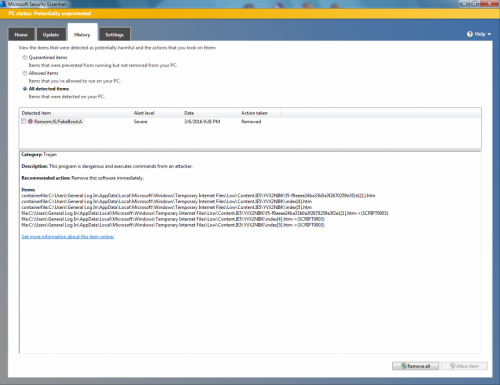 Hello I need some one to Please help me get my computer back, & explain "slowly" how & where I got this , email ?, web page ?,.. I have no idea, my Wife & I was playing "pch mahjong" then out of no where, a voice came over the speakers saying to call MS NOW! You have been infected so call 1-877.......Now our computer stinks more than it already did. (dial up) so it wont let us browse now; Thanks Guy's & Gal's for Your Time & hard Work. Tim
Hello I need some one to Please help me get my computer back, & explain "slowly" how & where I got this , email ?, web page ?,.. I have no idea, my Wife & I was playing "pch mahjong" then out of no where, a voice came over the speakers saying to call MS NOW! You have been infected so call 1-877.......Now our computer stinks more than it already did. (dial up) so it wont let us browse now; Thanks Guy's & Gal's for Your Time & hard Work. Tim




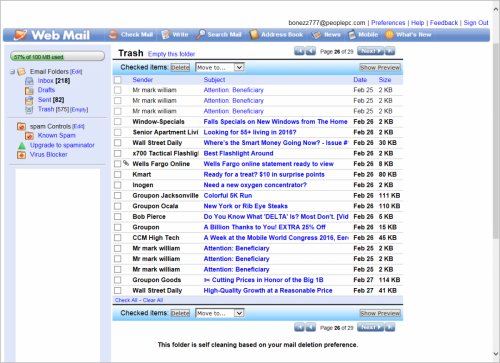
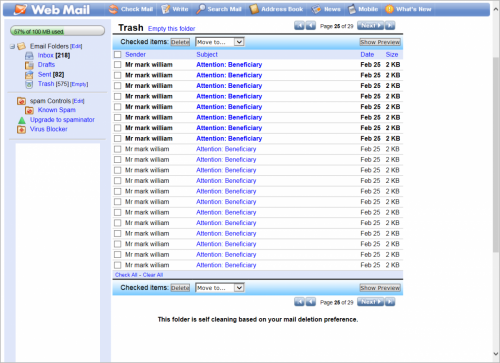
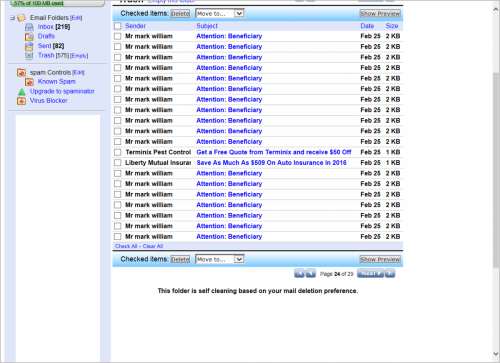
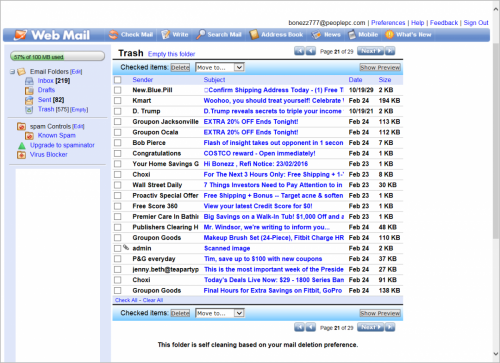
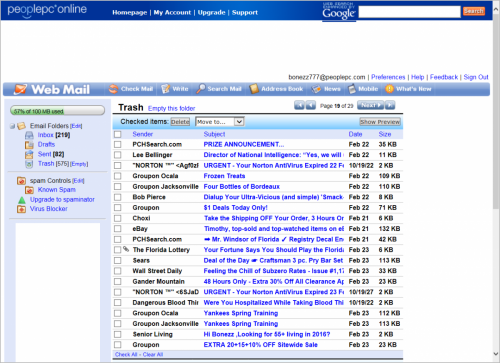























 Sign In
Sign In Create Account
Create Account

