Farbar Service Scanner Version: 27-01-2016
Ran by Acer Owner (administrator) on 05-04-2016 at 08:29:30
Running from "C:\Users\Acer Owner\Desktop"
Microsoft Windows 7 Home Premium Service Pack 1 (X64)
Boot Mode: Normal
****************************************************************
Internet Services:
============
Connection Status:
==============
Localhost is accessible.
LAN connected.
Google IP is accessible.
Google.com is accessible.
Yahoo.com is accessible.
Windows Firewall:
=============
Firewall Disabled Policy:
==================
System Restore:
============
System Restore Policy:
========================
Action Center:
============
Windows Update:
============
Windows Autoupdate Disabled Policy:
============================
Windows Defender:
==============
Other Services:
==============
File Check:
========
C:\Windows\System32\nsisvc.dll => File is digitally signed
C:\Windows\System32\drivers\nsiproxy.sys => File is digitally signed
C:\Windows\System32\dhcpcore.dll => File is digitally signed
C:\Windows\System32\drivers\afd.sys => File is digitally signed
C:\Windows\System32\drivers\tdx.sys => File is digitally signed
C:\Windows\System32\Drivers\tcpip.sys => File is digitally signed
C:\Windows\System32\dnsrslvr.dll => File is digitally signed
C:\Windows\System32\dnsapi.dll => File is digitally signed
C:\Windows\SysWOW64\dnsapi.dll => File is digitally signed
C:\Windows\System32\mpssvc.dll => File is digitally signed
C:\Windows\System32\bfe.dll => File is digitally signed
C:\Windows\System32\drivers\mpsdrv.sys => File is digitally signed
C:\Windows\System32\SDRSVC.dll => File is digitally signed
C:\Windows\System32\vssvc.exe => File is digitally signed
C:\Windows\System32\wscsvc.dll => File is digitally signed
C:\Windows\System32\wbem\WMIsvc.dll => File is digitally signed
C:\Windows\System32\wuaueng.dll => File is digitally signed
C:\Windows\System32\qmgr.dll => File is digitally signed
C:\Windows\System32\es.dll => File is digitally signed
C:\Windows\System32\cryptsvc.dll => File is digitally signed
C:\Program Files\Windows Defender\MpSvc.dll => File is digitally signed
C:\Windows\System32\ipnathlp.dll => File is digitally signed
C:\Windows\System32\iphlpsvc.dll => File is digitally signed
C:\Windows\System32\svchost.exe => File is digitally signed
C:\Windows\System32\rpcss.dll => File is digitally signed
**** End of log ****
100% CPU
#46

 Posted 05 April 2016 - 06:30 AM
Posted 05 April 2016 - 06:30 AM

#47

 Posted 05 April 2016 - 07:19 AM
Posted 05 April 2016 - 07:19 AM

Can you post the reference (KBxxxx) of the update that is failing to download?
#48

 Posted 05 April 2016 - 08:24 AM
Posted 05 April 2016 - 08:24 AM

#49

 Posted 05 April 2016 - 08:37 AM
Posted 05 April 2016 - 08:37 AM

From there uncheck all the updates except the ones named Security Update for Windows 7* see if you can install those.
#50

 Posted 05 April 2016 - 01:53 PM
Posted 05 April 2016 - 01:53 PM

Unchecked all but 12 updates. Still nothing downloads. 0 KB and 0%.
#51

 Posted 05 April 2016 - 02:29 PM
Posted 05 April 2016 - 02:29 PM

Can you access https://www.microsof...s.aspx?id=49586 using Internet Explorer to download and install the update?
#52

 Posted 05 April 2016 - 03:05 PM
Posted 05 April 2016 - 03:05 PM

Was able to download. When I clicked install, it got stuck on "Searching for updates on this computer." Should I let it continue to search?
#53

 Posted 05 April 2016 - 03:50 PM
Posted 05 April 2016 - 03:50 PM

Was able to download. When I clicked install, it got stuck on "Searching for updates on this computer." Should I let it continue to search?
Cancel. Run Minitoolbox with the option List last 10 Event Viewer Errors set and post the log.
#54

 Posted 05 April 2016 - 03:57 PM
Posted 05 April 2016 - 03:57 PM

MiniToolBox by Farbar Version: 07-02-2016 01
Ran by Acer Owner (administrator) on 05-04-2016 at 17:55:50
Running from "C:\Users\Acer Owner\Desktop"
Microsoft Windows 7 Home Premium Service Pack 1 (X64)
Model: Aspire 5517 Manufacturer: Acer
Boot Mode: Normal
***************************************************************************
========================= Event log errors: ===============================
Application errors:
==================
Error: (04/05/2016 05:53:01 PM) (Source: Bonjour Service) (User: )
Description: Task Scheduling Error: m->NextScheduledSPRetry 1028842
Error: (04/05/2016 05:53:01 PM) (Source: Bonjour Service) (User: )
Description: Task Scheduling Error: m->NextScheduledEvent 1028842
Error: (04/05/2016 05:53:01 PM) (Source: Bonjour Service) (User: )
Description: Task Scheduling Error: Continuously busy for more than a second
Error: (04/05/2016 05:53:00 PM) (Source: Bonjour Service) (User: )
Description: Task Scheduling Error: m->NextScheduledSPRetry 1027750
Error: (04/05/2016 05:53:00 PM) (Source: Bonjour Service) (User: )
Description: Task Scheduling Error: m->NextScheduledEvent 1027750
Error: (04/05/2016 05:53:00 PM) (Source: Bonjour Service) (User: )
Description: Task Scheduling Error: Continuously busy for more than a second
Error: (04/05/2016 05:52:59 PM) (Source: Bonjour Service) (User: )
Description: Task Scheduling Error: m->NextScheduledSPRetry 1026705
Error: (04/05/2016 05:52:59 PM) (Source: Bonjour Service) (User: )
Description: Task Scheduling Error: m->NextScheduledEvent 1026705
Error: (04/05/2016 05:52:59 PM) (Source: Bonjour Service) (User: )
Description: Task Scheduling Error: Continuously busy for more than a second
Error: (04/05/2016 05:52:58 PM) (Source: Bonjour Service) (User: )
Description: Task Scheduling Error: m->NextScheduledSPRetry 1025660
System errors:
=============
Error: (04/05/2016 05:52:26 PM) (Source: atikmdag) (User: )
Description: Display is not active
Error: (04/05/2016 05:52:24 PM) (Source: Service Control Manager) (User: )
Description: A timeout (30000 milliseconds) was reached while waiting for a transaction response from the ShellHWDetection service.
Error: (04/05/2016 03:54:31 PM) (Source: atikmdag) (User: )
Description: Display is not active
Error: (04/05/2016 03:54:31 PM) (Source: atikmdag) (User: )
Description: CPLIB :: General - Invalid Parameter
Error: (04/05/2016 03:52:03 PM) (Source: Service Control Manager) (User: )
Description: A timeout was reached (30000 milliseconds) while waiting for the Windows Error Reporting Service service to connect.
Error: (04/05/2016 03:46:48 PM) (Source: atikmdag) (User: )
Description: Display is not active
Error: (04/05/2016 03:46:48 PM) (Source: atikmdag) (User: )
Description: CPLIB :: General - Invalid Parameter
Error: (04/05/2016 10:44:47 AM) (Source: atikmdag) (User: )
Description: Display is not active
Error: (04/05/2016 10:38:08 AM) (Source: atikmdag) (User: )
Description: Display is not active
Error: (04/05/2016 10:00:14 AM) (Source: atikmdag) (User: )
Description: Display is not active
Microsoft Office Sessions:
=========================
**** End of log ****
#55

 Posted 05 April 2016 - 04:09 PM
Posted 05 April 2016 - 04:09 PM

Stop the Windows Update service and then try to install the update KB3081320 again.
Tell me the result.
#56

 Posted 05 April 2016 - 04:34 PM
Posted 05 April 2016 - 04:34 PM

I think that I stopped update service a few steps ago. So there didn't seem to be anything to stop. So I tried to download update KB3081320 and nothing happened. It just continued trying to download as always.
#57

 Posted 06 April 2016 - 02:08 AM
Posted 06 April 2016 - 02:08 AM

I think that I stopped update service a few steps ago. So there didn't seem to be anything to stop. So I tried to download update KB3081320 and nothing happened. It just continued trying to download as always.
When you stop the service and then restart the computer the service starts again.
The idea is to download the file from the site and then install manually but you have to stop the Windows Update service before installing.
#58

 Posted 06 April 2016 - 04:34 AM
Posted 06 April 2016 - 04:34 AM

Thanks for the explanation. So I stopped the service and tried the update. Same result. Did it twice just to make sure. I noticed that when I tried to download the update that the update service started again.
#59

 Posted 06 April 2016 - 04:42 AM
Posted 06 April 2016 - 04:42 AM

Thanks for the explanation. So I stopped the service and tried the update. Same result. Did it twice just to make sure. I noticed that when I tried to download the update that the update service started again.
You didn't download the update using Internet Explorer?
#60

 Posted 06 April 2016 - 04:58 AM
Posted 06 April 2016 - 04:58 AM

OK. I just downloaded it with Internet Explorer and got one step farther. It went through Search for Updates, and then it said Update is not appropriate for this computer.
Similar Topics
0 user(s) are reading this topic
0 members, 0 guests, 0 anonymous users
As Featured On:










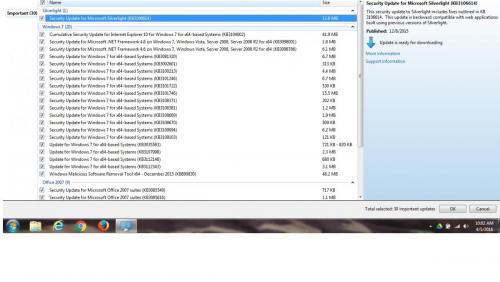




 Sign In
Sign In Create Account
Create Account

