Hi,
Can you open the Windows Update settings and change the option to Check for updates but let me choose whether to download and install them?
Apply the change, close the Windows Update configuration, open the configuration again to confirm that the option changed.





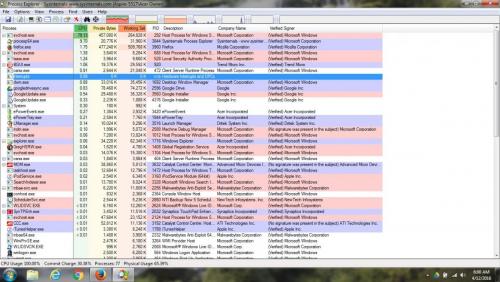











 Sign In
Sign In Create Account
Create Account

