No bother at all and thank you for checking back with us 
Speccy should not take that long so something must be holding it up, we can try something else to see if we can determine what it is.
Download Process Explorer which you can obtain from here if it will not download use the portable version that is also available there.
Save it to your desktop then run it (Vista or Win7 - right click and Run as Administrator).
View, Select Column, check Verified Signer, OK
Options, Verify Image Signatures
Click twice on the CPU column header to arrange things by CPU usage, this will put the services with the highest CPU usage at the top of the log.
Wait a minimum of a minute then grab a screenshot and attach it to your next reply for us.
NB: It is getting late here and I have an early start so will be going offline shortly, apologies for any inconvenience that this may cause





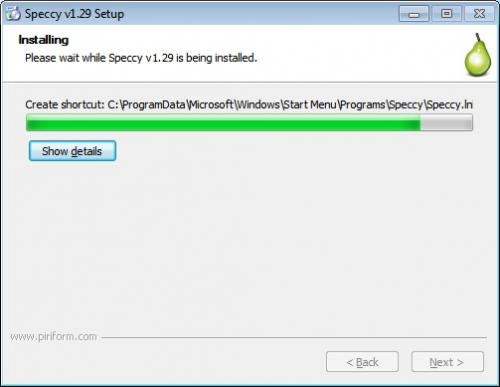
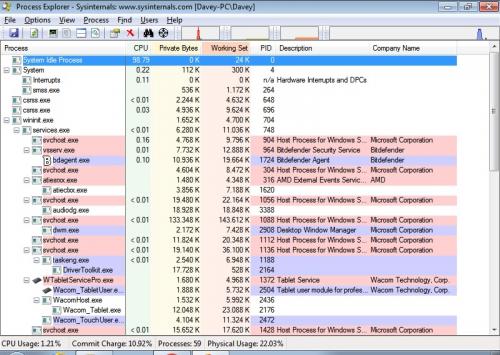
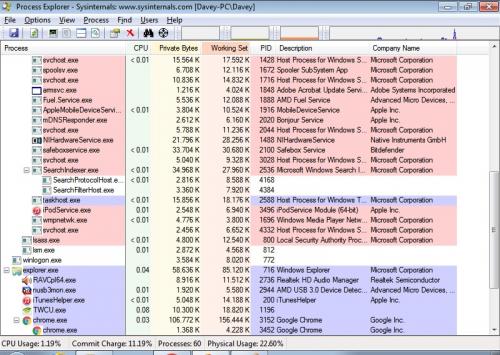
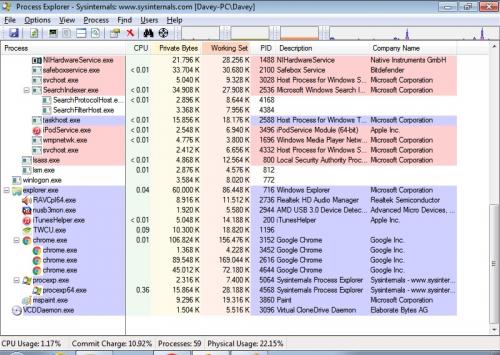
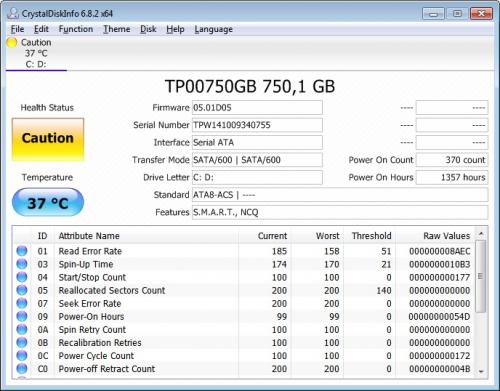
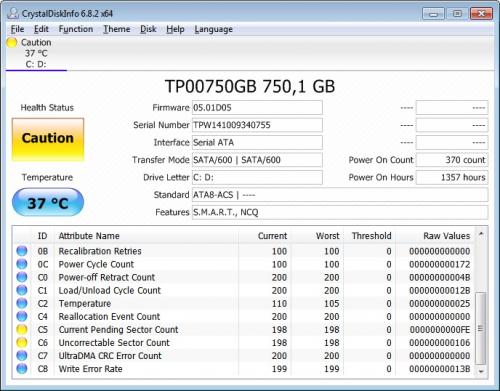











 Sign In
Sign In Create Account
Create Account

