Hi Phillpower2
Thank you, another great tool you recommended. I have added the txt file below, i removed all microsoft ( as I assume they will be installed in the slipstream) also did not add the address, end address, size, etc so shorten the txt paste.
I went through the list and high lighted the ones i recognize in
Green, there are a few that i should recognise but Im not sure which one from the dell list i should install as they have multiple options (marked in
Red) but most of the driver i dont recognize/identify on the dell website and there seems to be alot.
==================================================
Driver Name : giveio.sys
File Type : Unknown
Description :
Version :
Company :
Product Name :
Created Date : 4/4/1996 3:33:26 AM
Service Display Name: giveio
==================================================
==================================================
Driver Name : dump_atapi.sys
File Type : Unknown
Description :
Version :
Company :
Product Name :
Created Date : N/A
Service Display Name:
==================================================
==================================================
Driver Name : dump_WMILIB.SYS
File Type : Unknown
Description :
Version :
Company :
Product Name :
Created Date : N/A
Service Display Name:
==================================================
==================================================
Driver Name : bcm4sbxp.sys
File Type : Network Driver
Description : Broadcom Corporation NDIS 5.1 ethernet driver
Version : 4.25.0.0 built by: WinDDK
Company : Broadcom Corporation
Product Name : Broadcom 440x 10/100 Integrated Controller
Created Date : 5/26/2004 3:18:18 PM
Service Display Name: Broadcom 440x
10/100 Integrated Controller XP Driver
==================================================
==================================================
Driver Name : OMCI.SYS
File Type : Installable Driver
Description : OMCI Device Driver
Version : 6, 1, 0, 242
Company
: Dell Computer Corporation
Product Name : OMCI Driver
Created Date : 10/1/2014 8:26:06 PM
Service Display Name: OMCI
==================================================
I dont see this one OMCI on the dell webpage although i see it was created this year.
==================================================
Driver Name : GEARAspiWDM.sys
File Type : Dynamic Link Library
Description : CD DVD Filter
Version : 2.02.03.00
Company : GEAR Software Inc.
Product Name : CD DVD Filter
Created Date : 3/26/2016 11:51:35 AM
Service Display Name: GEAR ASPI Filter Driver
==================================================
==================================================
Driver Name : ialmnt5.sys
File Type : Display Driver
Description : Intel Graphics Miniport Driver
Version : 6.14.10.4363
Company : Intel Corporation
Product Name : Intel Graphics Accelerator Drivers for Windows NT®
Created Date : 10/1/2014 8:34:37 PM
Service Display Name:
==================================================
I assume it would be this one on the page Intel Extreme Graphics 855 GM, v.6.14.10.4363, A12
==================================================
Driver Name : iwca.sys
File Type : Network Driver
Description : Intel Wireless Connection Agent
Version : 9.00.0.17 built by: WinDDK
Company : Intel Corporation
Product Name : Intel Wireless Connection Agent
Created Date : 8/
12/2004 8:44:04 AM
Service Display Name: Intel Wireless Connection Agent Miniport for Win XP
==================================================
==================================================
Driver Name : ialmdnt5.dll
File Type : Display Driver
Description : Controller Hub for Intel Graphics Driver
Version : 6.14.10.4363
Company : Intel Corporation
Product Name : Intel Graphics Accelerator Drivers for Windows NT®
Created Date : 10/1/2014 8:34:35 PM
Service Display Name:
==================================================
==================================================
Driver Name : ialmrnt5.dll
File Type : Display Driver
Description : Controller Hub for Intel Graphics Driver
Version : 6.14.10.4363
Company : Intel Corporation
Product Name : Intel Graphics Accelerator Drivers for Windows NT®
Created Date : 10/1/2014 8:34:38 PM
Service Display Name:
==================================================
==================================================
Driver Name : ialmdev5.DLL
File Type : Display Driver
Description : Component GHAL Driver
Version : 6.14.10.4363
Company : Intel Corporation
Product Name : Intel Graphics Accelerator Drivers for Windows NT®
Created Date : 10/1/2014 8:34:35 PM
Service Display Name:
==================================================
==================================================
Driver Name : ialmdd5.DLL
File Type : Dynamic Link Library
Description : DirectDraw® Driver for Intel® Graphics Technology
Version : 6.14.10.4363
Company : Intel Corporation
Product Name : Intel Graphics Accelerator Drivers for Windows NT®
Created Date : 10/1/2014 8:34:35 PM
Service Display Name:
==================================================
==================================================
Driver Name : s24trans.sys
File Type : System Driver
Description
: Intel WLAN Packet Driver
Version : 9, 0, 0, 3
Company : Intel Corporation
Product Name : Intel Wireless LAN Packet Driver
Created Date : 8/31/2004 8:53:04 AM
Service Display Name: WLAN Transport
==================================================
Dell Wireless 1350/1450/1370/1470 WLAN MiniPCI Card, Wireless 1350 WLAN PC Card, Wireless (US) WLAN Card, Wireless 1490 Dual-Band WLAN MiniCard, Wireless 1390 WLAN ExpressCard, Wireless 1390/1500/1505 WLAN mini Card Driver
Intel 庐 PRO/Wireless 2915ABG Network Connection Patch/Upgrade
Intel ® Pro/Wireless 2100 LAN miniPCI Adapter, v.7.1.4, A18
Intel ® Pro/Wireless 2100 LAN miniPCI Adapter, v.1.2.4.35, 7.1.4.4, A21
I
==================================================
Driver Name : w29n51.sys
File Type : Network Driver
Description : Intel? Wireless LAN Driver
Version : 9000-61 Driver
C
ompany : Intel? Corporation
Product Name : Intel? Wireless LAN Adapter
Created Date : 10/21/2004 3:56:04 PM
Service Display Name: Intel® PRO/Wireless 2200BG Network Connection Driver for Windows XP
==================================================
Got this one intel ® PRO/Wireless 2200BG/2915ABG Network Connection Driver and
Intel ® PRO/Wireless 2200BG Network Connection, ® PRO/Wireless 2915ABG Network Connection, ® PRO/Wireless Network Connection, v.9.0, A02
==================================================
Driver Name : AegisP.sys
File Type : Network Driver
Description : IEEE 802.1X Protocol Driver
Version : 3.1.0.1
Company : Meetinghouse Data Communications
Product Name : AEGIS Client 3.1.0.1
Created Date : 5/
11/2016 9:24:33 PM
Service Display Name: AEGIS Protocol (IEEE 802.1x) v3.1.0.1
==================================================
==================================================
Driver Name : dmio.sys
File Type : System Driver
Description : NT Disk Manager I/O Driver
Version : 2600.5512.503.0
Company : Microsoft Corp., Veritas Software
Product Name : VERITAS? NT Disk Manager
Created Date : 3/28/2016 11:57:49 AM
Service Display Name: Logical Disk Manager Driver
==================================================
==================================================
Driver Name : dmload.sys
File Type : System Driver
Description : NT Disk Manager Startup Driver
Version : 2600.0.503.0
Company : Microsoft Corp., Veritas Software.
Product Name : Logical Disk Manager for Windows NT
Created Date : 8/4/2004 8:00:00 PM
Service Display Name:
==================================================
==================================================
Driver Name : ptilink.sys
File Type : System Driver
Description : Parallel Technologies DirectParallel IO Library
Version : 1.10 (XPClient.010817-1148)
Company : Parallel Technologies, Inc.
Product Name : Microsoft? Windows? Operating System
Created Date : 8/4/2004 8:00:00 PM
Service Display Name: Direct Parallel Link Driver
==================================================
==================================================
Driver Name : stac97.sys
File Type : Sound Driver
Description :
SigmaTel Audio Driver (WDM)
Version : 5.10.3952
Company : SigmaTel, Inc.
Product Name : AC'97 Audio Controller with SigmaTel CODEC device driver.
Created Date : 10/1/2014 8:27:48 PM
Service Display Name: Audio Driver (WDM) - SigmaTel CODEC
==================================================
Got this one SIGMATEL STAC 9750 AC97, v.5.10.0.3952, A15
==================================================
Driver Name : drvmcdb.sys
File Type : System Driver
Description : Device Driver
Version : 3.22.13a
Company : Sonic Solutions
Product Name :
Created Date : 4/5/2016 5:12:11 PM
Service Display Name:
==================================================
==================================================
Driver Name : sscdbhk5.sys
File Type : Dynamic Link Library
Description : Shared Driver Component
Version : 1.10.90a
Company : Sonic Solutions
Product Name :
Created Date : 4/5/2016 5:12:11 PM
Service Display Name:
==================================================
==================================================
Driver Name : ssrtln.sys
File Type : Dynamic Link Library
Description : Shared Driver Component
Version : 1.10.90a
Company : Sonic Solutions
Product Name :
Created Date : 4/5/2016 5:12:11 PM
Service Display Name:
==================================================
==================================================
Driver Name : drvnddm.sys
File Type : Dynamic Link Library
Description : Device Driver Manager
Version : 2.56.53a
Company : Sonic Solutions
Product Name :
Created Date : 4/5/2016 5:12:11 PM
Service Display Name:
==================================================
==================================================
Driver Name : tfsndres.sys
File Type : Dynamic Link Library
Description : Drive Letter Access Component
Version : 1.04.08a
Company : Sonic Solutions
Product Name :
Created Date : 4/5/2016 5:12:11 PM
Service Display Name:
==================================================
==================================================
Driver Name : tfsnifs.sys
File Type : Dynamic Link Library
Description : Drive Letter Access Component
Version : 1.04.08a
Company : Sonic Solutions
Product Name :
Created Date : 4/5/2016 5:12:11 PM
Service Display Name:
==================================================
==================================================
Driver Name : tfsnopio.sys
File Type : Dynamic Link Library
Description : Drive Letter Access Component
Version : 1.04.08a
Company : Sonic Solutions
Product Name :
Created Date : 4/5/2016 5:12:11 PM
Service Display Name:
==================================================
==================================================
Driver Name : tfsnpool.sys
File Type : Dynamic Link Library
Description : Drive Letter Access Component
Version : 1.04.08a
Company : Sonic Solutions
Product Name :
Created Date : 4/5/2016 5:12:11 PM
Service Display Name:
==================================================
==================================================
Driver Name : tfsnboio.sys
File Type : Dynamic Link Library
Description : Drive Letter Access Component
Version : 1.04.08a
Company : Sonic Solutions
Product Name :
Created Date : 4/5/2016 5:12:11 PM
Service Display Name:
==================================================
==================================================
Driver Name : tfsncofs.sys
File Type : Dynamic Link Library
Description : Drive Letter Access Component
Version : 1.04.08a
Company : Sonic Solutions
Product Name :
Created Date : 4/5/2016 5:12:11 PM
Service Display Name:
==================================================
==================================================
Driver Name : tfsndrct.sys
File Type : Dynamic Link Library
Description : Drive Letter Access Component
Version : 1.04.08a
Company : Sonic Solutions
Product Name :
Created Date : 4/5/2016 5:12:11 PM
Service Display Name:
==================================================
==================================================
Driver Name : tfsnudf.sys
File Type : Dynamic Link Library
Description : Drive Letter Access Component
Version : 1.04.08a
Company : Sonic Solutions
Product Name :
Created Date : 4/5/2016 5:12:11 PM
Service Display Name:
==================================================
==================================================
Driver Name : tfsnudfa.sys
File Type : Dynamic Link Library
Description : Drive Letter Access Component
Version : 1.04.08a
Company : Sonic Solutions
Product Name :
Created Date : 4/5/2016 5:12:11 PM
Service Display Name:
==================================================
Sonic Solutions Record Now 7.0 (Dual Layer) Application
Sonic Solutions DigitalMedia v7, Plus v2.0.0.1
Sonic Solutions Sonic DMX 3.0, v.DMX 3.0.1 Patch 307B032n, A10
Sonic Solutions Digital Media Application



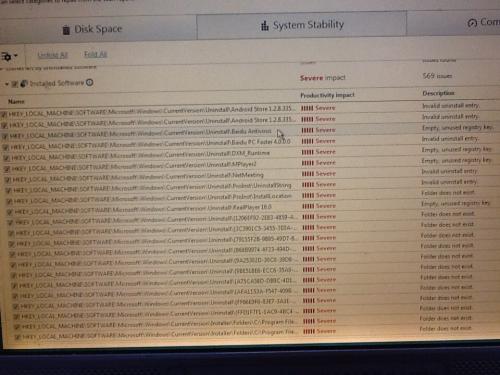












 Sign In
Sign In Create Account
Create Account

