Running Windows 7 Professional SP1
I cannot do a search of emails in MS Outlook 2007 "serch results may be incomplete....."
If I search in explorer I get a box that says searches might be slow because the index is not running. Click to turn on.... does nothing.
If I go to Control Panel Indexing Options It says Indexing is not running and the Included Locations list is empty.
Then if I go to programs and features and turn Windows features on or off i see Indexing Service is ticked and Windows Search is ticked.
I've tried scandisk and that didn't help.
I've done chkdsk.
I've done a dfrag
No luck.
Help.
Edited by chuck666, 13 May 2016 - 12:58 PM.





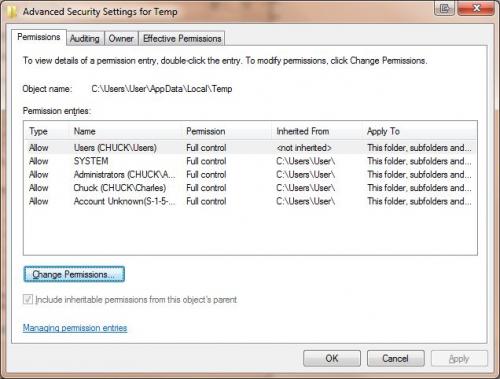
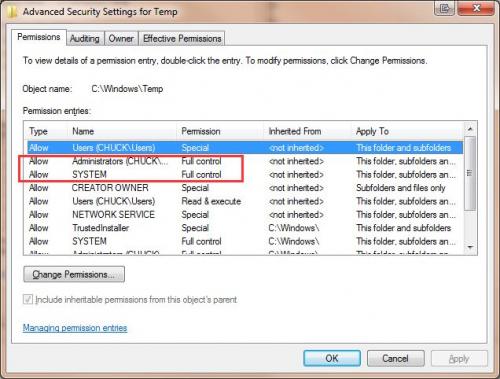














 Sign In
Sign In Create Account
Create Account

