No worries, just wouldn't want your request for help to possibly go unnoticed 
Additional information acknowledged and with the exception of the corrupt excel document things look positive, can you explain the type of corruption, if malware related I will need to redirect you to the security experts.
Has the computer been upgraded to Windows 10 from an earlier OS, if yes, which OS was it.
A quick Google search mentioned booting from a usb with the windows creation tool loaded onto it.
Can you post a link to the guide that you followed so that we can take a look please.
I'm struggling at the point of actually getting the laptop to boot from the usb
For computers that have UEFI as opposed to legacy BIOS, to be able to boot from your USB device you may need to disable secure boot and change UEFI to CSM Boot, not all computers and BIOS are the same, please refer to your user manual if you have one as the following steps are only one such example.
Power up or restart the computer and continually tap or hold down the key that will allow you to access the BIOS on your computer then do the following;
Select Security -> Secure Boot and then Disabled.
Select Advanced -> System Configuration and then Boot Mode.
Change UEFI Boot to CSM Boot.
Save the changes and Exit the BIOS, commonly F10.
Try restarting with your recovery USB stick if that is what you have.
You are welcome btw







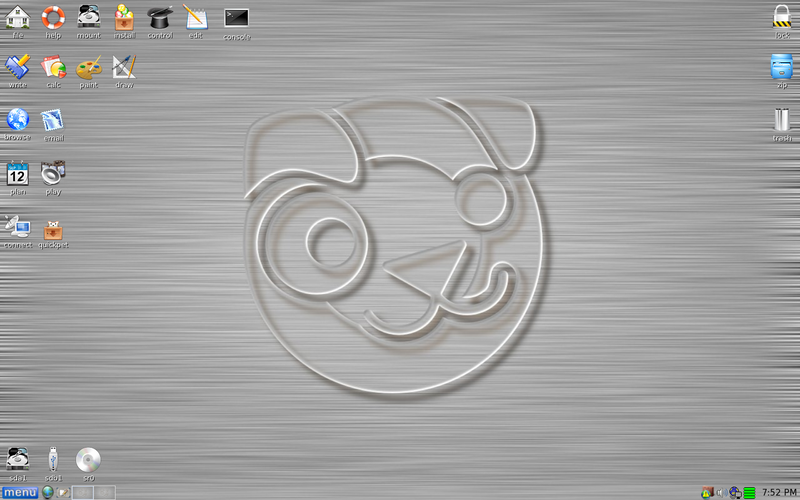











 Sign In
Sign In Create Account
Create Account

