Today, I realized that I hadn't backed up my iPhone since I got a new laptop. So I downloaded iTunes and when I went to back it up, it said that there was not enough free space on my computer. I got the bright (horrible) idea to move all of my files and pictures from my computer to a USB drive. Even after everything was off of my computer, it still said there wasn't any space, so I decided I was just going to put my pictures from my phone onto the USB instead of backing it up, because pictures is the only thing I care about. When I went to put everything back on my computer, pretty much nothing would copy over because my computer was saying there was no space left. When I looked at the properties on my C: Drive, it says there is no free space.

Nothing on computer, yet there is no free space.
Started by
Jade Richardson
, Jul 01 2016 05:09 PM
#1

 Posted 01 July 2016 - 05:09 PM
Posted 01 July 2016 - 05:09 PM

#2

 Posted 02 July 2016 - 01:17 AM
Posted 02 July 2016 - 01:17 AM

It's possible your storage may be taken up by shadow copies. Let's try and clean them up:
- Press the Windows key + R to open a Run dialog box.
- Enter "cleanmgr" and press OK.
- On the dialog that appears, select your system's drive and press OK.
- On the dialog that appears, press Clean up system files.
- Select your system's drive and press OK.
- Click the tab labeled More Options.
- Under "System Restore and Shadow Copies" press Clean up... and then Delete.
- Finally OK and then Delete files.
After this is done check to see the storage space on your system drive.
Similar Topics
1 user(s) are reading this topic
0 members, 1 guests, 0 anonymous users
As Featured On:










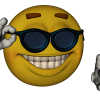




 Sign In
Sign In Create Account
Create Account

