Hello Faina,
You are of course free to try that option but I would try a Windows Refresh first, far easier as Windows does most of the work for you and you do not need to have Windows 10 media;
A: The refresh option does not delete your personal data but may remove certain apps such as Chrome etc, I do however always recommend that folk back up any important data before carrying out a refresh or making any significant changes to the computers software or hardware.
1: Right click on the notifications icon, bottom right on the task bar then click on Open Action Centre.
2: Click on the All settings tab.
3: Click on the Update & Security tab.
4: Click on the Recovery tab to the left.
5: Click on the Get started tab.
6: Click on the Keep my files option.
7: Follow any on screen messages.
8: Post back with an update for us.







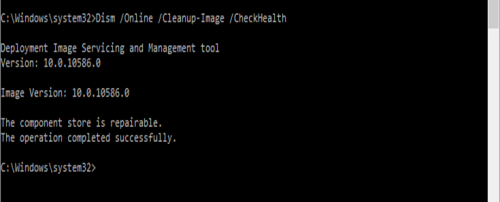
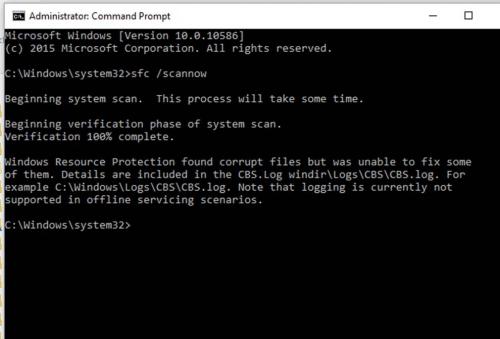
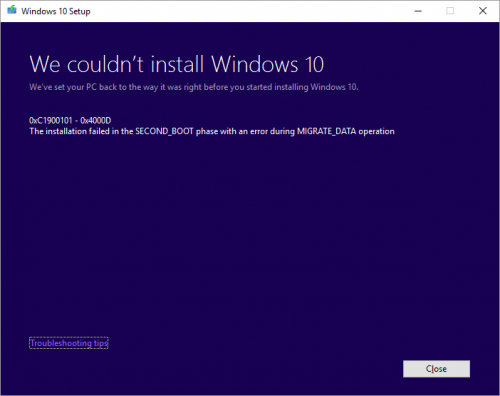











 Sign In
Sign In Create Account
Create Account

