A few programs that I've attempted to install die half way through throwing the error that I have insufficient privileges to access C:\ProgramData\..... When I try to take ownership of the folder in question I am unable to. My user profile gives me administrator privileges. If I right click the installer and click run as administrator this doesn't improve the situation. What am I doing wrong?
I can't seem install some programs. Solved.

Best Answer SleepyDude , 03 August 2016 - 10:16 AM
Hi, Eventually the folders have the wrong permissions... Download Windows Repair (All-in-One) Portable (use the Direct Download button)extract the tweaking.com_windows_repair_aio.zip to c... Go to the full post »
#1

 Posted 03 August 2016 - 09:29 AM
Posted 03 August 2016 - 09:29 AM

#2

 Posted 03 August 2016 - 10:16 AM
Posted 03 August 2016 - 10:16 AM

Hi,
Eventually the folders have the wrong permissions...
Download Windows Repair (All-in-One) Portable (use the Direct Download button)
- extract the tweaking.com_windows_repair_aio.zip to c:\Windows\TEMP the zip will extract to a folder called Tweaking.com - Windows Repair
- execute the file Repair_Windows.exe from the Tweaking.com - Windows Repair folder
- click on the tab Step 5: Backup and on the buttons:
- Backup to create a Registry Backup
- Create to create a System Restore Point
- click on the tab Start Repairs, next click the Open Repairs button to access the following screen:
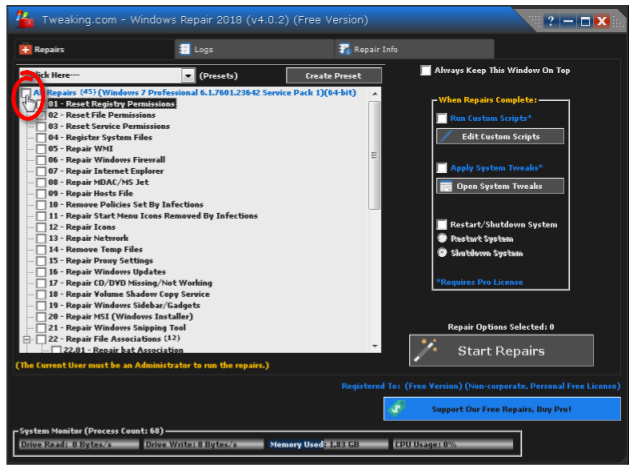
- click the box All Repairs to uncheck all the box's
- check only the following box's:
- 01 - Reset Registry Permissions
- 02 - Reset File Permissions
- 02.1 - File Permissions C:\
- 03 - Reset Service Permissions
- 26 - Restore Important Windows Services
- 27 - Set Windows Services to Default Startup
- check the box Restart/Shutdown System When Finished > Restart System
- click the Start Repairs button
#3

 Posted 17 August 2016 - 01:27 PM
Posted 17 August 2016 - 01:27 PM

It looks as though this has done the trick. I've not been having problems with installs since. Thanks.
BTW that's a nice little program.
Edited by chuck666, 17 August 2016 - 01:27 PM.
#4

 Posted 17 August 2016 - 01:38 PM
Posted 17 August 2016 - 01:38 PM

Hi,
Thanks for reporting the result.
#5

 Posted 17 August 2016 - 02:01 PM
Posted 17 August 2016 - 02:01 PM

I would have posted back earlier but I don't do many program installations and I needed to be reasonably sure the problem was solved.
Thanks again.
Similar Topics
1 user(s) are reading this topic
0 members, 1 guests, 0 anonymous users
As Featured On:













 Sign In
Sign In Create Account
Create Account

