The only Nvidea service shown not to be running is NVIDIA NetworkService Container which unless you have an Nvidea Shield device you do not need in any event, problem is it may have attempted to load and been stopped by something else, what I would suggest is fully uninstall all of the Nvidea software and reinstall only the GTX 960 graphics drivers, unless you are a gamer that records game play etc you really do not need anything else and you should only update drivers if it is to address a known problem, latest drivers Version
372.90 - WHQL
here
Other things of note in Speccy, one or more could actually be causing the present problem;
Your AV protection is shown to be Avast but you also have Iobit Malware Fighter installed, this will cause conflicts of all sorts, Avast is good, Iobit is not highly thought of so I suggest you get rid of it.
Can I ask if you are aware that Avast has installed SafeZone browser plug in into your browser.
Antivirus
Avast Antivirus
Antivirus: Enabled
Company Name: AVAST Software
Product Version: 12.3.2280
Virus Signature Database: Up to date
Windows Defender
IMF.exe
Process ID: 8444
User: SYSTEM
Domain: NT AUTHORITY
Path: C:\Program Files (x86)\IObit\IObit Malware Fighter\IMF.exe
Memory Usage: 43 MB
Peak Memory Usage: 69 MB
IMFsrv.exe
Process ID: 2500
User: SYSTEM
Domain: NT AUTHORITY
Path: C:\Program Files (x86)\IObit\IObit Malware Fighter\IMFsrv.exe
Memory Usage: 5.17 MB
Peak Memory Usage: 9.88 MB
LiveUpdate.exe
Process ID: 2072
User: SYSTEM
Domain: NT AUTHORITY
Path: C:\Program Files (x86)\IObit\LiveUpdate\LiveUpdate.exe
Memory Usage: 10 MB
Peak Memory Usage: 11 MB
The following are scheduled updates, some of the software should not be allowed near a computer and others you should manually check for updates yourself, you are less likely to get malware infection or bad updates if you stick to this routine, if its not broke, don`t fix it.
Scheduler
24/09/2016 22:05;: Adobe Flash Player Updater Check for updates yourself but only if having issues or if prompted to.
24/09/2016 22:19;: GoogleUpdateTaskUserS-1-5-21-1570467887-2726206698-1849743691-1003UA
24/09/2016 22:20;: GoogleUpdateTaskMachineUA
25/09/2016 10:21;: SafeZone scheduled Autoupdate 1458720217 Often installs without a person knowing and can cause conflicts with other brand AV products.
25/09/2016 21:00;: Adobe Acrobat Update Task Check for updates yourself but only if having issues or if prompted to.
25/09/2016 21:19;: GoogleUpdateTaskUserS-1-5-21-1570467887-2726206698-1849743691-1003Core
25/09/2016 21:20;: GoogleUpdateTaskMachineCore
25/09/2016 22:00;: Patch My PC Check for updates yourself but only if having issues or if prompted to by Adobe.
ASC9_SkipUac_david Iobit Advanced System care is junk, it is at best a gimmick and at worst a danger to any computer, see info here
CCleanerSkipUAC Not necassary to allow this to schedule checking for updates, the average user should only need to run CCleaner once every couple of wks, update manually when you actually run CCleaner.
Driver Booster Scheduler This and all of the following are junk that will slow down your computer and have the potential to hose it, no good comes from any Iobit or Glary programs.
Driver Booster SkipUAC (david)
GlaryInitialize 5
GU5SkipUAC
PrivaZer_SkipUAC
SmartDefrag_AutoAnalyze
SmartDefrag_Startup
SmartDefrag_Update
SnailDriverSkipUSC
Uninstaller_SkipUac_david






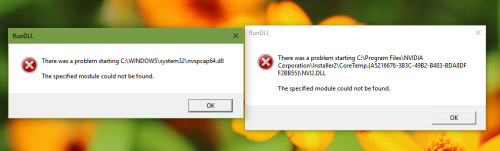











 Sign In
Sign In Create Account
Create Account

