Thanks for the update.
Can you get hold of a PS/2 keyboard to try?
Even though your PSU is above the wattage required, and new, it could still be faulty, often a cause of your symptoms. Without at least being able to boot to setup and it remain stable'; not being able to run a RAM diagnostic; any from below can be the problem. Progressing up the list (simple to harder) eliminates it as the cause.
Use a known good PSU.
Use one stick of good RAM, in DIMM 2, then every other slot. If fail, corrupted BIOS/memory controller, damaged CPU/MB.
Flash the BIOS with latest firmware as you don't have Dual BIOS. Always a bit risky, especially in your case as not running stable.
Remove the cooler/CPU, look for damaged pins, if OK, swap in a known good CPU. If fail.
Seek a RMA for the MB.
Some options.
1. Check the MB warranty, both from MSI and the suppler to see if a failed BIOS flash is covered. If yes, Flash the BIOS and test.
2. RMA the RAM and CPU now as you are unlikely to have ones to swap in.
3. Find a local repair shop that would test the computer, Edit, My local shop will test a PSU for nothing, inquire that first. Alternative, if reasonable, reinstall the MB, make required connection. Do not install the GPU, but take it with you so it could be tested after the main rig is done. This may be cheaper than sending parts back, as you are likely to pay shipping.
Sorry it's a bit doom and gloom. Let us know your thoughts.
![]()



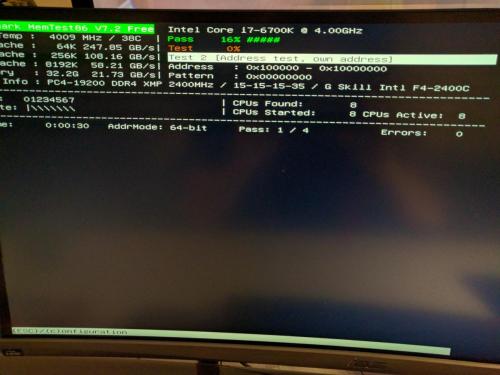

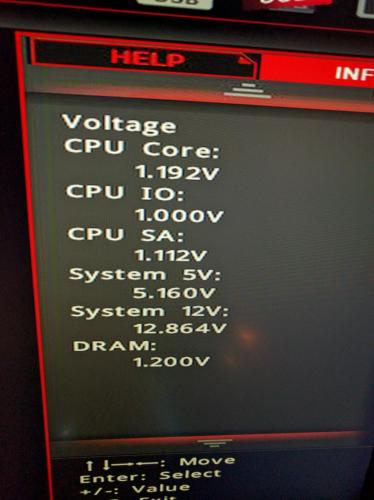











 Sign In
Sign In Create Account
Create Account

