Hello Terry,
sorry about the edit's, i have a very bad habit of writing a reply and posting it then reading and thinking more and then editing and adding things to it.
yes making those changes to memory especially the graphics should make things run a lot better for you.
No problem. I tend to use the edit function a lot myself - although with me, it is mostly to correct spelling mistakes! However many times I read over what I have written, there always seems to be at least one misspelt word that I haven't noticed! 
as to my testing the multiboot, i got on just fine took about an hour to install all 4 os, win 7, leap42, mint and zorin in a single multiboot vm, all seem to work ok but haven't spent a lot of time testing them after seeing if they booted and worked.
I was amazed to learn that it took you just over an hour to install all 4 OS It took me way, way longer than that. Cannot imagine why that would be, but guess something must have gone awry somewhere! 
as to your cloned partition personally i also wouldn't have it in my system but as you've said it gives you peace of mind and you can use it to boot from if the other drive fails, so see no reason for you to change the way you do things.
as you already know as a backup it's useless except for that one case scenario of instantly having a bootable os ready to use.
Oh no! Not another person who doesn't like my clone! 
I think what people miss is that unless you are a real Geek like you guys all are and know a lot about computers, a clone can actually be a lot more simpler to use. When our main disk failed a few years ago now, I actually had an image (as opposed to a clone) on my external drive. The image was made on the advice of the IT guys where my husband used to work, but I didn't have the faintest idea of what to do with it. (As it happened, I had a clone on the second disk then too, but didn't even know it!). So the computer went in to the repair shop and came back with a new drive and OS - but the image was not used, apart from me using it to restore various data files. I tried to use it to restore my husband's email to Outlook Express, but didn't manage to do it and am not sure it would have been possible to do so from the image, as I think you have to back emails up separately. Back then, I had expected the image would get everything back for me! 
If one of my drives went now and I wanted to replace it, it would take a while to get it sorted out. (Even you Geeks who can easily install a new hard drive would have to buy it first.) In the meantime, I could hopefully boot from the remaining drive and not be without the use of a computer (not so important now admittedly, as I also have the use of my daughter's old laptop too). We all rely on using the internet to do so much these days and being without it can cause lots of problems! 
What is really important to me is backing up my data, which a program on my external drive does every time a change is made. I don't really get the panic everyone is in to restore every old program they had before. I have reinstalled everything many times since we got our first computer way back in 1999 (lost a lot of data too in the early days - but we won't talk about that!). I had to reinstall all my programs etc recently after installing Windows 7. To me though, that is part and parcel of having a computer and I quite like to have a completely fresh start without any of the junk you accumulate. Just me though....
I do also have an image on my external drive too - just in case I do ever need it - but that probably won't be updated too often as I hate all those incremental backups and have never made too much sense of them!
(It was actually Phill who advised me to make the clone in the first place anyway, so clones can't be all that bad!) 
for the same peace of mind in having 2 copies of the os on your pc that can be booted if 1 drive failed, i'd use a raid 1 setup and not the cloned partition you currently use.
the advantage of raid 1 over the clone is both os will always be in sync so you won't need to clone the partition every so often just to keep them the same but this also is not a backup solution except in case of drive failure.
if it was my pc and i really wanted both drives to have a bootable os on then i'd start from scratch, deleting the partitions on both drives, then create a 150GB partition on the 500GB drive so it's about the same size as your c drive, i'd then install both the windows and linux os in a raid 1 setup using the 150GB drive and 150GB partition, and use the remaining space on the 500GB drive for data.
What on earth is 'raid 1'? Whatever it is, I know absolutely zilch about it!
as to installing linux to your pc then personally i'd leave everything as they are with the clone and i'd just shrink your c drive in windows from it's current 149GB to say 100GB leaving you 49GB of empty space to install and run whatever linux os you've decide to install and use.
to shrink your c drive just right click on the c drive in disk management and click on shrink volume, this will open up a popup letting you know exactly how much you can shrink the drive by in MB's 1024MB's is 1GB so just multiply 1024 by the number of GB's you want for the linux os, so 49x1024=50176 then enter that number in the highlighted box and click shrink, now you should have about a 100GB c drive and 49GB of free space on there where you can easily install the linux os onto.
This kicks me right back to my post http://www.geekstogo...e-2-partitions/ And actually, my question there was never fully answered. The person who responded initially told me that I could not shrink a parition with an OS on. Is that not the case? 
like i said earlier though that's just what i'd do and see no real need for you to change anything from the way you have it setup at the moment.
Yes, think I am probably going to leave it all as is, at least for now.
always remember when it comes to computers there is usually always more than 1 way of accomplishing the same thing. both the way you have it setup now and my way would give you a bootable os if 1 drive failed, my way would keep both os on the drives the same always with a slight cost in speed, your way keeps both drives bootable but means you have to keep cloning the first drive every so often if you want to keep them in sync but also has no slight speed cost because the data doesn't need to be written to both drives when you make changes to the booted drive.
what did you think of leap before you ran into the errors? if you liked it and want to spend more time with it before deciding on your linux os then we can spend a bit of time trying to fix whatever errors you ran into so you can thoroughly test it, must admit with the limited testing i did i never ran into any errors with my vm install but then again it is the os i use so i know what needs to be added before it can be called fully usable. eg. adding repos so you can install things like libdvdcss2 needed to play dvd's etc.
I really didn't get much of a chance to try Suse out properly. You talking about leap though has made me realise something..... leap is 42.1, is it not? I just checked and the issue I have got on CD is open suse 13.1-DVD-i586 which -I was surprised to learn - was from 2013. Would that cause the problems I have been experiencing, do you think? Not exactly sure, but I think I probably got that version because I was trying to find one that I could try without actually installing. Could be why it installed so many updates, perhaps?
I haven't changed the settings on the one remaining Mint OS yet. It wouldn't let me change them at first, but I have just a minute ago discovered that it seems to have been because I had saved it when exiting, rather than opted to 'power off'. I think I will be able to alter the settings now.
Thanks for all your help.
Chris
Edited by Channeal, 19 March 2017 - 06:25 AM.
![]()
![]()




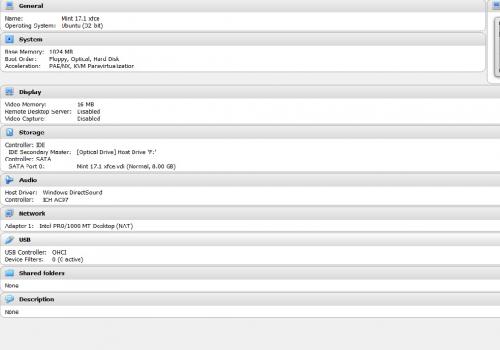
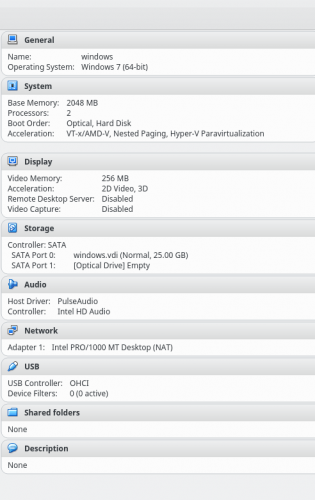
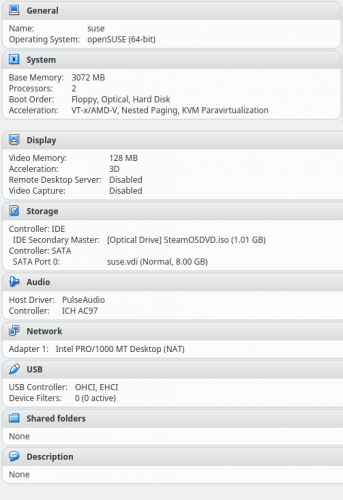
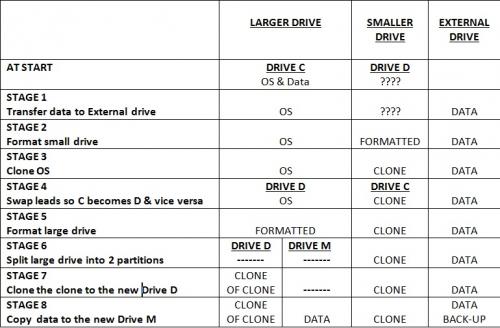











 Sign In
Sign In Create Account
Create Account

