Hello -PBot,
can I clone from an enclosure to the newly installed HDD
Unfortunately not as cloning or making a back up image of HDD is done the other way around as in you boot the computer into Windows and the clone or create a back up image on a second internal or an external HDD, see guide courtesy of Essexboy here
As you know the present HDD is bad your best option really is to do a clean install on the new HDD and then try accessing the bad HDD via the external enclosure to see what if any data you can salvage.
If you had not had the warning that the HDD was failing it would of been worth trying to repair Windows but from the info provided it would appear that the drive is beyond help.
As for what I have to load the OS: I have the Dell DVD and an external cd/dvd drive (no internal cd drive, in case that makes a difference).
Will I need to do anything with the drive before loading the OS?
Couple of questions;
Is the Dell DVD that you have specifically for this computer.
You are getting a BSOD on boot, can you tell us what the stop code is that you are getting.
To install Windows to the new HDD from the external DVD drive enclosure, you will need to change the boot sequence in the BIOS to the external USB device first and the HDD second, save the settings, pop the Windows DVD into the external drive, restart the computer and then follow the onscreen prompts such as press any key to boot from disk etc.
Windows 7 formats the drive as part of the installation process so you need do nothing else regarding installing Windows but unless on the same disk you may need to install the Dell chipset and other drivers afterwards.
You are welcome btw -PBot 




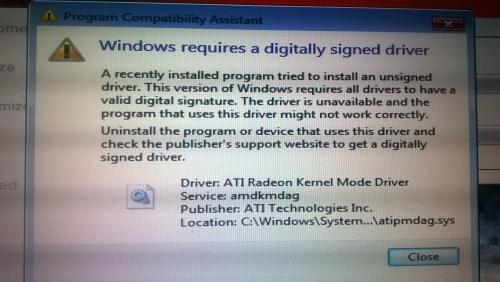
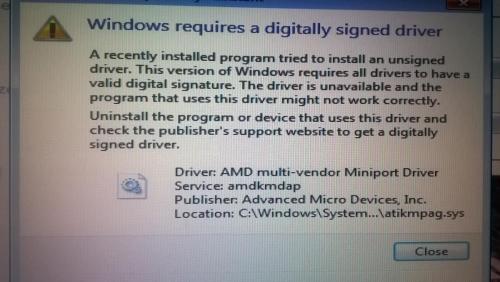
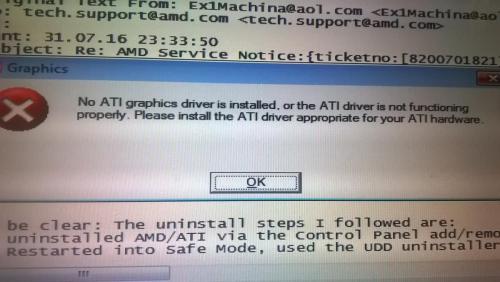











 Sign In
Sign In Create Account
Create Account

