Hi RK...Welcome Back. I hope the trip was a good one?..........
Unfortunately I have not had much chance to progress at all. I have a close relative in hospital & when I am not there I am looking for a job.
I have tried to run the Windows Repair All In One / Tweaking software but it was almost one day spent on that & I needed the PC back so I had to stop on that part way.
The only interesting thing I noticed was just a while ago I ran RegSeeker again to look at deleting the Netflix files left after I uninstalled it recently but it showed absolutely zero files. I then re-ran RegSeeker with *netflix* selected & it came up with just a few. These are the ones I have not been able to delete as they require higher approval.....(screen grab attached).
Do you still think I should run the GrantPerms software & try to delete them?




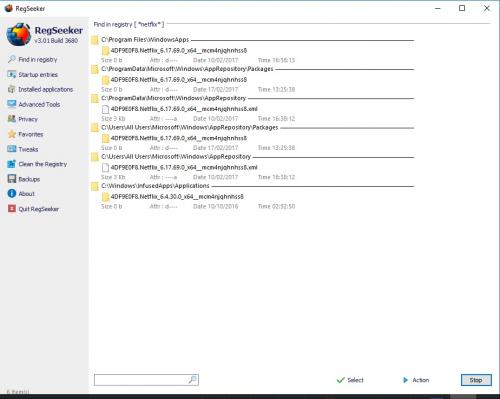

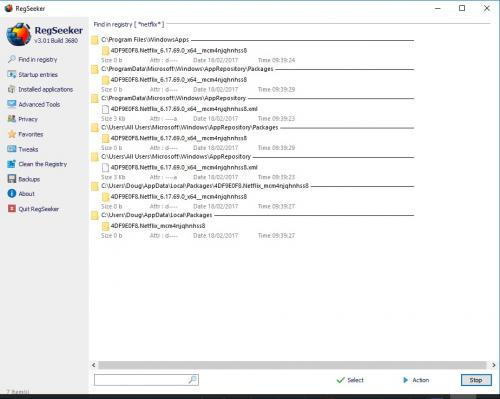











 Sign In
Sign In Create Account
Create Account

