Does process monitor show sihost checking them now?

Netflix stopped running on Windows 10 Laptop
#16

 Posted 01 February 2017 - 07:22 PM
Posted 01 February 2017 - 07:22 PM

#17

 Posted 02 February 2017 - 10:58 AM
Posted 02 February 2017 - 10:58 AM

Ran ProcMon but did not activate Netflix....got no hits on 'sihost.exe' with the filtering.
Ran ProcMon again & tried to start the Netflix app & got hits with 'sihost' & then extra filtering down to Netflix 'path'....logfile attached, but after quick inspection it looks the same as earlier. Logfile2.zip 1.29MB
501 downloads
Logfile2.zip 1.29MB
501 downloads
#18

 Posted 02 February 2017 - 11:55 AM
Posted 02 February 2017 - 11:55 AM

Could you apply the Process IS sihost.exe INCLUDE filter and just send me the results from that? I'm trying to compare to mine and it's just too hard with all of the other files.
#19

 Posted 02 February 2017 - 06:01 PM
Posted 02 February 2017 - 06:01 PM

#20

 Posted 02 February 2017 - 08:37 PM
Posted 02 February 2017 - 08:37 PM

I think you are doing Save, All Events. I need just the
Save, Events Displayed Using Current Filter.
#21

 Posted 03 February 2017 - 12:33 AM
Posted 03 February 2017 - 12:33 AM

#22

 Posted 03 February 2017 - 07:21 AM
Posted 03 February 2017 - 07:21 AM

That's better. For some reason it is not seeing several keys:
HKEY_CLASSES_ROOT\Local Settings\Software\Microsoft\Windows\CurrentVersion\AppModel\SystemAppData\4DF9E0F8.Netflix_mcm4njqhnhss8\SplashScreen\4DF9E0F8.Netflix_mcm4njqhnhss8!Netflix.App
#23

 Posted 03 February 2017 - 09:59 AM
Posted 03 February 2017 - 09:59 AM

#24

 Posted 03 February 2017 - 12:21 PM
Posted 03 February 2017 - 12:21 PM

We can look at some of the registry entries and change them to look like mine if you want. I'll export the first three missing keys and upload them to you then you can unzip them and right click and Merge. See if you get an error when you do. Then use regmon to monitor what happens when you try to bring up netflix.
This first one has three misx.reg files. Merge each one and then let's see what happens.
#25

 Posted 03 February 2017 - 06:59 PM
Posted 03 February 2017 - 06:59 PM

#26

 Posted 03 February 2017 - 10:48 PM
Posted 03 February 2017 - 10:48 PM

Can you copy the next 2 lines:
reg query "HKEY_CLASSES_ROOT\Local Settings\Software\Microsoft\Windows\CurrentVersion\AppModel\SystemAppData\4DF9E0F8.Netflix_mcm4njqhnhss8\SplashScreen\4DF9E0F8.Netflix_mcm4njqhnhss8!Netflix.App" /s > \junk.txt
notepad \junk.txt
#27

 Posted 04 February 2017 - 12:00 AM
Posted 04 February 2017 - 12:00 AM

#28

 Posted 04 February 2017 - 06:13 AM
Posted 04 February 2017 - 06:13 AM

You forgot to do:
notepad \junk.txt
The first line queries the registry for the key and puts it in a file \junk.txt
the second line reads the file with notepad.
What I expect to see is that the registry key does not exist which would mean a permission problem. Then you would go into regedit and take ownership of the key and give everybody full control.
https://www.maketech...-registry-keys/
#29

 Posted 04 February 2017 - 04:39 PM
Posted 04 February 2017 - 04:39 PM

Got it!.....
------------------------------
#30

 Posted 04 February 2017 - 04:45 PM
Posted 04 February 2017 - 04:45 PM

OK.
now do
reg query "HKEY_CLASSES_ROOT\Local Settings\Software\Microsoft\Windows\CurrentVersion\AppModel\Repository\Families\4DF9E0F8.Netflix_mcm4njqhnhss8" > \junk.txt
notepad \junk.txt
Similar Topics
1 user(s) are reading this topic
0 members, 1 guests, 0 anonymous users
As Featured On:










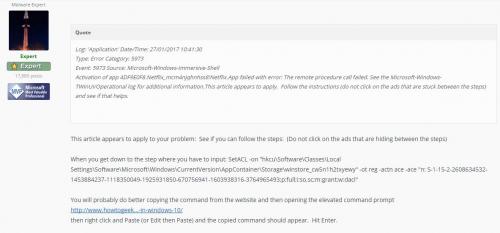

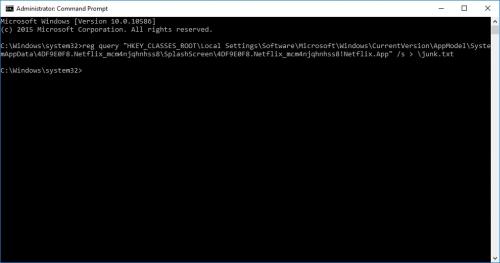
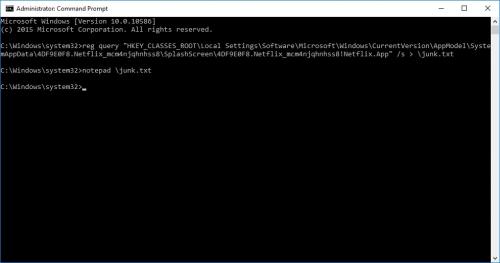




 Sign In
Sign In Create Account
Create Account

